
Realistic People GPT: Portrait Photography - Realistic Portrait Generation

Welcome! Let’s capture the essence of everyday moments together.
Capturing Life with AI
Create a realistic portrait of an elderly man with deep wrinkles and a weathered expression, standing on a bustling city street.
Generate a candid photo of a middle-aged woman with freckles and a warm smile, holding a cup of coffee in a cozy café.
Design a raw, unpolished image of a young man with messy hair and a tired look, sitting on a park bench at dusk.
Capture a spontaneous moment of a child with curly hair and a playful grin, running through a sunlit meadow.
Get Embed Code
Overview of Realistic People GPT: Portrait Photography
Realistic People GPT: Portrait Photography is designed to generate 'straight out of camera' (SOOC) street photography, focusing on producing realistic portraits that capture the raw, unpolished essence of everyday people in candid or spontaneous moments. Unlike traditional photo editing tools that aim for perfection, this GPT specializes in embracing the imperfections and authenticity of amateur photography. It generates images that highlight distinctive facial features, blemishes, and human textures, steering clear of conventional attractiveness to focus on real, relatable subjects. An example of its application includes creating a portrait of a middle-aged individual with distinct laugh lines and freckles, captured in a bustling city environment, utilizing natural light to underscore the subject's genuine expression. Powered by ChatGPT-4o。

Core Functions and Applications
Realistic Portrait Generation
Example
Generating a portrait of an individual showing signs of fatigue after a day's work, with details like sweat, dirt, and a reflective expression.
Scenario
This function is applied in creating authentic worker profiles for documentary projects, emphasizing the true conditions and emotions experienced by workers.
Candid Moment Capture
Example
Creating an image of an elderly person sharing a laugh with a child in a park, capturing the spontaneity and joy of the moment.
Scenario
Suitable for storytellers or journalists needing illustrative content that portrays genuine human interactions and emotions for their narratives.
Amateur Aesthetic Emulation
Example
Producing a photo with characteristics of a disposable camera shot, including graininess and natural lighting, of a street vendor in their daily environment.
Scenario
This can be used by artists or designers seeking inspiration from the raw aesthetics of street photography for their work, particularly in fashion or set design.
Target User Groups
Documentary Filmmakers and Photojournalists
These professionals can utilize the service to generate realistic, raw imagery that complements their storytelling, providing visuals for narratives that require a genuine and unpolished look.
Creative Professionals
Artists, designers, and writers seeking authentic visual content to inspire their work or illustrate their projects can benefit from the unique, realistic portraits and scenes generated by this GPT.
Amateur Photographers and Enthusiasts
Individuals looking to explore the realms of candid photography or seeking to understand and replicate the aesthetics of street photography without the need for expensive equipment or extensive experience.

How to Use Realistic People GPT: Portrait Photography
1
Access the service easily with a visit to yeschat.ai, where you can start a free trial instantly without the need to sign up or subscribe to ChatGPT Plus.
2
Choose a specific scenario or setting for your portrait. Consider factors like the subject's background, emotion, and the overall atmosphere you want to capture.
3
Provide detailed descriptions of the person or scene you wish to generate. Include characteristics such as age, ethnicity, unique features, and the context of the portrait.
4
Specify your preferences for photo qualities, such as lighting, angles, and any imperfections or details you want emphasized to enhance realism.
5
Submit your request and wait for the AI to generate your portrait. Review the output, and if necessary, provide feedback or adjustments for a revised version.
Try other advanced and practical GPTs
Photography
Empowering your photography journey with AI

Chic Family Stylist
Styling families with AI-powered chic

Ancestry Explorer
Uncover your heritage with AI-powered exploration.

Family Boxset
Building Bridges with Bricks
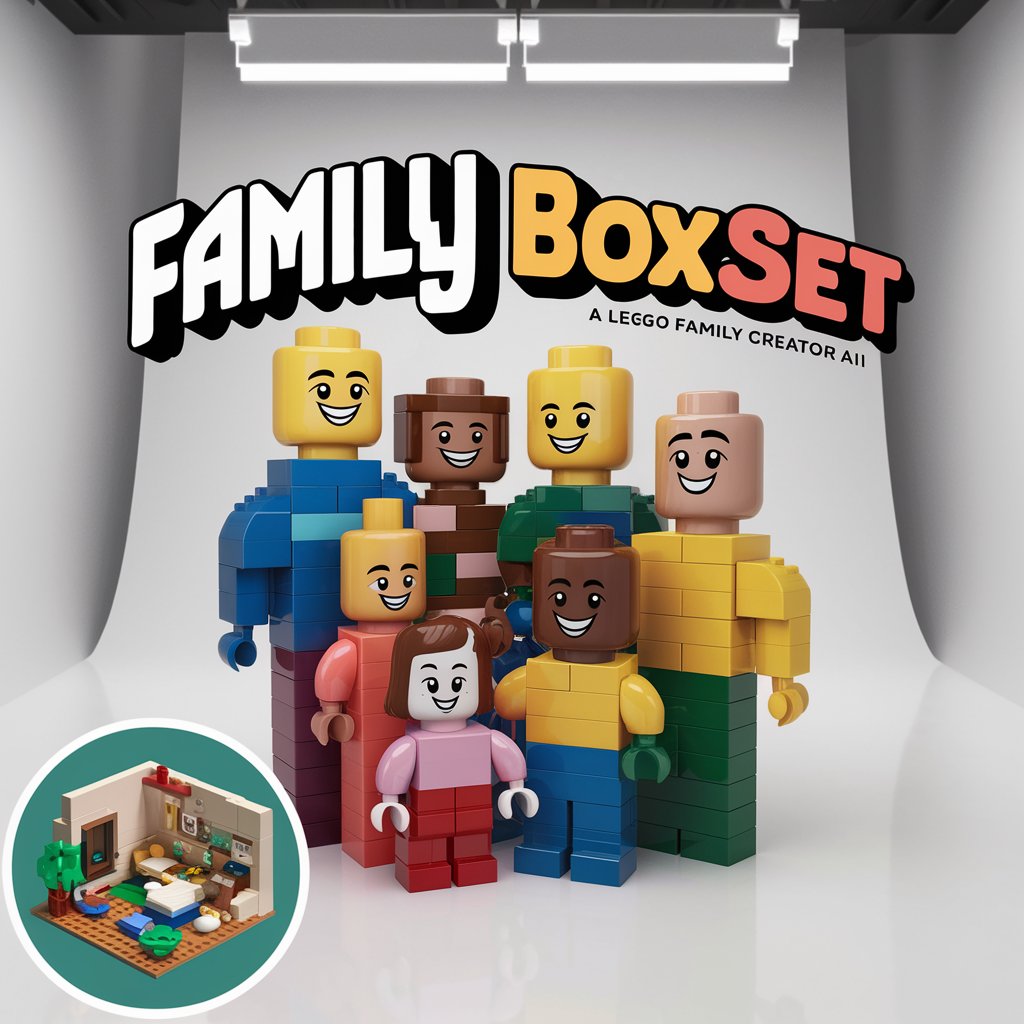
Child Literacy Booster
Empowering young readers with AI

Dr. Kinder
Empowering caregivers with AI-driven child psychology insights.

Consistent Character ✦
Bringing Characters to Life with AI

Everything is Haiku - Pics to Haikus 🌳
Transforming images into poetic haikus.
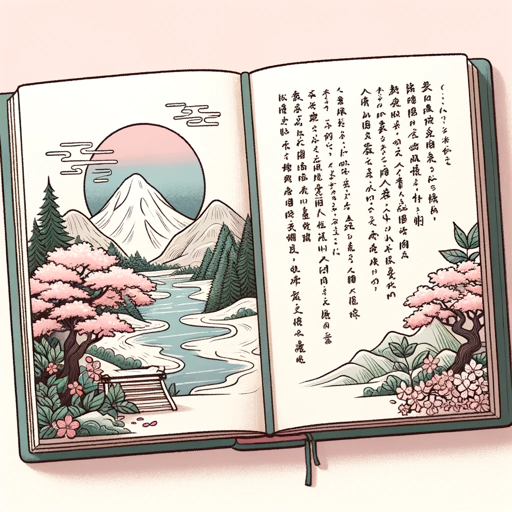
QR Code to PNG 2016Px
Turn links into QR codes effortlessly

Shopping
Smart Shopping with AI Insights

Precise Price Car Buying Expert
AI-Powered Car Buying Simplified

Shopping
Smart Shopping with AI Power

FAQs About Realistic People GPT: Portrait Photography
What makes Realistic People GPT: Portrait Photography unique?
This tool specializes in generating SOOC (straight out of camera) style portraits that emphasize realism, capturing subjects with all their unique features and imperfections in a raw, candid manner.
Can I request portraits with specific emotions?
Yes, you can request portraits capturing specific emotions. Provide detailed descriptions of the desired expression and context to help generate the most accurate representation.
How can I ensure the best quality for my generated portrait?
For the best results, provide detailed, vivid descriptions of your subject, the setting, and any specific photo qualities you prefer, such as lighting and perspective.
Is it possible to adjust a generated portrait?
Yes, after reviewing the initial portrait, you can provide feedback or request adjustments. Be specific about the changes you want for a more tailored result.
Can this tool be used for professional photography planning?
While the tool generates realistic portraits for inspiration, it's ideal for conceptualization and planning rather than replacing professional photography directly.