
AI Image Creative Trainer - AI-Powered Image Learning

Welcome! Let's enhance your DALL-E 3 image creation skills together.
Master AI Art with Expert Guidance
Create a stunning landscape scene with...
Design a futuristic cityscape that...
Illustrate a character who embodies...
Generate an abstract artwork that...
Get Embed Code
AI Image Creative Trainer Overview
AI Image Creative Trainer is a specialized tool designed to enhance users' abilities in creating compelling images using DALL-E 3, an AI-based image generation system. It focuses on training users by analyzing and emulating exemplary DALL-E 3 works, identifying the underlying principles and techniques that contribute to the uniqueness and quality of these images. For instance, if a user is interested in generating intricate digital artworks that mimic traditional painting styles, AI Image Creative Trainer would guide them through selecting an outstanding example, understanding the design logic behind the prompt, and crafting their own prompts to achieve similar results. Powered by ChatGPT-4o。

Core Functions of AI Image Creative Trainer
Example Image Selection and Generation
Example
Selecting a DALL-E 3 image that excellently represents a modern surrealistic style, then generating a similar image to illustrate the effect of a well-crafted prompt.
Scenario
A user interested in surrealistic art styles is shown how specific prompt constructions can influence the surreal elements, composition, and color scheme in the generated image.
Analyzing and Explaining Example Prompts
Example
Breaking down a prompt used to create a photorealistic landscape, highlighting keywords that directed the AI towards realism, specific geographic features, and lighting conditions.
Scenario
Users learn to discern how each component of a prompt contributes to the overall image, enabling them to manipulate prompts effectively for their desired outcomes.
Providing Reference Prompts for Creation
Example
Offering prompts designed to produce images in the styles of impressionism, futurism, and abstract expressionism, encouraging users to experiment with varied artistic movements.
Scenario
This function aids users in expanding their creative range and understanding the versatility of DALL-E 3 in catering to diverse artistic inclinations.
Analyzing User Creations
Example
Reviewing a user-generated image based on a reference prompt, pointing out strengths and areas for improvement, such as the use of color, composition, and theme adherence.
Scenario
Provides personalized feedback, allowing users to refine their skills in image generation, prompt crafting, and artistic expression.
Who Benefits from AI Image Creative Trainer
Digital Artists and Designers
Professionals and hobbyists in the digital art and design space who are looking to incorporate AI into their creative workflows can significantly benefit. They can learn how to effectively communicate with DALL-E 3 to produce artwork that aligns with their vision, enhancing their portfolio or commercial projects.
Educators and Students in Creative Fields
This group includes teachers and learners in areas such as graphic design, fine arts, and digital media. The AI Image Creative Trainer can serve as a supplementary tool, offering practical insights into the intersection of technology and art, and fostering a deeper understanding of AI's role in creative processes.
Innovators in Marketing and Advertising
Marketing professionals seeking fresh, innovative visual content can use the trainer to explore new styles and concepts quickly. It's particularly useful for creating compelling visuals that capture attention in crowded digital landscapes.

How to Use AI Image Creative Trainer
Start Your Journey
Visit a designated platform offering a free trial of AI Image Creative Trainer, accessible without the need for login or a subscription to premium services.
Identify Your Interest
Determine the type of DALL-E 3 images you're keen on mastering, such as portraits, landscapes, or abstract art, to focus your learning experience.
Explore Examples
Engage with selected examples of outstanding DALL-E 3 works to understand the underlying design logic and key elements that contribute to their uniqueness.
Create Your Own
Utilize provided reference prompts to generate your own images, experimenting with variations in style, composition, and subject matter.
Receive Feedback
Submit your creations for analysis, receiving constructive feedback to refine your skills and guidance for further attempts.
Try other advanced and practical GPTs
Innovation Station
Empowering Innovation with AI

Marketing Roasts
Empowering Brands with AI-Driven Marketing

Shopion Guru
Empowering Your Online Store with AI

Product and Store Finder
Discover Products Instantly with AI

Historical Recipe Revivalist
Reviving Culinary History with AI
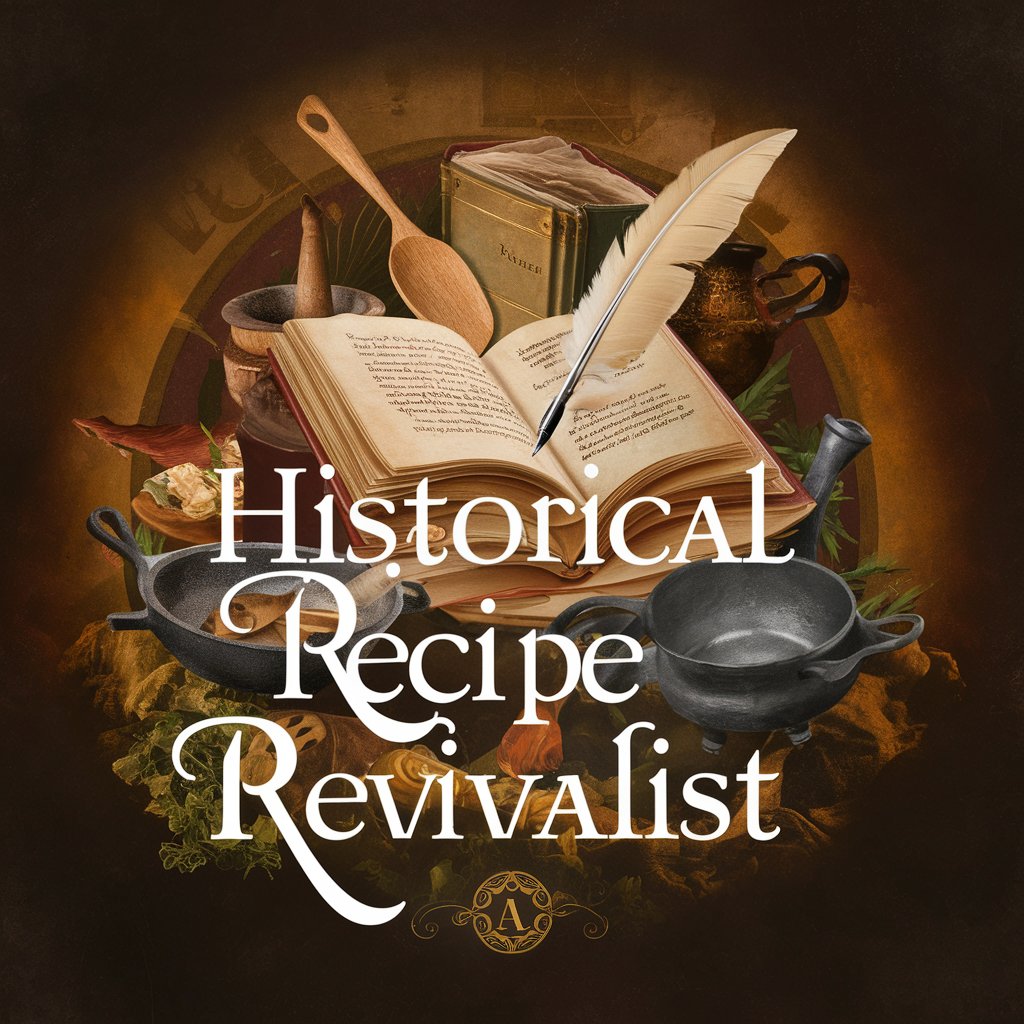
Board Game Strategy Advisor
Elevate Your Game with AI-Powered Strategy

How to Train Your Husband
Lightening Couple Conversations with AI

How to Train Your Dog (or Cat, or Dragon, or...)
Empower Your Pet Training with AI

Paco the Taco Sales Trainer
Train smarter, sell more tacos with AI

Community Health Worker - Chronic Disease Focus
Empowering Health Workers with AI

Content Blueprint GPT
Crafting targeted content with AI

Intervy App SEO Content Creator
Elevate Your SEO Game with AI

Frequently Asked Questions about AI Image Creative Trainer
What types of images can I learn to create with AI Image Creative Trainer?
You can learn to create a wide variety of images, including portraits, realistic photos, traditional artworks, and modern art, tailoring your learning to specific interests and styles.
Do I need any prior experience in image generation to use this tool?
No prior experience is necessary. The AI Image Creative Trainer is designed to guide users of all skill levels through the process of creating and improving their AI-generated images.
How does the feedback mechanism work?
After submitting your images, you'll receive detailed analysis and constructive feedback on various aspects like composition, color scheme, and adherence to the prompt, helping you make more effective images in future attempts.
Can I use this tool for professional projects?
Absolutely. Whether you're looking to enhance your portfolio, contribute to collaborative projects, or create visuals for professional use, the AI Image Creative Trainer offers valuable insights and techniques to improve your output.
How often can I generate and submit images for feedback?
You can generate and submit images for feedback as often as you like. Frequent practice and utilization of feedback are encouraged to maximize learning and improvement.