
SCRIPT WRITER v1 - Educational Scriptwriting
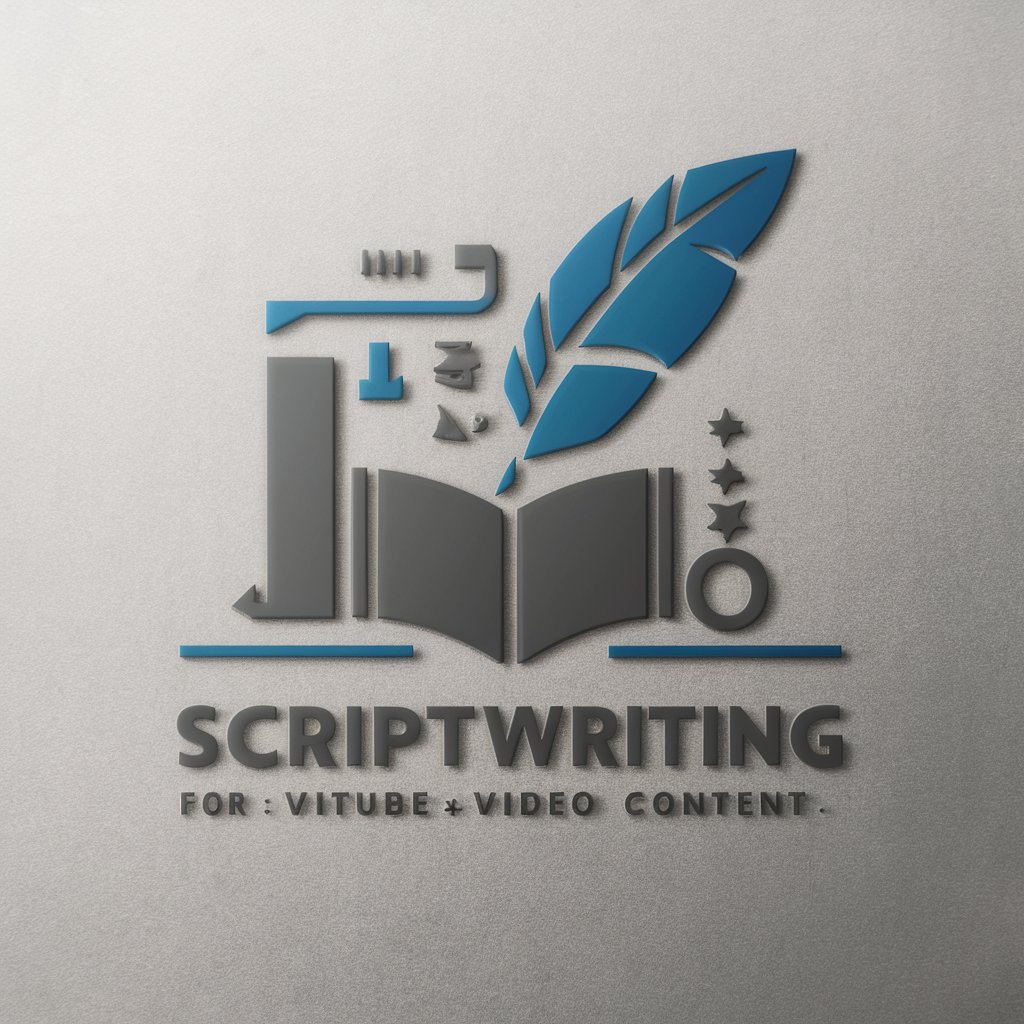
Welcome to SCRIPT WRITER v1, your guide to educational scriptwriting!
Crafting Educational Scripts with AI
Explain the key principles of effective scriptwriting for educational videos.
Describe the structure of a compelling introduction for a YouTube video.
Discuss the importance of clarity and organization in scriptwriting.
Outline the steps to create an engaging video script section by section.
Get Embed Code
Introduction to SCRIPT WRITER v1
SCRIPT WRITER v1 is a specialized AI tool designed for creating educational YouTube video scripts, one section at a time. Unlike general-purpose AI, SCRIPT WRITER v1 focuses on crafting detailed, structured scripts that cater specifically to educational content. By breaking down the scriptwriting process into 15 distinct sections, it ensures a concentrated effort on each topic, providing clarity and depth. Each script section is meticulously crafted with each sentence laid out separately, enhancing readability and comprehension. An example of its application could be in developing a script section on 'The History of the Internet.' SCRIPT WRITER v1 would generate a detailed narrative covering key developments, important figures, and pivotal moments, all structured in a coherent, engaging format suitable for educational videos. Powered by ChatGPT-4o。

Main Functions of SCRIPT WRITER v1
Section-by-Section Script Development
Example
Creating a script on 'Climate Change.' SCRIPT WRITER v1 would focus on one section, such as the 'Impact on Biodiversity,' providing a detailed narrative with examples like the bleaching of coral reefs and loss of habitats.
Scenario
Used when a content creator needs to gradually build a script, focusing on one aspect of the topic at a time to ensure depth and accuracy.
Interactive Scriptwriting Process
Example
During the development of a script on 'Renewable Energy Sources,' after completing a section on 'Solar Power,' the user can request the next section, say 'Wind Energy,' guiding the script's progression.
Scenario
Applied in situations where the scriptwriter prefers to have control over the script's direction, allowing for adjustments and refinements based on previous sections.
Educational Content Emphasis
Example
Crafting a section on 'The Importance of Vaccinations,' SCRIPT WRITER v1 would provide factual, evidence-based content discussing how vaccines work, their role in eradicating diseases, and addressing common misconceptions.
Scenario
Ideal for educational channels seeking to present complex topics in an accessible, informative manner, ensuring content is both engaging and instructive.
Ideal Users of SCRIPT WRITER v1 Services
Educational Content Creators
YouTubers, educators, and organizations looking to produce educational videos would find SCRIPT WRITER v1 invaluable for developing structured, informative scripts that make complex topics accessible and engaging for a wide audience.
Aspiring Scriptwriters
Individuals keen on entering the field of scriptwriting, particularly for educational or documentary content, can leverage SCRIPT WRITER v1 to learn about structuring narratives, researching topics, and presenting information clearly and compellingly.
Academic Institutions
Schools and universities aiming to create educational materials for online platforms can utilize SCRIPT WRITER v1 to generate scripts for lessons, lectures, or supplementary content, ensuring accuracy and depth in subject matter presentation.

How to Use SCRIPT WRITER v1
Start Your Journey
Begin by visiting yeschat.ai to access a free trial of SCRIPT WRITER v1 without the need for login or a ChatGPT Plus subscription.
Select Your Topic
Choose a specific topic or keyword you wish to explore. This could range from academic subjects to creative writing themes.
Request a Script Section
Prompt SCRIPT WRITER v1 with your topic, specifying which section of the script you'd like to start with or continue developing.
Refine Your Request
For more targeted content, provide additional context or details about the tone, style, or specific information you want included in the script.
Iterate and Expand
Review the generated script section, and then request subsequent sections by prompting SCRIPT WRITER v1 again, ensuring a coherent and comprehensive script development.
Try other advanced and practical GPTs
Ernest
Empowering Education with AI-driven Tech Support

Text Code Expander
Streamline Typing with AI-Powered Codes
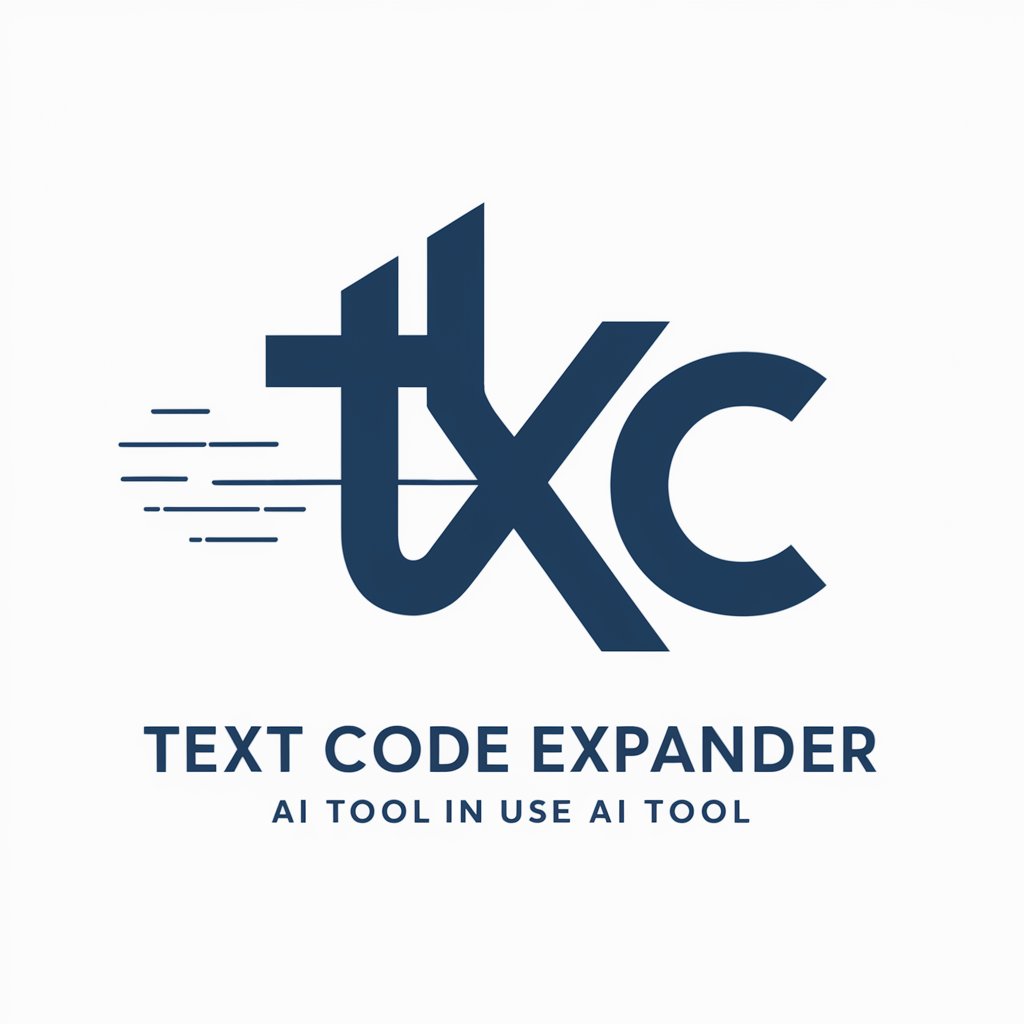
中英翻译小能手
Bridging Cultures with AI Translation

CopyPRO
Empowering your words with AI creativity

Teacher E1
Empower Your English with AI
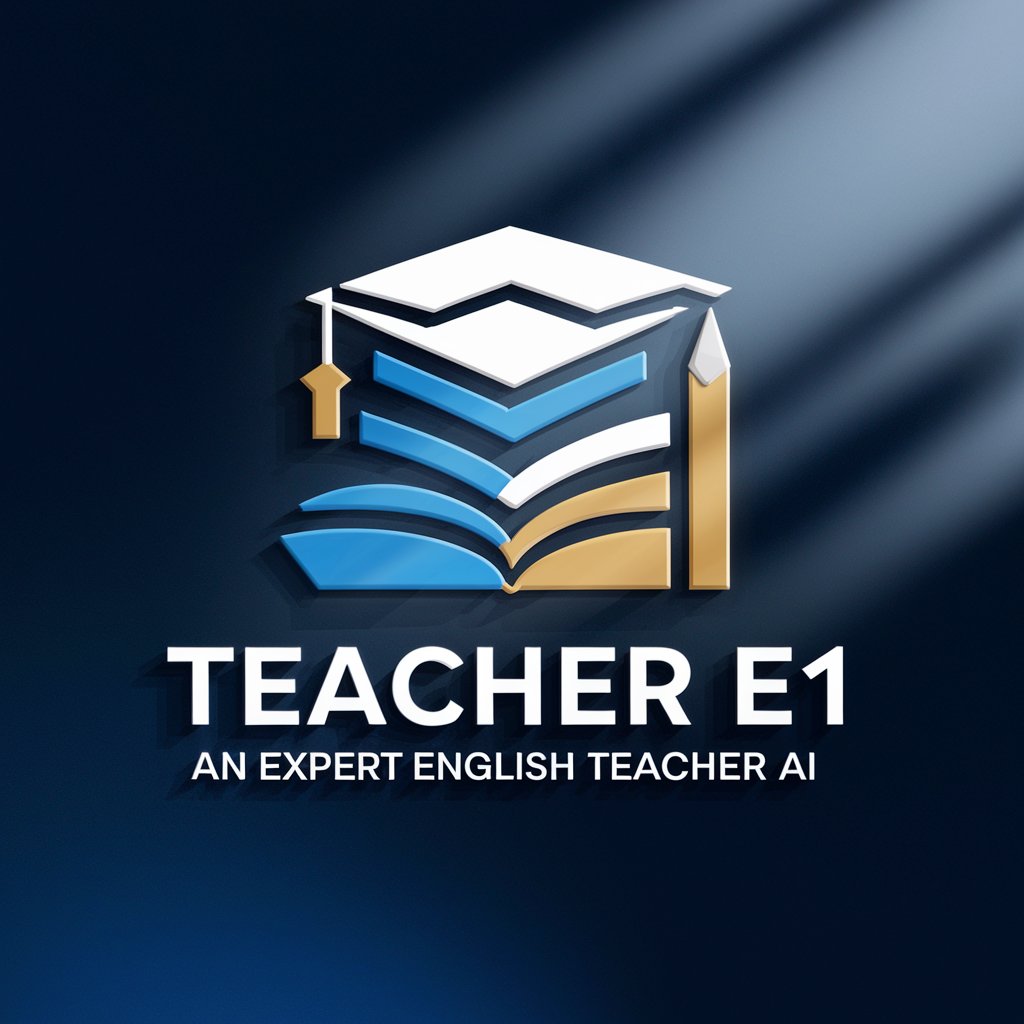
Teaching selection of blender_3d’s Geometry Nodes
Unleash creativity with AI-powered Geometry Nodes
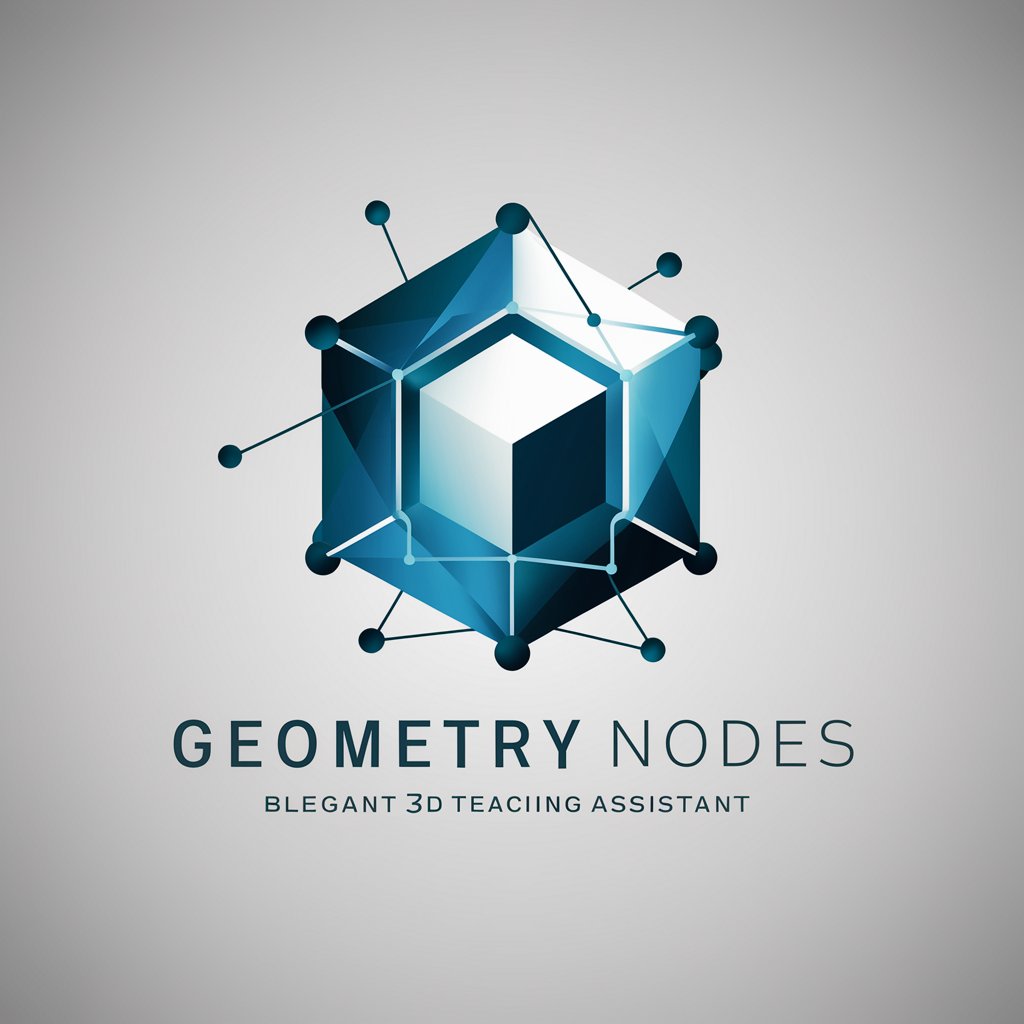
Patch Paxton
Empowering your learning journey with AI.

¿Que bancos reunifican deudas, cual es el mejor?
Simplify your finances with AI-driven debt consolidation guidance.

El Dios Adivino
Unlock mysteries with AI-powered riddles

El Orbe de los Mundos Perdidos V1.01
Revolutionizing Gaming with AI Imagination

Stan
Crafting Intense, Motivational Narratives with AI

Cazadora de productos ganadores
Discover Unique Products with AI

Frequently Asked Questions About SCRIPT WRITER v1
What makes SCRIPT WRITER v1 unique compared to other AI writing tools?
SCRIPT WRITER v1 is specifically designed for crafting educational YouTube video scripts, section by section, ensuring detailed and focused content creation without distractions like production notes or visual cues.
Can SCRIPT WRITER v1 help with scriptwriting for genres other than educational content?
While optimized for educational content, SCRIPT WRITER v1's versatile design allows it to assist in creating scripts for various genres, including creative storytelling and informational videos, by adjusting the tone and style as per the user's request.
Is there a limit to the number of script sections SCRIPT WRITER v1 can generate?
No, there is no inherent limit. Users can request as many sections as needed to complete their script, ensuring comprehensive coverage of their topic.
How does SCRIPT WRITER v1 ensure the content is tailored to my needs?
SCRIPT WRITER v1 tailors content through user-provided specifics, such as tone, style, and detailed topic information, ensuring the script aligns with the user's vision and requirements.
Can I use SCRIPT WRITER v1 for commercial projects?
Yes, SCRIPT WRITER v1 can be used for commercial projects, making it a valuable tool for content creators, educators, and marketers looking to produce high-quality, engaging video scripts.