
GPT Collaborator - AI Command-Line Assistant
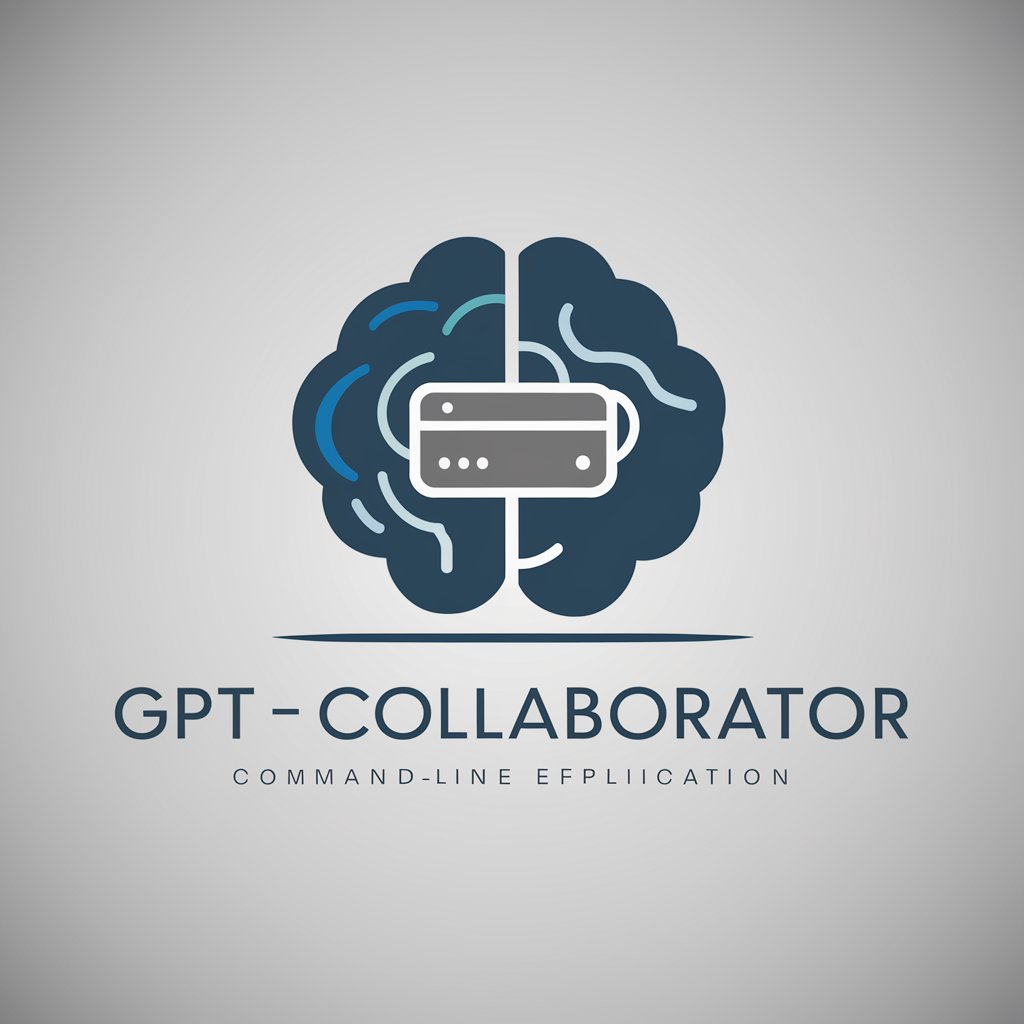
Welcome to GPT Collaborator! Let's build something amazing together.
Powering AI Development, Simplified
Describe the key features of a command-line AI application...
Outline the steps to develop a macOS Terminal tool...
Explain how AI can enhance command-line interface usability...
List the benefits of using GPT for command-line development...
Get Embed Code
Introduction to GPT Collaborator
GPT Collaborator is designed as a specialized version of the ChatGPT model tailored to assist in the development of AI command-line applications, particularly focusing on macOS Terminal environments. This model operates under a structured communication protocol, employing specific labels for interactions ('TO USER' for instructions to the user and 'FOR CHATGPT PROMPT' for prompts meant for ChatGPT), ensuring clarity and efficiency in dialogue. Its primary purpose is to facilitate the creation, troubleshooting, and enhancement of command-line tools by providing expertise in AI integration, coding practices, and user experience design. Examples of GPT Collaborator's application include assisting in scripting automated tasks, developing AI-powered CLI tools for data analysis, and providing guidance on integrating machine learning models with existing command-line applications. Powered by ChatGPT-4o。

Main Functions of GPT Collaborator
Development Guidance
Example
Offering step-by-step advice on integrating natural language processing capabilities into a command-line tool for summarizing text files.
Scenario
A user wants to create a macOS Terminal command that takes a text file as input and outputs a summary. GPT Collaborator provides specific guidance on how to implement this using Python, including code examples and best practices for parsing command-line arguments.
Troubleshooting and Debugging
Example
Identifying and resolving common errors in shell scripts or AI application code.
Scenario
A developer encounters a bug in their script that integrates an AI model with a database. GPT Collaborator helps by suggesting potential causes based on the error output and offers solutions, such as correcting syntax errors or optimizing database queries.
Performance Optimization
Example
Advising on optimizing the performance of AI-driven command-line tools to enhance efficiency and reduce resource consumption.
Scenario
In optimizing a tool that performs image recognition from the command line, GPT Collaborator recommends strategies for reducing memory usage and improving response times, such as implementing asynchronous processing or leveraging more efficient data structures.
User Experience Design
Example
Guiding the development of user-friendly CLI interfaces, including error handling and output formatting.
Scenario
For a new CLI tool that queries an AI for weather predictions, GPT Collaborator suggests improvements to the tool's usability, like adding meaningful error messages for invalid inputs and formatting the output for easier reading.
Ideal Users of GPT Collaborator Services
AI and Machine Learning Enthusiasts
Individuals exploring the integration of AI into command-line tools, seeking guidance on implementation and best practices. These users benefit from GPT Collaborator's expertise in navigating the complexities of AI technologies and applying them in a command-line context.
Software Developers and Engineers
Professionals involved in developing command-line applications or tools who are looking to enhance their projects with AI capabilities. They benefit from specific programming advice, debugging help, and optimization strategies that GPT Collaborator provides.
Educators and Students
Those in academic settings, learning or teaching programming, AI, or data science. GPT Collaborator can serve as a resource for explaining concepts, offering project ideas, and providing examples of how AI can be applied in command-line applications.

How to Use GPT Collaborator
1
Begin by visiting yeschat.ai for an immediate start, accessible without needing a login or a ChatGPT Plus subscription.
2
Choose the specific GPT Collaborator service you need based on your project or query from the available options.
3
Enter your questions or commands in the provided text box, being as specific as possible to ensure accurate responses.
4
Review the responses from GPT Collaborator. If needed, refine your query for more precise answers or follow-up information.
5
Utilize the provided information or code snippets directly in your project or analysis. For further assistance, repeat the process or refine your queries.
Try other advanced and practical GPTs
Ask
Empower Creativity with AI

🤯⚡️ DFJA Prompt designer
Crafting Custom AI Prompts, Powered by GPT-4

Deep Learning Bot Expert
Empowering your AI journey with expert guidance.

MySQL Maestro
Empowering Database Management with AI

Advanced PDF Content Analyst
AI-Powered PDF Insight Discovery

Advanced Mathematics Expert
Solving complex math with AI precision
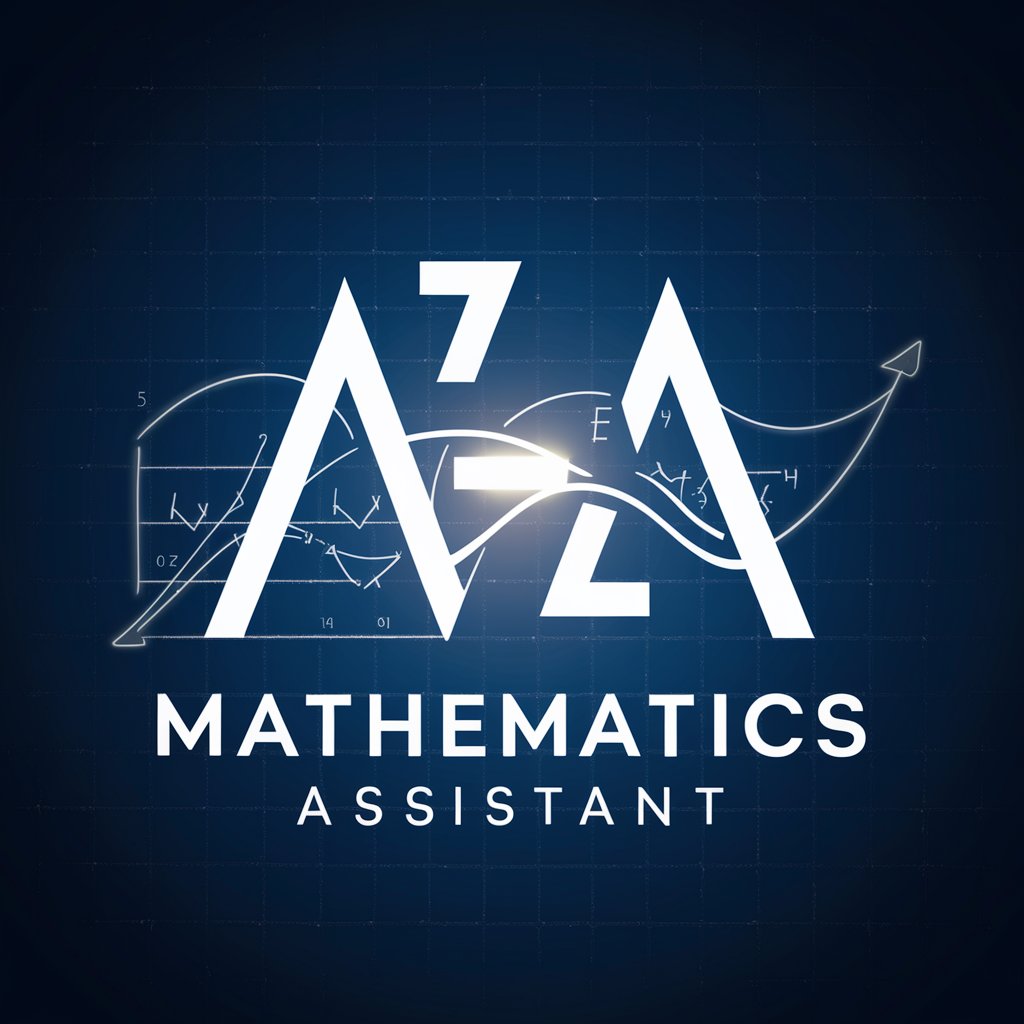
AI Use Case Analyst for Sales & Marketing
Optimizing Sales with AI Power

Data Analyst for Marketing
Empower Your Campaigns with AI-Driven Insights

SAM - Sales & Marketing AI
Revolutionizing Hotel Marketing with AI

Tiny Thunder Writer
Crafting Unique Narratives with AI
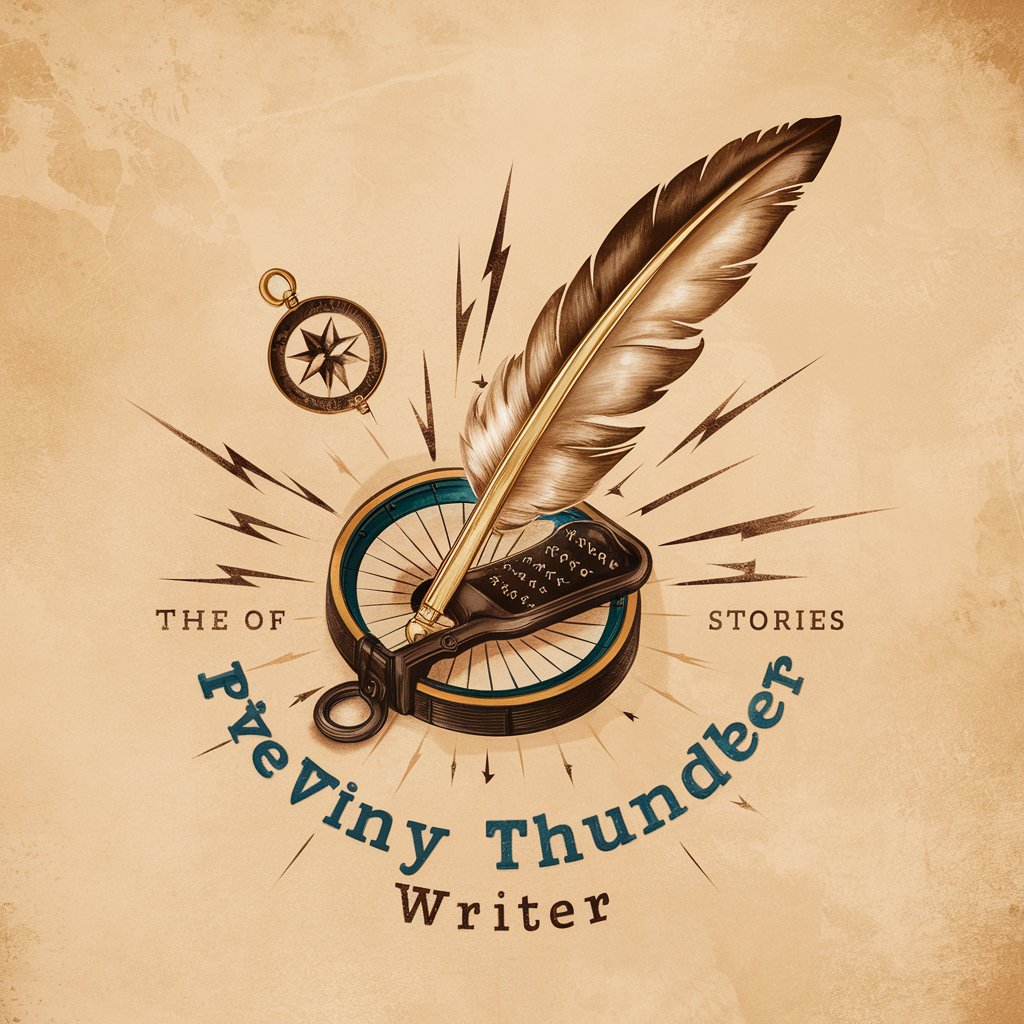
Camp Communicator
Empowering Beber Camp's Stories

SFMC Architect
Architecting your marketing future with AI.

GPT Collaborator Q&A
What is GPT Collaborator?
GPT Collaborator is a specialized AI tool designed to assist in the creation and development of command-line AI applications, particularly for macOS Terminal, by providing structured, detailed guidance and information.
How does GPT Collaborator handle ambiguous queries?
GPT Collaborator makes educated guesses based on common practices in AI and command-line development. It balances the need for clarifications with efficient progress, advising users to refine queries for more precise assistance.
Can GPT Collaborator assist with non-technical content?
While primarily focused on AI and command-line application development, GPT Collaborator can provide assistance on a wide range of topics by offering structured, informative responses to various queries.
Is GPT Collaborator suitable for beginners in programming?
Yes, GPT Collaborator is designed to be user-friendly for individuals at all levels of programming expertise, offering clear, step-by-step guidance and explanations that can assist beginners in understanding and creating AI applications.
How does GPT Collaborator differ from standard ChatGPT?
GPT Collaborator is customized for a specific use case, focusing on aiding the development of command-line AI applications. It offers more structured and detailed interactions compared to the broader, general-purpose responses of standard ChatGPT.