
Texture Generator - Texture Generation Tool

Hello! I'm here to generate detailed, photo-realistic textures for your game.
Crafting Realistic Textures with AI
A high-resolution texture. Seamless texture. Even, unlit, flat, quadratic format, 2D, detailed. Photo-realistic, photo-based.
A high-resolution texture. Seamless texture. Even, unlit, flat, quadratic format, 2D, detailed. Photo-realistic, photo-based.
A high-resolution texture. Seamless texture. Even, unlit, flat, quadratic format, 2D, detailed. Photo-realistic, photo-based.
A high-resolution texture. Seamless texture. Even, unlit, flat, quadratic format, 2D, detailed. Photo-realistic, photo-based.
Get Embed Code
Texture Generator: An Overview
Texture Generator is designed to create high-resolution, seamless textures for use in video game production and other digital media projects. It leverages advanced image generation technology to produce textures that can range from photo-realistic surfaces to stylized patterns. This tool is capable of generating a wide variety of textures based on user descriptions, including but not limited to natural surfaces like wood, stone, and water, as well as artificial materials such as brick, concrete, and metal. The primary purpose is to streamline the creation process of textures, making it easier for designers and developers to obtain the specific looks they need for their projects without extensive manual work. Examples of its use include creating a realistic ground texture for an open-world game or generating a unique wallpaper design for a virtual interior. Powered by ChatGPT-4o。

Core Functions of Texture Generator
Seamless Texture Creation
Example
Creating a seamless wood grain texture for use as a floor in a 3D model.
Scenario
A game developer needs a wood texture that can be tiled across a large area without visible seams, ensuring a natural and cohesive appearance in-game.
Custom Material Generation
Example
Generating a rusted metal texture for dystopian environment assets.
Scenario
An artist working on a post-apocalyptic game requires a texture that conveys age and decay for various metal surfaces, enhancing the immersive quality of the environment.
Stylized Texture Production
Example
Producing a cartoon-style brick texture for a family-friendly game.
Scenario
A developer needs a texture that matches the art style of their game, requiring a balance between realism and stylization to fit the game's aesthetic.
Who Benefits from Texture Generator?
Video Game Developers
Professionals involved in game development, especially in art and design roles, will find Texture Generator invaluable for creating diverse environmental textures, character details, and object surfaces, speeding up the asset creation process.
Digital Artists and Designers
Artists and designers working on digital projects that require high-quality textures for 3D models, animations, or virtual reality experiences. It helps in achieving detailed and realistic effects or stylized visuals according to project needs.
Architects and Interior Designers
Those in the architecture and interior design fields can use Texture Generator to create realistic materials and finishes for virtual renderings, aiding in the visualization process for clients and project planning.

How to Use Texture Generator
Start with a Trial
Visit yeschat.ai to access Texture Generator for a free trial, no login or ChatGPT Plus subscription required.
Define Your Texture
Provide a detailed description of the texture you need, including material, color, patterns, and any specific characteristics.
Submit Your Request
Enter your texture description into the Texture Generator input field and submit your request.
Review Generated Texture
Examine the generated texture. If it meets your requirements, you can download it; if not, you can refine your description and request a new texture.
Apply Texture
Use the downloaded texture in your project, whether for game development, graphic design, or any other application where textures are needed.
Try other advanced and practical GPTs
RoboAd
AI-Powered Ad Crafting

Hollywood Herald
Empowering Your Film Industry Insight with AI

Twitter(X)用アフィリエイトツイート生成GPT
Automate engaging affiliate tweets with AI

NameCraft
Crafting Names with AI Precision

Bitcoin Node Guide
Empowering Bitcoin Innovation with AI

a-blog cms GPTs
Empower your content with AI
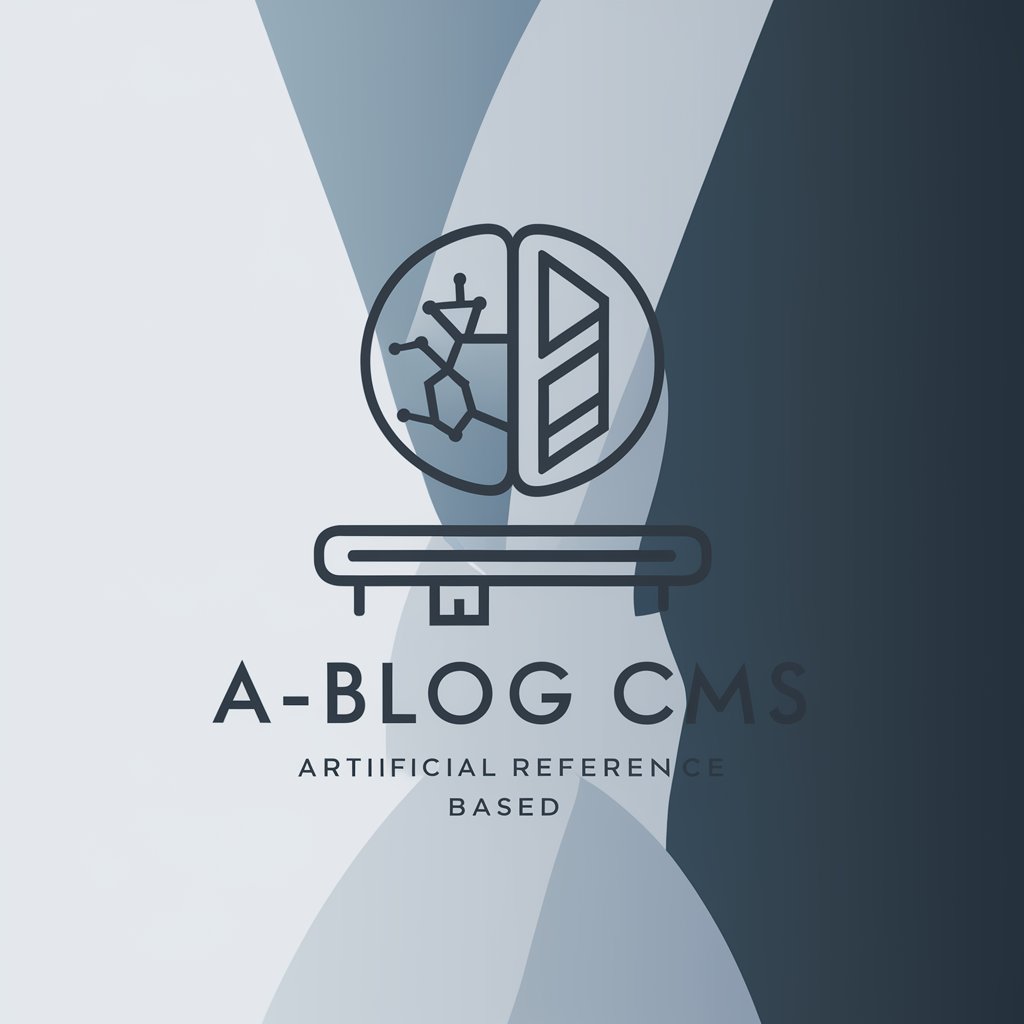
Glossary Generator
Automate Your Glossary with AI Precision
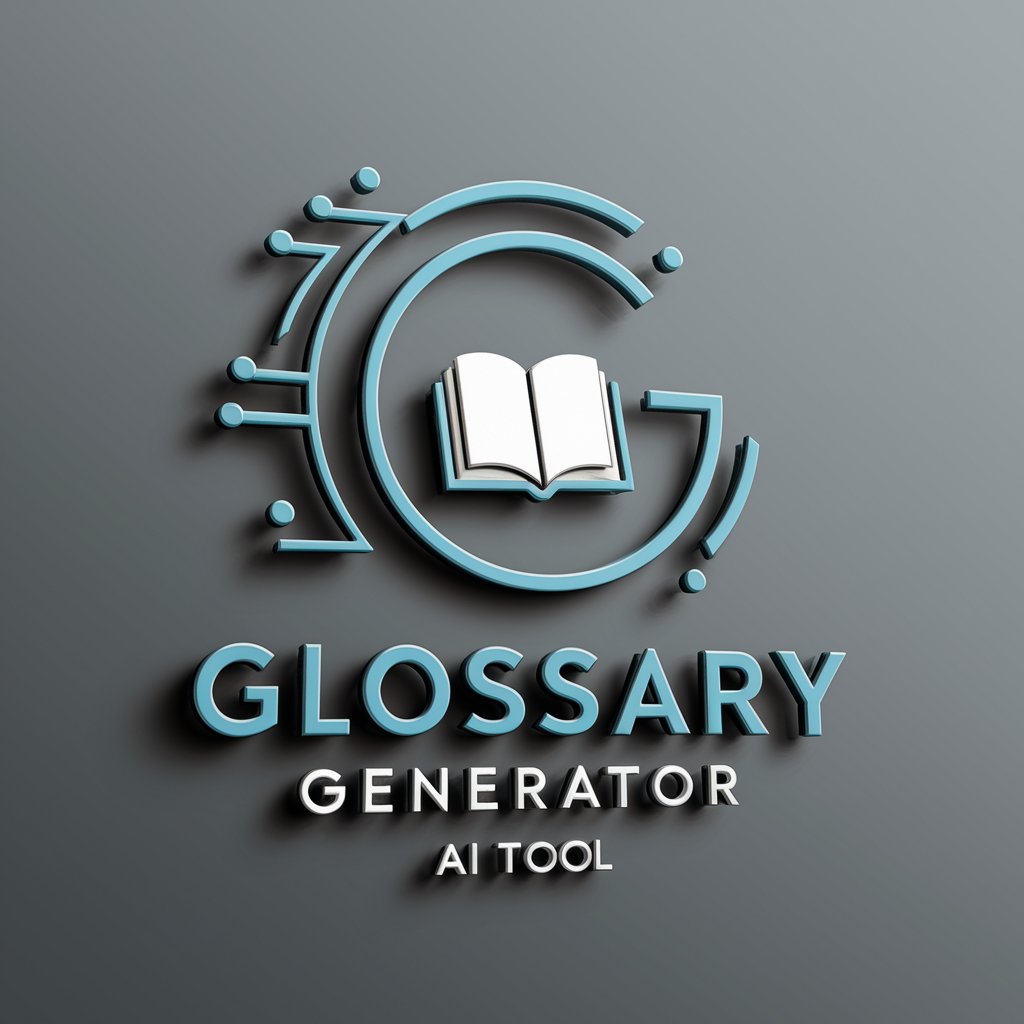
David Sinclair's Lifespan Guide
Empowering Longevity with AI
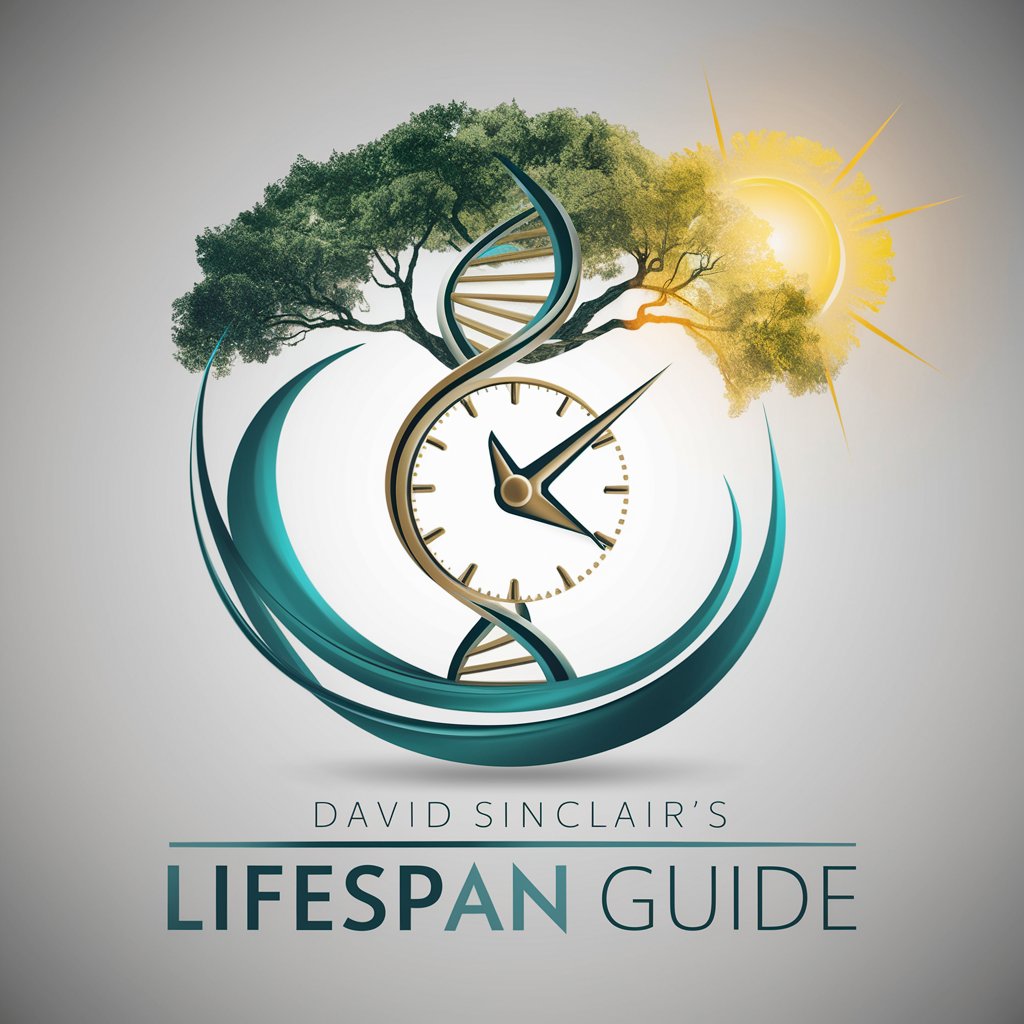
AIbijo Dream Interpreter
Unlock the Secrets of Your Dreams
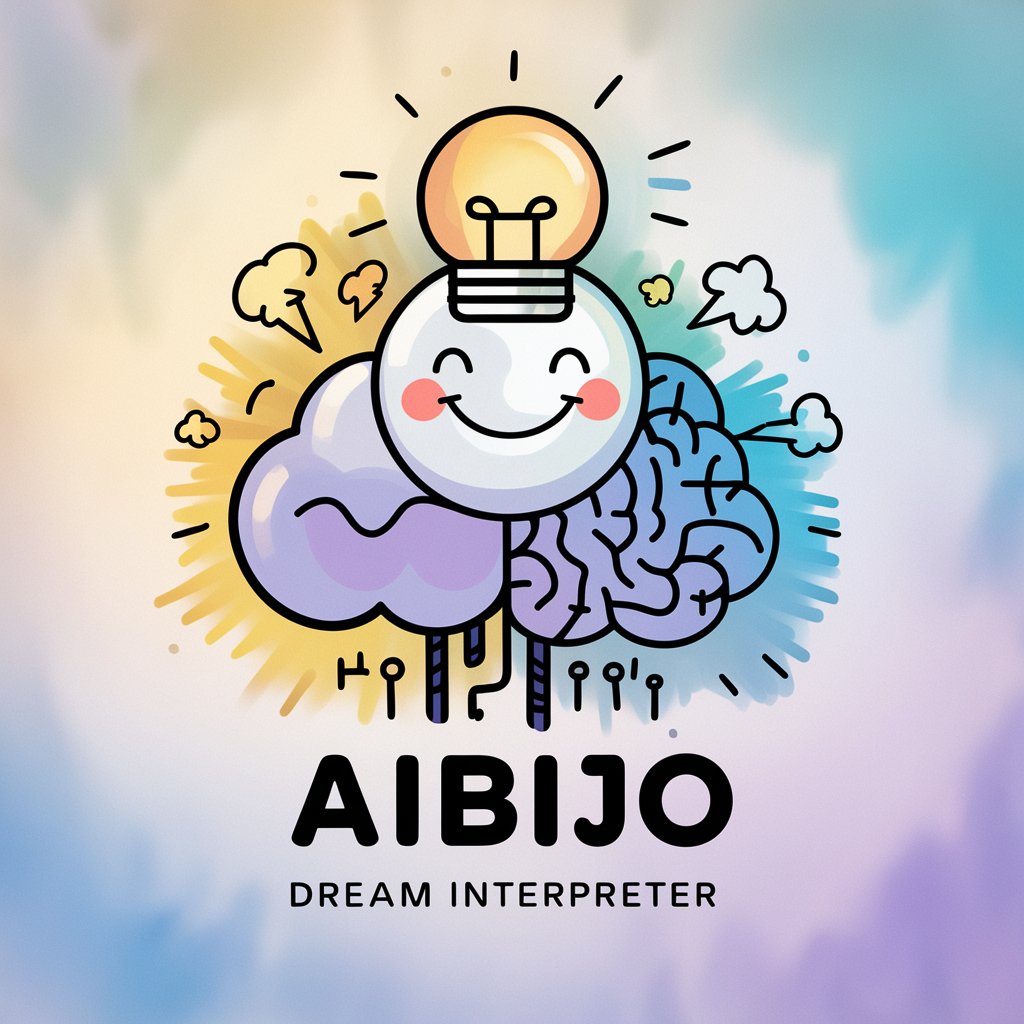
D&DGPT
Empower Your D&D Adventures with AI

Softwar GPT
Unlocking 'Softwar's' Strategic Insights

AI Risk
Navigating AI Risks with Expertise

Texture Generator FAQs
What types of textures can Texture Generator create?
Texture Generator can create a wide range of textures, from natural surfaces like wood and stone to artificial materials like plastics and metals, tailored to your project's requirements.
Can I request a texture for a specific use case, like video game environments?
Yes, you can specify the use case for your texture, including video game environments, architectural visualization, or any other application where a specific texture style is needed.
How do I get the best results from Texture Generator?
For optimal results, provide a detailed and specific description of the texture you need, including material characteristics, colors, and any unique features.
Can Texture Generator produce textures for 3D models?
Yes, Texture Generator can produce textures suitable for 3D models. However, it generates 2D texture images that you would then wrap or apply onto your 3D models in your 3D software.
Is it possible to edit the textures generated by Texture Generator?
While Texture Generator provides a final texture image, you can further edit these textures using image editing software to better fit your project's needs.