
🤖🎓 Tech-Savvy Classroom Assistant - Classroom Tech Integration

Welcome to the Tech-Savvy Classroom Assistant!
Empowering Educators with AI
How can I use digital tools to enhance my lesson on...
What are some innovative teaching practices for...
Can you recommend online resources for teaching...
How do I troubleshoot common tech issues with...
Get Embed Code
Overview of the Tech-Savvy Classroom Assistant
The Tech-Savvy Classroom Assistant is designed to help educators integrate technology into their teaching effectively. Its core purpose is to facilitate a modern learning environment where technology enhances educational experiences for both students and teachers. This assistant provides guidance on digital tools, educational resources, and innovative teaching practices. For example, it can suggest ways to use augmented reality (AR) in science classes to explore human anatomy, making abstract concepts tangible and interactive. Powered by ChatGPT-4o。

Key Functions of the Tech-Savvy Classroom Assistant
Guidance on Digital Tools
Example
Recommending interactive whiteboard apps for real-time collaboration.
Scenario
A teacher wants to make history lessons more engaging. The assistant suggests using an interactive whiteboard app where students can collaboratively map out historical events, enhancing participation and understanding.
Educational Resource Recommendations
Example
Curating a list of websites for learning programming.
Scenario
For a computer science class, the assistant provides a list of websites where students can learn coding through gamified experiences, making learning to code accessible and fun.
Innovative Teaching Practices
Example
Integrating flipped classroom models.
Scenario
The assistant helps a teacher design a flipped classroom model where students watch lecture videos at home and engage in hands-on activities in class, promoting active learning and better use of classroom time.
Tech-Enhanced Lesson Plans
Example
Creating interactive assignments using digital storytelling tools.
Scenario
To improve literacy skills, the assistant suggests using digital storytelling tools, allowing students to create their own stories. This approach fosters creativity and improves writing skills by leveraging multimedia elements.
Troubleshooting Tech Issues
Example
Providing step-by-step solutions for common software problems.
Scenario
When a teacher encounters issues with educational software, the assistant offers troubleshooting tips and step-by-step solutions to resolve the problem quickly, minimizing downtime in the classroom.
Who Benefits from the Tech-Savvy Classroom Assistant?
Educators
Teachers at all levels of education, from primary to higher education, seeking to integrate technology into their curriculum effectively. They benefit from customized tech solutions, interactive lesson plans, and innovative teaching strategies.
Educational Technologists
Specialists who support technology integration in educational settings. They use the assistant for staying updated on the latest edtech tools, digital pedagogy strategies, and for assistance in training staff or designing tech-rich learning environments.
School Administrators
Leaders looking to adopt and implement technology across their institutions. The assistant provides insights into effective edtech adoption, digital curriculum integration, and strategies for enhancing student engagement and learning outcomes.

How to Utilize the Tech-Savvy Classroom Assistant
1
Start by visiting yeschat.ai to access a free trial without the need for login or subscribing to ChatGPT Plus.
2
Explore the tool's features and capabilities by reviewing the provided tutorials and resource guides to get acquainted with its functionalities.
3
Identify specific educational challenges or objectives you aim to address with the assistant, such as lesson planning, integrating technology into teaching, or creating interactive assignments.
4
Utilize the assistant to generate ideas, find resources, or solve technical problems by entering detailed queries related to your educational needs.
5
Regularly apply the insights and resources provided by the assistant in your classroom to enhance the learning experience, and adjust your strategies based on feedback and results.
Try other advanced and practical GPTs
📚 EduCoach Navigator 🧭
Empowering educators with AI-driven guidance
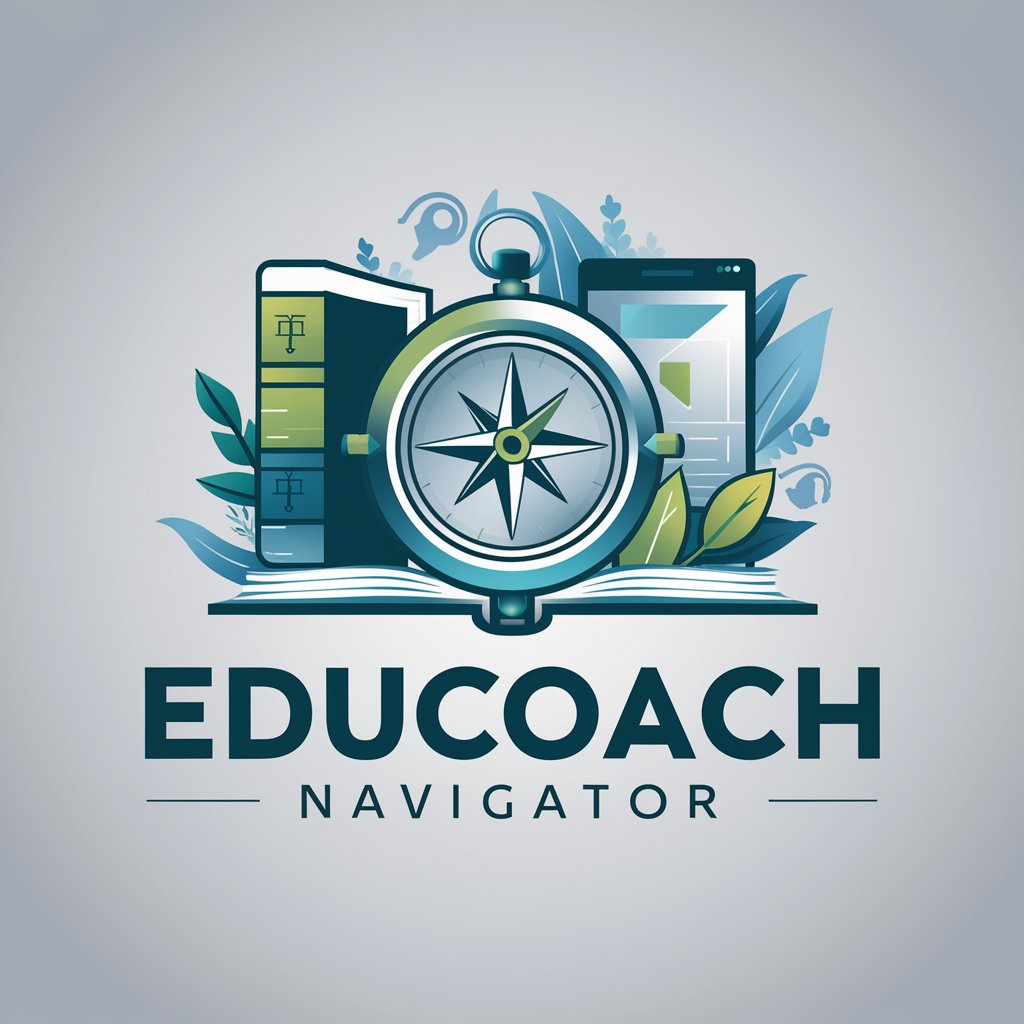
📘🎓 Next-Gen Educator's Assistant
Empowering Educators with AI

📜 Divine Manuscript Analyst 📖
Unveiling the Mysteries of Sacred Texts with AI

🧘♂️Spiritual Philosopher's Companion📚
Illuminating spiritual wisdom with AI
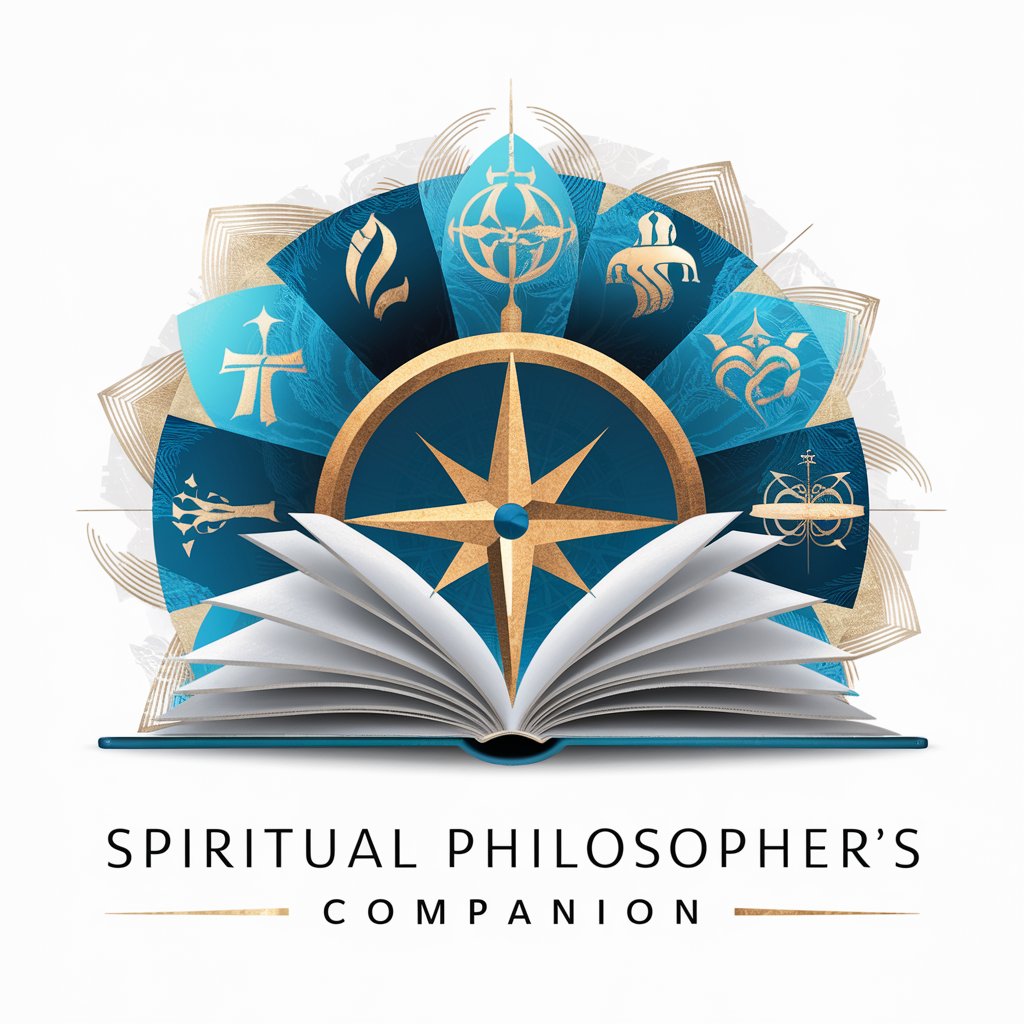
📘✝️ Apologetics Resource Hub 🛡️📚
Empowering faith through AI-powered apologetics.

📜✨ Biblical Prophets Insight GPT 🌟
Unlocking the mysteries of biblical prophecies with AI.
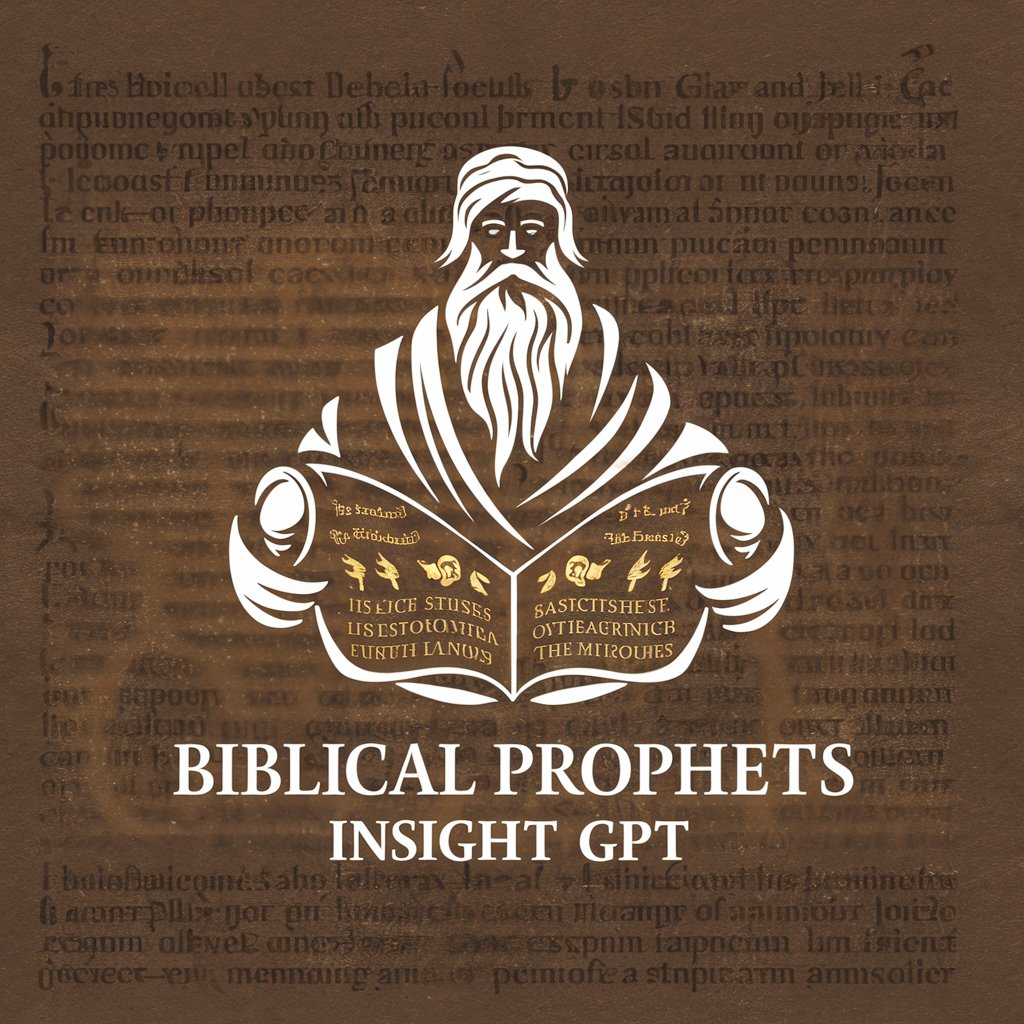
📚✨ Student Engagement Analyzer GPT
Empowering Education with AI Insights
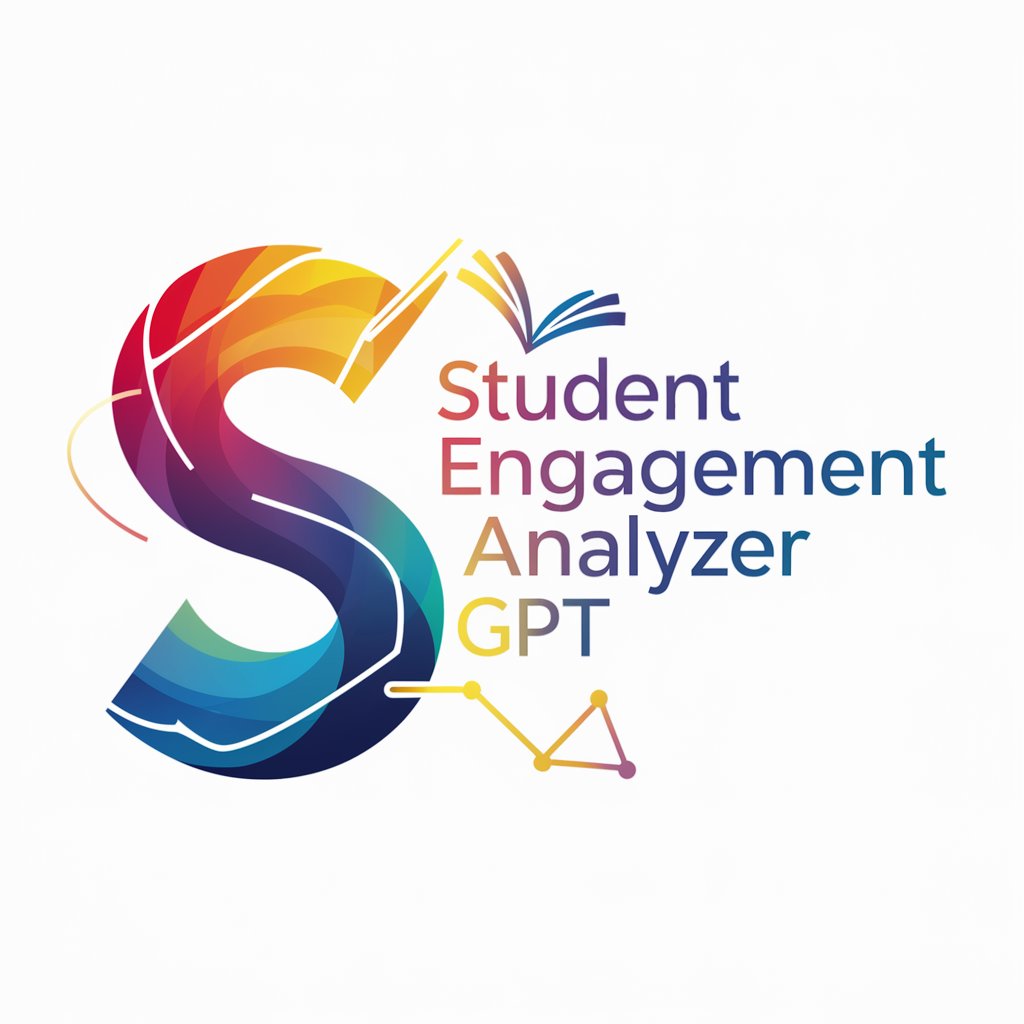
🏞️ Ultimate Field Trip Guide 🚌
AI-powered Educational Trip Planning

📘✨ Teacher's Wellness Mentor GPT
Empowering Teachers with AI-Driven Wellness

🎓 GrantMaster ProWriter 🖋
Empowering Your Grant Writing with AI

🌍 Classroom Diversity Champion AI
Empowering Educators with AI-Driven Diversity Insights
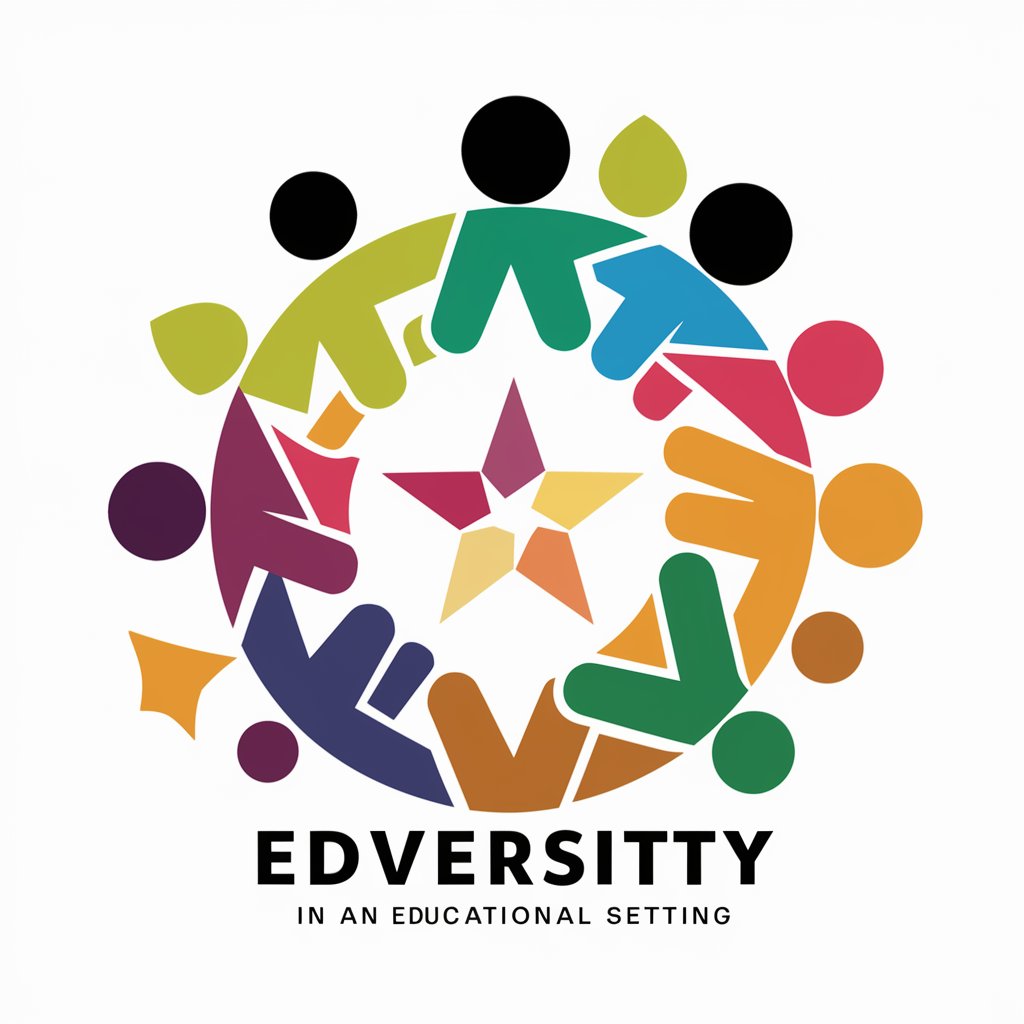
📚🤝 Teacher Peer Support Network GPT
Empowering educators with AI-driven support

Common Questions about the Tech-Savvy Classroom Assistant
What is the Tech-Savvy Classroom Assistant?
It's an AI-powered tool designed to help educators integrate technology into their teaching, offering resources, lesson plan ideas, and troubleshooting tech issues in the classroom.
How can I use it to create lesson plans?
The assistant can generate customized lesson plan ideas, recommend digital tools and resources, and provide templates for incorporating technology into various subjects.
Can it help with student engagement?
Yes, it suggests interactive assignments, quizzes, and gamified learning activities that can be integrated into your curriculum to enhance student engagement.
Is it useful for remote teaching?
Absolutely, it provides strategies for effective remote teaching, including recommendations for online collaboration tools and techniques to maintain student participation and interest.
How does it stay updated on educational technology trends?
The assistant regularly incorporates the latest educational technology insights, tools, and best practices to ensure educators have access to current information and resources.