
Enterprise Software - Enterprise Software Exploration

Hello, I'm here to help with all your enterprise software needs.
Empowering businesses with AI-driven solutions
Explain the benefits of using enterprise software for large organizations.
Describe the key features of an effective enterprise resource planning (ERP) system.
What are the best practices for integrating enterprise software with existing systems?
How can enterprise software improve data security and compliance for businesses?
Get Embed Code
Understanding Enterprise Software
Enterprise software refers to comprehensive, scalable, and integrated applications designed to address the complex needs of large organizations. Unlike consumer applications, enterprise software is built to support the broad and interconnected operations of companies, government agencies, and non-profits. These systems are engineered to manage vast amounts of data, support a large number of simultaneous users, and facilitate a wide range of business processes across different departments and locations. Common examples include Enterprise Resource Planning (ERP), Customer Relationship Management (CRM), and Supply Chain Management (SCM) systems. For instance, an ERP system integrates core business processes such as finance, HR, manufacturing, and supply chain into a single system, offering real-time visibility and improved data accuracy. This holistic approach enables organizations to streamline operations, enhance decision-making, and achieve greater efficiency. Powered by ChatGPT-4o。

Core Functions of Enterprise Software
Data Management and Analytics
Example
Business Intelligence (BI) tools
Scenario
BI tools analyze historical and real-time data to provide actionable insights. For example, a retail chain uses BI to track sales performance across locations, identify trends, and forecast demand, facilitating data-driven decisions.
Process Automation
Example
Workflow Automation Software
Scenario
Automating repetitive tasks, such as invoice processing or employee onboarding. A multinational corporation uses workflow automation to standardize global HR processes, reducing manual errors and increasing efficiency.
Customer Relationship Management
Example
CRM Software
Scenario
Managing interactions with current and potential customers. A technology firm utilizes CRM software to track customer interactions, sales pipelines, and support tickets, enhancing customer satisfaction and retention.
Supply Chain Management
Example
SCM Software
Scenario
Optimizing supply chain operations from procurement to delivery. An automotive manufacturer leverages SCM software to monitor inventory levels, manage supplier relationships, and predict material needs, ensuring timely production.
Target User Groups for Enterprise Software
Large Enterprises
Companies with extensive operations, multiple departments, and a global presence. They benefit from the scalability, integration capabilities, and comprehensive functionality of enterprise software to manage complex, multinational business processes.
Medium-Sized Businesses
Businesses in growth phases seeking to streamline operations and establish structured processes. Enterprise software offers them the tools to manage their expanding operations more efficiently and prepare for further scaling.
Government and Public Sector Organizations
Entities that need to manage large-scale projects, comply with regulations, and serve the public efficiently. Enterprise software supports these objectives by enhancing data management, process efficiency, and transparency.

Guidelines for Using Enterprise Software
Begin a Free Trial
Start by visiting yeschat.ai for a hassle-free trial experience without the need for login or subscribing to ChatGPT Plus.
Identify Your Needs
Determine the specific business processes or problems you aim to address with the software. Common use cases include data analysis, customer relationship management, and process automation.
Configure the Software
Customize the software settings to align with your organization's workflows and data requirements. This may involve setting up user roles, permissions, and integrating with existing databases or systems.
Train Your Team
Ensure your team is well-informed about how to use the software effectively. Providing training sessions or resources can improve adoption rates and productivity.
Monitor and Optimize
Regularly review the software's performance and user feedback. Use this information to optimize settings, workflows, and possibly explore advanced features to enhance your operations further.
Try other advanced and practical GPTs
Electronics Setup
Simplifying your tech setup journey with AI
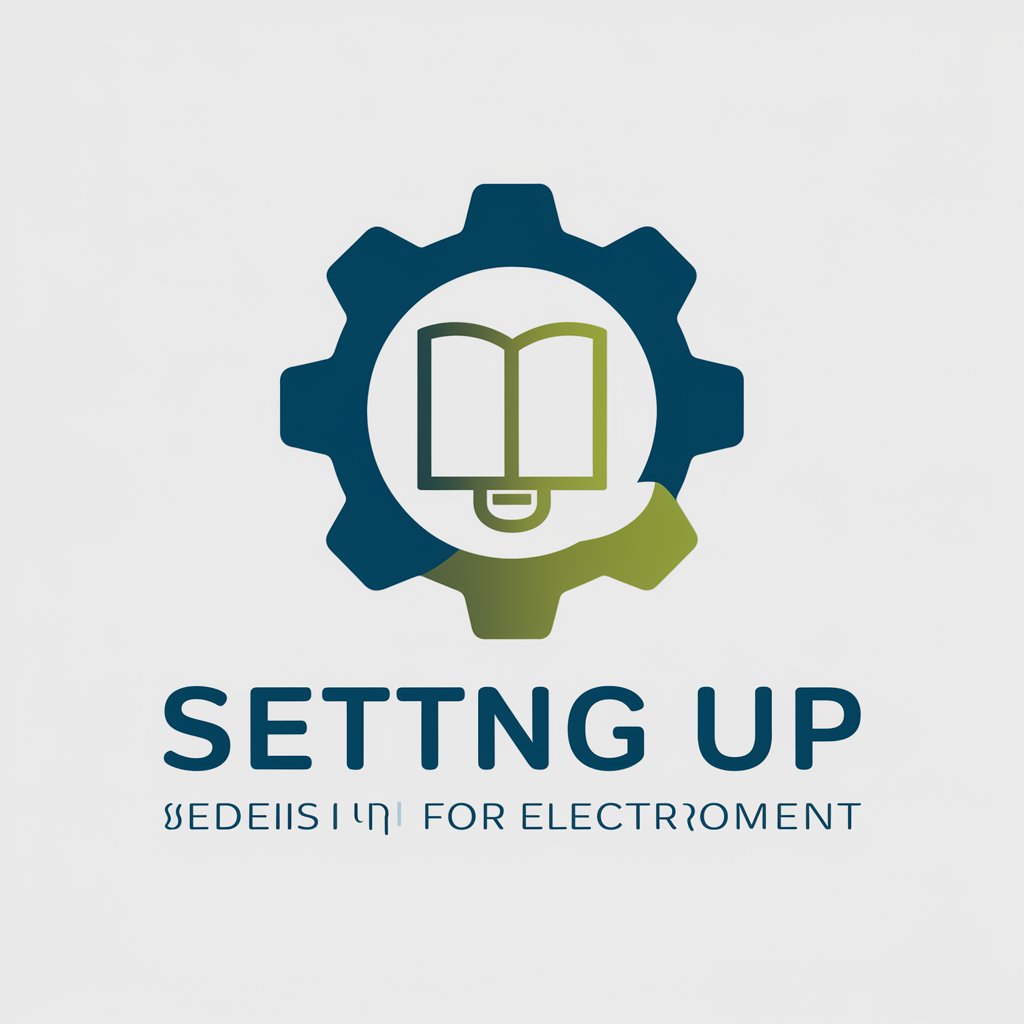
Advanced Automation And Electronics Lab Expert
Empowering Innovation with AI Expertise
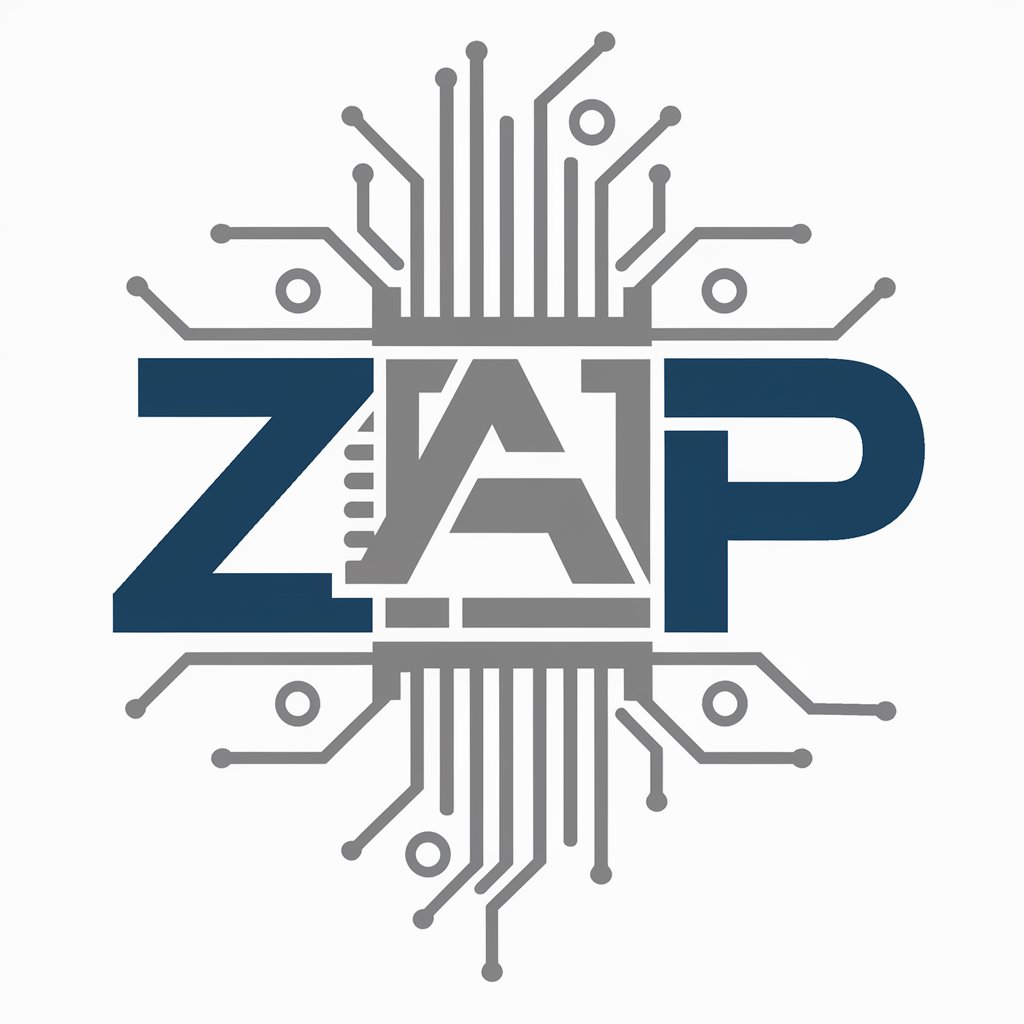
Electronics Store
Your AI-powered electronics retail guide

Electronics Install
AI-Powered Electronic Installation Expertise

English Skillset Test & Growth Plan
AI-Powered Language Mastery

Slide Insight
Demystifying Complex Topics with AI
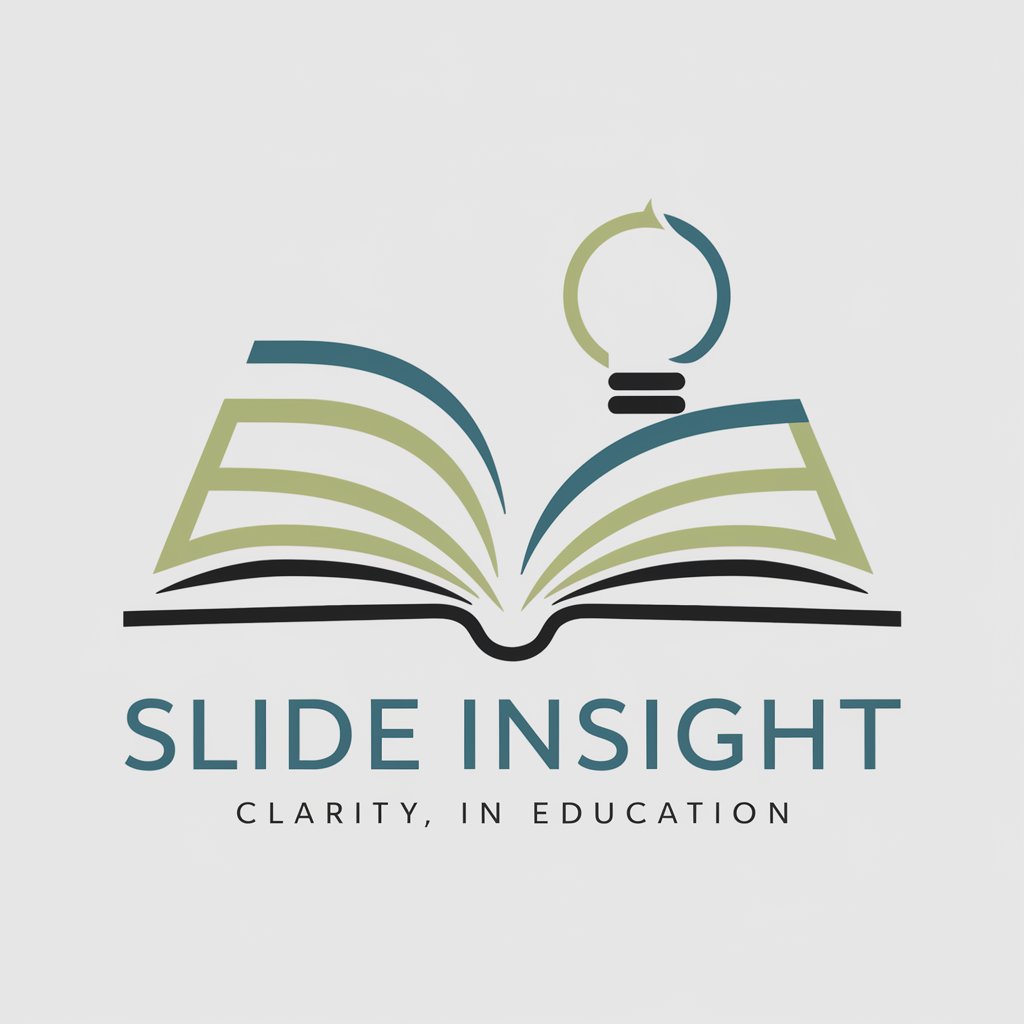
LED Lights
Illuminate smarter with AI-driven LED solutions

Performance
Illuminate Your Stage with AI

StackAdapt Marketing Master
Empower Your Marketing with AI

Copy Goddess
Crafting Words, Engaging Minds

Media Search Engine
AI-powered Media Exploration

Media Insight Analyst
Empowering Media Insights with AI

Enterprise Software Q&A
What is Enterprise Software?
Enterprise software is a category of computer programs designed to meet the complex needs of organizations rather than individual users. These include applications for business process management, data analytics, and customer relationship management.
How does Enterprise Software improve business processes?
It streamlines operations, enhances data analysis, automates repetitive tasks, and improves communication across departments. By centralizing information, it also aids in making informed decisions quickly.
Can Enterprise Software integrate with existing systems?
Yes, most enterprise software is designed to integrate seamlessly with other systems such as CRM, ERP, and various databases, ensuring a unified platform for all business operations.
Is cloud-based Enterprise Software secure?
Cloud-based solutions often follow strict security standards and protocols to protect data. They offer features like encryption, access control, and regular security updates to mitigate risks.
How to choose the right Enterprise Software for my business?
Assess your business needs, budget, and technical capabilities. Look for software that offers scalability, integrates with your existing systems, and has a strong support system from the provider.