
Electronics Setup - Electronics Setup Assistance
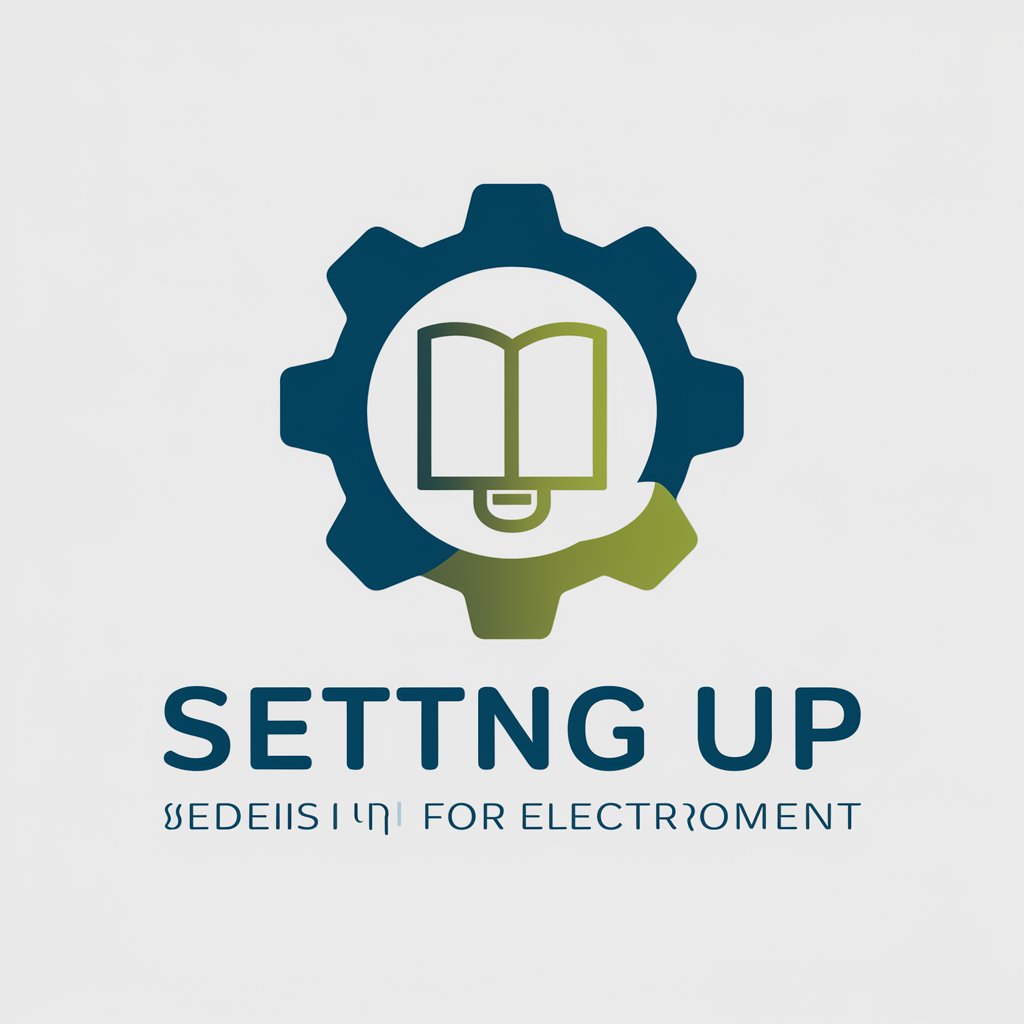
Welcome! Ready to set up your electronics smoothly and easily?
Simplifying your tech setup journey with AI
How do I set up my new router for home Wi-Fi?
What are the steps to connect a home theater system?
Can you guide me through setting up a smart thermostat?
What's the best way to configure a multi-monitor setup for my computer?
Get Embed Code
Overview of Electronics Setup GPT
Electronics Setup is designed to provide step-by-step instructions and tips for setting up a wide range of electronic equipment and systems. Its primary goal is to demystify the process of configuring and troubleshooting electronic devices, making technology more accessible to users regardless of their technical background. This GPT focuses on delivering accurate, easy-to-understand guidance for everything from simple consumer electronics setups, like configuring a new smartphone or home router, to more complex systems such as home automation or a DIY computer build. For example, a user looking to set up a smart home system might find detailed advice on selecting compatible devices, creating network connections, and implementing security measures. Powered by ChatGPT-4o。

Key Functions of Electronics Setup
Instructional Guidance
Example
Providing a detailed walkthrough for setting up a wireless home network.
Scenario
A user wants to extend their Wi-Fi coverage. Electronics Setup would offer a step-by-step guide on choosing and installing Wi-Fi extenders or mesh networks, including placement tips and setup procedures.
Troubleshooting Support
Example
Helping users identify and fix common issues with electronic devices.
Scenario
When a user encounters a problem with their laptop not powering on, Electronics Setup can guide them through a series of checks and fixes, such as verifying power supply connections, checking the battery, or performing a hard reset.
Product Recommendations
Example
Advising on the best gadgets and electronic devices based on user needs.
Scenario
For someone looking to buy a new smartphone, Electronics Setup could provide criteria for selection based on budget, features, and user preferences, along with suggesting specific models and where to find the best deals.
DIY Project Support
Example
Guidance on completing do-it-yourself electronics projects, like building a custom PC.
Scenario
A hobbyist wanting to assemble a custom computer receives step-by-step advice on selecting compatible components, assembling the hardware, and installing the operating system.
Who Benefits from Electronics Setup
Tech Enthusiasts
Individuals with a keen interest in technology who seek to expand their knowledge and capability in setting up and optimizing their electronic devices. They benefit from detailed project guides and troubleshooting tips.
Non-Tech Savvy Users
People who may not be familiar with electronic setups and seek straightforward, easy-to-follow instructions to get their devices working. They benefit from the simplified guidance that avoids technical jargon.
DIY Hobbyists
Those who enjoy undertaking projects and building things on their own, from custom PCs to home automation systems. They benefit from comprehensive support and advice on managing more complex electronics projects.
Educators and Students
Teachers and learners who use electronic setups as part of their educational curriculum or personal learning goals. They benefit from the detailed explanations and project-based learning resources.

How to Use Electronics Setup
1
Start by accessing a free trial at yeschat.ai, no signup or ChatGPT Plus subscription required.
2
Identify the electronic equipment or system you need help with and prepare any specific questions or concerns you have.
3
Use the search function within Electronics Setup to find guides and tips related to your specific electronic setup needs.
4
Follow the provided step-by-step instructions, utilizing any additional tips for optimizing your setup experience.
5
If you encounter any issues or need further clarification, use the query function to ask for more detailed help specific to your situation.
Try other advanced and practical GPTs
Advanced Automation And Electronics Lab Expert
Empowering Innovation with AI Expertise
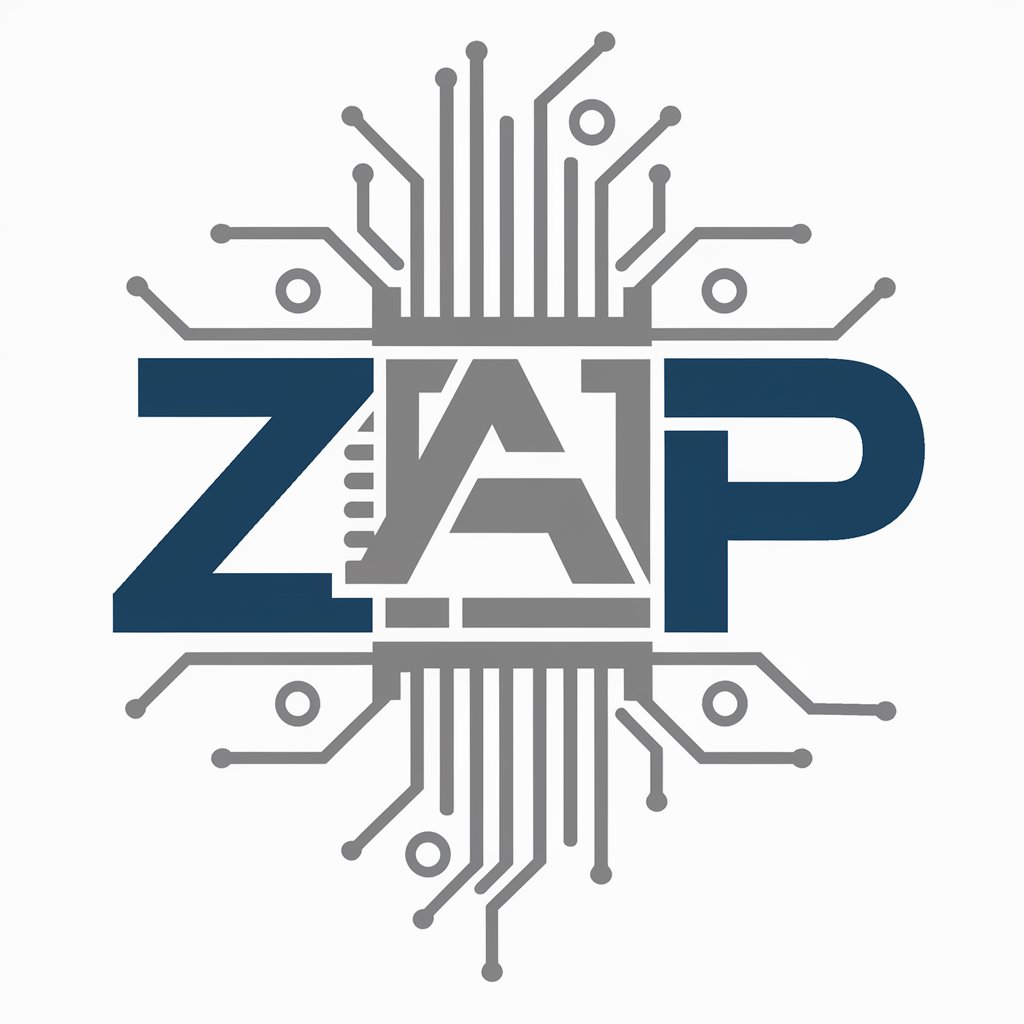
Electronics Store
Your AI-powered electronics retail guide

Electronics Install
AI-Powered Electronic Installation Expertise

English Skillset Test & Growth Plan
AI-Powered Language Mastery

Slide Insight
Demystifying Complex Topics with AI
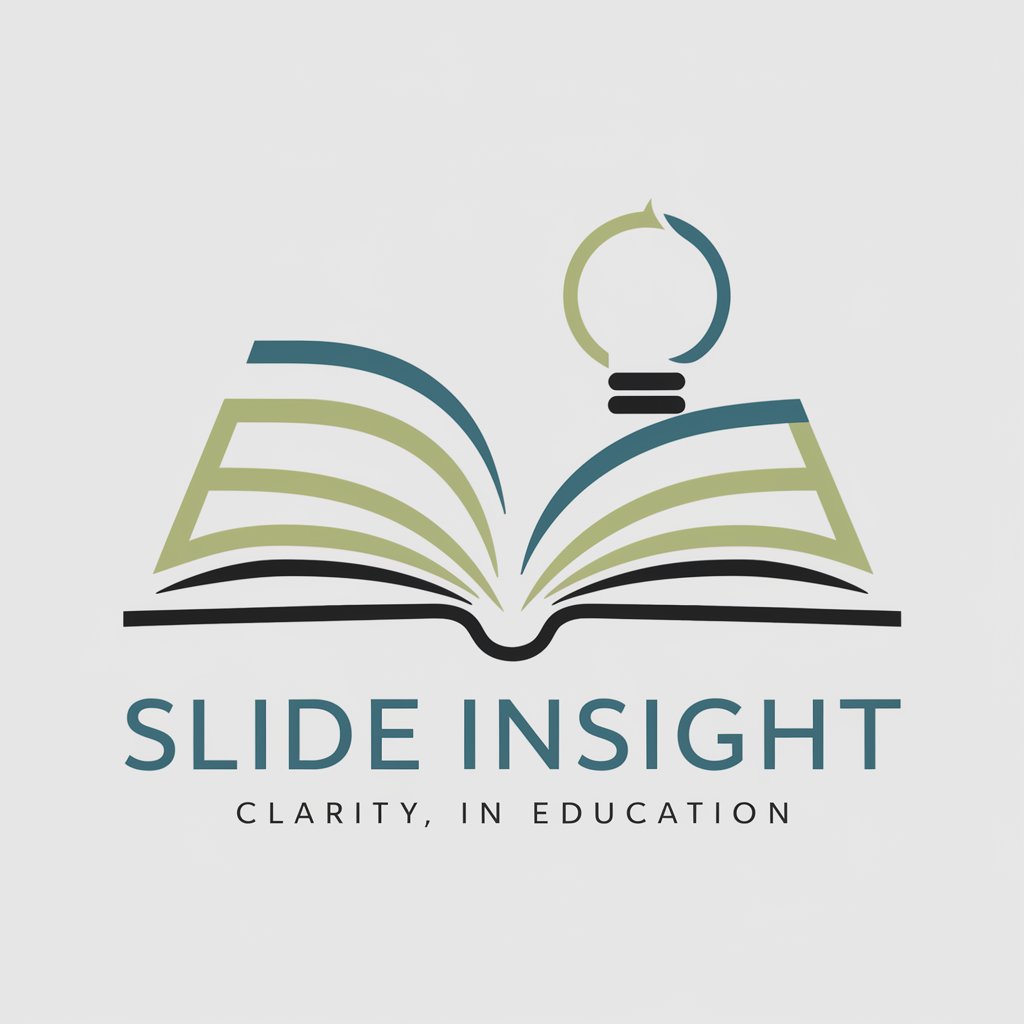
Fermented
Unveiling the Science of Fermentation with AI

Enterprise Software
Empowering businesses with AI-driven solutions

LED Lights
Illuminate smarter with AI-driven LED solutions

Performance
Illuminate Your Stage with AI

StackAdapt Marketing Master
Empower Your Marketing with AI

Copy Goddess
Crafting Words, Engaging Minds

Media Search Engine
AI-powered Media Exploration

FAQs on Electronics Setup
What types of electronic setups can Electronics Setup assist with?
Electronics Setup can provide guidance on a wide range of electronic equipment and systems, including consumer electronics like smartphones and TVs, as well as more complex setups like home networks, smart home devices, and computer hardware configurations.
How can I ensure the best outcome when using Electronics Setup?
For optimal results, clearly define your setup needs, gather any necessary cables or components in advance, and follow the instructions carefully. Don’t hesitate to ask for clarification if you’re unsure about any steps.
Can Electronics Setup help me troubleshoot existing setups?
Yes, Electronics Setup offers troubleshooting advice. Describe the issue you’re experiencing in detail, and the tool will provide targeted suggestions to resolve common problems.
Is Electronics Setup suitable for beginners?
Absolutely. Electronics Setup is designed to be accessible for users of all skill levels, providing clear, jargon-free instructions and explanations to guide beginners through their electronic setups.
How often is the information within Electronics Setup updated?
The content in Electronics Setup is regularly reviewed and updated to ensure it reflects the latest in technology trends, product releases, and best practices in electronic setups and troubleshooting.