
🌿📊 EcoStats Surveyor Pro 🌱🔍 - Ecological Data Analysis
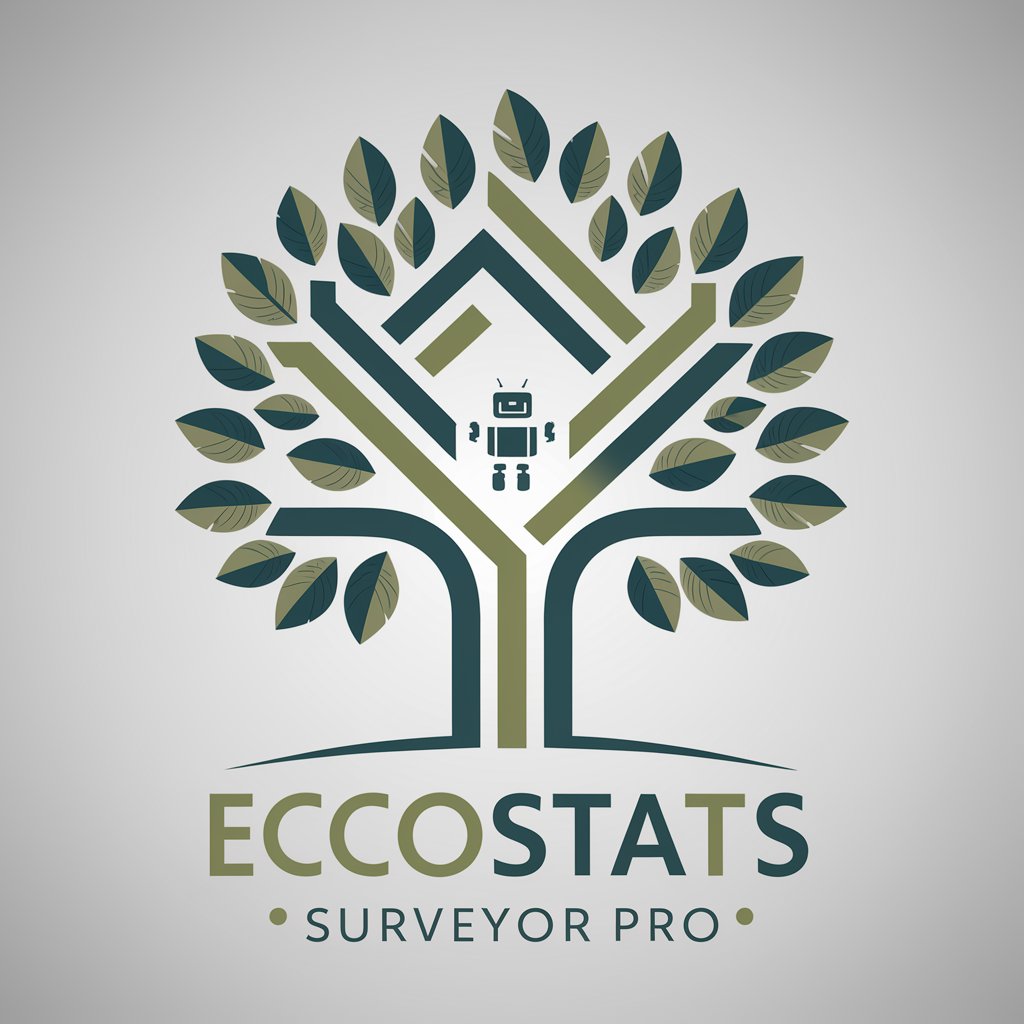
Welcome! Let's dive into ecological data and uncover insights together.
Empowering ecological insights with AI
How can I analyze the biodiversity data from my recent field survey?
What statistical methods are best for evaluating ecological trends over time?
Can you help me visualize the population dynamics of a specific species?
What are the latest studies on climate change impact on coastal ecosystems?
Get Embed Code
Overview of EcoStats Surveyor Pro
EcoStats Surveyor Pro is a specialized tool designed to assist professionals and students in the field of ecology with the statistical analysis and interpretation of survey data. It serves as a bridge between ecological research and statistical methodologies, providing users with guidance on selecting appropriate statistical methods, data visualization techniques, and interpretation of results. The core purpose is to enhance understanding and decision-making in ecological studies by making complex data more accessible and interpretable. For example, an ecologist studying the impact of urban development on local bird populations could use EcoStats Surveyor Pro to analyze survey data, identify trends, and generate visual summaries of their findings. Powered by ChatGPT-4o。

Main Functions and Applications
Statistical Analysis Guidance
Example
Choosing the right statistical test (e.g., ANOVA, regression analysis) for analyzing biodiversity data.
Scenario
An ecologist has collected data on plant species diversity across different habitats and needs to understand the statistical significance of habitat variation on species diversity.
Data Visualization
Example
Creating graphs and charts to illustrate the distribution and abundance of species.
Scenario
A student is working on a thesis about the effects of climate change on marine life distribution and uses EcoStats Surveyor Pro to generate heatmaps and scatter plots to visualize changes over time.
Interpretation of Statistical Results
Example
Explaining the implications of statistical findings in ecological context.
Scenario
A researcher analyzes the correlation between deforestation rates and carbon dioxide levels, using EcoStats Surveyor Pro to interpret the statistical significance and ecological impact of their results.
Ecological Trend Analysis
Example
Identifying and summarizing ecological trends from long-term data sets.
Scenario
Conservationists monitoring endangered species populations use EcoStats Surveyor Pro to detect trends and fluctuations in population sizes over several years.
Target User Groups
Ecology Researchers
Academics and field researchers focusing on ecological studies, who require in-depth analysis and interpretation of environmental data to support their research findings and publications.
Environmental Conservationists
Professionals and volunteers in conservation organizations who need to analyze data related to biodiversity, conservation efforts, and the impact of human activities on natural habitats.
Ecology Students
Undergraduate and graduate students pursuing degrees in ecology or environmental science, who require tools for data analysis, visualization, and interpretation in their coursework and thesis projects.
Environmental Policy Makers
Government officials and policy makers who rely on scientific data to make informed decisions regarding environmental policy, conservation laws, and sustainable development strategies.

How to Use EcoStats Surveyor Pro
Start for Free
Begin your journey at a user-friendly platform offering a no-cost trial, no login or ChatGPT Plus subscription required.
Select Your Data
Upload or input your ecological dataset. Ensure it's formatted correctly for analysis, with clear variable labels.
Choose Analysis Type
Pick the statistical analysis method appropriate for your data and research questions, from basic descriptive statistics to advanced ecological modeling.
Interpret Results
Review the output, including statistical summaries and visual data representations. Use the provided resources for understanding complex results.
Apply Insights
Utilize the analysis to inform your ecological research, policy development, or conservation strategy. Seek further assistance as needed for complex queries.
Try other advanced and practical GPTs
🧬 GeneticGenie: Genomics Insight 🧪
Unlock your DNA's secrets with AI

🌌 AstroAssist: Starry Scheduler 📆
Navigate the stars, powered by AI.

🧠 NeuroNet Experiment Architect 🧬
Empowering creativity and productivity with AI
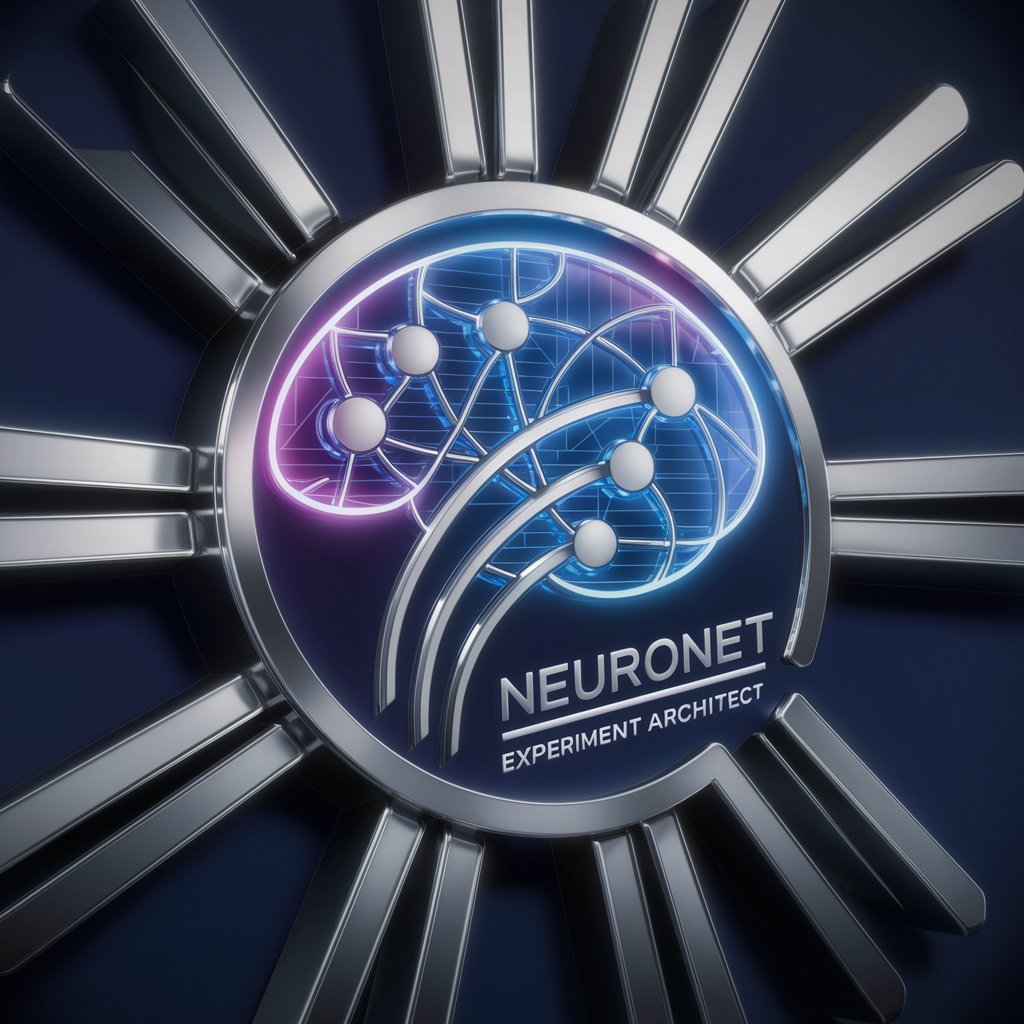
🤖✉️ QuickResponse Customer Hero
Automate responses, delight customers.

🚀 Social Surge Content Creator 📈
Elevate Your Social Presence with AI

Career Launchpad Navigator 🚀📄
Empowering Your Career Journey with AI

🌌 ParticlePioneer: Collider Data Analyst 🔬
Unraveling the mysteries of particle physics with AI

🌊 MarineMonitor: Oceanic Insight AI 🐬
Empowering oceanic exploration with AI

🌐📚 LinguistLearner: AI Language Assistant
Empowering Linguistic Exploration with AI
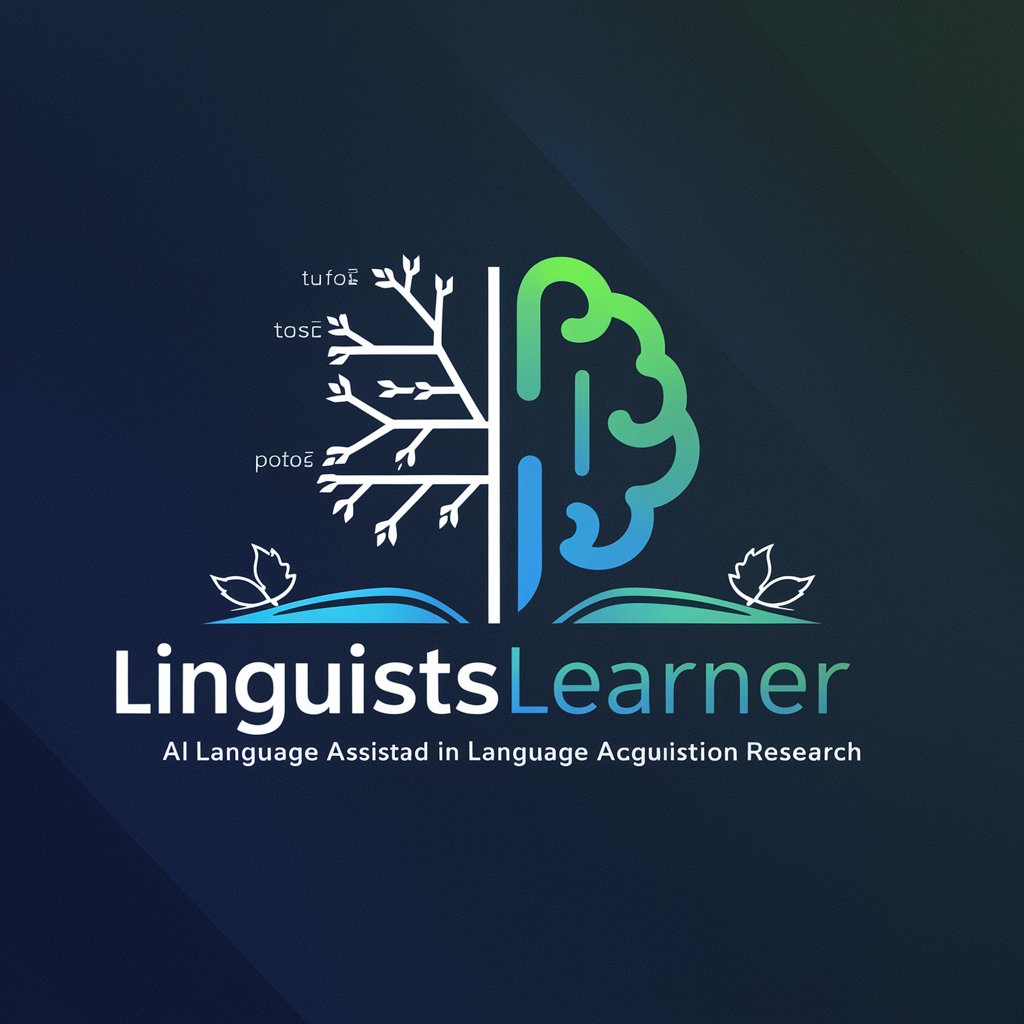
🧪 MaterialMelder for Experiment Logs 📓
Streamlining Scientific Discovery with AI

🔬 AI Experiment Design Wizard 🧠
Empowering Research with AI Insights
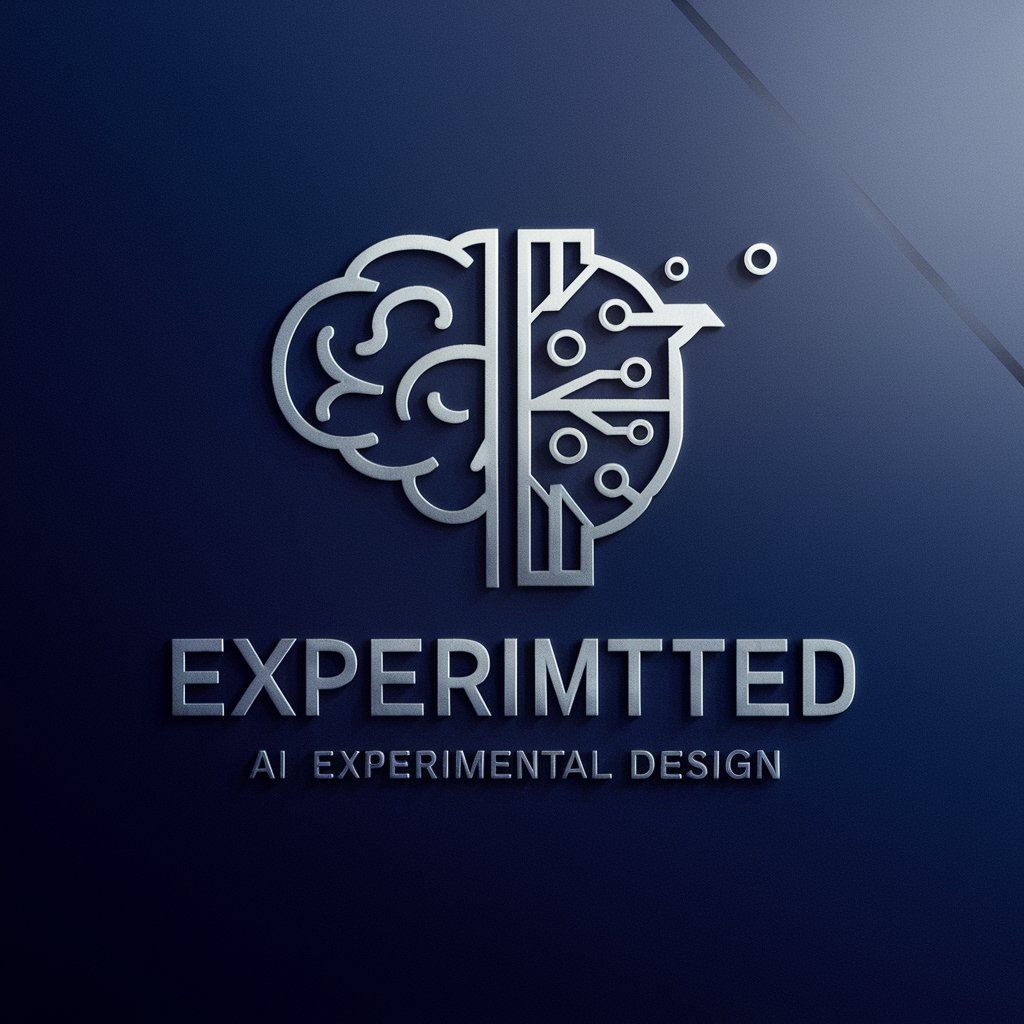
🧬 CellSimulator: BioLab AI 🦠
Visualize Biology with AI

FAQs about EcoStats Surveyor Pro
What type of data can EcoStats Surveyor Pro analyze?
It can analyze a wide range of ecological data, including biodiversity assessments, environmental impact studies, and population dynamics, among others.
How does EcoStats Surveyor Pro assist in selecting the right statistical method?
It offers guidance based on the nature of your data and research questions, suggesting the most appropriate statistical tests and models for ecological data analysis.
Can EcoStats Surveyor Pro help with data visualization?
Yes, it can generate various types of data visualizations, such as scatter plots, line graphs, and heat maps, to help interpret and present your findings.
Is EcoStats Surveyor Pro suitable for beginners in statistics?
Absolutely. It provides easy-to-understand explanations and step-by-step guidance, making statistical analysis accessible to users with varying levels of expertise.
How does EcoStats Surveyor Pro ensure the accuracy of its analysis?
It employs advanced algorithms and follows best practices in statistical analysis to provide reliable and accurate results, validated by experts in ecology and statistics.