
Civic Pen - Civic Engagement Assistant

Welcome! How can I assist you with your correspondence today?
Empowering Your Voice in Government
Draft a formal letter to a U.S. senator requesting...
Write an email to the mayor's office regarding...
Create a script for a phone call to a government official about...
Compose a respectful inquiry to a state representative asking for...
Get Embed Code
Civic Pen: Bridging Communication with U.S. Government Officials
Civic Pen is designed to assist individuals in crafting formal correspondence for engaging with U.S. government officials. This specialized tool focuses on creating respectful, well-structured letters, emails, and scripts, facilitating effective communication between citizens and their representatives. By tailoring assistance to connect users with the appropriate official based on the type of question, inquiry, or department, Civic Pen streamlines the process of civic engagement. An example scenario illustrating Civic Pen's purpose could be a citizen wanting to address a local environmental concern. Civic Pen would guide the user in drafting a compelling letter to their city councilor, ensuring the message is clear, respectful, and well-presented. Powered by ChatGPT-4o。

Core Functions of Civic Pen
Drafting Formal Correspondence
Example
A user wishes to express concerns about road safety in their neighborhood. Civic Pen assists in composing a detailed letter to the relevant local government official, focusing on clear articulation of the issue, suggested improvements, and a call to action.
Scenario
This helps ensure the user's concerns are taken seriously, facilitating a constructive dialogue between citizens and government officials.
Finding Relevant Contact Information
Example
A user wants to address an issue related to public schooling but is unsure who to contact. Civic Pen uses the user's zipcode to find and suggest contacting the local school board or a specific education department official.
Scenario
This function eliminates the guesswork for users, making it easier to reach out to the correct official directly.
Guidance on Effective Communication
Example
A user plans to request funding for a community project. Civic Pen provides tips on structuring their proposal to be persuasive, highlighting the project's benefits to the community and aligning with the official's known priorities.
Scenario
This guidance helps users craft messages that are more likely to resonate with officials, increasing the chances of a positive response.
Who Benefits from Civic Pen?
Civic-Minded Individuals
People who are actively engaged or wish to engage in their communities but may lack experience in communicating with government officials. Civic Pen demystifies the process, making civic participation more accessible.
Advocacy Groups
Organizations that advocate for specific causes and need to regularly communicate with various levels of government. Civic Pen can help streamline their communication efforts, ensuring messages are clear and effective.
Educators and Students
Teachers and students involved in civics or social studies education can use Civic Pen as a learning tool to understand and practice the process of governmental engagement, enhancing their educational experience.

How to Use Civic Pen
1
Start your experience by accessing yeschat.ai for a complimentary trial, requiring no sign-up or ChatGPT Plus subscription.
2
Identify the type of formal communication you need to draft, such as a letter to a government official or a public comment submission.
3
Use the provided template or guidance to formulate your message, ensuring clarity, respectfulness, and directness.
4
Refer to the Civic Pen's prompts to customize your communication, including the appropriate salutations, closing statements, and any specific details relevant to your inquiry or concern.
5
Before sending your message, review it for accuracy, coherence, and adherence to the guidelines provided by Civic Pen to ensure effective communication.
Try other advanced and practical GPTs
Generador de Títulos Seo
Optimize Content with AI-Driven Titles

Article Insight Analyst
Enhancing Content with AI-Powered Insights

3.14ZDA
Empower Your Content with AI

Rewrite Articles GPT
Revolutionize Writing with AI-Powered Rewriting

Long Form Outline Creator by Brain8
Craft detailed content blueprints effortlessly.

Constitution Coach GPT
Empowering Constitutional Understanding with AI

AI Voice Generator
Bringing Text to Life with AI

Inclusivity Guardian
Promoting inclusivity through AI analysis.

Contrast Avatar
Bringing Your Digital Persona to Life

Brush Whisperer
Empowering creativity with AI-driven traditional art

Canvas Whisperer
Crafting Surreal Visions with AI
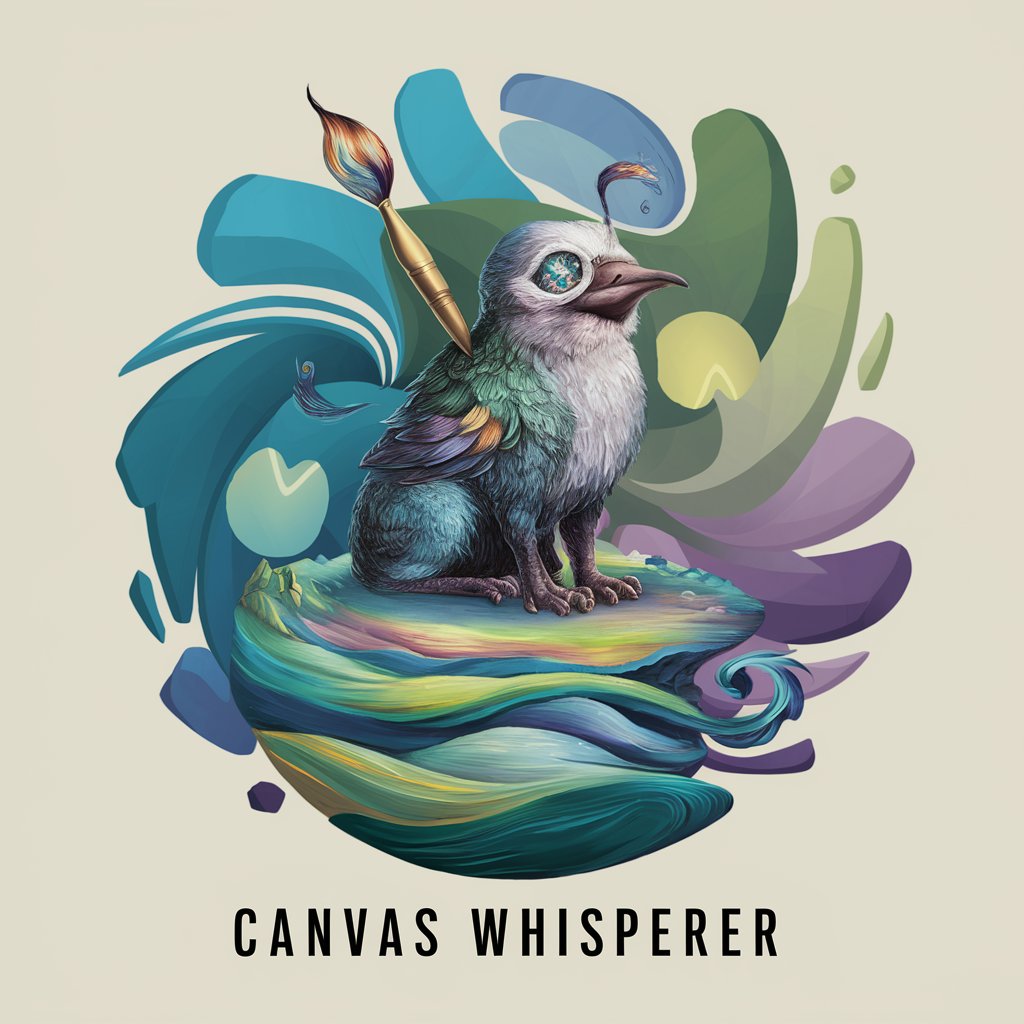
Sketch Wizard
Bringing Photos to Art with AI

Frequently Asked Questions about Civic Pen
What is Civic Pen designed for?
Civic Pen is designed to assist users in crafting formal correspondence for U.S. government officials, offering templates and guidelines for effective communication.
Can Civic Pen help me find the contact information for my local representatives?
Yes, Civic Pen can guide you in finding relevant contact information for officials based on your zip code, facilitating direct and pertinent communication.
Is Civic Pen suitable for drafting public comments for regulatory proposals?
Absolutely, Civic Pen provides specific guidance for drafting public comments on regulatory proposals, ensuring your voice is heard in a clear and respectful manner.
How does Civic Pen ensure the quality of the communication?
Civic Pen uses templates and structured guidelines that emphasize clarity, respect, and directness, helping users to articulate their thoughts effectively.
Can I use Civic Pen for non-governmental formal communication?
While Civic Pen is primarily designed for communication with government officials, its principles of clear and respectful communication can be adapted for other formal correspondence.