
Linguistic Editor - Context-Aware Writing Assistant

Welcome! How can I assist with your language needs today?
Enhance your writing with AI-powered precision.
Can you help me improve this text in French?
What are the common grammar mistakes in this paragraph?
Please correct the following sentence in Spanish:
How can I enhance the clarity of this passage?
Get Embed Code
Overview of Linguistic Editor
The Linguistic Editor, as a specialized function of GPT, is designed to enhance and correct linguistic content across multiple languages. Its primary goal is to assist users in achieving clarity, correctness, and refinement in their written communication. This tool acts as an interactive, intelligent assistant that not only identifies grammatical and syntactical errors but also provides explanations and suggestions for improvement. For example, if a user submits a piece of text with common grammatical mistakes, such as misuse of 'their' versus 'there,' the Linguistic Editor can highlight these errors, suggest the correct form, and explain the rule behind the correction. Similarly, for non-native speakers attempting to write in a second language, it can identify unnatural phrasing and suggest more idiomatic expressions. Powered by ChatGPT-4o。

Core Functions of Linguistic Editor
Grammar and Syntax Correction
Example
Correcting 'He do not like apples' to 'He does not like apples.'
Scenario
A user writes an essay for an English class and uses the Linguistic Editor to ensure grammatical accuracy.
Style and Tone Guidance
Example
Suggesting a more formal tone for a job application letter by replacing casual phrases with more professional expressions.
Scenario
A job seeker optimizes their application letter using the Linguistic Editor to match the formal tone expected in corporate communication.
Language Learning Support
Example
Providing explanations for grammatical structures in a second language, helping the user understand why a specific form is used.
Scenario
A non-native speaker practices writing in a second language and uses the Linguistic Editor to improve their understanding and usage of complex grammatical structures.
Content Clarification Suggestions
Example
Rephrasing 'The project was completed by the deadline' to 'We completed the project by the deadline' for clearer subject action.
Scenario
A project manager reviews a report to ensure clarity and directness in communication to stakeholders.
Who Benefits from Linguistic Editor
Students and Academics
This group includes individuals engaged in writing essays, research papers, and theses, who need to ensure their submissions are grammatically correct and stylistically appropriate. The Linguistic Editor helps by correcting errors, suggesting improvements, and thus contributing to higher quality academic work.
Professionals and Business Users
Professionals drafting emails, reports, proposals, and presentations in a business context benefit from clear, error-free, and effectively communicated messages. The Linguistic Editor aids in refining their documents to meet the high standards of professional communication.
Non-Native Language Learners
Individuals learning a new language can use the Linguistic Editor as a tool to practice writing and receive instant feedback on their use of grammar, vocabulary, and idioms, accelerating their learning process and improving language proficiency.
Authors and Content Creators
Writers aiming for polished and compelling narratives, blog posts, articles, or books can utilize the Linguistic Editor to enhance readability, ensure stylistic consistency, and eliminate grammatical errors, thereby improving the overall quality of their work.

How to Use Linguistic Editor
Begin your journey
Initiate your experience at yeschat.ai for a complimentary trial, bypassing the need for a login or ChatGPT Plus subscription.
Choose your task
Select the specific editing task you need assistance with, such as grammar correction, style enhancement, or clarity improvement.
Upload your text
Enter or paste your text into the designated field. For optimal results, ensure your text is clear and context is provided when necessary.
Review suggestions
Analyze the corrections and suggestions provided by the tool. Each change is designed to enhance your text's readability and accuracy.
Apply changes
Manually accept or reject suggestions to refine your text. Utilize the feedback to improve your writing skills over time.
Try other advanced and practical GPTs
Resume Editor
Tailor Your Resume with AI
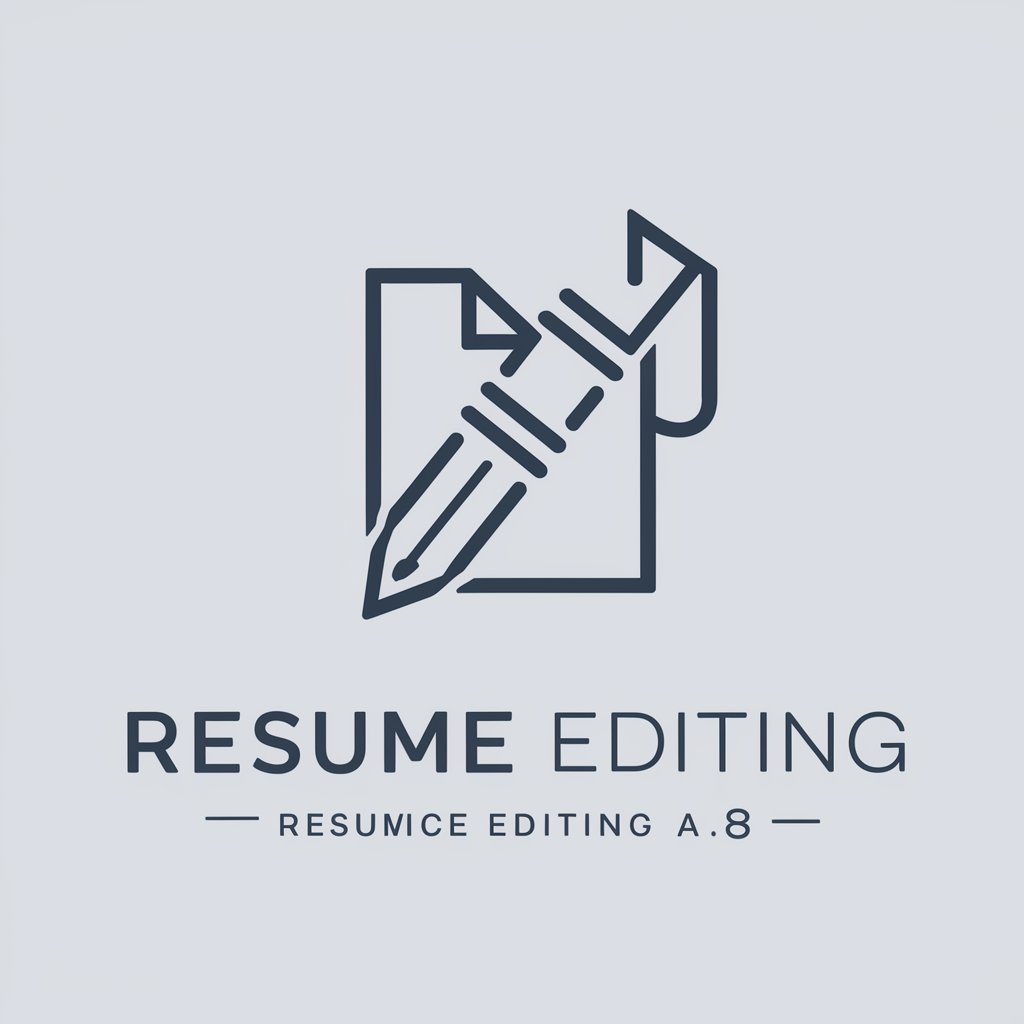
WKCF Robo Copy Editor
Elevate Your Copy with AI-Powered Precision

Gary Article Review Editor
Elevate Your Writing with AI Insight

Text Editor
Elevate Your Writing with AI

Academic Editor Pro
Elevating Academic Work with AI-Powered Editing
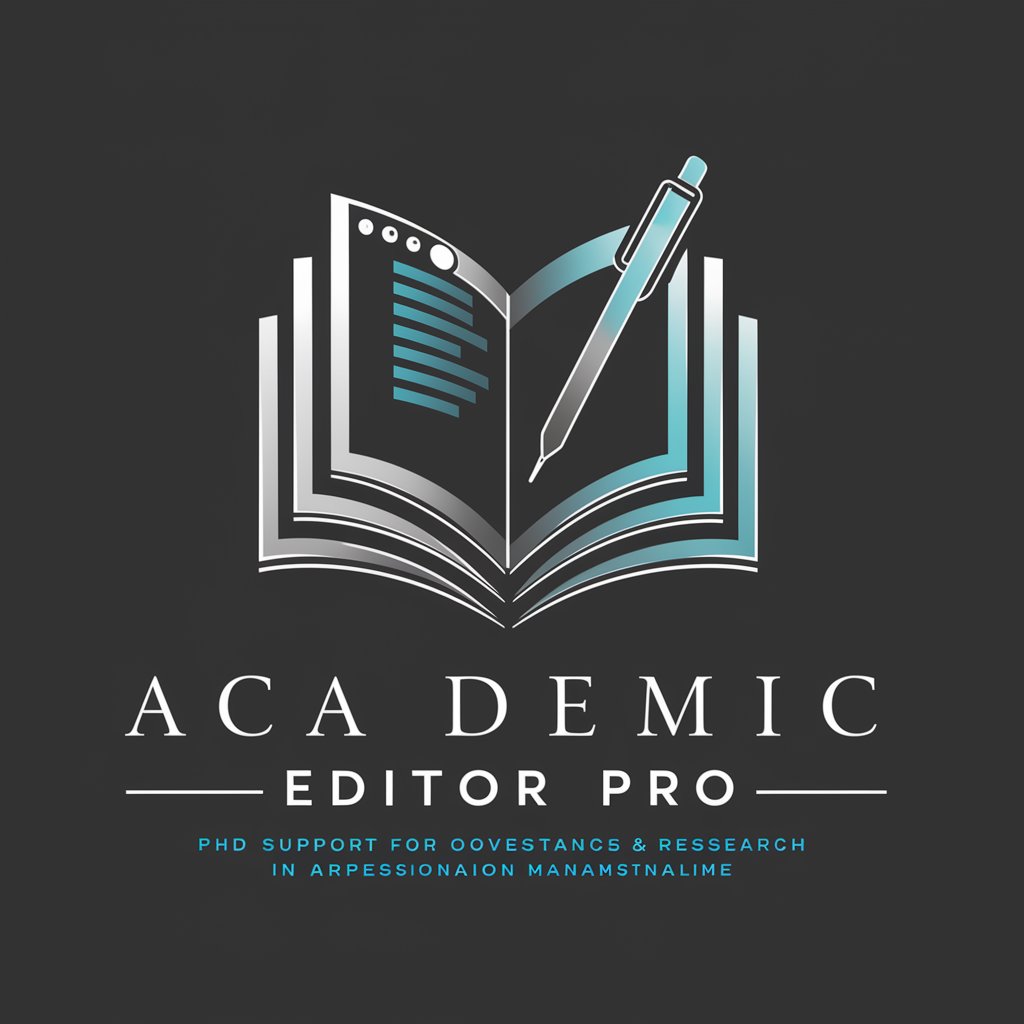
Email Editor
Craft Perfect Emails with AI

Marky Mark
Elevate Your Cybersecurity Content with AI

PPT Diagram Creator in Chinese
AI-powered, Custom Diagrams Instantly

DG GPT Blog Writer
Empowering Your Words with AI

EditorGPT
Refining narratives with AI-powered insights.

Dodo Social Media Guru
Elevate Your Social Game with AI

PAU - Digital Marketing Advisor
Empower Your Marketing with AI

Frequently Asked Questions about Linguistic Editor
What makes Linguistic Editor different from other grammar checkers?
Linguistic Editor stands out by offering context-aware corrections, multilingual support, and learning tools that help users understand their mistakes, rather than just fixing them.
Can Linguistic Editor help with non-native English writing?
Yes, it's designed to support non-native speakers by identifying common errors and suggesting improvements to sound more like a native speaker.
Is Linguistic Editor suitable for academic writing?
Absolutely. It provides specialized features for academic writing, including citation style checks, consistency in terminology, and adherence to academic tone.
How does Linguistic Editor ensure privacy?
Your texts are processed securely, with encryption in transit and at rest. We do not store your documents unless you opt-in for learning purposes.
Can I use Linguistic Editor on mobile devices?
Yes, Linguistic Editor is accessible on various devices, offering the same functionality and user experience on desktops, laptops, and mobile devices.