
ERP Systems - ERP System Insights

Hello! How can I assist you with ERP systems today?
Streamlining Business Processes with AI
Explain the key benefits of implementing an ERP system in a manufacturing company.
What are the critical steps for a successful ERP integration?
How do ERP systems enhance data management and decision-making?
Can you provide industry-specific applications of ERP systems?
Get Embed Code
Introduction to ERP Systems
ERP (Enterprise Resource Planning) systems are integrated software platforms used by organizations to manage core business processes, such as finance, HR, manufacturing, supply chain, services, procurement, and others, in a unified system. The primary design purpose of ERP systems is to increase organizational efficiency by managing and improving how company resources are utilized, ensuring that information flows seamlessly across various departments. These systems are built on a single, comprehensive database to ensure that the information is accurate and accessible in real-time across the organization. For example, an ERP system might integrate financial management, human resources, and inventory control functions to streamline operations, reduce manual processes, and improve decision-making. A manufacturing company might use an ERP system to automatically adjust supply chain operations based on new sales forecasts, ensuring optimal inventory levels and efficient production scheduling. Powered by ChatGPT-4o。

Main Functions of ERP Systems
Financial Management
Example
Automating financial operations such as accounting, budgeting, and risk management to ensure compliance and predict future financial scenarios.
Scenario
A retail company uses the ERP's financial management module to streamline invoice processing, manage payroll, and produce financial reports in real-time, enhancing financial visibility and control.
Supply Chain Management
Example
Optimizing supply chain operations from procurement to product delivery to increase efficiency and reduce costs.
Scenario
An electronics manufacturer leverages the ERP system to monitor inventory levels, manage supplier relationships, and automate order processing, which minimizes stockouts and reduces excess inventory.
Human Resources
Example
Managing employee information, payroll, recruitment, and performance in a single system to improve HR processes.
Scenario
A multinational corporation uses its ERP system to centralize employee data, automate payroll processing, and track performance reviews, facilitating global HR management.
Customer Relationship Management
Example
Integrating sales, customer service, and marketing functions to better understand and serve customers.
Scenario
A service provider uses the ERP's CRM functionalities to manage customer interactions, track sales opportunities, and deliver personalized marketing campaigns, improving customer satisfaction and loyalty.
Ideal Users of ERP Systems
Manufacturing Companies
These users benefit from ERP systems by streamlining their production processes, managing supply chains, and ensuring efficient operations to meet customer demands.
Retailers
Retailers utilize ERP systems to manage inventory, process transactions, and analyze customer data to enhance the shopping experience and operational efficiency.
Service Providers
Service-oriented businesses benefit from ERP systems by managing projects, resources, and customer interactions in a unified system, improving service delivery and client satisfaction.
Healthcare Organizations
Healthcare organizations use ERP systems to manage patient records, billing, and procurement of medical supplies, ensuring compliance and improving patient care.

How to Utilize ERP Systems Effectively
Begin with a Trial
Start by visiting a platform offering ERP solutions for a free trial without the need for registration or subscribing to premium services. This allows you to explore features without commitment.
Identify Business Needs
Assess your business processes and requirements to determine which ERP functionalities align with your goals. Common use cases include finance, supply chain management, and customer relationship management.
Customize and Integrate
Customize the ERP system to fit your business's unique processes. Integration with existing tools and systems is crucial for seamless data flow and operations.
Train Your Team
Ensure your team is proficient with the ERP system through comprehensive training sessions. This includes understanding how to navigate the system, input data, and generate reports.
Analyze and Optimize
Regularly review the data and insights generated by the ERP system to identify areas for improvement. Use this information to optimize processes and make informed decisions.
Try other advanced and practical GPTs
B2B Marketing Analytics
Empower Your B2B Marketing with AI-Driven Insights

Business Expert
Empowering Business Decisions with AI

Marketing Analytics
Empower Your Marketing with AI-Driven Insights

Data Visualisation Assistant
Visualizing data, simplifying insights.

Jay GPT
Empowering decisions with AI-driven insights.

Writing
Elevate Your Writing with AI Power

ERP
Empowering Businesses with AI-driven ERP

Code Assistant
Your AI-powered coding companion

CoderGPT
Empowering code creation with AI.

SQL Mentor
Tailored SQL Guidance at Your Fingertips

ZENCODE
Empowering Innovation with AI
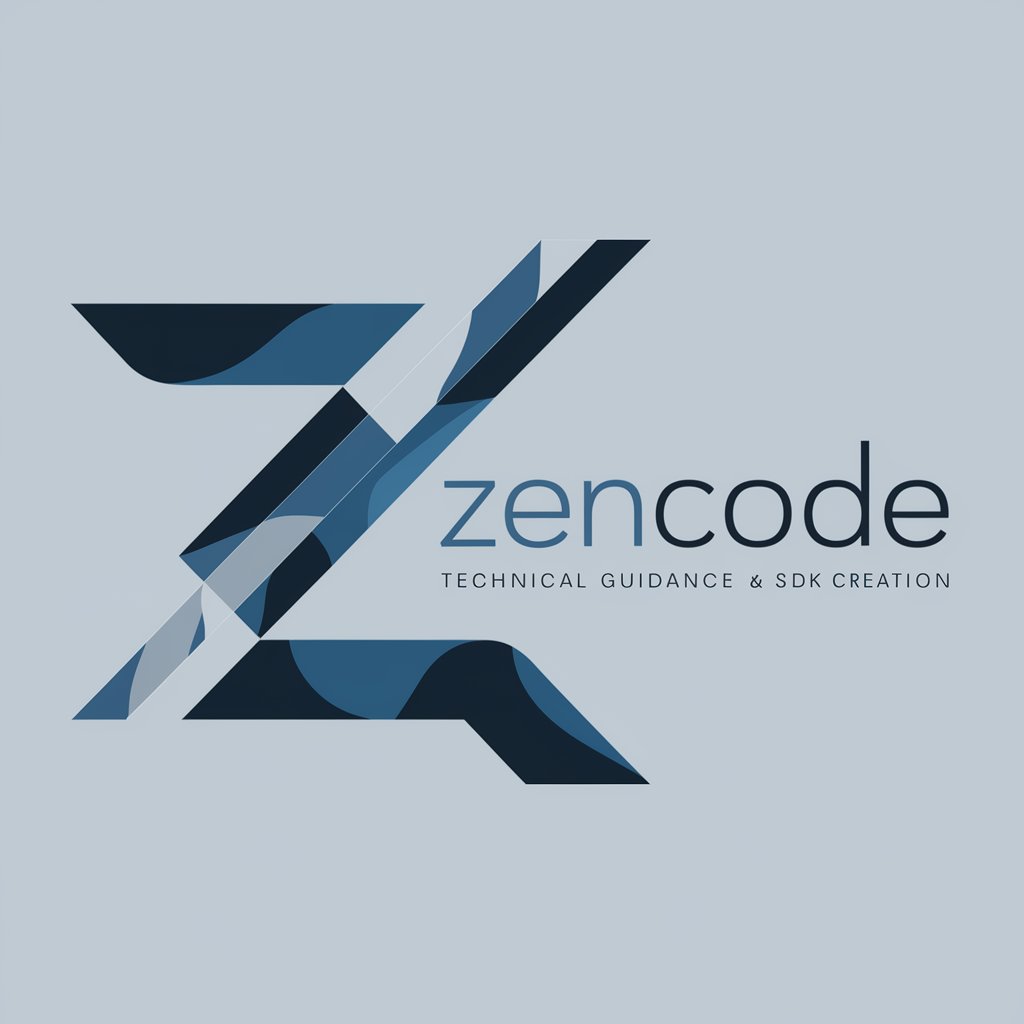
Code Catalyst
Elevate Your Code with AI

ERP Systems: In-Depth Q&A
What are the primary benefits of implementing an ERP system?
ERP systems streamline business processes, improve data accuracy, enhance productivity, provide real-time insights for decision-making, and facilitate scalability by integrating various functions across an organization.
How do ERP systems support data management?
ERP systems centralize data storage, ensuring data consistency and accuracy. They offer powerful analytics tools to process and analyze data, enabling businesses to derive actionable insights.
Can ERP systems be customized for specific industries?
Yes, ERP systems can be highly customized to meet the unique requirements of various industries, including manufacturing, healthcare, retail, and education, ensuring relevance and effectiveness.
What are the challenges in implementing an ERP system?
Challenges include the need for significant investment, complexity of customization, managing change within the organization, ensuring data security, and training employees to use the system effectively.
How does cloud-based ERP differ from on-premise ERP?
Cloud-based ERP offers scalability, flexibility, and cost-effectiveness with lower upfront costs and automatic updates, whereas on-premise ERP requires significant initial investment and internal IT resources for maintenance.