
ERP - ERP System Insight

Welcome! I'm here to help you understand ERP systems and their impact on your business.
Empowering Businesses with AI-driven ERP
Explain the benefits of implementing an ERP system in a mid-sized manufacturing company.
What are the common challenges faced during ERP implementation, and how can they be mitigated?
How does an ERP system enhance data integration and decision-making in a retail business?
Compare the features of popular ERP systems available for small businesses.
Get Embed Code
Introduction to ERP
Enterprise Resource Planning (ERP) systems are integrated software platforms that manage a company's core business processes, such as finance, HR, manufacturing, supply chain, services, procurement, and others, in a unified system. The primary design purpose of ERP systems is to improve organizational efficiency and productivity by streamlining and automating core business processes, providing real-time visibility into operations, and facilitating better decision-making. ERP systems achieve this by collecting, storing, managing, and interpreting data from various business activities. An example of ERP in action is a manufacturing company using an ERP system to manage its supply chain, production scheduling, and financial accounting in a cohesive environment, allowing for real-time inventory updates, streamlined production planning, and consolidated financial reporting. Powered by ChatGPT-4o。

Main Functions of ERP Systems
Financial Management
Example
Automating financial operations like accounts payable, accounts receivable, risk management, and tax management.
Scenario
A retail company uses the ERP's financial management function to streamline invoice processing, manage cash flow in real time, and ensure compliance with financial reporting standards.
Supply Chain Management
Example
Managing procurement, inventory, order processing, and logistics.
Scenario
An electronics manufacturer relies on ERP for supply chain visibility, enabling it to adjust production schedules based on material availability and demand forecasts, thus reducing inventory costs and improving customer satisfaction.
Human Resources
Example
Handling recruitment, payroll, performance reviews, and employee database management.
Scenario
A multinational corporation utilizes ERP for HR management, centralizing employee data, automating payroll processes across different countries, and tracking performance metrics to inform talent management strategies.
Customer Relationship Management (CRM)
Example
Integrating sales, customer service, and marketing.
Scenario
A service provider uses ERP to integrate CRM functions, enabling a 360-degree view of customer interactions across sales channels, personalized marketing campaigns, and efficient service ticket resolution.
Project Management
Example
Planning, executing, and monitoring projects.
Scenario
A construction firm employs ERP for project management, facilitating real-time collaboration between onsite and office teams, budget tracking, and schedule adherence to ensure project delivery within scope and budget.
Ideal Users of ERP Services
Manufacturing Companies
These businesses benefit from ERP systems through improved production planning, inventory management, and quality control, leading to operational efficiencies and cost savings.
Retail and E-commerce
Retailers use ERP to manage inventory across multiple locations, streamline order fulfillment processes, and analyze sales data to adjust buying patterns and marketing strategies.
Service Providers
Service-oriented businesses benefit from ERP's project management, CRM, and financial management functionalities to enhance service delivery, customer satisfaction, and profitability.
Healthcare Organizations
Healthcare facilities utilize ERP for supply chain management, HR, compliance management, and patient care coordination, aiming for operational efficiency and improved patient outcomes.
Government and Public Sector
Public sector entities leverage ERP to manage financials, HR, and procurement processes efficiently, ensuring transparency, accountability, and better public service delivery.

How to Use ERP
Initiate a Free Trial
Begin by accessing a platform offering ERP functionalities for a trial without the need for sign-up or subscription, similar to visiting yeschat.ai for a seamless experience.
Identify Business Requirements
Evaluate your business processes and requirements to select the ERP features that best align with your organizational goals. This includes financial management, supply chain, HR, and customer relationship management.
Configure and Customize
Customize the ERP system to fit your business processes. This might involve setting up user roles, workflows, and integrating with other tools or systems used by your organization.
Train Your Team
Ensure that your team is well-trained on how to use the ERP system. Effective training ensures smoother implementation and maximizes the benefits of the ERP system.
Monitor and Optimize
Regularly review the ERP system’s performance and user feedback to identify areas for improvement. Continuous optimization helps in adapting to changing business needs and enhancing efficiency.
Try other advanced and practical GPTs
ERP Systems
Streamlining Business Processes with AI

B2B Marketing Analytics
Empower Your B2B Marketing with AI-Driven Insights

Business Expert
Empowering Business Decisions with AI

Marketing Analytics
Empower Your Marketing with AI-Driven Insights

Data Visualisation Assistant
Visualizing data, simplifying insights.

Jay GPT
Empowering decisions with AI-driven insights.

Code Assistant
Your AI-powered coding companion

CoderGPT
Empowering code creation with AI.

SQL Mentor
Tailored SQL Guidance at Your Fingertips

ZENCODE
Empowering Innovation with AI
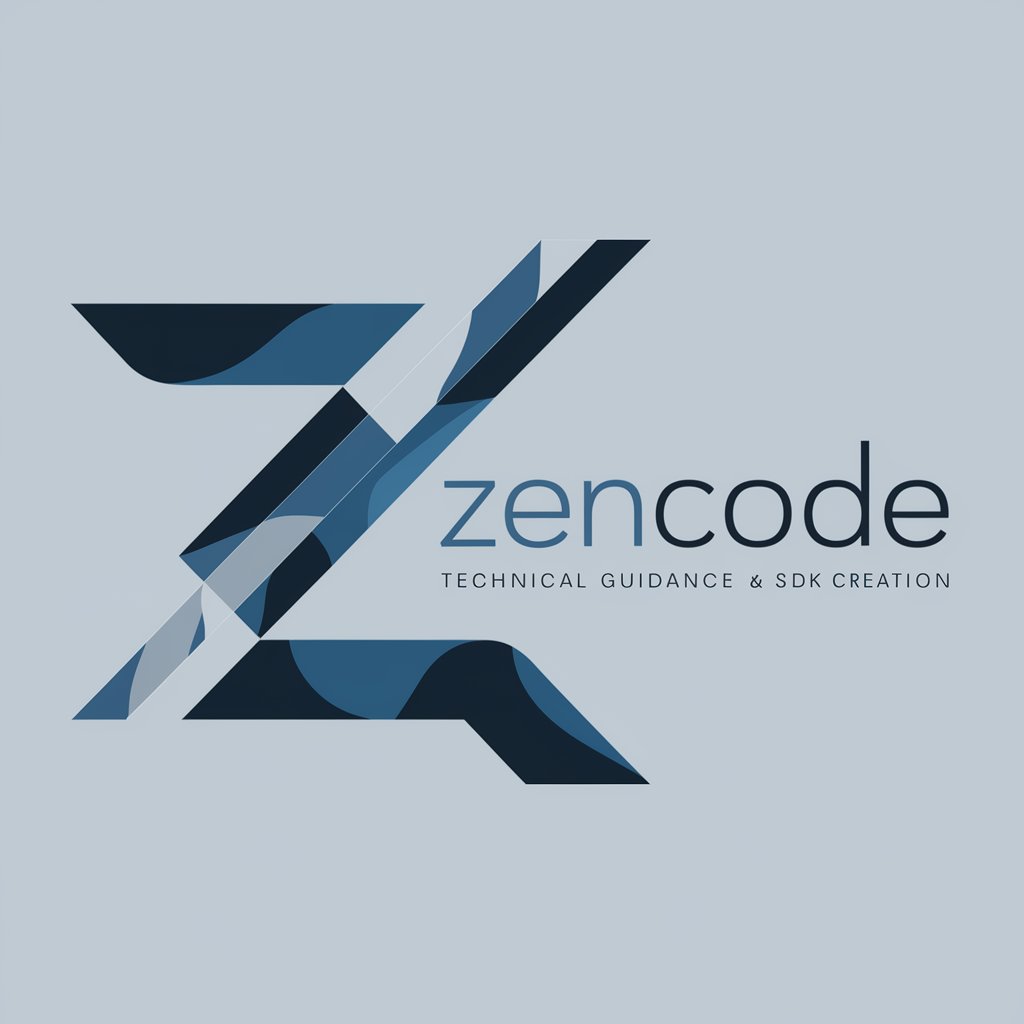
Code Catalyst
Elevate Your Code with AI

UE5 C++ Assist
Streamline Your UE5 Development with AI-Powered C++ Expertise

ERP FAQs
What is an ERP system?
An ERP (Enterprise Resource Planning) system is a software platform that helps organizations manage, automate, and integrate core business processes, including finance, HR, manufacturing, supply chain, services, procurement, and others.
How does ERP improve decision-making?
ERP systems provide real-time data and analytics, enabling management to make informed decisions. By having access to up-to-date information from all departments, organizations can detect issues, trends, and opportunities more quickly.
Can ERP systems be customized?
Yes, ERP systems are highly customizable to fit the unique processes of an organization. They can be tailored to support specific business requirements, workflows, and integration needs with other systems.
Are ERP systems suitable for small businesses?
Absolutely. Modern ERP solutions offer scalable and flexible options that can accommodate the needs of small and growing businesses, helping them to streamline operations and improve efficiency.
What are the challenges of implementing an ERP system?
Challenges include the complexity of data migration, user adoption, initial costs, and the need for customization. Successful implementation requires careful planning, clear communication, and ongoing support.