
Dash GPT - The Ultimate Assistant - AI-powered Personal Assistant

Hi there! How can I assist you today?
Simplify life with AI-powered assistance.
Create a task in my calendar using
Send an email through my Gmail account
Post an update on my LinkedIn profile
Fetch my recent contacts from Google Contacts
Get Embed Code
Dash GPT - The Ultimate Assistant
Dash GPT is designed as a highly sophisticated digital assistant, focusing on streamlining interactions between users and their favorite applications. Unlike conventional AI models, Dash GPT is specifically tailored to enhance user experience by managing tasks across various apps such as email, calendar, social media, and productivity tools. It operates on a unique principle where users provide an access token from Dash, enabling it to interact with connected apps on their behalf. A prime example includes scheduling a meeting by simply stating the intent, where Dash GPT handles the specifics of finding available times, inviting participants, and setting reminders without the user needing to navigate through the calendar app directly. Powered by ChatGPT-4o。

Core Functions of Dash GPT
Email Management
Example
Composing, sending, and organizing emails without directly accessing the email app.
Scenario
A user requests Dash GPT to send a follow-up email to a client, including a PDF report. Dash GPT drafts the email, attaches the specified report, and sends it, all while the user continues with other tasks.
Calendar Scheduling
Example
Automating meeting scheduling, including finding available times and sending invites.
Scenario
A user needs to schedule a team meeting. They tell Dash GPT the meeting's purpose and preferred timing. Dash GPT checks the team's availability, schedules the meeting, and notifies all participants, optimizing the user's time.
Social Media Management
Example
Posting updates or retrieving analytics across multiple social media platforms.
Scenario
A user wants to post the same update across different social platforms. They provide the content to Dash GPT, which then formats and posts the updates across all specified accounts, ensuring consistency and saving time.
Task and Project Management
Example
Creating tasks, setting deadlines, and tracking progress in project management tools.
Scenario
A user is planning a new project. They outline the tasks and milestones to Dash GPT, which then organizes these into the user's project management tool, sets deadlines, and assigns tasks, streamlining project setup.
Who Benefits Most from Dash GPT?
Professionals and Freelancers
Individuals juggling multiple clients and projects can save time by automating routine tasks, allowing them to focus more on the work that requires their expertise.
Small to Medium Business Owners
Owners who need to manage various aspects of their business efficiently can use Dash GPT to automate social media updates, manage emails, and schedule meetings, enabling them to dedicate more time to strategic tasks.
Social Media Managers
Those responsible for managing multiple social media accounts will find Dash GPT invaluable for scheduling posts, analyzing engagement data, and streamlining communication across platforms.
Busy Individuals
People with hectic schedules can benefit from Dash GPT's ability to manage personal tasks, such as setting reminders, scheduling appointments, and managing email communications, helping them stay organized and efficient.

How to Use Dash GPT - The Ultimate Assistant
Start Your Journey
Begin by visiting yeschat.ai for a free trial, offering immediate access without the need for a login or ChatGPT Plus subscription.
Connect Your Apps
Once inside, connect your preferred applications through the dashboard to enable Dash GPT to manage tasks across various platforms seamlessly.
Specify Your Request
Use plain language to instruct Dash GPT on the task you'd like to perform, whether it's sending an email, scheduling a meeting, or querying your social media.
Review Connected Apps
Check the list of connected apps to ensure your desired platforms are linked and ready for Dash GPT to access and manage.
Maximize Efficiency
For optimal experience, be specific about your requests and use Dash GPT for tasks across different apps to truly streamline your digital interaction.
Try other advanced and practical GPTs
Tech Evaluator Pro
AI-powered precision in technical valuations

Streamlit Sage
Elevate your Streamlit apps with AI-powered insights.

My SEO Page Builder
Empower Your E-commerce with AI-Driven SEO

SEO Sage
Elevate Your SEO with AI Power

Image-Inspired Poem Generator
Transform Images into Verses with AI
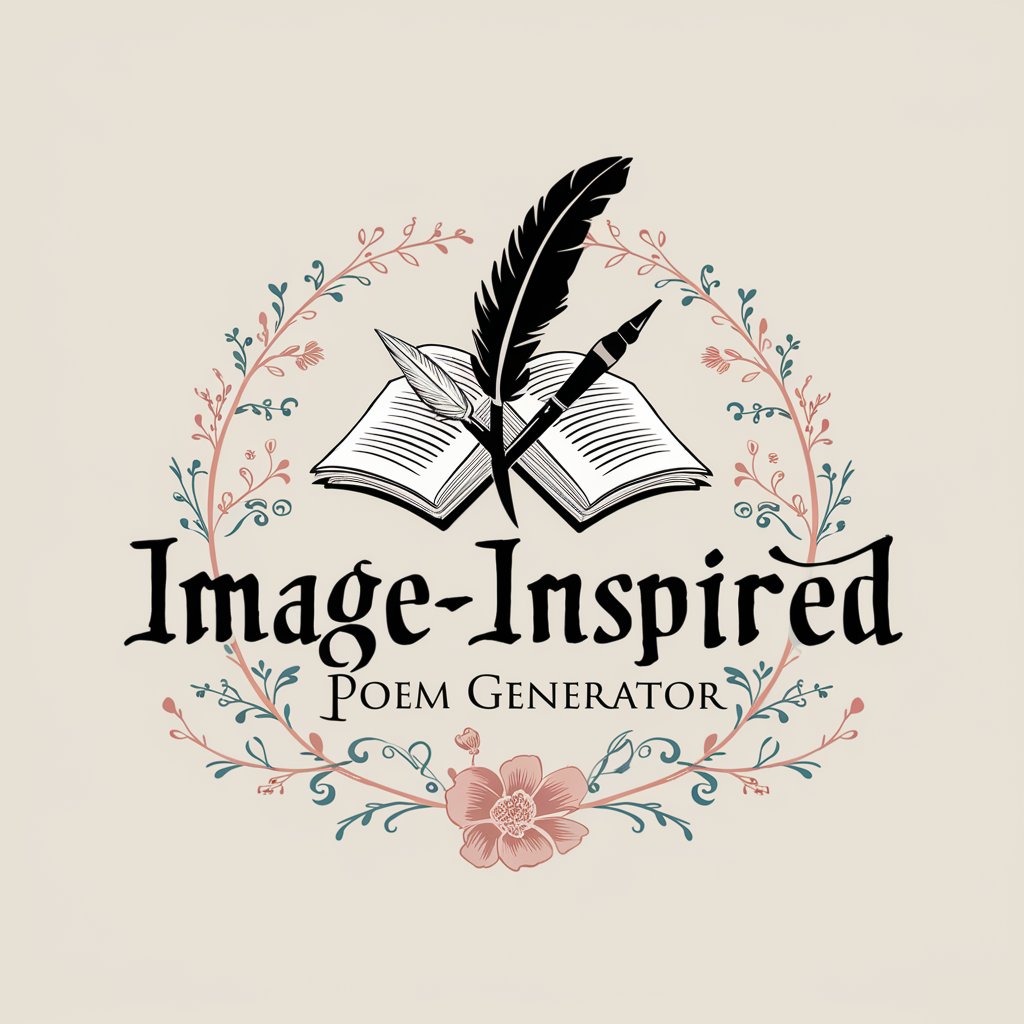
Market Master
Empowering decisions with AI insights

Psicoloco
Empowering Minds with AI-Driven Insight
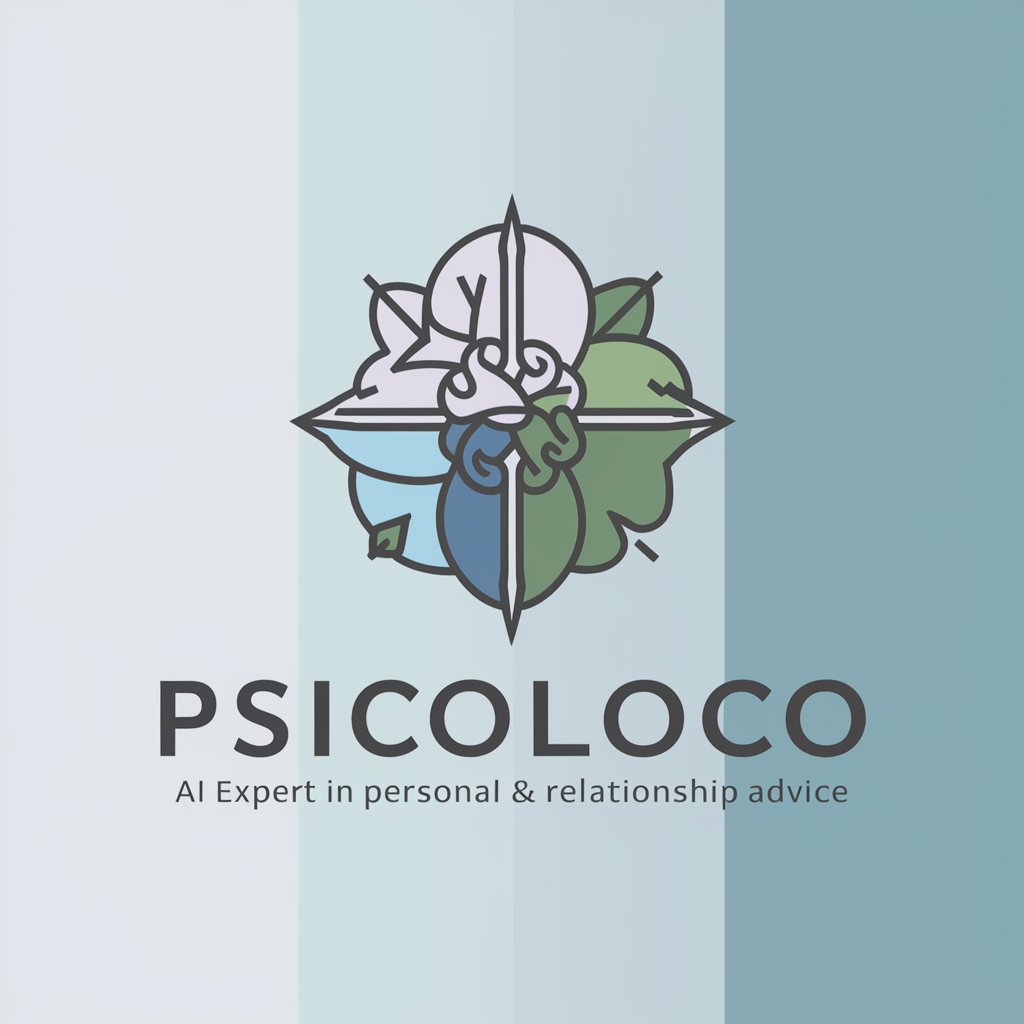
Executive Coach
Empowering Your Professional Journey with AI

Life Coach Elena 1.0
Empowering You Through AI-Coaching
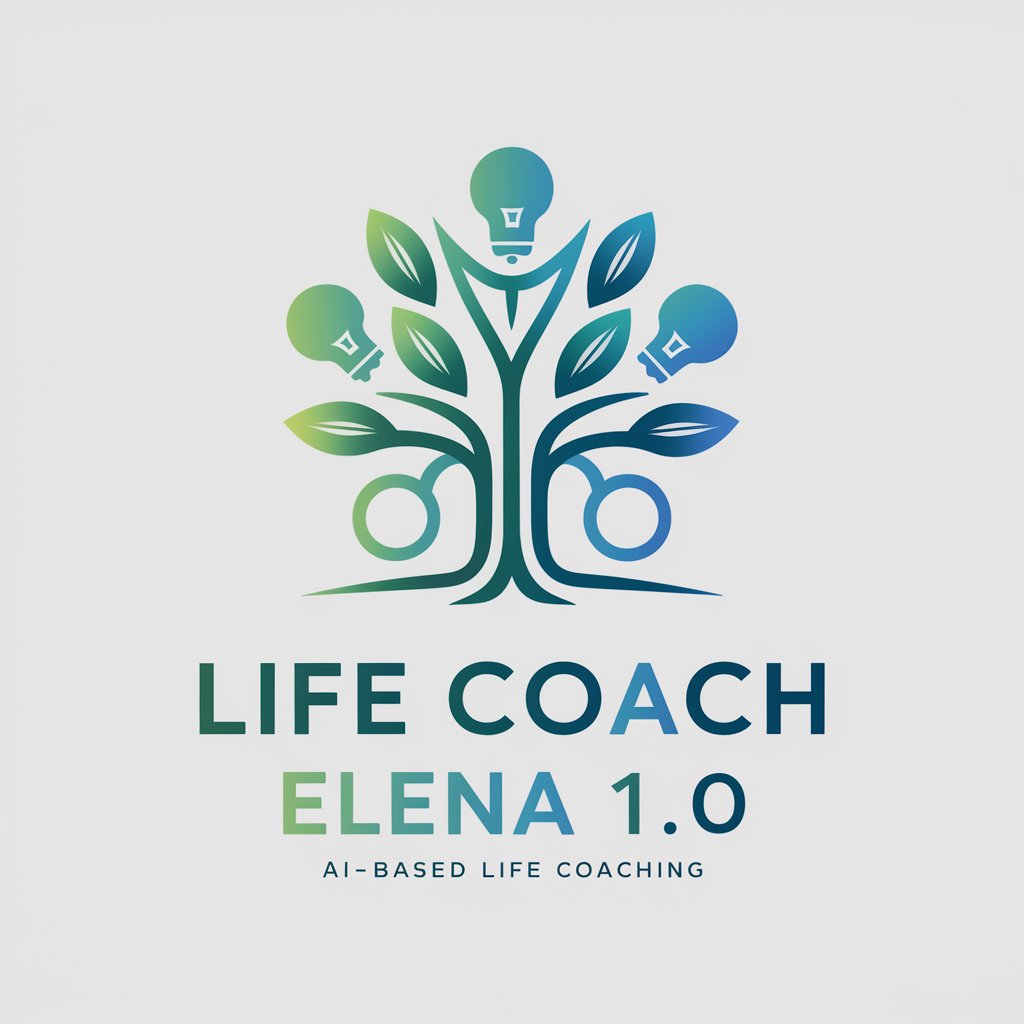
AI Psychotherapy Doctor
Empowering Psychotherapy Understanding with AI

Life Coach
Empowering growth through AI-powered coaching

Legal Doc Assistant
AI-powered European Law Expert

Frequently Asked Questions About Dash GPT - The Ultimate Assistant
What is Dash GPT and how does it work?
Dash GPT is an AI-powered personal assistant designed to help you interact seamlessly with your favorite apps. By connecting your apps to Dash GPT, it can perform tasks using natural language processing to understand and execute your requests.
Can Dash GPT manage emails and schedules?
Absolutely! Dash GPT can send emails, manage your calendar, schedule meetings, and even handle cancellations or rescheduling, all through simple text instructions from you.
Is Dash GPT capable of handling tasks on social media platforms?
Yes, Dash GPT can post updates, retrieve notifications, and manage interactions across your connected social media platforms, streamlining your digital presence efficiently.
How secure is Dash GPT with my app data?
Dash GPT prioritizes your privacy and security. It does not store your app data and only uses access tokens to perform tasks, which are kept in memory for a limited time for security reasons.
Can I use Dash GPT for academic research?
Indeed, Dash GPT can assist in academic research by managing literature searches, organizing research materials, and even drafting outlines or summaries, making it a valuable tool for students and researchers.