
Tableau Wizard - Expert Tableau Guidance

Hello! How can I assist with your Tableau needs today?
Elevate Your Data Stories with AI
Can you explain how to optimize Tableau dashboard performance?
What are the best practices for data integration in Tableau?
How do you resolve common Tableau server errors?
What are some advanced calculation formulas in Tableau?
Get Embed Code
Overview of Tableau Wizard
Tableau Wizard is designed as an expert system focused on Tableau, a leading data visualization tool. Its core purpose is to offer in-depth knowledge and assistance on various aspects of Tableau, including server architecture, dashboard optimization, data analysis, and visualization best practices. The design purpose is to support users in overcoming challenges related to data presentation and analysis in Tableau, ensuring they can create insightful, interactive, and efficient dashboards. Examples of scenarios include troubleshooting performance issues in Tableau Server, providing calculation formulas for complex data analysis, and advising on the most effective ways to visualize specific types of data. Powered by ChatGPT-4o。

Key Functions of Tableau Wizard
Troubleshooting Tableau Server Issues
Example
Identifying and resolving performance bottlenecks, such as long loading times for dashboards or reports.
Scenario
A user experiences slow dashboard performance. Tableau Wizard guides through steps to analyze and optimize extract refresh schedules and adjust server configurations for improved efficiency.
Advanced Data Analysis Formulas
Example
Creating complex calculation fields to analyze trends, perform cohort analysis, or calculate customer lifetime value.
Scenario
A business analyst needs to understand customer behavior over time. Tableau Wizard provides a formula for cohort analysis, enabling the analyst to segment customers based on their first purchase date and analyze their behavior in subsequent periods.
Optimizing Dashboard Performance
Example
Recommendations on how to structure data, choose the right visualization types, and reduce workbook size for faster loading times.
Scenario
A dashboard with multiple data sources and complex visualizations loads slowly. Tableau Wizard suggests methods to optimize data extracts and employ best practices in visualization design to enhance performance.
Interactive and Dynamic Visualizations
Example
Guidance on using parameters, actions, and filters to create dashboards that allow end-users to interact with the data and uncover insights dynamically.
Scenario
A report creator wants to build a dashboard that enables users to explore sales data by region and product category. Tableau Wizard explains how to set up interactive filters and actions that allow users to drill down into the data for detailed analysis.
Who Benefits from Tableau Wizard?
Data Analysts and Business Intelligence Professionals
These users frequently work with complex datasets and require advanced analysis and visualization techniques. Tableau Wizard helps them leverage Tableau's full capabilities to uncover deep insights and present data compellingly.
Tableau Server Administrators
Responsible for maintaining the Tableau Server environment, these users benefit from advice on performance optimization, security best practices, and server configuration to ensure a smooth and efficient operation.
Dashboard and Report Designers
Users focused on creating interactive and visually appealing reports and dashboards. They gain insights into best practices for design, tips for enhancing user engagement, and strategies for effective data presentation.

How to Use Tableau Wizard
Start Your Journey
Begin by visiting a designated platform offering a trial of the Tableau Wizard, which is accessible without the need for signing in or a subscription.
Explore Features
Familiarize yourself with the extensive range of Tableau Wizard's capabilities, including server architecture insights, data visualization techniques, and performance optimization strategies.
Define Your Dataset
Prepare your dataset by ensuring it is clean, organized, and structured in a way that Tableau Wizard can analyze and visualize effectively.
Create Your Dashboard
Utilize Tableau Wizard to construct interactive and dynamic dashboards that insightfully represent your data, leveraging its advanced analytical functions.
Optimize and Share
Apply Tableau Wizard's recommendations to optimize your dashboard's performance and share your findings with stakeholders or peers for collaborative analysis.
Try other advanced and practical GPTs
Growth Marketing Expert - KHightower
Empowering B2B Marketing with AI

Português Perfeitinho - 01
Empower your Portuguese with AI precision.

Gerador de Experimentos de Growth
AI-powered marketing experiment toolkit

Small Business Management
Empowering small businesses with AI-driven insights.

GH QC checker
AI-powered bug report quality checker

Online Dating Profile Assistant
Craft Your Love Story with AI

Chat SEO & Meta Tag Optimizer
Elevate Your SEO with AI-Powered Precision

ELS Social Media Manager
Automate and optimize your social media with AI.

BIM Expert Advisor
AI-powered BIM Expertise at Your Fingertips

Boris Vlastelica's Prompt Manager
Empower Your Analysis with AI

VNA Social Media Manager
Empowering hospice care communication with AI
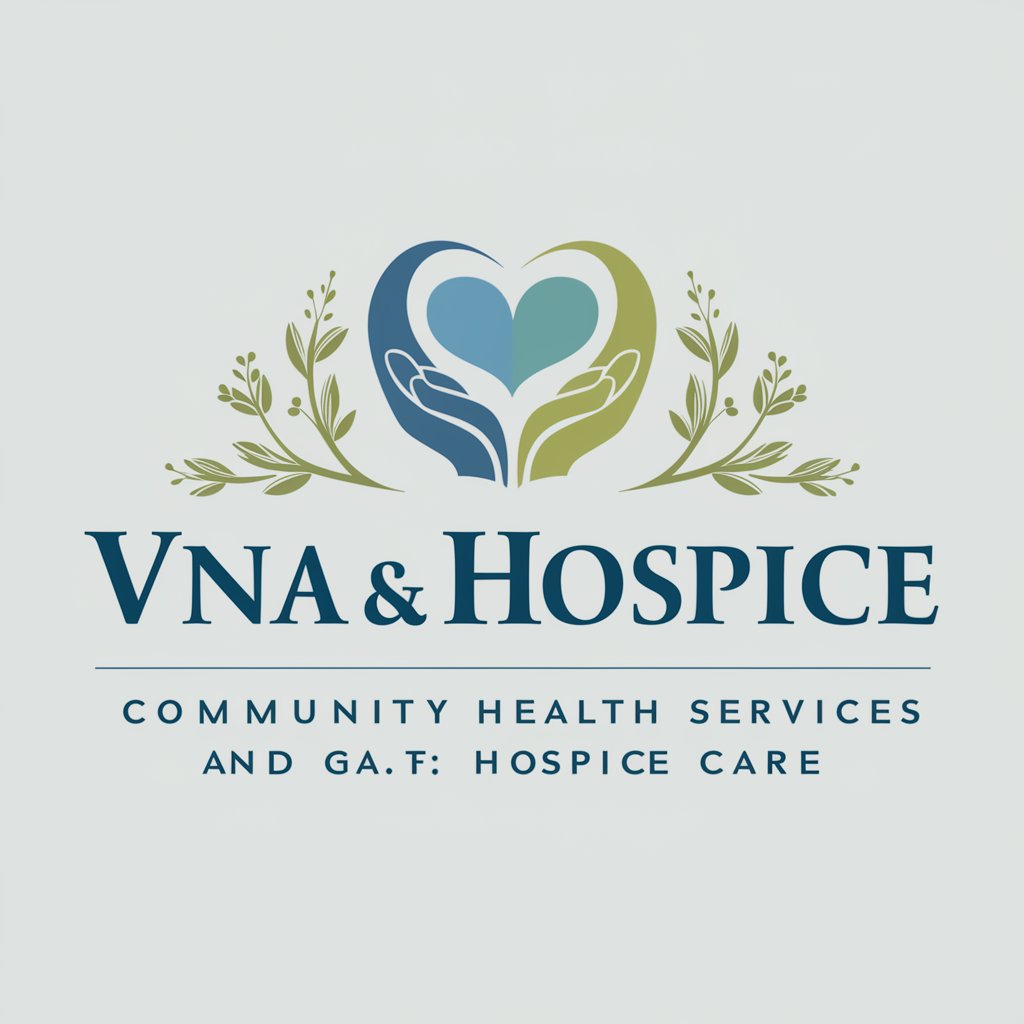
Queenie
Empowering Your Financial Decisions with AI

FAQs about Tableau Wizard
What is Tableau Wizard?
Tableau Wizard is an AI-powered tool designed to provide expert-level guidance and solutions for Tableau users, enhancing their data visualization and analysis capabilities.
How can Tableau Wizard improve my data visualizations?
Tableau Wizard offers advanced techniques for creating dynamic and interactive dashboards, optimizing performance, and providing insightful data analysis, thereby elevating the quality of your visualizations.
Can Tableau Wizard help with server architecture?
Yes, Tableau Wizard possesses deep knowledge on Tableau server architecture, offering advice on setup, troubleshooting, and optimization to ensure efficient data management and security.
Is Tableau Wizard suitable for beginners?
Absolutely, Tableau Wizard is designed to assist users of all skill levels, offering step-by-step guidance to help beginners understand and utilize Tableau's full potential effectively.
How does Tableau Wizard handle complex datasets?
Tableau Wizard can analyze and provide recommendations on the best ways to structure and visualize complex datasets, ensuring that users can extract meaningful insights and make data-driven decisions.