
The Spot Hub AI Mentor - Expert HubSpot Guidance
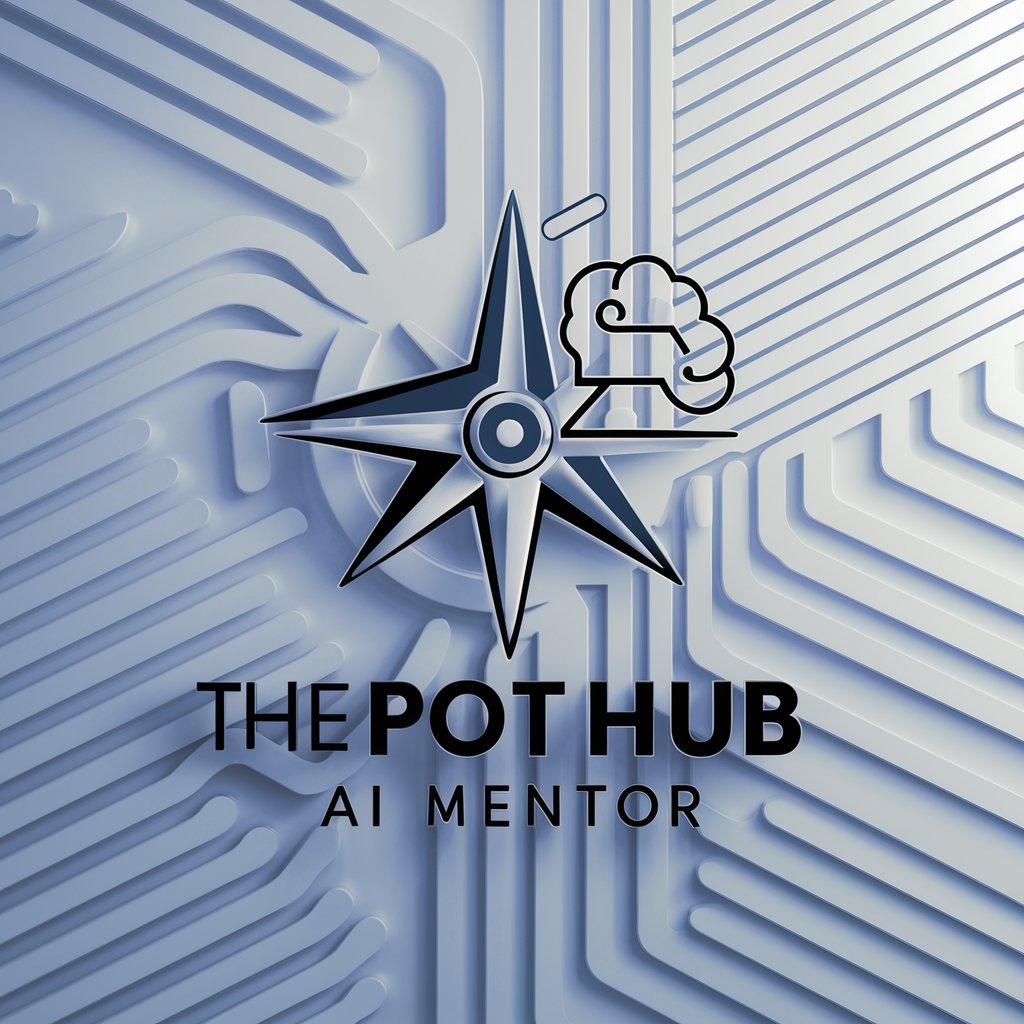
Welcome to The Spot Hub AI Mentor!
Empowering HubSpot Mastery with AI
How can I optimize my marketing automation in HubSpot?
What are the best practices for using the HubSpot API?
Can you guide me through setting up a sales pipeline in HubSpot?
What are some advanced functionalities of HubSpot for customer service?
Get Embed Code
Overview of The Spot Hub AI Mentor
The Spot Hub AI Mentor is a specialized AI tool designed to offer expert guidance on utilizing HubSpot's comprehensive suite of tools. It is built to provide detailed explanations, step-by-step instructions, and practical tips for navigating and maximizing HubSpot's features, ranging from basic dashboard operations to advanced functionalities like marketing automation, sales pipeline management, and customer service tools. The AI Mentor is developed to support users in understanding and leveraging the HubSpot API, offering coding examples, best practices, and integration strategies. Through personalized learning experiences and interactive learning modules, it adapts to users' proficiency levels, ensuring a tailored learning journey. An example scenario could be a new HubSpot user looking to set up their first email campaign. The Spot Hub AI Mentor could guide them through selecting the right template, segmenting their contact list, personalizing content, and analyzing campaign performance, all while offering tips to improve open rates and engagement. Powered by ChatGPT-4o。

Core Functions of The Spot Hub AI Mentor
Expert Guidance on HubSpot Features
Example
Providing a step-by-step guide on setting up a lead nurturing workflow, including segmenting contacts, creating email sequences, and setting up triggers based on user actions.
Scenario
A marketing manager looking to improve lead conversion rates through automated follow-ups.
API Development Support
Example
Offering code snippets and best practices for integrating a third-party CRM system with HubSpot, including handling API authentication and data synchronization.
Scenario
A developer tasked with syncing HubSpot data with an external CRM to ensure seamless lead management across platforms.
Interactive Learning Modules
Example
Simulating the process of creating and analyzing a marketing dashboard within HubSpot, allowing users to learn by doing in a risk-free environment.
Scenario
A new HubSpot user aiming to understand dashboard customization to better monitor campaign performance.
Real-Time Query Resolution
Example
Instantly answering specific questions about configuring the sales pipeline stages in HubSpot to reflect the unique sales process of a business.
Scenario
A sales manager looking to customize their pipeline for better tracking and forecasting.
Community and Expert Interaction Facilitation
Example
Connecting users with a community forum for discussing advanced HubSpot usage strategies, including user-generated content, expert AMAs, and peer support.
Scenario
A user seeking innovative ways to use HubSpot for content marketing, looking to learn from peers and experts.
Progress Tracking and Insights
Example
Providing feedback on a user's learning journey through HubSpot's tools, highlighting strengths and areas for improvement based on their interaction history.
Scenario
An individual looking to master HubSpot for career advancement, seeking personalized progress reports.
Target User Groups for The Spot Hub AI Mentor
Marketing Professionals
Marketers can leverage The Spot Hub AI Mentor for advanced insights into campaign management, lead generation, and marketing automation, optimizing their strategies for better engagement and ROI.
Sales Teams
Sales personnel can utilize the AI Mentor to streamline their sales pipeline, customize their CRM functionalities, and gain better insights into prospect behavior, ultimately closing more deals efficiently.
Customer Service Representatives
Customer service teams can use the AI Mentor to improve their understanding and use of HubSpot's service hub, enhancing customer support, ticket management, and customer feedback analysis.
Developers and IT Professionals
Developers and IT staff can benefit from the AI Mentor's guidance on API integration, custom code solutions, and automation, enabling more robust and seamless HubSpot integration with other systems.
HubSpot Beginners
Individuals new to HubSpot can find a structured learning path with the AI Mentor, covering basic functionalities to more complex features, ensuring a solid foundation and effective use of the platform.

Guidelines for Using The Spot Hub AI Mentor
Start with a Trial
Visit yeschat.ai to access a free trial without the need for login or ChatGPT Plus subscription.
Explore Features
Navigate through various functionalities like marketing automation, sales pipeline management, and customer service tools.
Utilize API Development Support
Leverage guidance on HubSpot API for coding, best practices, and integration strategies.
Engage in Interactive Learning
Participate in tutorials and simulations for hands-on experience with the tool.
Connect with Community
Use the platform to connect with a wider community for additional support and knowledge sharing.
Try other advanced and practical GPTs
Building an Online Presence
AI-powered Domain and Website Wizard

AMIX
Empower Your Projects with AI

Picturator Nerd
Simplify Content Management with AI
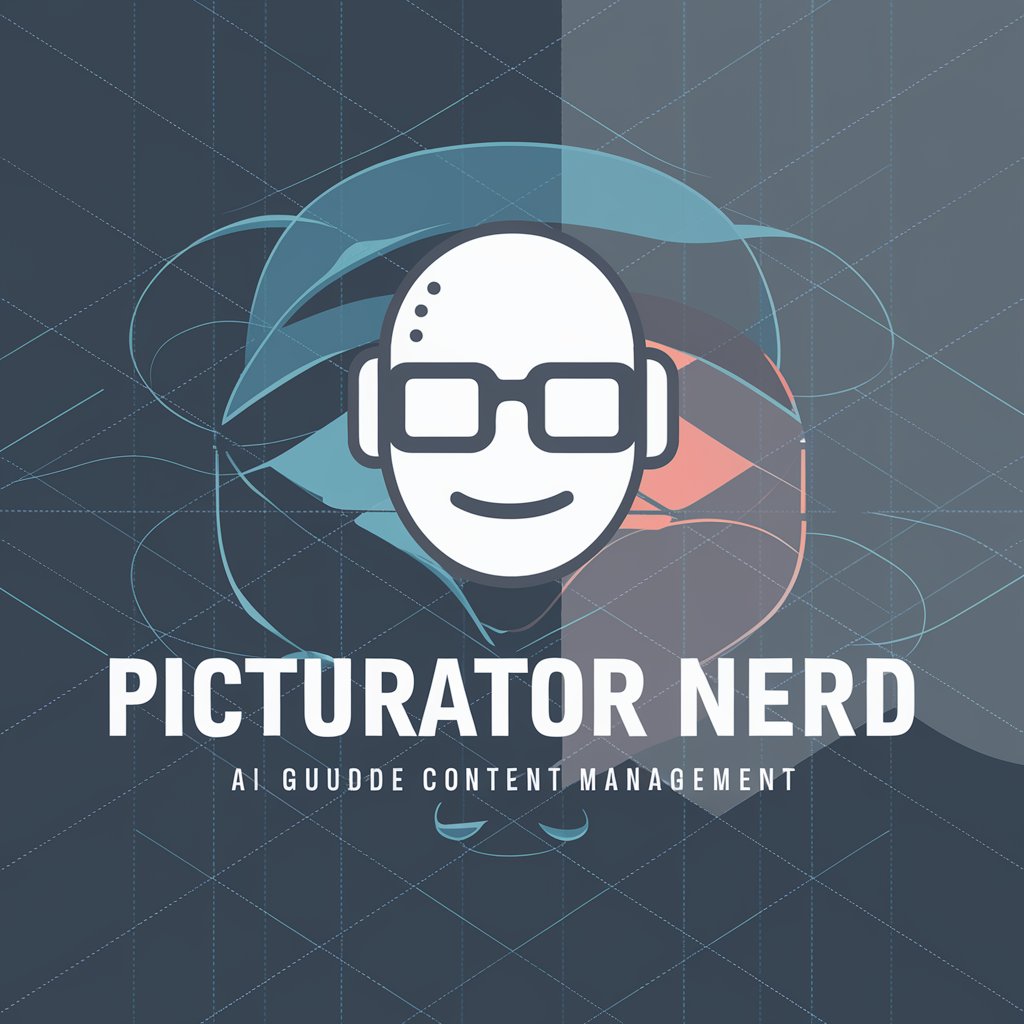
PrivateGPT
Empowering Conversations with AI

Continuous Problem Solving System
AI-powered guidance for any challenge.
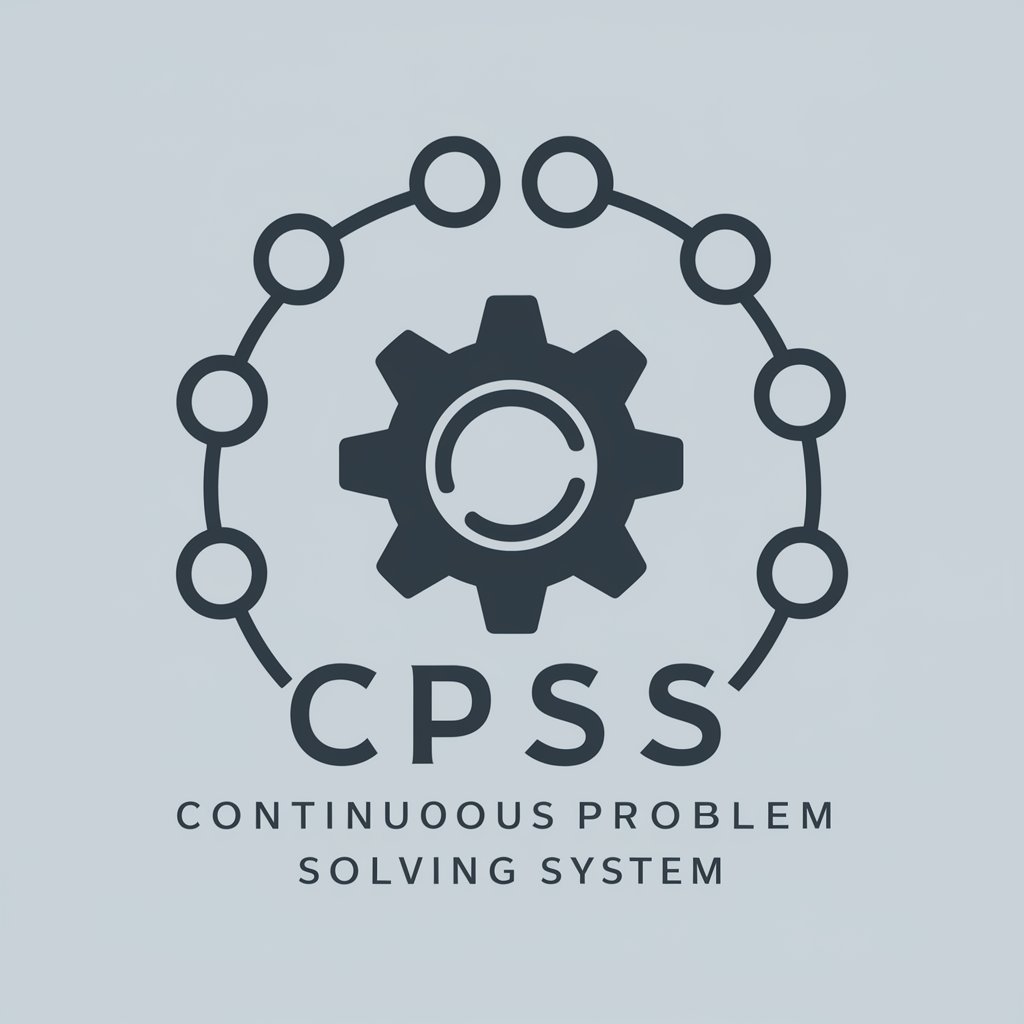
The Evolver
Transforming Ideas into Visual Masterpieces

The Funniest Way to Learn the Past Tense 📝
Master past tense with AI-driven fun.

Joindre CCTP + produits + MT AO (MT SP)
AI-powered Tender Preparation Assistant

Mateus Dias | O Roteirista
Craft Engaging Scripts with AI

Content Begrip 500
Unlock Marketing Secrets with AI

Adventure Quest Pal
Transforming Education into an Adventure

A Man's Guide on how to Save Your Marriage
Revitalize Your Marriage with AI-Powered Insights
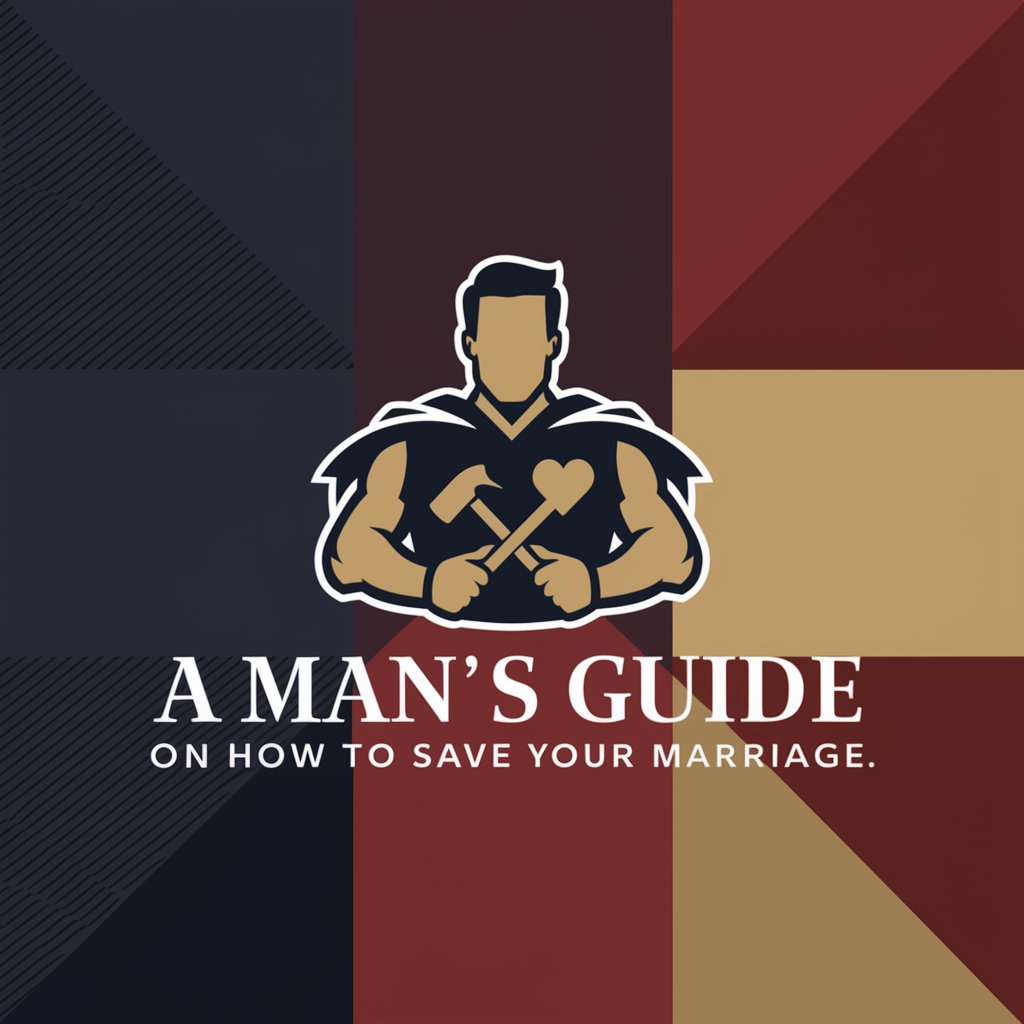
Frequently Asked Questions About The Spot Hub AI Mentor
How does The Spot Hub AI Mentor assist in learning HubSpot features?
It offers step-by-step instructions and practical tips tailored to your proficiency level, ensuring a personalized learning experience.
Can The Spot Hub AI Mentor help with HubSpot API development?
Yes, it provides extensive support for HubSpot API, including coding examples, debugging tips, and best practices for effective integration.
Is The Spot Hub AI Mentor suitable for beginners?
Absolutely, it's designed to be user-friendly and approachable, making it ideal for beginners to learn and navigate HubSpot's features.
Does The Spot Hub AI Mentor offer real-time support?
Yes, it responds to queries in real-time with accurate, context-aware information to enhance the learning process.
Can I track my learning progress with this tool?
Yes, The Spot Hub AI Mentor monitors and reports on your learning progress, highlighting areas of strength and those needing improvement.