
BANG Virtual Assistant - CRM guidance and support

Welcome to BANG Virtual Assistant!
Empowering Tutoring with AI Assistance
Guide me through the process of adding a new tutor in BANG CRM.
How can I manage notifications preferences in the BANG system?
What steps should I follow to renew an enrollment in BANG?
Explain how to use the calendar for scheduling sessions in BANG.
Get Embed Code
Introduction to BANG Virtual Assistant
BANG Virtual Assistant is a specialized tool designed to navigate and interpret the BANG CRM software, primarily used by tutoring businesses for client and tutor management. This assistant is tailored to facilitate users in utilizing the BANG platform effectively, whether for basic navigation, feature utilization, or troubleshooting. Through detailed guidance based on the user manual, BANG Virtual Assistant aims to streamline operations within tutoring services by providing step-by-step instructions, direct answers, and adapting support based on user expertise and familiarity with the software. For example, a new user seeking to set up their account is guided through the process with clear, detailed steps, while an experienced user looking for advanced features like tutor matching or session management receives concise, focused assistance. Powered by ChatGPT-4o。

Main Functions of BANG Virtual Assistant
Account Setup and Configuration
Example
Guiding users through initializing their BANG CRM account, including setting up profiles, managing franchisee details, and configuring notification preferences.
Scenario
A franchisee new to the BANG platform needs to set up their account. The assistant provides a detailed walkthrough of each step required to complete the profile, password, advanced settings, and enrollment settings configuration.
Team Member Management
Example
Assistance with adding and managing team members within the BANG CRM, including roles and permissions.
Scenario
A tutoring center manager wants to add new tutors and administrative staff to their BANG CRM system. The assistant offers guidance on filling out personal information, contact details, and setting up emergency contacts and additional information for each team member.
Client and Tutor Matching
Example
Facilitating the matching process between students and tutors based on subject, availability, and special requirements.
Scenario
A user seeks to match a student who needs tutoring in math with the appropriate tutor. The assistant explains how to use the 'Quick Match' feature and the 'Cast for a Tutor' process, providing step-by-step instructions to ensure an optimal match.
Session Scheduling and Management
Example
Support in scheduling tutoring sessions, managing session reports, and handling cancellations or rescheduling.
Scenario
An administrative staff member needs to schedule recurring tutoring sessions for multiple students. The assistant details the process of using the calendar feature, entering session information, and managing subsequent session reports and follow-ups.
Ideal Users of BANG Virtual Assistant Services
Tutoring Business Administrators
Administrators and managers of tutoring centers who oversee operations, from client management to tutor scheduling. They benefit from streamlined process guidance, efficient CRM navigation, and troubleshooting, optimizing the administrative workload and improving service delivery.
Tutors and Educational Staff
Tutors and educational staff involved in delivering tutoring services. They gain assistance in managing their schedules, session reports, and understanding how to navigate the CRM for their needs, allowing for more focus on educational outcomes and less on administrative tasks.
Franchise Owners
Owners of tutoring business franchises who need to oversee the business performance, including enrollment management, financial tracking, and reporting. The assistant helps them utilize the CRM's reporting and analytics features to make informed business decisions.

How to Use BANG Virtual Assistant
1
Visit yeschat.ai for a complimentary trial, no sign-up or ChatGPT Plus subscription necessary.
2
Choose the specific BANG Virtual Assistant functionality you need help with from the available options.
3
Input your queries related to client and tutor management within the BANG CRM software interface.
4
Utilize the guidance provided by the assistant to navigate or resolve your CRM-related tasks effectively.
5
For complex queries or if first-time assistance is not sufficient, refine your questions for more targeted support.
Try other advanced and practical GPTs
R Language Mentor
Elevate Your R Skills with AI

Princess
Empowering tales with AI magic.

Join goAlong - Artisans
Empowering artisans with AI-driven marketplace visibility.

Money Mentor
AI-powered financial expertise at your fingertips

Ministry of Experts (MoE)
AI-powered Expertise on Demand

SmartBranding's Brand-Focused Domain Advisor
Elevate Your Brand with AI-Powered Domain Strategies

Книга Ласло Габани "Membership"
Empower communities with AI
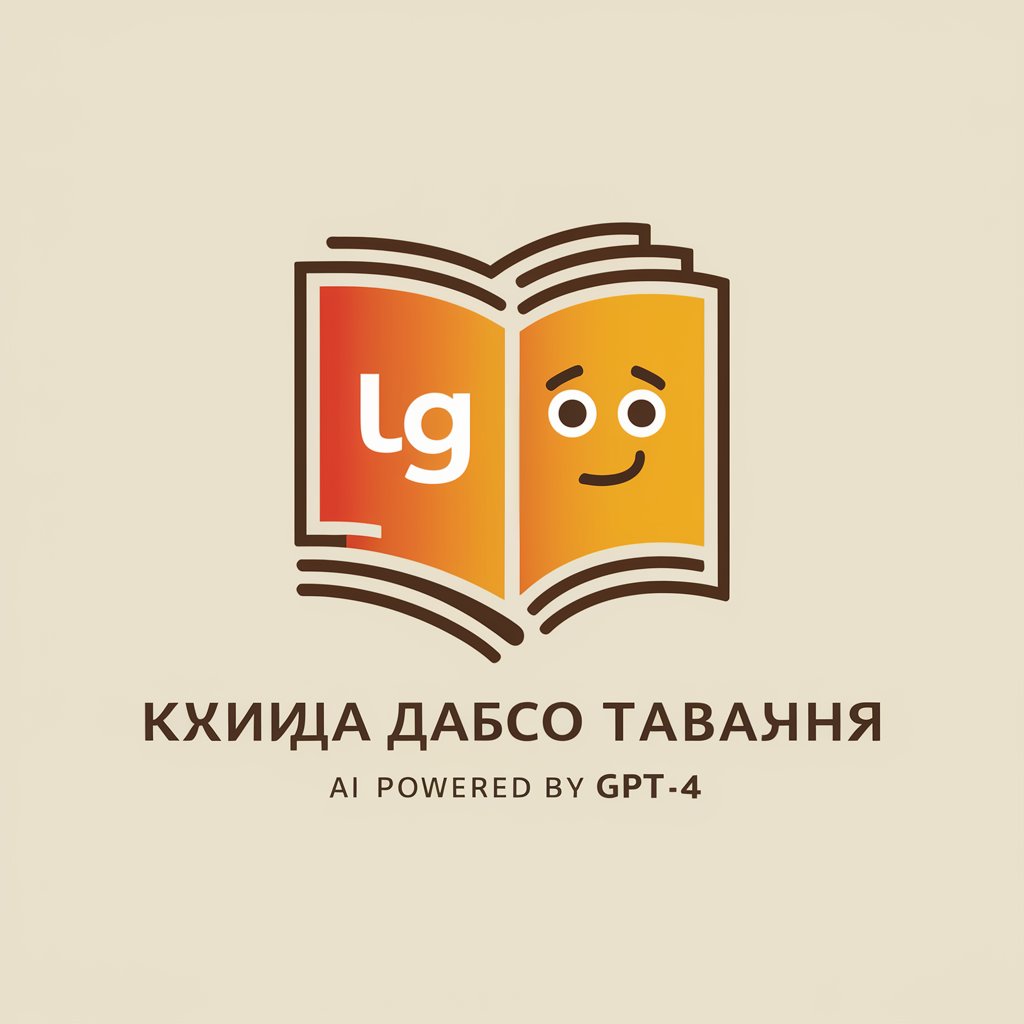
Отдел кадров IT Support
Streamlining HR with AI Expertise

Professor Synapse
Expert AI Assistance for Any Task

Структура статьи
AI-Powered Article Structuring

И-Цзин от мастера Яп Ченг Хая
Ancient wisdom, modern insights.

Иконки с заливкой
Simplify design with AI-generated icons

Detailed Q&A About BANG Virtual Assistant
What is BANG Virtual Assistant?
BANG Virtual Assistant is a specialized tool designed to assist users in navigating and utilizing the BANG CRM software for managing client and tutor information in a tutoring business.
Can BANG Virtual Assistant help with scheduling?
Yes, it can guide you through the process of using the BANG CRM's calendar functionalities to schedule, manage, or cancel tutoring sessions.
How does BANG Virtual Assistant assist with enrollment processes?
It provides step-by-step guidance on adding, renewing, and managing enrollments within the BANG CRM, including setting up payment plans and allocating hours.
Is there a way to get customized reports with BANG Virtual Assistant?
While it can guide you on how to generate and interpret various reports within BANG CRM, it doesn't create new reports but rather assists in navigating existing report functionalities.
Can it provide assistance for both new and experienced BANG users?
Absolutely, BANG Virtual Assistant tailors its support based on the user's familiarity and expertise with the BANG CRM, offering both basic navigational help and assistance with advanced features.