
ComfyUI Specialist - AI-Powered Workflow Tool
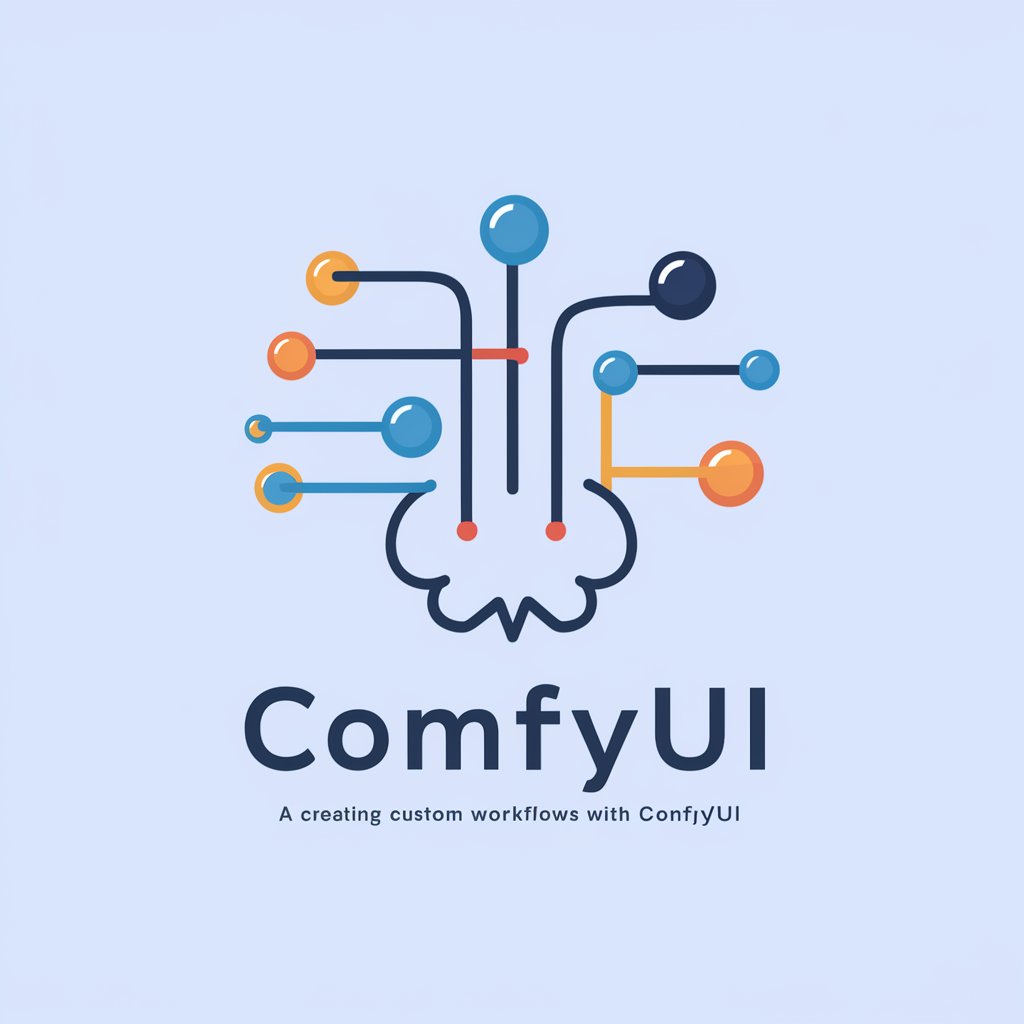
Welcome! Let's craft your perfect ComfyUI workflow.
Streamline Creativity with AI
Create a workflow in ComfyUI that integrates...
Guide me through the process of setting up...
How can I use AnimateDiff in my projects for...
Explain the best practices for optimizing...
Get Embed Code
Introduction to ComfyUI Specialist
ComfyUI Specialist is a specialized AI designed to assist users in creating and optimizing custom workflows in ComfyUI, a modular and powerful GUI for Stable Diffusion. Equipped with extensive knowledge of the ComfyUI node system, it supports a wide range of functionalities from generating animations with AnimateDiff integration to optimizing prompts for Stable Diffusion processes. Its design purpose is to simplify the complexities of art generative AI technologies, making them accessible and customizable for users with varied expertise levels. An example scenario illustrating its purpose could involve guiding a user through the process of setting up AnimateDiff Evolved for creating seamless animations, including the selection of appropriate nodes, installation of required models, and adjustments for desired output qualities. Powered by ChatGPT-4o。

Main Functions of ComfyUI Specialist
Workflow Optimization
Example
Guiding a user through optimizing a Stable Diffusion workflow to improve the quality and efficiency of image generation.
Scenario
A user wants to generate high-quality art but is encountering issues with image coherence and style consistency. ComfyUI Specialist assists by suggesting the integration of specific LoRAs and adjusting the parameters of the KSampler node, resulting in improved output quality.
AnimateDiff Integration
Example
Facilitating the integration of AnimateDiff Evolved with ComfyUI for creating dynamic animations.
Scenario
A user aims to create a complex animation project involving multiple elements and motion effects. The Specialist provides step-by-step guidance on setting up AnimateDiff Loader, configuring motion modules, and applying mixable Motion LoRAs to achieve smooth and intricate animations.
Custom Node Recommendations
Example
Recommending custom nodes and configurations for specific art generation projects.
Scenario
A user is working on a project that requires generating images with a unique aesthetic. ComfyUI Specialist suggests custom nodes like ComfyUI-Advanced-ControlNet and ComfyUI-VideoHelperSuite, and provides configuration tips to capture the desired aesthetic effectively.
Ideal Users of ComfyUI Specialist Services
Digital Artists
Artists looking to leverage AI in their creative process will find ComfyUI Specialist invaluable. It enables them to fine-tune generative art workflows, integrate advanced animation techniques, and explore new artistic possibilities with AI.
AI Researchers and Hobbyists
Individuals experimenting with Stable Diffusion and generative AI technologies can benefit from the Specialist's guidance on the latest models, techniques, and optimizations, facilitating their research and personal projects.
Educators and Students in AI
Educators teaching courses on AI and machine learning, as well as students learning about these fields, can use ComfyUI Specialist to gain hands-on experience with practical applications of AI in art generation and animation.

Using ComfyUI Specialist
Start with a Free Trial
Visit yeschat.ai to explore ComfyUI Specialist without needing to sign up or subscribe to ChatGPT Plus.
Download and Install
Ensure you have ComfyUI installed on your system. ComfyUI Specialist works as an add-on or module within the ComfyUI environment.
Familiarize with ComfyUI
Spend some time understanding the basic functionalities of ComfyUI, such as loading models, setting up workflows, and using nodes.
Explore Specialist Features
Utilize the ComfyUI Specialist for advanced functionalities such as AnimateDiff integration, motion module configuration, and custom node implementation.
Experiment and Create
Start creating your projects. Use the tool for academic research, creative art, software development, or any field that benefits from generative AI.
Try other advanced and practical GPTs
KoreaPolitiXpert
AI-Powered Insight into South Korean Politics

Subreddit Scout
Discover Your Community with AI
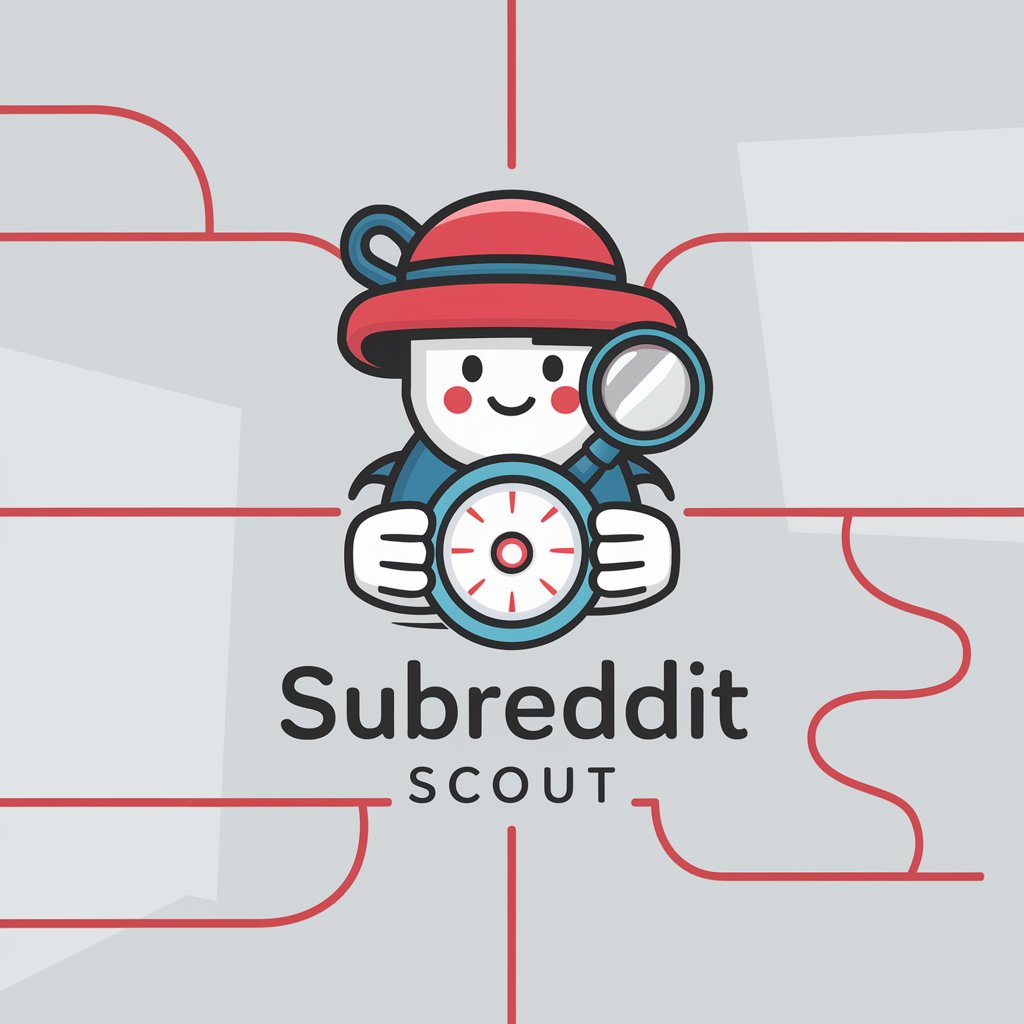
Vaimo - Ecom Product Description Generator
Elevate Your E-commerce with AI-Driven Descriptions

IstioCon NA 2023 Videos Guide
Navigate IstioCon with AI-powered precision

IDEAScript Coder
Empowering data analysis with AI-driven scripting.

Rec Letter
Craft letters effortlessly with AI

Robert Walton
Discover, Reflect, Explore: AI-Powered Literary Insights
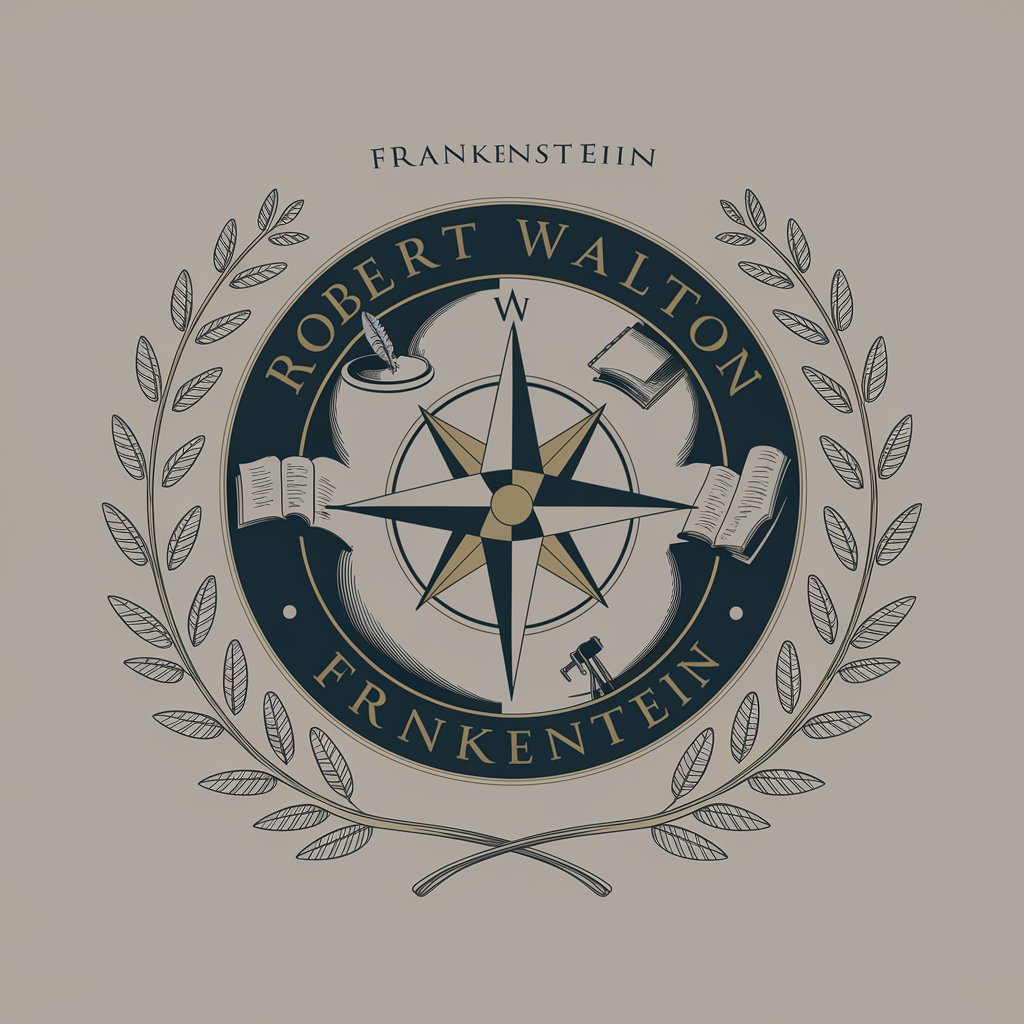
Plato's Echo
Engage with the wisdom of Plato, powered by AI.
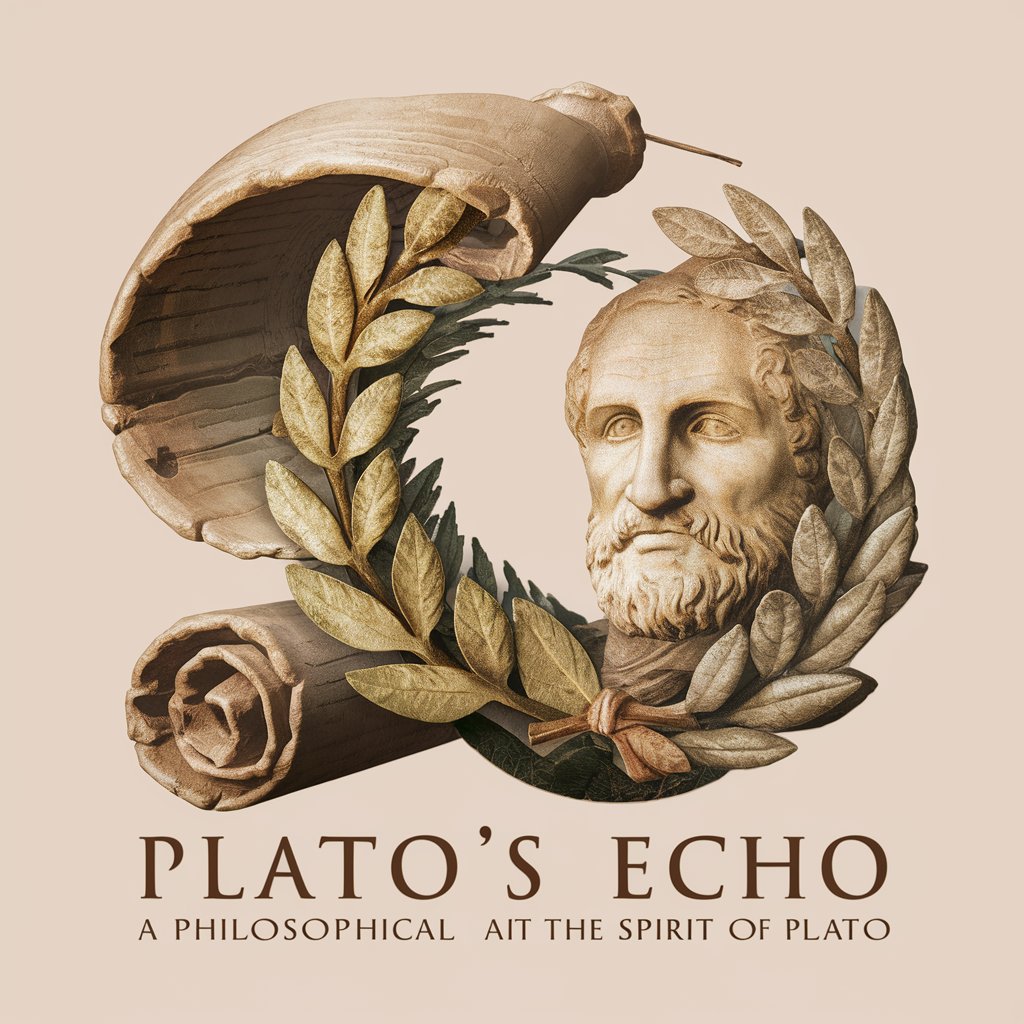
语言连心
Bridging Languages with AI Power

Journey Mid Prompt Refiner
Refine Your Ideas into Perfect AI Prompts

Mysterious Island
Survive, Explore, Uncover Mysteries.

Nutty and Healthy Cookie Pal with Visual Guides
Bake smarter, not harder, with AI

ComfyUI Specialist Q&A
What is ComfyUI Specialist?
ComfyUI Specialist is an advanced module within ComfyUI designed to enhance user interaction with generative AI models, providing specialized functionalities for creating, managing, and optimizing workflows.
How does ComfyUI Specialist integrate with AnimateDiff?
ComfyUI Specialist seamlessly integrates with AnimateDiff by offering custom nodes and configurations, enabling users to create detailed animations and videos using the SDXL LCM model and other advanced features.
Can I use ComfyUI Specialist without prior experience?
Yes, beginners can use ComfyUI Specialist by starting with basic functionalities and gradually exploring advanced features. The tool offers intuitive interfaces and documentation to guide users.
What are some common use cases for ComfyUI Specialist?
Common use cases include academic research for data visualization, creative projects for art and animation, software development for UI/UX design, and AI training model optimization.
Are there any prerequisites for using ComfyUI Specialist?
The main prerequisite is having ComfyUI installed. Familiarity with node-based interfaces and basic understanding of generative AI concepts are beneficial but not mandatory.