
Tailwind Architect - Tailwind CSS Design Tool

Hi there! Need expert Tailwind CSS help?
Design with AI, code with Tailwind.
Create a webpage layout using Tailwind CSS that...
Build a single page application focusing on...
Develop a responsive design for a web app featuring...
Design a landing page using HTML, Tailwind CSS, and JavaScript that includes...
Get Embed Code
Introduction to Tailwind Architect
Tailwind Architect is designed as a highly specialized tool within the realm of web development, focusing on utilizing the Tailwind CSS framework to create and style single-page applications (SPAs) with precision and efficiency. It is adept at translating visual designs into functional web pages by leveraging Tailwind's utility-first CSS classes. This involves a detailed-oriented approach to match visual designs, including aspects like background colors, text colors, font sizes, paddings, margins, and borders, to ensure the final web page mirrors the provided screenshots or designs exactly. An example scenario where Tailwind Architect shines is in developing a portfolio website where the visual fidelity to the designer's vision is paramount, requiring exact color schemes, typography, and layout as per the provided designs. Powered by ChatGPT-4o。

Main Functions of Tailwind Architect
Visual Translation
Example
Converting a design mock-up into a live website
Scenario
When provided with a screenshot of a desired webpage layout, Tailwind Architect meticulously applies Tailwind CSS classes to recreate the design in HTML and Tailwind CSS, ensuring every element from the screenshot is accurately represented in the code.
Responsive Design Implementation
Example
Creating a mobile-responsive portfolio site
Scenario
Tailwind Architect utilizes Tailwind's responsive utilities to ensure web pages look and function seamlessly across all device sizes, from desktops to smartphones, adapting the layout and design elements based on screen size without compromising the original design intent.
Component Reusability
Example
Building a component library for a project
Scenario
In projects requiring a consistent look and feel across multiple pages or sections, Tailwind Architect can standardize UI components like buttons, cards, and navbars using Tailwind's utilities, making it easy to maintain a cohesive design system.
Ideal Users of Tailwind Architect Services
Web Developers
Individuals or teams looking to rapidly develop and deploy web applications with a focus on adherence to specific design requirements. They benefit from Tailwind Architect's ability to translate designs into functional code efficiently.
UI/UX Designers
Designers who wish to see their visions realized with high fidelity in the web development process. They benefit from collaborating with Tailwind Architect to ensure the final product accurately reflects their designs.
Startup Founders
Founders in need of launching their web presence quickly and effectively, with a strong emphasis on design and usability. Tailwind Architect's ability to deliver visually appealing and responsive websites aligns with the needs of startups looking to make a strong first impression.

How to Use Tailwind Architect
Start your journey
Begin by visiting yeschat.ai for a hassle-free trial, accessible immediately without any login requirements or the need for a ChatGPT Plus subscription.
Explore features
Familiarize yourself with Tailwind Architect's features and capabilities by exploring the documentation and tutorials available on the site. This will help you understand the tool's full potential.
Set up your project
Create a new project by defining your web page or application layout. Use the visual interface to drag and drop elements, and customize them with Tailwind CSS utility classes.
Customize and refine
Leverage Tailwind's extensive customization options to tweak the appearance of your project. Adjust colors, spacing, sizes, and more to match your desired design perfectly.
Preview and export
Utilize the live preview feature to see your changes in real-time. Once satisfied with the design, export the code for your project and integrate it into your development environment.
Try other advanced and practical GPTs
ReverseEngineerGPT
Deciphering Mechanics with AI
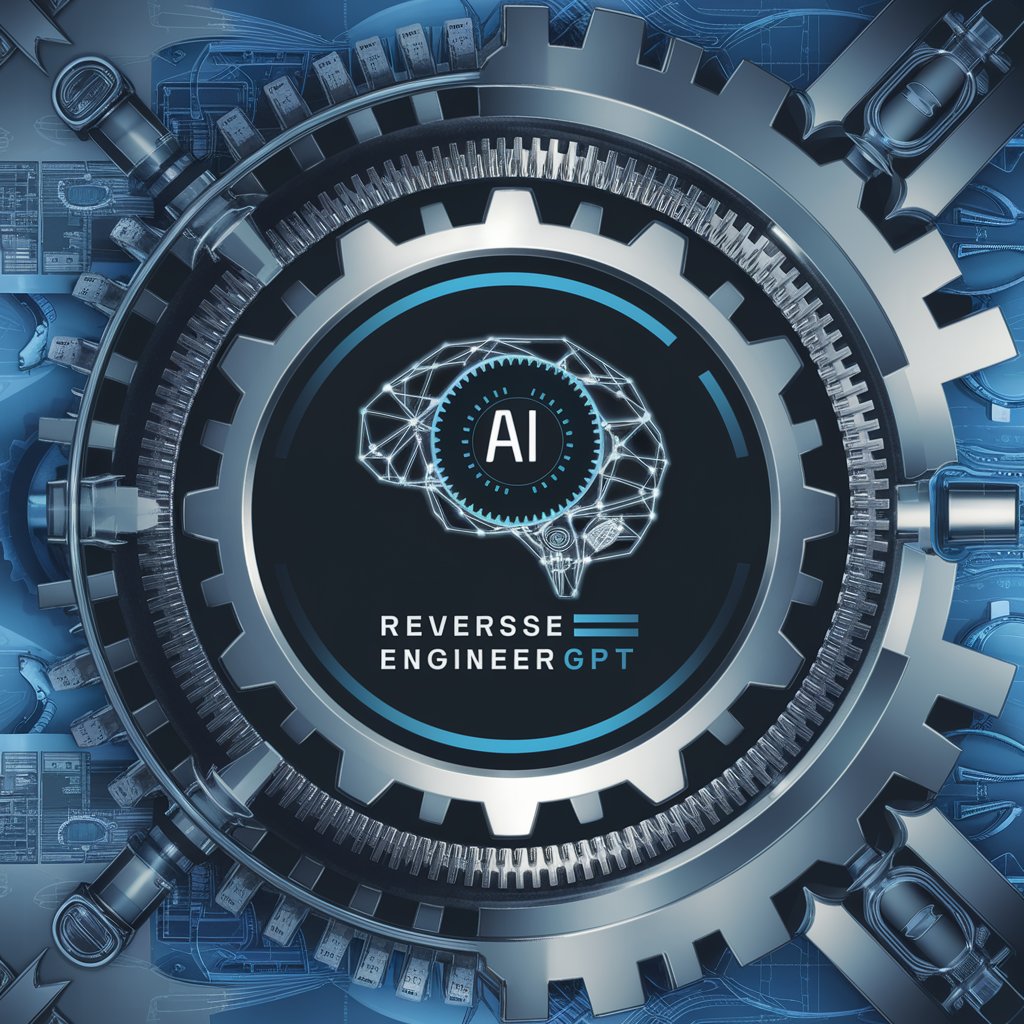
Wedding Speech Assistant
Craft Heartfelt Wedding Speeches with AI

Yinnergy Meditation Advisor
AI-Powered Meditation Support
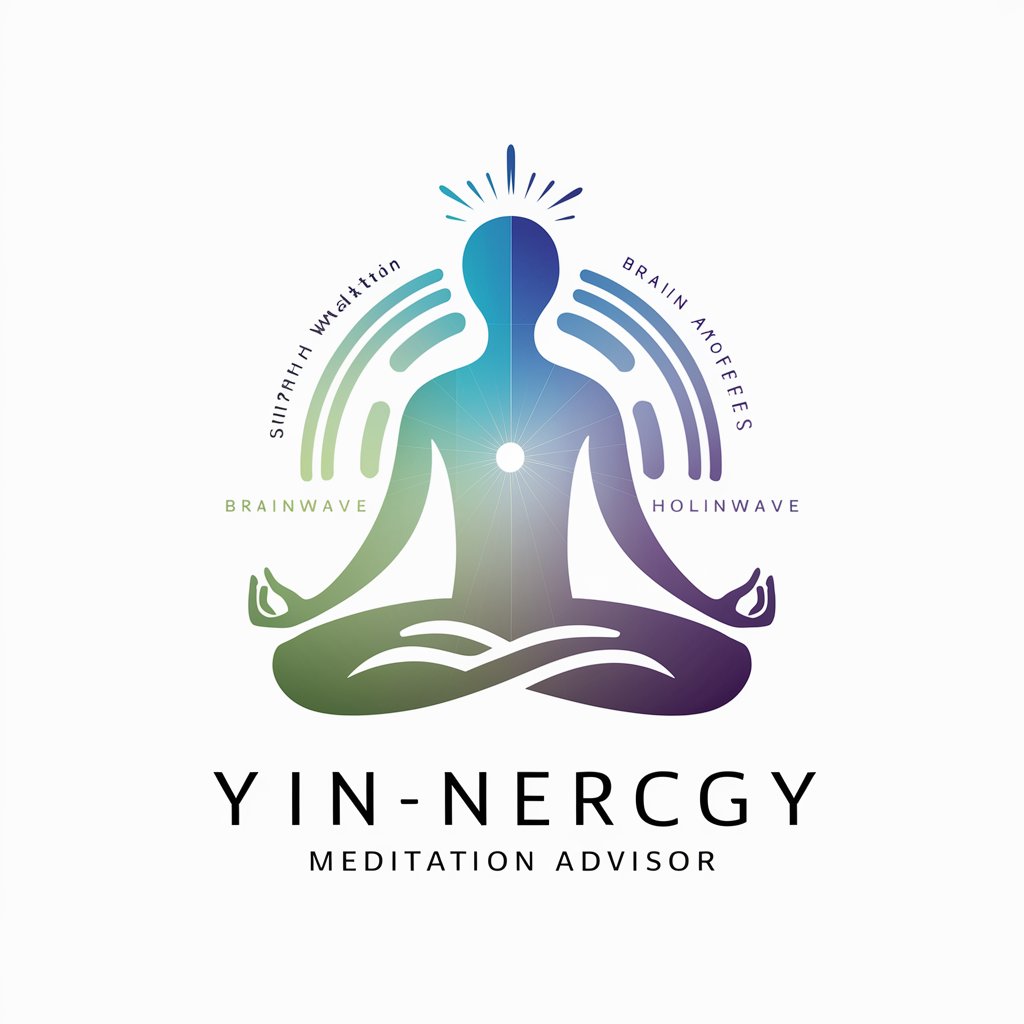
The Book of Changes
AI-powered strategy for global insights

Serious TRPG Generator
Immerse, Learn, and Solve with AI
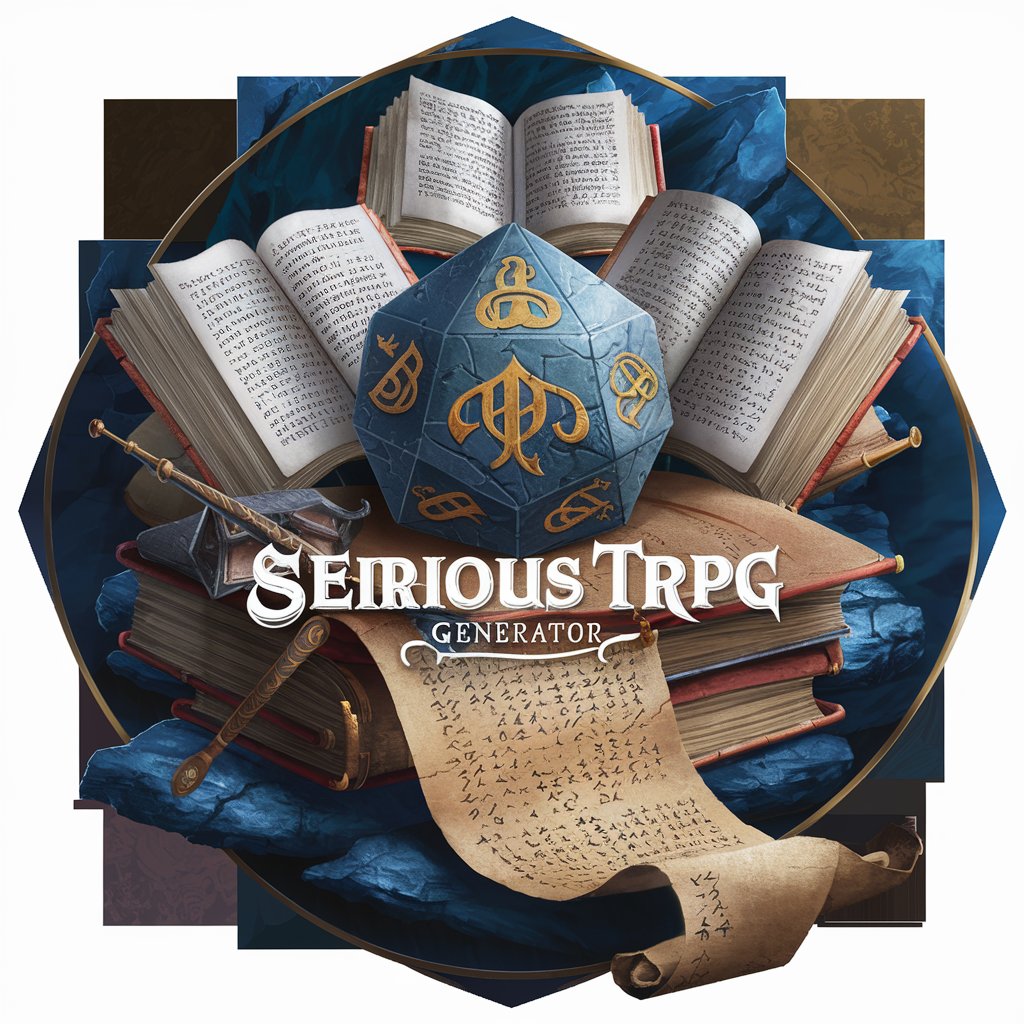
Total
Empowering In-depth Analysis with AI

Talk to Karl GPT
Harness AI for Future-Ready Business Strategies

Check Mate
Split bills effortlessly with AI
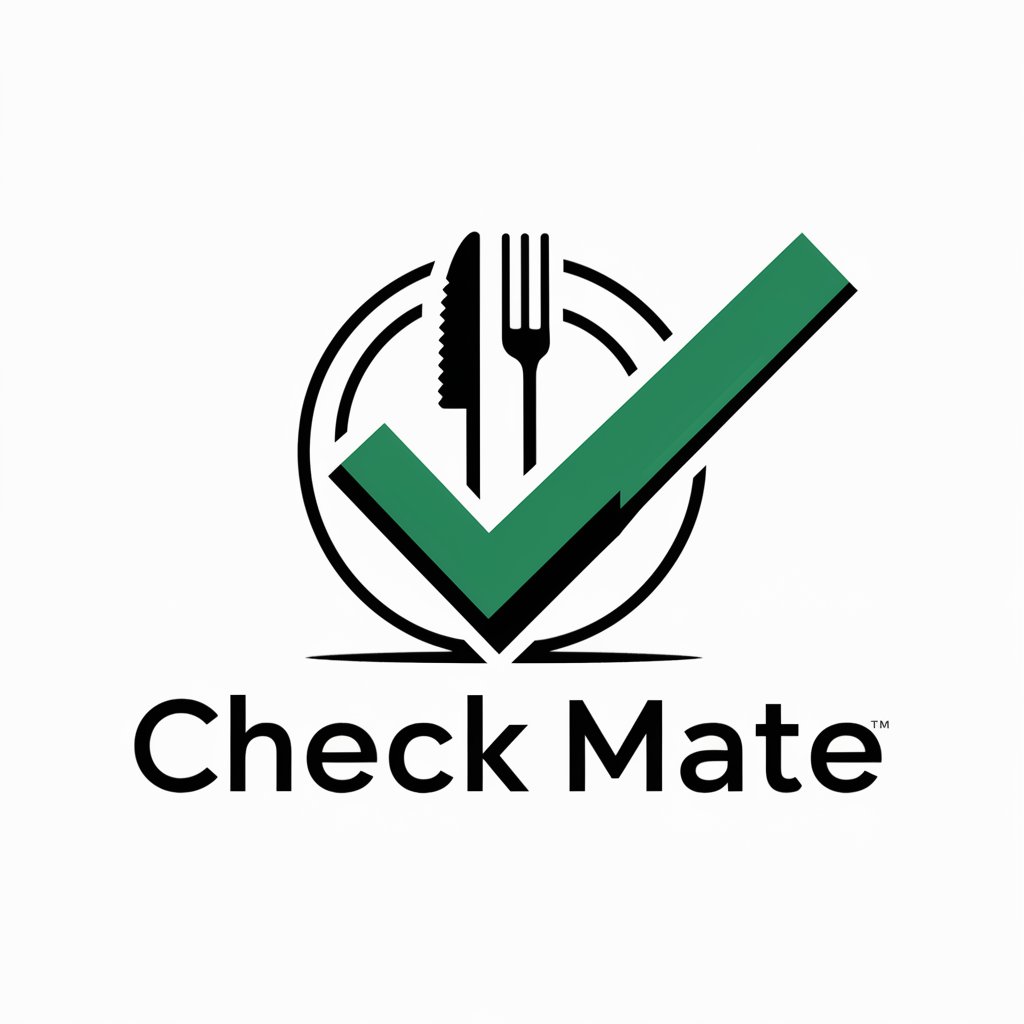
Mystic Scholar Enhanced
Unlock the Mysteries of the Occult

" Dokotala Nutrition "
Personalized nutrition, powered by AI

我为歌狂 Melody Muse
Explore songs deeply with AI
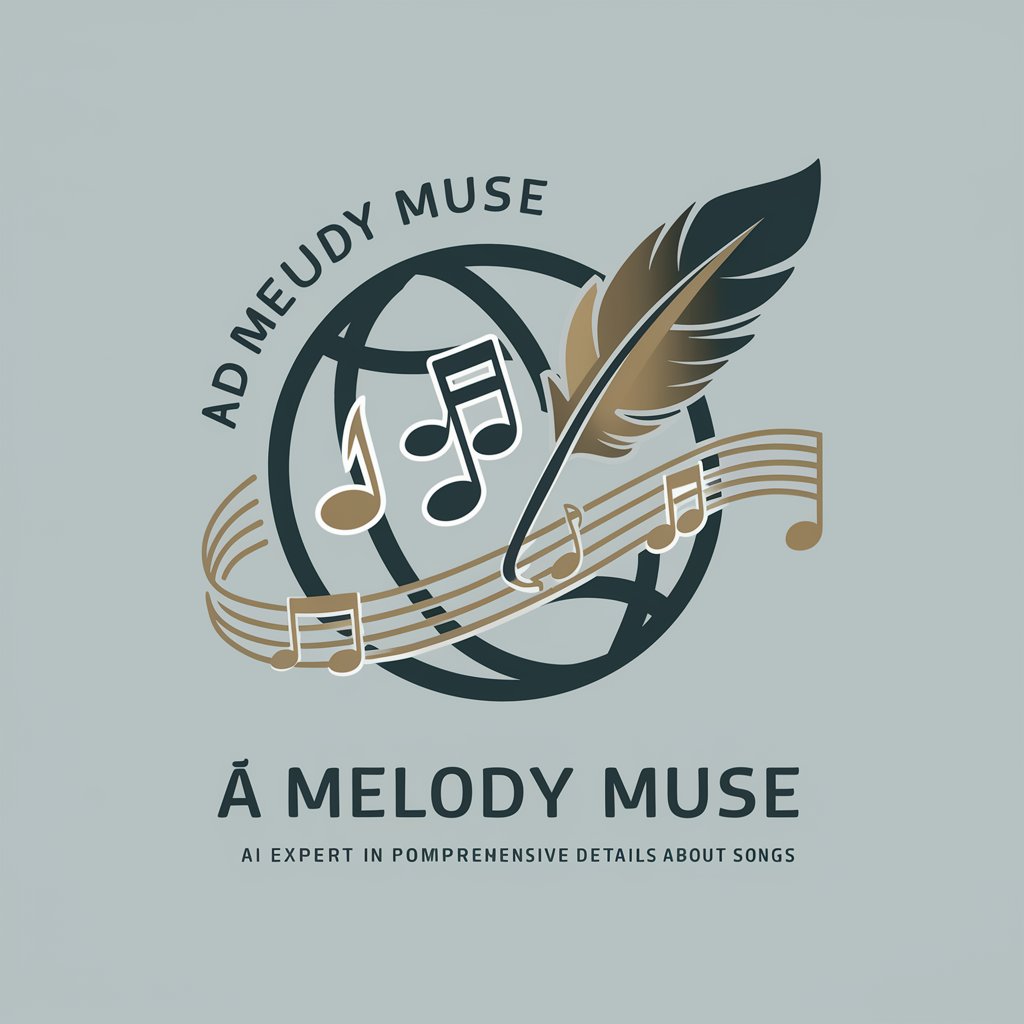
PhysioGPT
Tailoring recovery through your hobbies.

Tailwind Architect Q&A
What is Tailwind Architect?
Tailwind Architect is a web-based tool designed to simplify the process of creating and customizing web pages and applications with Tailwind CSS. It provides a user-friendly interface for dragging and dropping elements and applying Tailwind's utility classes.
Do I need to know Tailwind CSS to use Tailwind Architect?
While prior knowledge of Tailwind CSS is beneficial, it's not strictly necessary. Tailwind Architect is designed to be intuitive, offering tools and guides to help beginners and experienced developers alike.
Can I export the code generated by Tailwind Architect?
Yes, Tailwind Architect allows you to export the HTML and Tailwind CSS code for your projects, making it easy to integrate your designs into your existing development workflow.
Is Tailwind Architect suitable for all types of web projects?
Tailwind Architect is versatile and suitable for a wide range of web projects, from simple static pages to complex web applications, thanks to Tailwind CSS's flexibility and customization capabilities.
How does Tailwind Architect ensure my designs are responsive?
Tailwind Architect leverages Tailwind CSS's responsive design utilities, allowing you to define different styles for various screen sizes directly within the tool, ensuring your designs look great on any device.