
QCAS Assistant - AI-Powered QCAS Assistance

Welcome to QCAS! How can we assist you today?
Streamlining Your Equipment Choices
Can you provide details on the specifications of your air compressors?
What types of generators does QCAS offer?
How can I get in touch with QCAS for support?
Could you explain the maintenance services available for pressure cleaners?
Get Embed Code
QCAS Assistant Overview
QCAS Assistant is a virtual assistant designed specifically to support users with inquiries related to air compressors, generators, and pressure cleaners offered by QCAS. It is programmed to provide information about products, services, and contact details, guiding users towards the right solutions for their needs. For instance, if a customer is unsure about the best air compressor for their automotive workshop, QCAS Assistant can offer detailed product comparisons, suggest models based on the workshop's size and usage requirements, and explain the benefits of each option. Powered by ChatGPT-4o。

Core Functions of QCAS Assistant
Product Information and Recommendations
Example
Providing detailed specifications, usage scenarios, and recommendations for air compressors suited for small businesses.
Scenario
A small business owner looking to purchase a reliable air compressor for occasional equipment maintenance visits the QCAS website. The owner inputs their requirements into the QCAS Assistant, which then suggests a model that fits their budget, space, and usage frequency, explaining why it's the optimal choice.
Service and Support Queries
Example
Guiding users through troubleshooting steps for a pressure cleaner.
Scenario
A user experiencing low pressure output from their QCAS pressure cleaner contacts the assistant. The assistant provides a step-by-step troubleshooting guide, starting from checking the water supply to inspecting the nozzle for clogs, effectively helping the user resolve the issue.
Contact and Support Channel Navigation
Example
Directing users to the appropriate service center or support hotline for repairs or warranty claims.
Scenario
When a customer needs to claim a warranty for their generator, the assistant collects preliminary information and then provides the contact details of the nearest authorized service center, including the best times to call and what documents to bring.
Target User Groups for QCAS Assistant
Small to Medium-sized Business Owners
These users benefit from personalized product recommendations and service advice that can help optimize their operations without the need for extensive research. The assistant's ability to quickly provide relevant product information and support aligns with the fast-paced nature of running a business.
DIY Enthusiasts and Home Users
Individuals seeking to purchase or maintain equipment for home use find the assistant invaluable for its easy-to-understand guidance on selecting and using QCAS products. The assistant's troubleshooting support is particularly useful for this group, empowering them with the knowledge to handle minor issues independently.
Technical Support Staff
Technical personnel in organizations that use QCAS products can use the assistant as a quick reference tool for specifications, maintenance procedures, and troubleshooting steps, enhancing efficiency and reducing downtime in operational contexts.

Using QCAS Assistant: A Guide
1
Visit yeschat.ai to explore QCAS Assistant's capabilities without needing to log in or subscribe to ChatGPT Plus.
2
Identify your specific need or question related to air compressors, generators, or pressure cleaners to tailor your inquiry.
3
Utilize the provided search bar or menu options to direct your queries or browse through the categories for relevant information.
4
For detailed inquiries, describe your question as specifically as possible to receive the most accurate and helpful response.
5
Explore the 'Help' section for tips on how to optimize your use of QCAS Assistant, including best practices and troubleshooting advice.
Try other advanced and practical GPTs
Shopping Assistant GPT
Revolutionizing Your Shopping Experience with AI

GPT Prompt Wizard
Optimize your prompts with AI-powered precision.

Tutor Teacher
Empowering education with AI customization
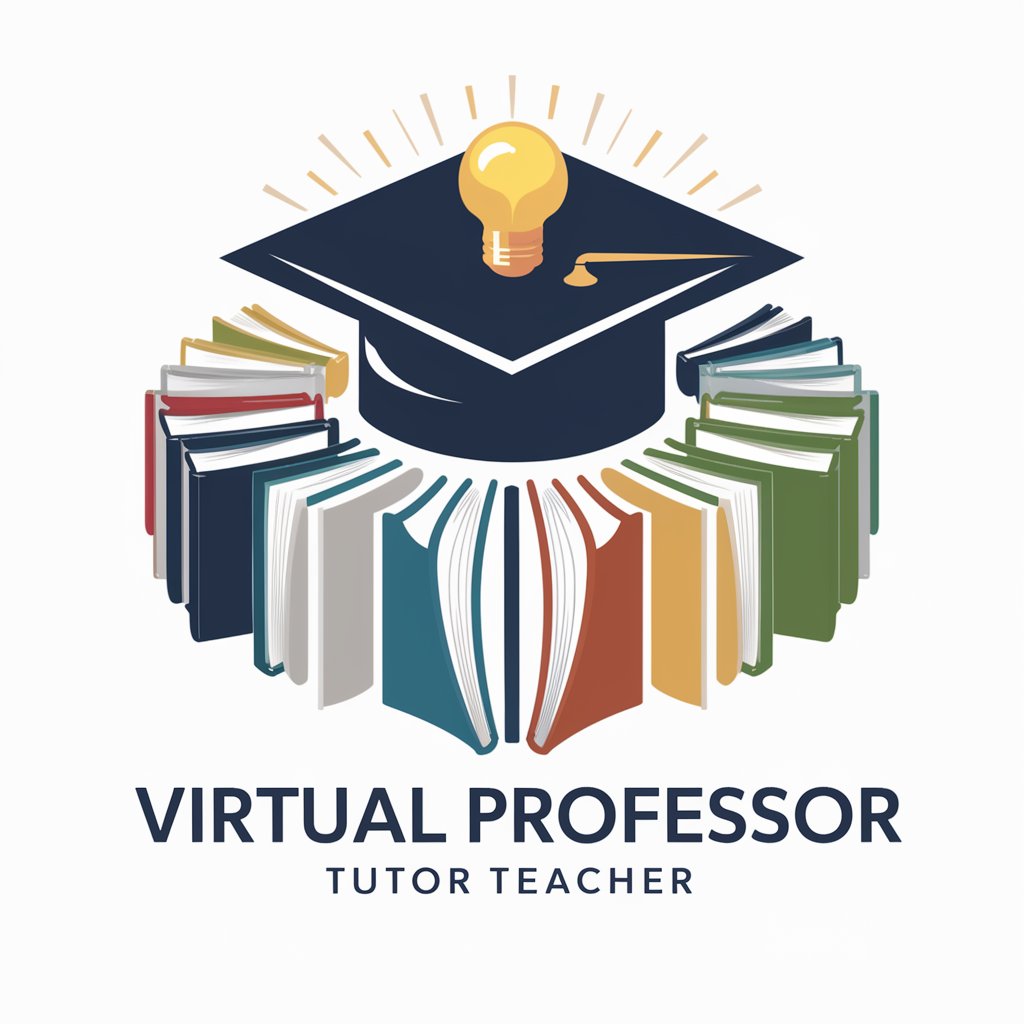
Multilingual Cooking Recipes for C hildren
Cook, Learn, and Explore with AI!

Midas GPT
Illuminate AI's unseen risks.

Computer Lifesaver
Revive Your PC with AI

Eva Virtual Companion
Engage, Learn, and Feel with AI

Harmonyville Storyteller
Craft immersive RPGs with AI power.

Rust
Empower your code with Rust's safety and speed.

Whim Bot
Your enchanting AI muse for creativity and insight.

Accountant
Empowering Finance with AI
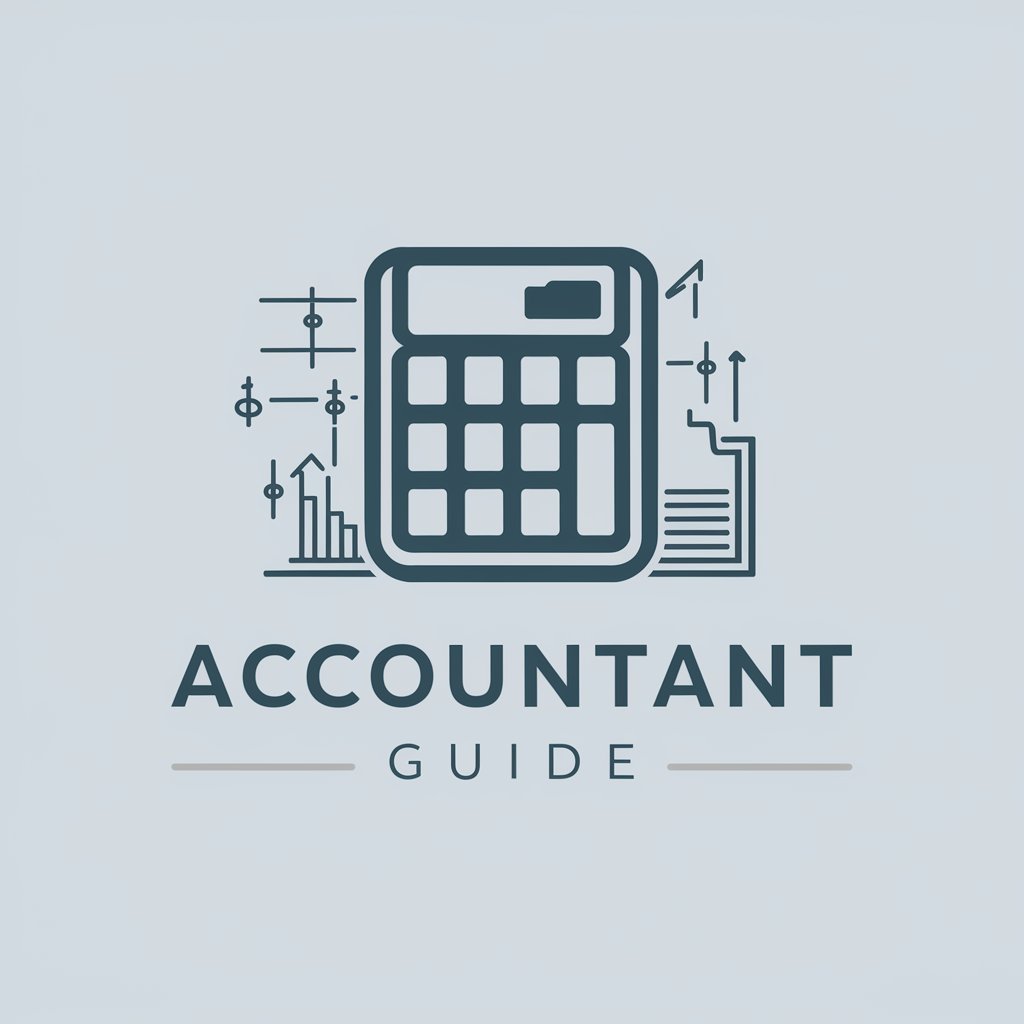
Numbers
Making Numbers Fun with AI

Frequently Asked Questions About QCAS Assistant
What types of products can QCAS Assistant provide information on?
QCAS Assistant specializes in offering detailed information on air compressors, generators, and pressure cleaners, including specifications, usage tips, and troubleshooting advice.
Can QCAS Assistant help me choose the right product for my needs?
Absolutely. By analyzing your requirements, such as power needs, size, and application, QCAS Assistant can recommend the most suitable air compressor, generator, or pressure cleaner for your specific situation.
How can I get technical support for a product through QCAS Assistant?
QCAS Assistant can guide you through basic troubleshooting steps and provide maintenance tips. For more complex issues or direct support, it will direct you to the appropriate contact information for QCAS customer service.
Is there a way to access manuals or product guides through QCAS Assistant?
Yes, QCAS Assistant can provide you with direct links to digital manuals and product guides for various models of air compressors, generators, and pressure cleaners, offering you easy access to detailed information.
Can QCAS Assistant provide real-time availability and pricing information?
While QCAS Assistant can offer general guidance on products, for the most current pricing and availability, it will direct you to QCAS's official website or suggest contacting customer service directly.