
LAST.FM CSV to JSON - LAST.FM Data Conversion

Hello! Ready to transform your data?
Transform Last.fm history to JSON effortlessly
Transform your LAST.FM CSV data into...
Effortlessly convert and format your music data with...
Turn your music stats into organized JSON files with...
Simplify your data transformation from CSV to JSON with...
Get Embed Code
LAST.FM CSV to JSON Converter
The LAST.FM CSV to JSON Converter is designed to transform music listening data exported from LAST.FM in CSV format into a more versatile JSON format. This tool caters to users who wish to analyze their music listening patterns, share their data in a format that's easier to manipulate programmatically, or integrate their listening history into applications that require JSON. For example, a user might export their LAST.FM listening history, which includes columns for artist, album, track, and date, and convert this data into JSON for easier data manipulation and analysis. Powered by ChatGPT-4o。

Core Functions and Use Cases
CSV to JSON Conversion
Example
Converting a CSV file containing a user's listening history over the past month into JSON format.
Scenario
A music enthusiast wants to analyze their listening patterns using a custom script that requires data in JSON format. They use the converter to transform their LAST.FM data for this purpose.
Date Formatting
Example
Transforming the date column from 'Thu Feb 18 2024 22:35' to '2024-02-18' in the JSON output.
Scenario
A developer is building a timeline of their music listening habits as part of a personal website. The converter's date formatting feature ensures the dates in their LAST.FM data are in a standard, easy-to-use format for web development.
Downloadable JSON File
Example
Providing a downloadable link for the JSON-converted file after processing.
Scenario
After converting their listening history, a user downloads the JSON file to import into a database for a custom application that visualizes music listening trends over time.
Target User Groups
Music Enthusiasts
Individuals who are passionate about their music listening habits and are interested in detailed analysis or sharing their tastes with others. They benefit from converting their data to JSON for easier manipulation and visualization.
Developers
Developers working on music-related projects, such as apps that track listening habits or recommend new music based on historical data. The JSON format is particularly useful for integrating with web services and APIs.
Data Analysts
Professionals or hobbyists who are interested in extracting insights from their music listening data. They can use the JSON files to perform statistical analysis or machine learning to uncover patterns in music preferences.

Using LAST.FM CSV to JSON
Start with YesChat.ai
Initiate your journey by visiting yeschat.ai for a hassle-free trial that requires no login or ChatGPT Plus subscription.
Generate CSV
Utilize the website https://benjaminbenben.com/lastfm-to-csv/ to export your Last.fm listening history into a CSV file.
Upload CSV
On the LAST.FM CSV to JSON tool page, upload the CSV file you generated from your Last.fm account.
Conversion Process
Click the 'Convert' button to start the transformation of your CSV data into a JSON format, with dates formatted as YYYY-MM-DD.
Download JSON
After conversion, download the resulting JSON file directly to your device for your use or further analysis.
Try other advanced and practical GPTs
董宇辉小作文助手
Revolutionize Your Writing with AI-Powered Cultural Insights

Mythical Illustrator
Bringing Mythical Visions to Life with AI

IsoBuild
AI-powered Architectural Imagery

Essay Editor Prodigy: AI-Powered Editing Assistant
Perfect Your Writing with AI Insight
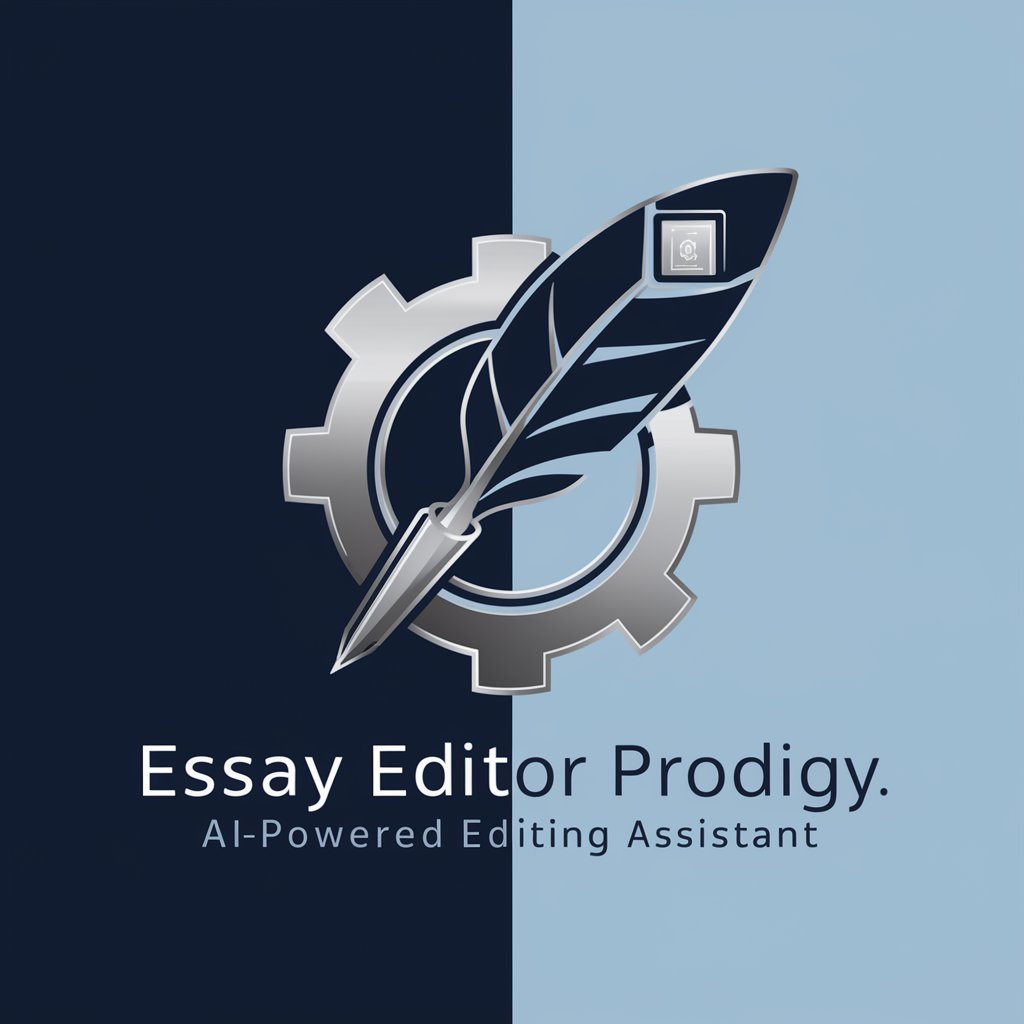
Essay Typer Synth
Empower Your Writing with AI
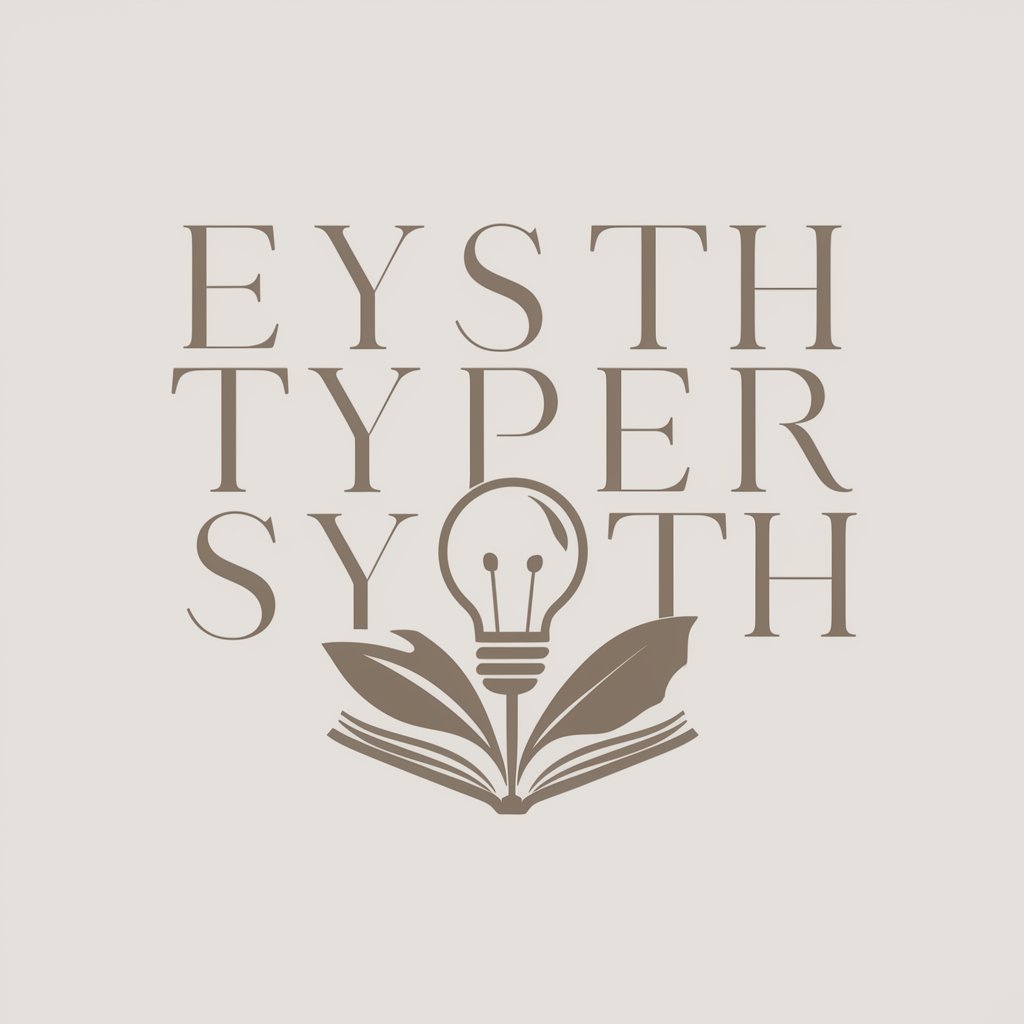
Regenerative Farming Expert
Cultivating Sustainability with AI

ESG Workplace Wizard
Empowering sustainable workplaces with AI

Excel Function Wizard
Excel mastery through AI-powered guidance

Upwards Spirals
Enlighten your path with AI-powered wisdom

GPT 构造师
Empower creativity and efficiency with AI

College Admissions Counselor
AI-powered Admissions Support

动动博士
Empowering Health, Enhancing Life

FAQs about LAST.FM CSV to JSON
What is LAST.FM CSV to JSON?
LAST.FM CSV to JSON is a tool designed to convert your Last.fm listening history, exported as a CSV file, into a more versatile JSON format, with date fields formatted to YYYY-MM-DD.
How do I prepare my Last.fm data for conversion?
First, visit https://benjaminbenben.com/lastfm-to-csv/ to export your Last.fm listening data as a CSV file. This file will serve as the input for the conversion process.
Can I convert data for any date range?
Yes, the tool can convert data for any date range as long as the data is provided within the CSV file exported from Last.fm.
Is the conversion tool free to use?
Yes, the LAST.FM CSV to JSON tool is free to use, offering an easy way to convert your Last.fm listening history without any cost.
What are the benefits of converting my Last.fm data to JSON?
Converting to JSON provides a more flexible and accessible format for data analysis, sharing, or integrating with other applications, enhancing the usability of your Last.fm listening history.