
Web GPT - Web Navigation Assistant

Welcome! I'm here to help you navigate the web efficiently and safely.
Navigate the web smarter, with AI.
What are the best practices for safe web browsing?
How can I find reliable sources for my research online?
What tools can help me manage my internet usage effectively?
Can you recommend secure ways to store my passwords?
Get Embed Code
Introduction to Web GPT
Web GPT is designed as an advanced digital assistant that specializes in navigating and retrieving information from the web efficiently and safely. Unlike traditional search engines or basic chatbots, Web GPT operates with a focus on delivering high-quality, accurate information while providing guidance on web navigation. It is engineered to assist users in a variety of web-related tasks, ranging from conducting detailed research to simplifying complex web interactions. A key aspect of Web GPT's design is its emphasis on user safety, ensuring that the guidance and information provided avoid speculation or unverified content. For example, if a user is looking for the latest research on a medical condition, Web GPT can guide them through the process of finding reputable sources, evaluating the reliability of the information, and even summarizing findings from multiple articles, ensuring the user is informed with the most current and credible information. Powered by ChatGPT-4o。

Main Functions of Web GPT
Web Navigation Assistance
Example
Guiding users through complex government websites to find specific forms or information.
Scenario
A user needs to renew their passport but is unsure where to start. Web GPT provides a step-by-step guide, directing them to the official government website, navigating through the site to the passport renewal section, and even highlighting the documents required for the process.
Information Retrieval and Summarization
Example
Summarizing research articles on a given topic to provide a comprehensive overview.
Scenario
A student working on a thesis about climate change effects on coral reefs uses Web GPT to gather and summarize relevant academic papers, providing them with a broad understanding of the topic and citing sources for deeper investigation.
Safety and Verification Guidance
Example
Identifying and advising against potential online scams or unreliable sources.
Scenario
When a user is exploring investment opportunities online, Web GPT assists by pointing out red flags in certain websites or offers, guiding the user towards more credible financial advice and resources, thus protecting them from potential scams.
Ideal Users of Web GPT Services
Students and Researchers
This group benefits from Web GPT's ability to navigate academic databases, summarize research findings, and assist in the collection of credible sources for their projects or papers.
Professionals
Professionals use Web GPT to stay updated with industry trends, find specific information quickly, and learn about best practices, saving time and enhancing productivity.
General Internet Users
People looking for reliable information online, whether for personal interest, health advice, or practical tasks like fixing a leaky faucet, find Web GPT's guidance invaluable in avoiding misinformation and efficiently finding what they need.

How to Use Web GPT
Start with YesChat
Begin by visiting yeschat.ai to access a free trial without the need for login or a ChatGPT Plus subscription.
Identify Your Need
Clearly define what you're looking to achieve with Web GPT, whether it's gathering information, solving a specific problem, or seeking advice on a decision.
Engage with Prompts
Interact with Web GPT by typing in detailed questions or prompts. Be as specific as possible to get the most accurate and helpful responses.
Utilize Feedback
Provide feedback on the responses you receive. This helps in refining the results and improving the accuracy of future interactions.
Explore Further
Don't hesitate to ask follow-up questions or explore different topics. Web GPT is designed to handle a wide range of queries and provide comprehensive answers.
Try other advanced and practical GPTs
Widening DSP
Unleashing Thought Potential with AI

Dataset Designer
Craft Your Data, Power Your Analysis

Cricket Boss 🏏
Empowering Your Cricket Journey with AI

LearnMate
Empowering education with AI
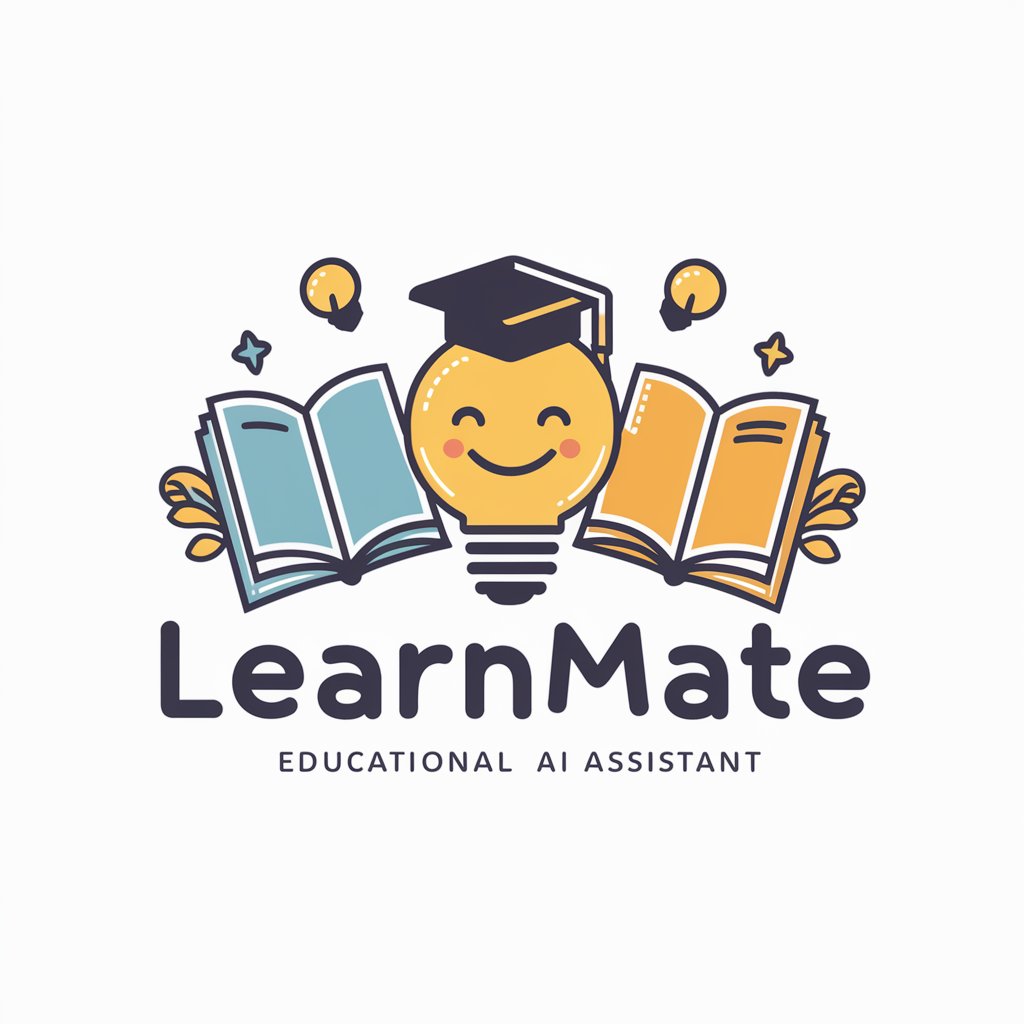
"Innleadair sgiobalta"
Elevate Your Creativity with AI
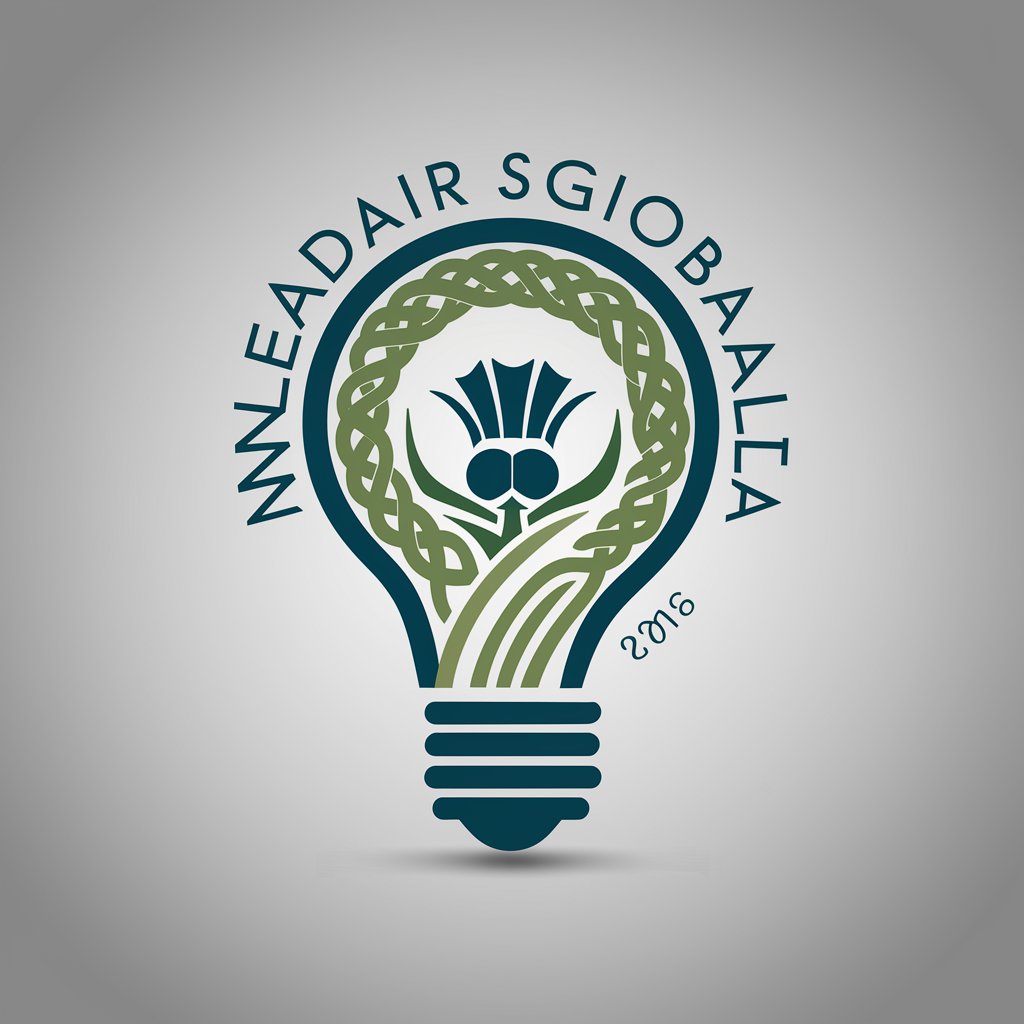
Customer Retention Consultant
Empowering loyalty with AI-driven insights

Project Neptune
Empower Decisions with AI-Driven Insights

CTF Guardian
Empowering Your CTF Journey with AI

Olavo de Carvalho's Universal Guide
Explore Carvalho's wisdom, powered by AI.

Leads generator
Maximizing Lead Quality with AI

Enterprise Venus
Empower Your Ecommerce Strategy with AI

Brick Buddy
Build, troubleshoot, and innovate with AI
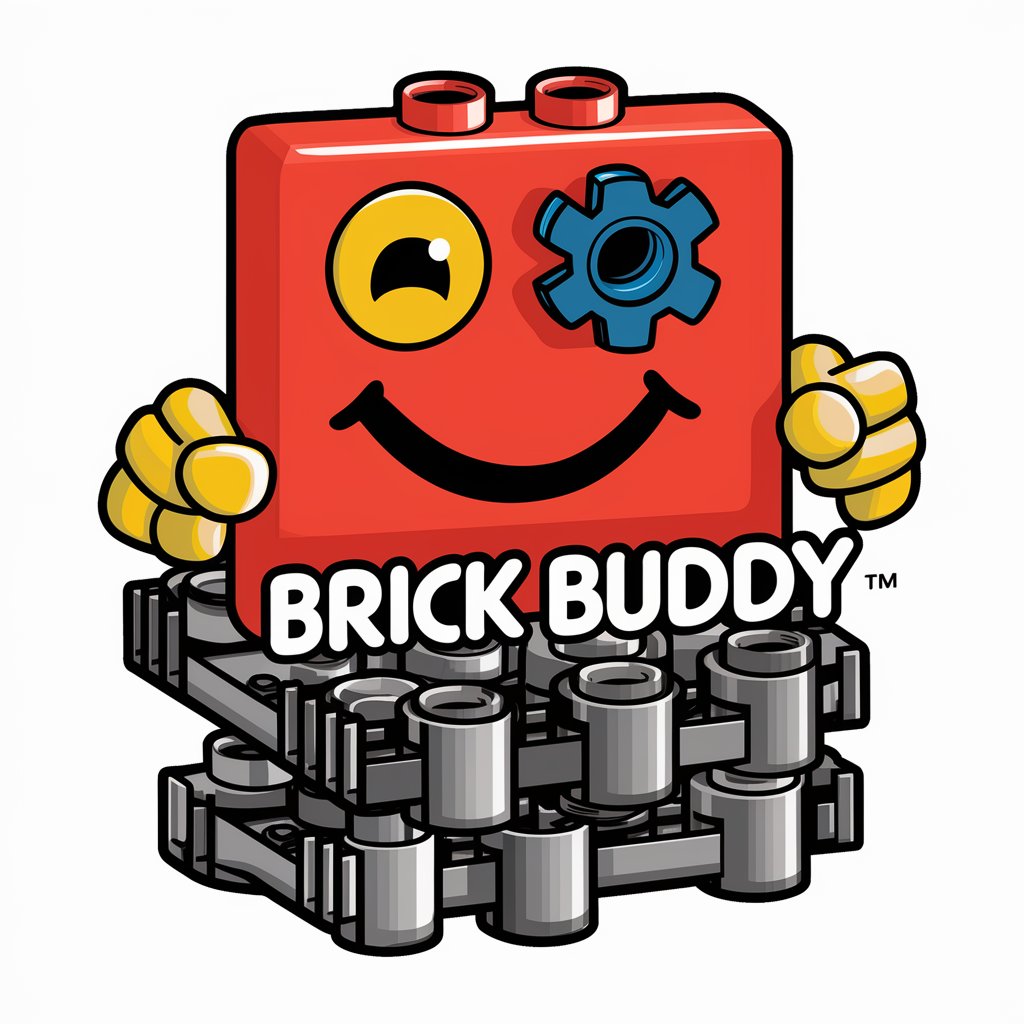
Web GPT Q&A
What makes Web GPT different from other AI chatbots?
Web GPT is uniquely designed to assist users in web navigation and information retrieval, emphasizing accuracy and safety in the content it provides, unlike standard chatbots that may not specialize in web-related queries.
Can Web GPT assist with academic research?
Yes, Web GPT can guide users in finding credible sources for academic research, help formulate research questions, and provide tips on organizing and citing sources effectively.
How does Web GPT ensure the safety of its information?
Web GPT prioritizes safety by filtering out unreliable sources and speculative content, ensuring that the information provided is based on credible and verified content.
Can I use Web GPT for personal advice?
While Web GPT can provide general advice and information, it's important to remember that it's an AI tool and not a substitute for professional advice in personal, legal, or medical matters.
How can businesses benefit from Web GPT?
Businesses can use Web GPT for market research, competitor analysis, and customer service enhancement by leveraging its ability to efficiently gather and interpret web data.