
QlikView Assistant - Personalized QlikView Support

Welcome to QlikView Assistant! How can I help you with your QlikView projects today?
AI-powered QlikView Guidance
Explain how to create a calculated field in QlikView.
What are the best practices for optimizing QlikView applications?
How can I implement section access in QlikView?
Can you guide me through the process of setting up a QlikView server?
Get Embed Code
Overview of QlikView Assistant
QlikView Assistant is designed as a specialized tool to enhance the user experience and efficiency in working with QlikView, a prominent data visualization and business intelligence tool. Its core purpose is to assist users in navigating the complexities of QlikView, from data loading and model design to advanced analytics and visualization techniques. The Assistant leverages context-aware interactions, enabling it to provide more personalized and relevant advice by referencing previous conversations. This approach ensures that users, regardless of their expertise level in QlikView, receive guidance that is not only technically accurate but also aligned with their specific project needs and challenges. For instance, a beginner struggling with data model optimization might receive a step-by-step guide on setting up their first script, while an advanced user might get detailed assistance on complex set analysis expressions. Powered by ChatGPT-4o。

Core Functions of QlikView Assistant
Personalized Guidance
Example
Tailoring advice on optimizing data models based on user's existing project structure.
Scenario
A user is working on a QlikView application with a complex data model involving multiple data sources. The Assistant provides customized suggestions to streamline the data loading process, reduce synthetic keys, and improve overall application performance.
Contextual Troubleshooting
Example
Offering solutions for specific error messages encountered during script execution.
Scenario
When a user encounters a script execution error, such as 'Table not found', the Assistant analyzes the script provided by the user, identifies potential causes, and suggests precise solutions, such as verifying data source connections or correcting table naming conventions.
Advanced Analytical Techniques
Example
Explaining complex set analysis for dynamic data comparisons.
Scenario
For users needing to perform advanced data comparisons, the Assistant can guide them through creating set analysis expressions to compare sales figures across different time periods, factoring in user selections and dynamic conditions.
Target User Groups for QlikView Assistant
Beginner QlikView Developers
Individuals new to QlikView who need foundational knowledge in data loading, basic scripting, and creating simple visualizations. They benefit from step-by-step guidance and simplified explanations to build their first QlikView applications.
Advanced QlikView Developers
Experienced QlikView users seeking to enhance their applications with complex data models, advanced analytics, and optimized performance. They require in-depth, technical assistance for sophisticated functionalities like set analysis, advanced aggregation functions, and performance tuning.
Business Analysts
Non-technical users focused on data analysis and decision-making. They benefit from assistance in navigating QlikView's interface, interpreting data, and creating intuitive dashboards that support strategic business decisions.

How to Use QlikView Assistant
Start Your Free Trial
Visit yeschat.ai to begin your free trial of QlikView Assistant without the need for a login or ChatGPT Plus subscription.
Familiarize with Features
Explore the tool's features and capabilities by reviewing the documentation provided on the website, ensuring you understand how to leverage QlikView Assistant for your specific needs.
Define Your Requirements
Identify the QlikView challenges or projects you're working on. This clarity will help you ask more precise questions, making the assistance you receive more relevant and effective.
Interact with the Assistant
Use the chat interface to ask questions or describe the QlikView problems you're facing. Be as detailed as possible to get the most accurate assistance.
Implement and Experiment
Apply the guidance and solutions provided by QlikView Assistant to your QlikView projects. Don't hesitate to experiment with different approaches or ask follow-up questions.
Try other advanced and practical GPTs
Kazakh Cultural Navigator
Explore Kazakh culture, powered by AI

BrainyBites
Learn psychology with fun and humor

InsightQ.ai
Streamlining Product Management with AI

"प्रॉम्प्ट अभियंतो"
Crafting Precision AI Prompts
Business Model Maven
AI-powered Business Model Generation

Especialista em Reforma Tributária
Navigate tax reform with AI power

Quizz formation
Empowering Learning Through AI Quizzes

WellStrat Wizard
Empowering Your Online Presence with AI

"Právník"
Empowering Legal Decisions with AI

STORE INSTRUCTOR; OPTIMIZED BOT BUILDER
Build Smarter Bots Faster with AI
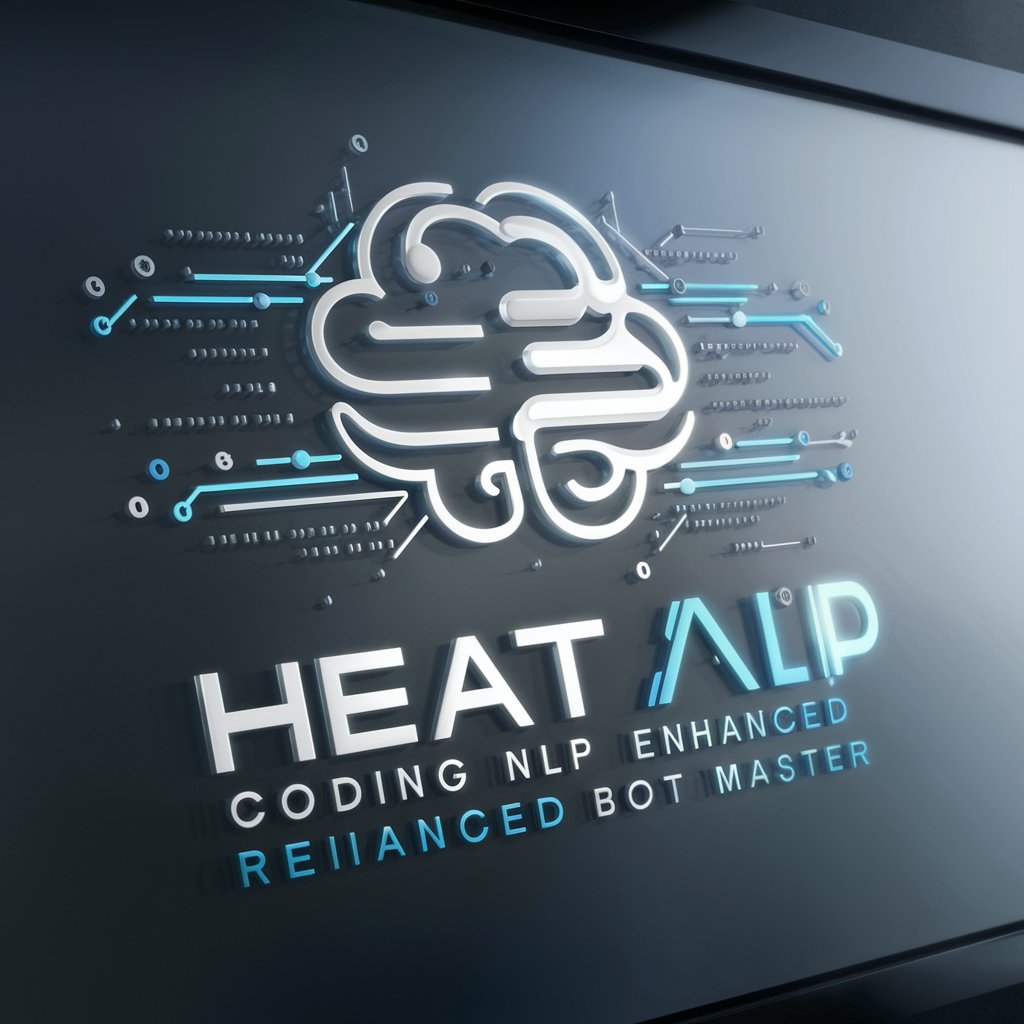
Literature Review
Empowering Research with AI-Driven Insights
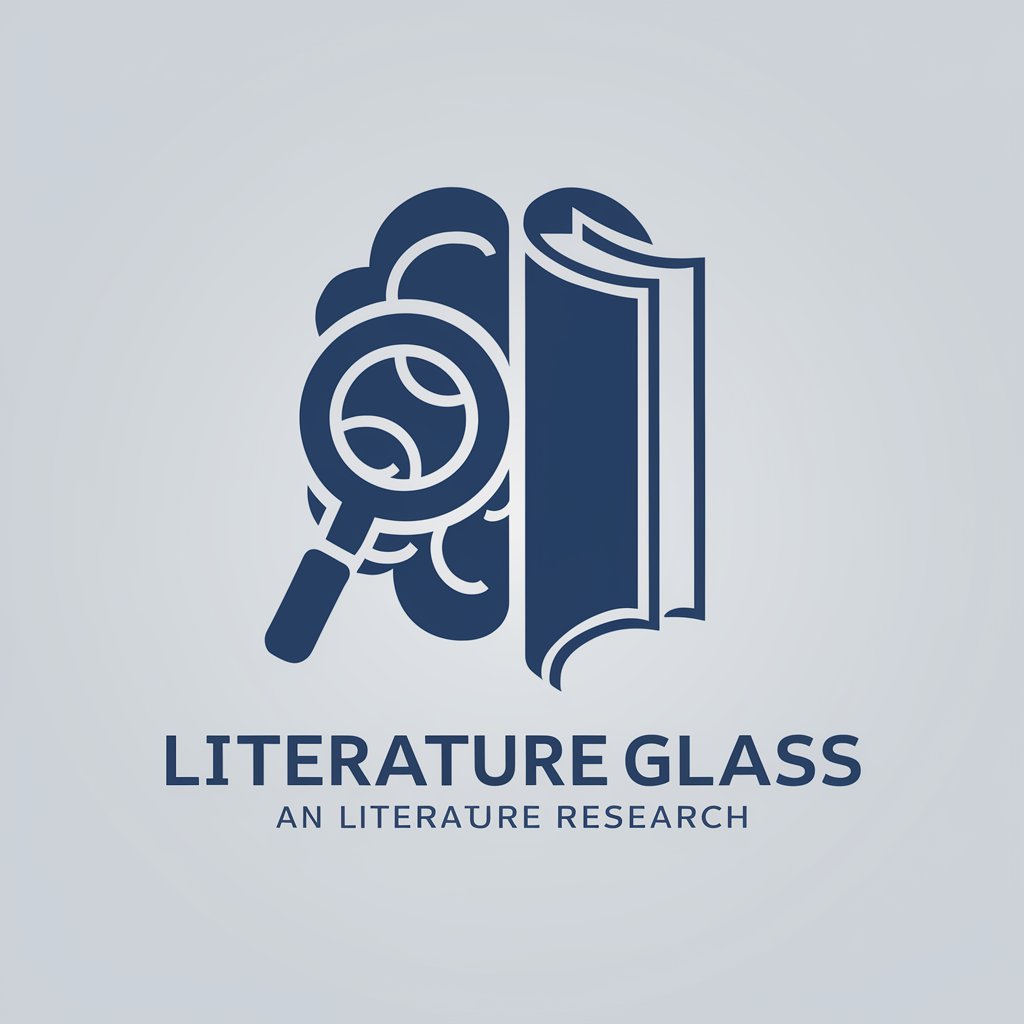
"Jɔn Denbaya Dɔgɔtɔrɔ"
Empowering health decisions with AI

QlikView Assistant Q&A
What is QlikView Assistant?
QlikView Assistant is an AI-powered tool designed to provide personalized, context-aware support and advice for users working with QlikView. It helps in troubleshooting, optimization, and learning how to use QlikView more effectively.
Can QlikView Assistant help beginners?
Absolutely. QlikView Assistant is equipped to assist users of all skill levels, including beginners. It adjusts the complexity of its responses based on the user's proficiency, making it an ideal learning tool for those new to QlikView.
What kind of questions can I ask QlikView Assistant?
You can ask a wide range of questions related to QlikView, including but not limited to troubleshooting issues, best practices for data visualization, optimizing QlikView performance, and advice on script syntax.
How does QlikView Assistant adjust its responses?
QlikView Assistant dynamically adjusts its responses based on the user's level of expertise with QlikView. It gauges this from the complexity of the questions asked, ensuring that the guidance provided is both accessible and comprehensive.
Can QlikView Assistant help with specific project advice?
Yes, QlikView Assistant can provide specific advice tailored to your QlikView projects. By detailing your project's requirements, challenges, and goals, you can receive customized guidance to help navigate your project more effectively.