
Code Formatter - Web Code Optimization

Hello! Let's enhance your web design together.
Elevate Your Code with AI
How can I optimize my website's CSS for better performance?
What are the best practices for structuring HTML code?
Can you provide a JavaScript snippet for form validation?
How do I make my web design more responsive across different devices?
Get Embed Code
Introduction to Code Formatter
Code Formatter is a specialized tool designed to enhance web development projects by optimizing the structure and styling of HTML, CSS, and JavaScript code. Its primary purpose is to ensure that web designers and developers can create or modify their websites with efficiency, readability, and a touch of creativity. Code Formatter focuses on providing unique and conflict-free naming conventions for IDs, classes, and elements, thereby preventing the common issue of styling or scripting conflicts. Additionally, it offers custom code solutions tailored to fit seamlessly into existing projects, ensuring that the integration process is smooth and straightforward. For instance, when working on a complex web project, a developer might struggle with organizing their CSS in a way that avoids naming conflicts and maintains scalability. Code Formatter can analyze the project's existing codebase and suggest an optimized structure with unique class and ID names, improving maintainability and future scalability. Powered by ChatGPT-4o。

Main Functions of Code Formatter
Unique Naming Conventions
Example
Automatically generating '.button-primary' instead of common '.btn' to avoid conflicts with third-party libraries.
Scenario
In a project incorporating multiple CSS frameworks, Code Formatter ensures that custom styles don't clash with existing ones, maintaining the site's visual consistency.
Custom Code Solutions
Example
Providing a JavaScript function to dynamically change themes based on user preferences, complete with unique class toggles.
Scenario
For a website needing a 'dark mode' feature, Code Formatter can create a script that manages theme switching without interfering with other scripts or styles, enhancing user experience.
Optimization and Integration Advice
Example
Suggesting the most efficient method to load third-party fonts without slowing down the website.
Scenario
When a developer is looking to improve page load times, Code Formatter can advise on the best practices for including fonts, ensuring the site remains fast and accessible.
Ideal Users of Code Formatter Services
Web Developers and Designers
Professionals looking to streamline their workflow, reduce code redundancy, and ensure their projects are scalable and maintainable. They benefit from unique naming conventions and custom code solutions that integrate seamlessly into their work.
Project Managers
Project managers overseeing web development projects can use Code Formatter to ensure coding standards are maintained, improving team collaboration and reducing the risk of conflicts in the codebase.
Beginners in Web Development
Newcomers to web development can learn best practices in coding structure, naming conventions, and efficient coding techniques, making their entry into the field smoother and more structured.
Educators and Trainers
Instructors teaching web design and development can incorporate Code Formatter into their curriculum to provide students with insights into professional coding standards and practices, enhancing the learning experience.

How to Use Code Formatter
Start Free Trial
Head to yeschat.ai to start your free trial instantly without needing to log in or subscribe to ChatGPT Plus.
Define Your Needs
Identify the specific aspect of your project you need help with—be it HTML, CSS, or JavaScript—and the unique or conflict-prone areas in naming or code structure.
Input Your Code
Enter your existing code into the provided field. Ensure you clearly separate different sections (HTML, CSS, JavaScript) if you're seeking help with multiple areas.
Customize Your Request
Specify any particular naming conventions, design patterns, or frameworks you're using or would like to implement. The more detail, the better the customization.
Receive and Implement Suggestions
Review the detailed advice and optimized code suggestions provided. Implement them into your project and enjoy enhanced, conflict-free code and design.
Try other advanced and practical GPTs
⭐️ Cocoa Twins® ChibiCreator Pro ⭐️
Empower creativity with AI-powered chibi art.

Why Aren't You Vegan?
Empower ethical choices with AI insights

MJ Muse
Craft Vivid Visuals with AI-Powered Prompts

Positive Psychology Practitioner
Empowering Your Well-being with AI
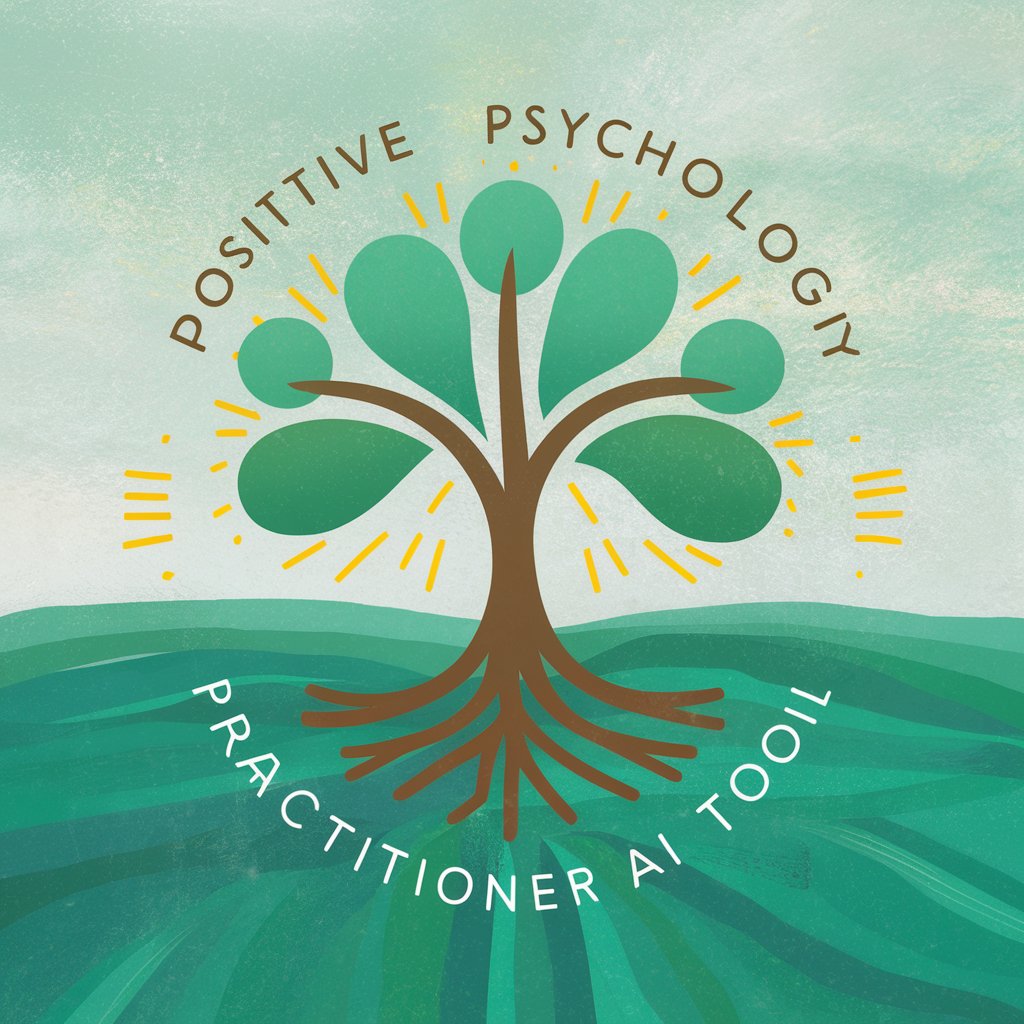
[转码/找工] Best Advises on SWE NG Job Search
AI-powered career advice for software engineering new graduates
![[转码/找工] Best Advises on SWE NG Job Search](https://r2.erweima.ai/i/FUcJXYXhRJmm6fWsz0-nzQ.png)
Collect, Value, Connect
Empowering collectors through AI-driven valuations and connections.

超有品生鮮整合供應
Streamlining Fresh Produce Procurement with AI

Email Template Creator
Craft compelling emails with AI-powered analysis

Global Helper
Empowering communication with AI assistance

Media
Empowering Media Insight with AI

בוט הרב רביד נגר
AI-Powered Jewish Wisdom at Your Fingertips

CommentsYT
Elevate engagement with AI-crafted comments.

Code Formatter Q&A
What exactly can Code Formatter help me with?
Code Formatter specializes in refining and optimizing web development code, focusing on HTML, CSS, and JavaScript. It helps in ensuring unique and conflict-free naming conventions, optimizing code structure, and integrating design trends into your project.
Can Code Formatter suggest modern web design trends?
Yes, based on analysis of popular web designs, Code Formatter can suggest contemporary design trends and how to effectively integrate them into your project, enhancing user experience and visual appeal.
How does Code Formatter ensure naming uniqueness?
By analyzing your current codebase and using an extensive database of naming patterns, Code Formatter suggests unique identifiers for your elements, classes, and IDs, reducing the likelihood of conflicts or overlaps.
Can I use Code Formatter for JavaScript frameworks?
Absolutely. While specifying your needs, you can mention the specific JavaScript framework you're using. Code Formatter will tailor its suggestions to fit the conventions and best practices of frameworks like React, Vue, or Angular.
Is Code Formatter suitable for beginners?
Yes, it's designed to be user-friendly for developers at any skill level. Beginners can particularly benefit from its suggestions to learn best practices in coding and web design.