
(5) Luhmann Diagram Guide - Minimalist Concept Mapper

Welcome to the Luhmann Diagram Guide.
Simplify complexity with AI-powered diagrams
Explain the key elements of the Zettelkasten method and how they enhance knowledge management.
Describe the impact of interconnected notes in improving understanding and recall in academic research.
Outline the steps to create a Luhmann diagram for a project on renewable energy sources.
Discuss the benefits of using a digital Zettelkasten system over traditional note-taking methods.
Get Embed Code
Understanding the (5) Luhmann Diagram Guide
The (5) Luhmann Diagram Guide is designed to assist users in creating simple, minimalist Luhmann-style diagrams. These diagrams are based on the zettelkasten method of note-taking and knowledge organization developed by Niklas Luhmann, a German sociologist. The primary goal of this guide is to simplify the process of diagramming complex ideas and relationships through a minimalist and clear approach. This involves identifying key concepts within a topic, defining connections between these concepts, and visually representing them in an uncluttered, straightforward layout. An example scenario where this guide could be useful is in academic research, where a student needs to map out the theoretical framework of their thesis, showing how different theories and concepts interlink. Another scenario could be a project manager trying to diagram the workflow and interdependencies of project tasks and team members. Powered by ChatGPT-4o。

Core Functions of the (5) Luhmann Diagram Guide
Topic Understanding
Example
Clarifying the topic of 'Sustainable Urban Development', identifying key areas such as renewable energy, green spaces, and public transport.
Scenario
A city planner uses the guide to outline the components of sustainable urban development for a new city project.
Key Concepts Identification
Example
Defining 'Renewable Energy' as a key concept and including examples like solar and wind energy.
Scenario
An environmental scientist diagrams the key renewable energy sources impacting urban sustainability.
Connections Exploration
Example
Mapping the relationship between 'Green Spaces' and 'Public Health', showing how increased greenery can lead to improved health outcomes.
Scenario
Public health officials create a diagram to advocate for more green spaces in urban planning.
Diagram Design
Example
Using simple boxes to represent concepts like 'Public Transport' and clean lines to show its impact on 'Urban Mobility' and 'Emission Reduction'.
Scenario
Transportation analysts diagram the benefits of public transport systems to urban mobility and environmental health.
Diagram Structure
Example
Arranging concepts in a layout that clearly shows the flow from 'Renewable Energy Sources' to 'Sustainable Urban Development'.
Scenario
Urban development teams use the guide to structure their presentations on sustainable development plans.
Adaptation
Example
Customizing the diagram to include local challenges and solutions in sustainable urban development.
Scenario
Local government officials adapt the guide to include specific sustainable initiatives relevant to their city.
Who Benefits from the (5) Luhmann Diagram Guide?
Academic Researchers
Students and professionals in academia who need to organize complex theories, literature reviews, or conceptual frameworks in a visual format. The guide helps them clarify and communicate their research ideas effectively.
Project Managers
Individuals in charge of managing projects across various industries can use the guide to map out project workflows, tasks, and team dependencies in a clear and concise manner, facilitating better planning and communication.
Policy Makers and Urban Planners
Officials who need to visualize urban development plans, policy impacts, or sustainability initiatives. The guide aids in creating straightforward diagrams that can be used in presentations, reports, or policy briefs.
Business Analysts
Professionals who require a tool to outline business processes, strategies, or market relationships. The minimalist design approach helps in focusing on the core aspects, making complex business environments easier to understand.
Educators and Trainers
Teachers and trainers looking to provide visual aids to help students or trainees grasp complex topics, theories, or workflows. The guide's simplicity aids in creating educational materials that are easy to follow.

Using the Luhmann Diagram Guide
Start Your Journey
Begin by accessing a free trial at yeschat.ai, no login or ChatGPT Plus subscription required.
Identify Your Topic
Choose a specific topic or question you wish to explore. The more focused, the better your diagram will be.
Define Key Concepts
List down the key concepts related to your topic. Use brief descriptions or examples to clarify each concept.
Map Connections
Determine how these concepts are interconnected. Draw clean lines between them to illustrate these relationships.
Design and Refine
Arrange the concepts and their connections in a simple, uncluttered layout. Refine your diagram for clarity and ease of understanding.
Try other advanced and practical GPTs
SeismoAdvisor
Empowering Seismic Safety with AI

Viral Everytime by CA Labs
Crafting Viral Hooks with AI Power

NES Game Generator
Craft Your NES Game Art with AI

Blog Developer
Elevate Your Blog with AI-Powered Optimization

Jingle Genius
Craft Your Brand's Voice with AI

Anxiety & Stress Advisor
Empowering emotional well-being with AI

OTSAI
Empowering Innovation with AI

Bricks Extras
Enhance your Bricks Builder with AI-powered features.

Better Website Copy
Elevate Your Web Presence with AI

Historic Voices
Bringing Historical Figures to Life with AI

Lean Six Sigma Specialist | XpertPro.AI
Optimize Processes with AI-Powered Lean Six Sigma

LLM Tech Analyst
Demystifying Tech with AI
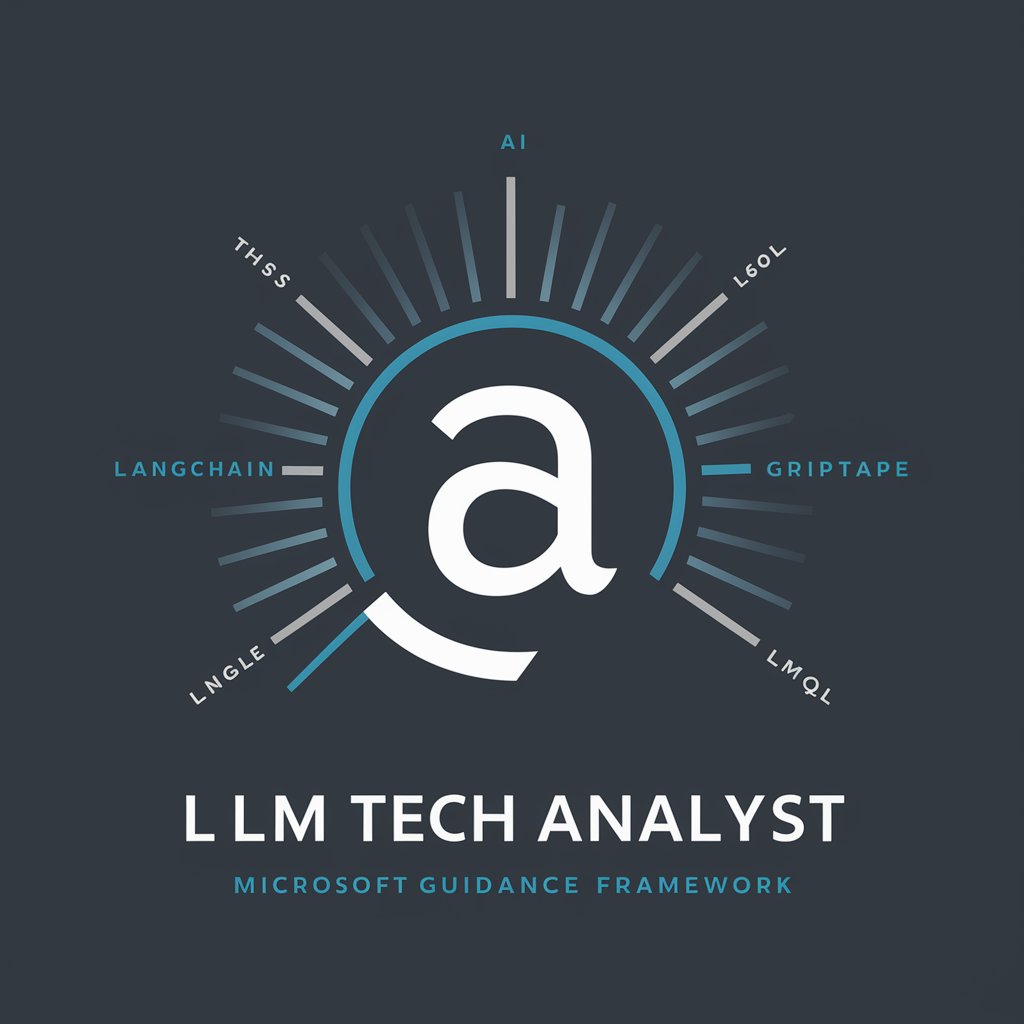
Frequently Asked Questions about the Luhmann Diagram Guide
What is a Luhmann Diagram?
A Luhmann Diagram is a visual tool used to map out and explore the relationships between concepts in a minimalistic, easy-to-understand format.
Can I use this tool for complex topics?
Absolutely. The Luhmann Diagram Guide is designed to help break down complex topics into understandable parts by identifying key concepts and their connections.
Do I need any special software to create a diagram?
No, you can start creating your diagram after accessing the tool on yeschat.ai. All you need is your browser.
How can I improve my diagram's clarity?
Focus on simplicity. Use minimal text, clear lines to show connections, and arrange concepts logically. Review and refine as needed.
Can the Luhmann Diagram Guide help with academic research?
Yes, it is particularly useful in academic research for organizing your thoughts, structuring your paper, or preparing for a presentation.