
Bricks Extras - Advanced Features for Bricks

Welcome to Bricks Extras support! How can I assist you today?
Enhance your Bricks Builder with AI-powered features.
Explain how to use the Pro Slider element in Bricks Extras...
Describe the features of the Content Timeline in Bricks...
How can I add parallax effects to images using Bricks Extras?
What are the benefits of using dynamic tags in Bricks Extras?
Get Embed Code
Introduction to Bricks Extras
Bricks Extras enhances the WordPress Bricks Builder with advanced elements and features, focusing on improving design flexibility, dynamic content integration, and user interaction. It includes elements like Pro Slider, Query Loop Extras, and Dynamic Tags, serving users who aim to create more engaging and personalized websites. Powered by ChatGPT-4o。

Main Functions of Bricks Extras
Pro Slider
Example
Creating responsive content sliders with custom navigation controls.
Scenario
Used for testimonial sliders, product galleries, and featured content showcases.
Query Loop Extras
Example
Building custom adjacent posts navigation.
Scenario
Ideal for blog templates, where adjacent posts are dynamically fetched and displayed with custom styling.
Dynamic Tags
Example
Outputting estimated reading time for posts.
Scenario
Enhancing blog post templates by providing readers with an estimated reading time, improving user engagement.
Ideal Users of Bricks Extras
Web Designers and Developers
Professionals looking to extend the functionality of Bricks Builder with advanced, dynamic features for bespoke website design.
WordPress Site Owners
Site owners seeking to enhance their website's interactivity, aesthetics, and content dynamism without deep coding knowledge.

Using Bricks Extras
Start with a Free Trial
Visit yeschat.ai for a free trial without login, also no need for ChatGPT Plus.
Install Bricks Extras
Ensure you have WordPress and the Bricks Builder installed. Then, add the Bricks Extras plugin.
Explore Features
Access the Bricks Extras settings within your WordPress dashboard to explore and enable desired features.
Customize Your Site
Use the additional elements and conditions to customize your site, applying them through the Bricks Builder interface.
Review and Adjust
Preview changes in real-time. Adjust settings and styles as needed to optimize the performance and appearance of your site.
Try other advanced and practical GPTs
OTSAI
Empowering Innovation with AI

(5) Luhmann Diagram Guide
Simplify complexity with AI-powered diagrams

SeismoAdvisor
Empowering Seismic Safety with AI

Viral Everytime by CA Labs
Crafting Viral Hooks with AI Power

NES Game Generator
Craft Your NES Game Art with AI

Blog Developer
Elevate Your Blog with AI-Powered Optimization

Better Website Copy
Elevate Your Web Presence with AI

Historic Voices
Bringing Historical Figures to Life with AI

Lean Six Sigma Specialist | XpertPro.AI
Optimize Processes with AI-Powered Lean Six Sigma

LLM Tech Analyst
Demystifying Tech with AI
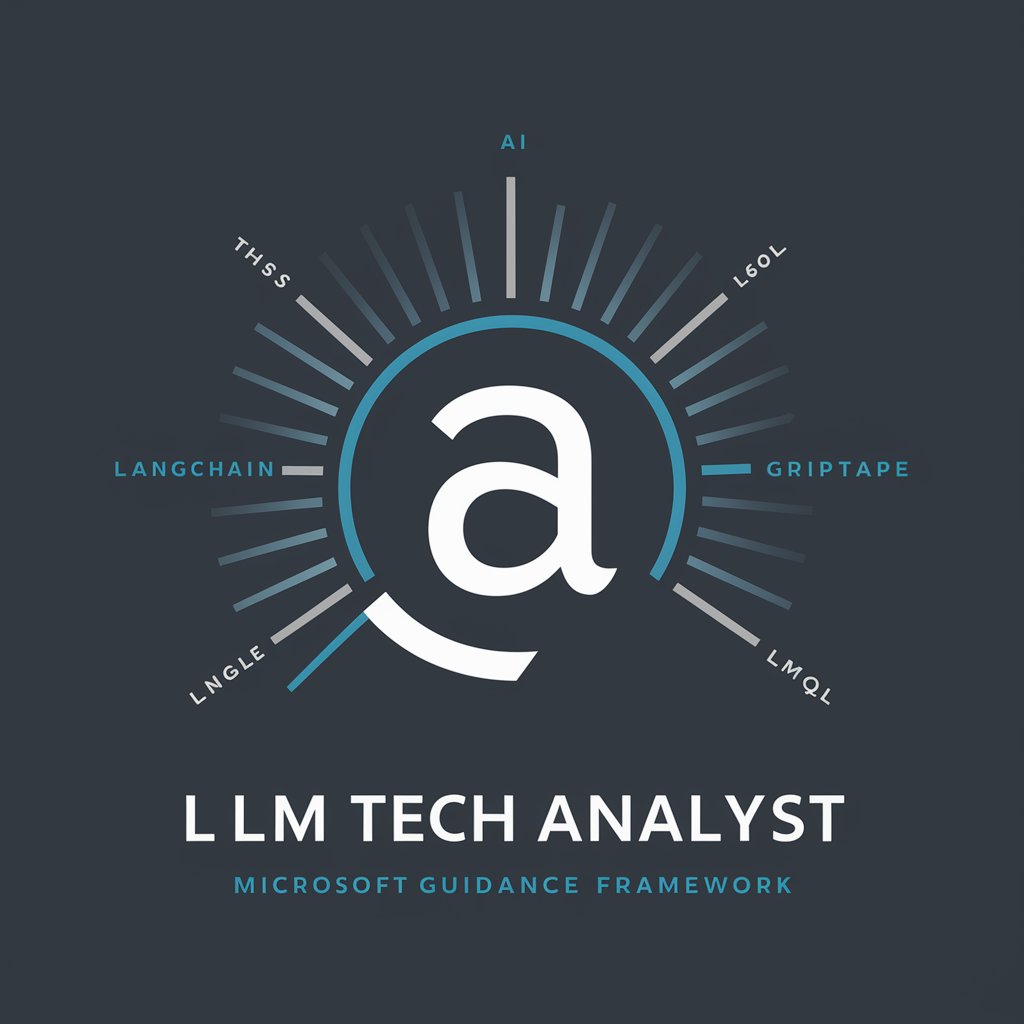
SEO Mastermind
Elevate Your SEO with AI Precision

Korean to English
Bridging Languages with AI

Bricks Extras Q&A
What is Bricks Extras?
Bricks Extras is a plugin for the WordPress Bricks Builder that adds advanced features and elements, enhancing the customization options for your website.
How do I install Bricks Extras?
After purchasing, download the plugin from the official website, then upload and activate it through your WordPress dashboard under Plugins > Add New.
Can I use Bricks Extras with any WordPress theme?
Bricks Extras is specifically designed for the Bricks Builder theme, ensuring seamless integration and functionality.
What features does Bricks Extras add?
It adds numerous elements like advanced sliders, dynamic tags, and conditional logic, along with enhanced styling options for more dynamic and interactive web designs.
Is Bricks Extras suitable for beginners?
Yes, it's designed to be user-friendly for beginners while offering advanced features that appeal to experienced developers for creating sophisticated website designs.