
QGIS Assistant - QGIS Guidance Tool

Hello! How can I assist with your QGIS needs today?
Empowering GIS Projects with AI
How can I use QGIS to...
What is the best way to...
Can you explain how to...
I need help with...
Get Embed Code
Introduction to QGIS Assistant
QGIS Assistant is designed to serve as a specialized support tool for users of QGIS, a free and open-source geographic information system that enables users to create, edit, visualize, analyze, and publish geospatial information on Windows, Mac, Linux, and BSD operating systems. Its primary purpose is to enhance the user experience by providing detailed, up-to-date information and guidance directly from the QGIS documentation. This assistant is built to help users navigate through the complexities of QGIS features, troubleshoot common issues, and leverage QGIS capabilities to the fullest. For example, a user unfamiliar with spatial analysis in QGIS might seek guidance on performing a spatial join; QGIS Assistant could then offer a step-by-step explanation, referring to the latest documentation or providing examples of Python code snippets that can be executed within the QGIS Python console. Powered by ChatGPT-4o。

Main Functions of QGIS Assistant
Guidance on QGIS Features
Example
Explaining how to use QGIS for creating and editing vector and raster layers.
Scenario
A GIS analyst needs to edit a shapefile to update the boundaries of protected areas. The assistant provides a detailed walkthrough of the tools and steps needed for this task.
Troubleshooting Support
Example
Providing solutions for common error messages or performance issues.
Scenario
A user encounters a 'Layer not valid' error when trying to load a raster dataset. QGIS Assistant suggests checking the file path and file format, ensuring compatibility with QGIS.
Customization and Scripting Help
Example
Offering advice on writing PyQGIS scripts for automating tasks or developing custom plugins.
Scenario
A developer wants to automate the process of spatial analysis and map production. The assistant provides guidance on scripting with PyQGIS, including example scripts and references to the QGIS API documentation.
Data Analysis and Visualization Techniques
Example
Illustrating how to apply spatial analysis tools and create informative visualizations.
Scenario
An urban planner needs to analyze traffic patterns and visualize the results for a city council presentation. The assistant explains how to use network analysis tools and map styling options to produce clear, impactful visualizations.
Ideal Users of QGIS Assistant Services
GIS Professionals
Experts in geospatial analysis, environmental science, urban planning, and other fields that require spatial data manipulation and analysis. They benefit from advanced tips, troubleshooting, and scripting support to streamline their workflows.
GIS Students and Educators
Individuals and institutions involved in the learning and teaching of geographic information systems. The assistant provides accessible explanations, examples, and guidance to enhance educational outcomes.
Open Source Developers
Software developers interested in contributing to QGIS or developing custom plugins. They gain insights into the QGIS codebase, development practices, and API usage through detailed documentation and examples.
Policy Makers and Analysts
Professionals who use spatial data to inform decisions, policy, and analysis. They benefit from guidance on data visualization and analysis tools to better understand and communicate complex spatial relationships.

How to Use QGIS Assistant
1
Visit yeschat.ai for a free trial without needing to log in, eliminating the requirement for ChatGPT Plus.
2
Select the QGIS Assistant tool from the available options to start utilizing its capabilities for your geospatial projects.
3
Input your queries related to QGIS, ranging from basic navigation to advanced spatial analysis techniques, directly into the chat interface.
4
Make use of the provided documentation links for QGIS to access additional detailed information and step-by-step guides.
5
Apply the advice and solutions provided by the QGIS Assistant to your QGIS projects, experimenting with various tools and functionalities for optimal results.
Try other advanced and practical GPTs
琴童助手
Empowering Music Learning with AI

Free Software Developer Online & Code Helper
Empowering developers with AI-driven insights

ELIZA - A Recreation Of The Worlds First Chatbot
Reviving the dawn of conversational AI

『Menu Advisor』 - 献立の達人
AI-powered meal planning at your fingertips

Romance
Crafting Love with AI-Powered Insights

Kidney Cancer
Empowering kidney cancer understanding with AI

Python Pro Solver
AI-powered Python programming guidance.

Calculus Coach
Empowering Calculus Learning with AI

FrizGPT
Enhancing Productivity with AI
Grammar Guardian | Mistake Fixer
Elevate your writing with AI precision

Book Buddy
Enlighten Your Faith with AI
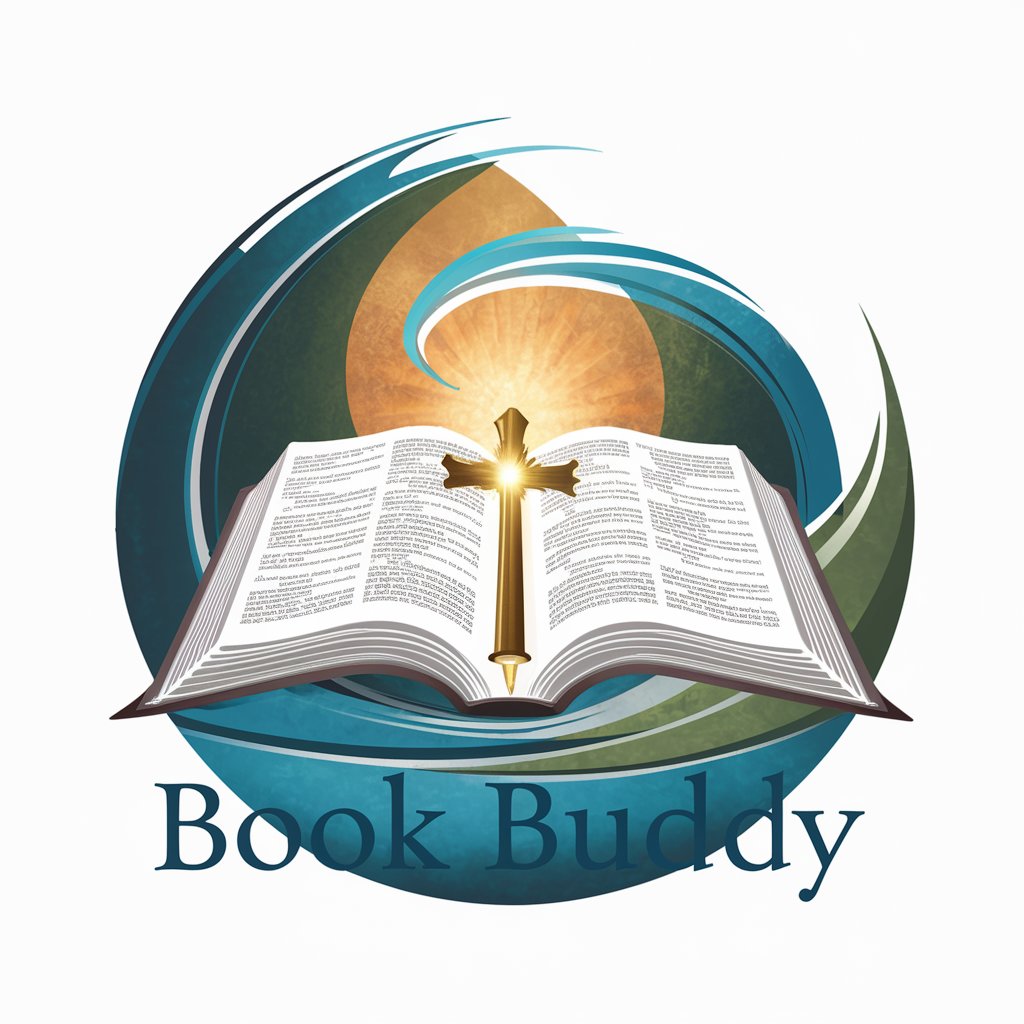
OpenGL 4.6 Graphics Programming Helper
Empowering OpenGL Development with AI
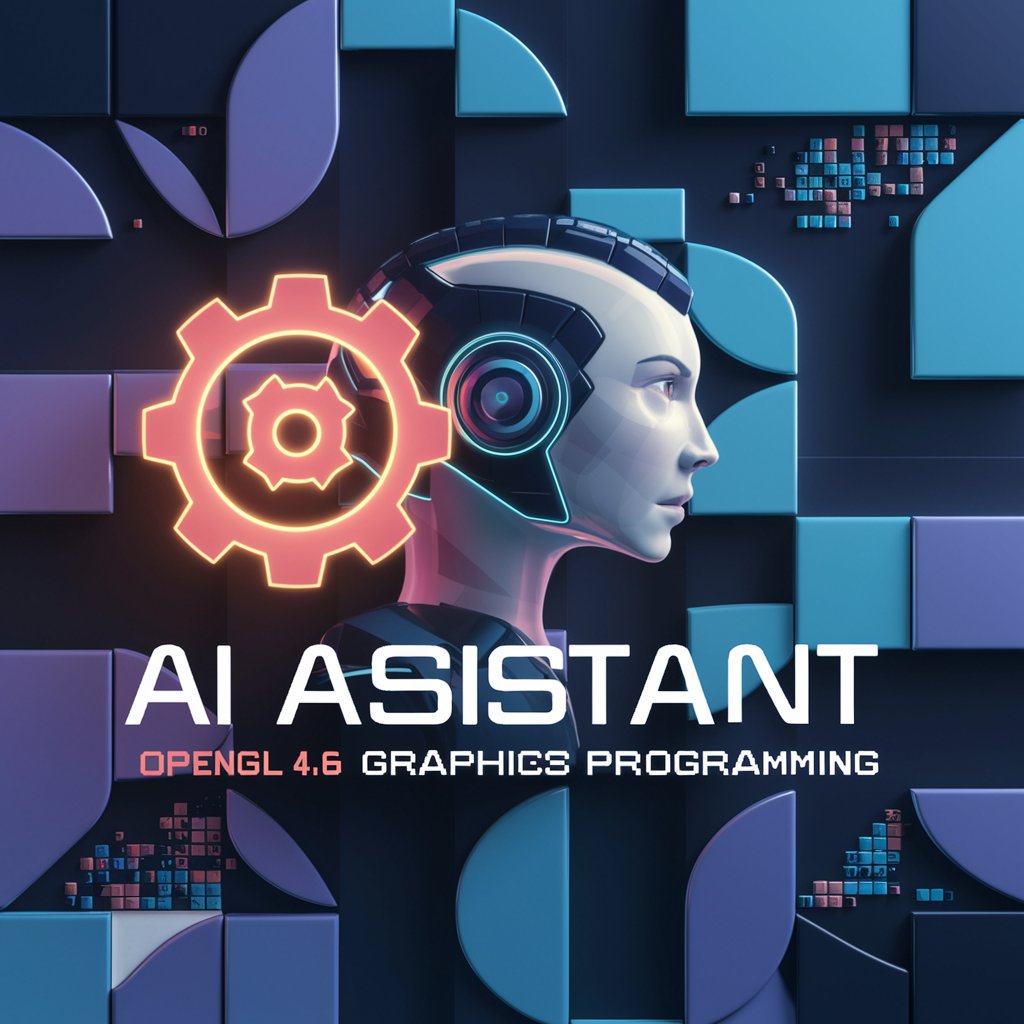
Detailed Q&A About QGIS Assistant
What is QGIS Assistant and how can it help with my GIS projects?
QGIS Assistant is an AI-powered tool designed to support users in navigating and utilizing QGIS, a free and open-source geographic information system. It offers guidance on a wide range of topics, from basic map creation to complex spatial analysis, enhancing productivity and easing the learning curve.
Can QGIS Assistant provide specific examples or step-by-step tutorials?
Yes, QGIS Assistant can offer detailed examples and tutorials based on the latest QGIS documentation. It can guide you through processes such as data visualization, geoprocessing tasks, and customization of QGIS settings.
Is it possible to get help with QGIS plugins from the QGIS Assistant?
Absolutely. The Assistant can provide insights into various QGIS plugins, including installation processes, usage instructions, and troubleshooting common issues, helping users enhance the functionality of their QGIS applications.
How does QGIS Assistant stay updated with the latest QGIS features and updates?
QGIS Assistant draws upon the most recent QGIS documentation and resources to ensure it provides up-to-date information and guidance, reflecting the latest developments and features within QGIS software.
Can QGIS Assistant assist in solving error messages or technical issues within QGIS?
Yes, it can help diagnose and offer potential solutions to error messages or technical glitches encountered within QGIS, leveraging its AI capabilities to suggest troubleshooting steps and resources for further assistance.