
Resume Builder - AI-Powered Resume Assistance

Welcome! Let's craft your professional resume together.
Craft Your Professional Story with AI
Let's start with your name and contact details.
Tell me about your educational background.
Can you describe your work experience?
What skills and achievements would you like to highlight?
Get Embed Code
Introduction to Resume Builder
Resume Builder is designed as a specialized tool aimed at facilitating the creation of professional resumes. Its primary purpose is to assist users in compiling their educational background, work experience, skills, achievements, and additional relevant details into a coherent and effective resume. By guiding users through a structured series of questions, Resume Builder ensures that all necessary information is collected and presented in a clear, precise, and relevant manner. For example, it might prompt a user to detail their work experience by asking for specific roles, responsibilities, and accomplishments within each position. This ensures the resume highlights the user's strengths and contributions in a way that's directly tailored to their job application. Scenarios where Resume Builder proves invaluable include crafting a resume from scratch, tailoring an existing resume for a specific job application, or updating a resume to reflect recent professional development. Powered by ChatGPT-4o。

Main Functions of Resume Builder
Information Gathering
Example
Prompting users to input their work history, educational qualifications, skills, and achievements.
Scenario
A user entering the job market for the first time is guided through detailing their academic achievements, internships, and any relevant projects or extracurricular activities that demonstrate their skills and potential.
Formatting and Structure
Example
Offering various resume templates and advising on the most appropriate layout depending on the user's career stage and the job they're applying for.
Scenario
An experienced professional looking to transition into a new industry is assisted in selecting a functional resume format that emphasizes their transferable skills over a chronological listing of their work history.
Customization Advice
Example
Providing tips on how to tailor a resume for specific job applications, including keyword optimization for applicant tracking systems.
Scenario
A user applies for a highly competitive position and is guided on how to incorporate keywords from the job description into their resume to ensure it passes through automated screening processes and catches the attention of hiring managers.
Review and Feedback
Example
Offering suggestions for improving the resume's content and presentation, such as recommending stronger action verbs or advising on the elimination of less relevant information.
Scenario
After completing their resume, a user receives feedback on how to enhance the impact of their achievements by quantifying results and refining language to make a stronger impression on potential employers.
Ideal Users of Resume Builder Services
Job Seekers
Individuals actively seeking employment or looking to change jobs who need to create or update their resumes to reflect their current skills, experience, and career objectives. They benefit from Resume Builder's structured approach and customization advice to make their application stand out.
Recent Graduates
New graduates entering the job market for the first time who may lack experience in resume writing. Resume Builder helps them highlight their academic achievements, internships, and relevant projects in a professional format, making their transition into the workforce smoother.
Career Changers
Individuals looking to transition into a new industry or career path who need to reframe their existing skills and experiences in a way that appeals to employers in their new field. Resume Builder assists in emphasizing transferable skills and achievements that are relevant to their new career goals.

How to Use Resume Builder
Start Free Trial
Begin by accessing yeschat.ai for a complimentary trial, without the necessity for a login or subscribing to ChatGPT Plus.
Choose Resume Template
Select a resume template that best matches your professional profile or the job you're applying for, from a variety of professionally designed options.
Fill in Your Details
Input your personal information, educational background, work experience, skills, and achievements into the designated sections. Resume Builder provides guidance for each section to enhance your content.
Customize and Optimize
Utilize Resume Builder's AI-powered suggestions to refine your resume. This includes recommendations for action verbs, skills, and formatting tips to make your resume stand out.
Download and Apply
Once you're satisfied with your resume, download it in your preferred format (PDF, Word) and start applying to jobs with confidence.
Try other advanced and practical GPTs
This Weird World
Unveiling the Odd in AI Style

Farmer's Market
Connecting You to Local Harvests

Release Note Generator (RNG)
Transforming Updates into Clarity with AI
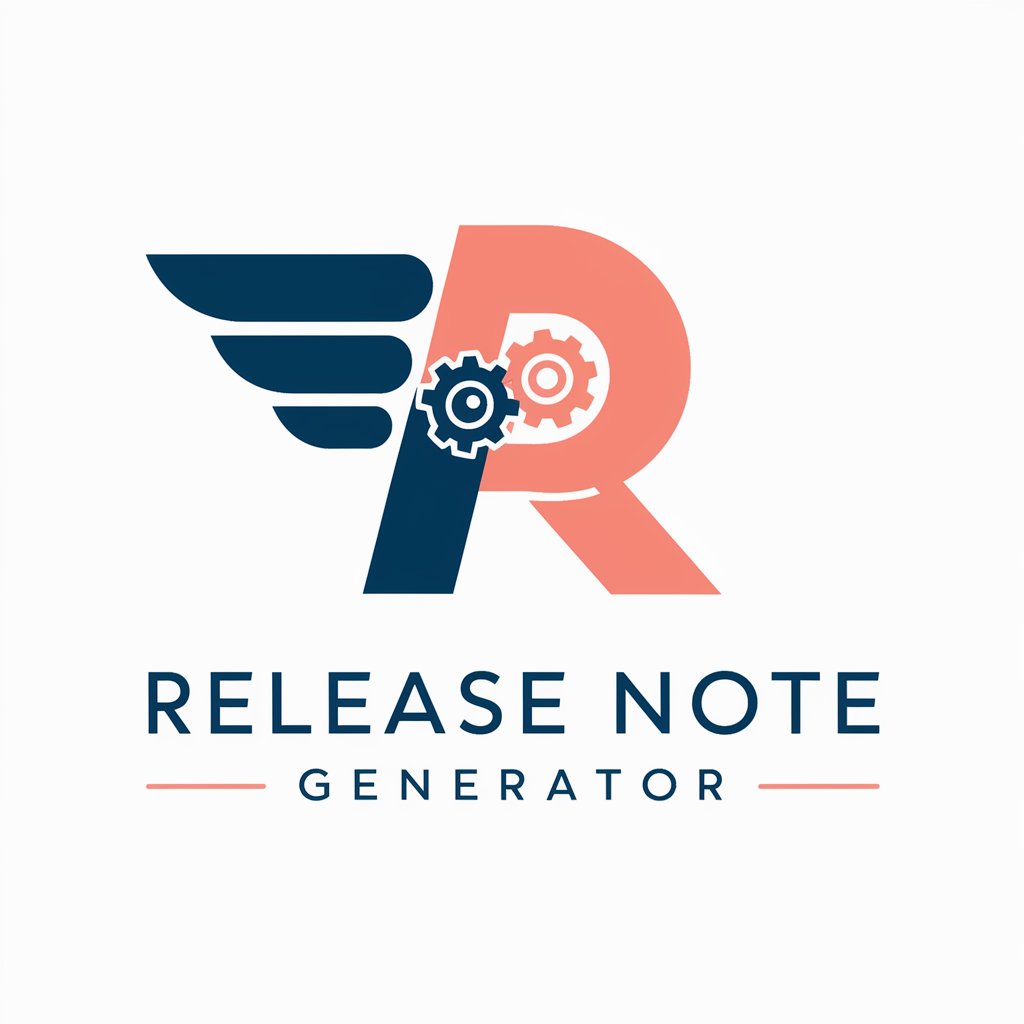
Savory Mood Chef
Turn Your Mood into Flavorful Creations

User Segmentation Lookup
AI-powered user segmentation made easy
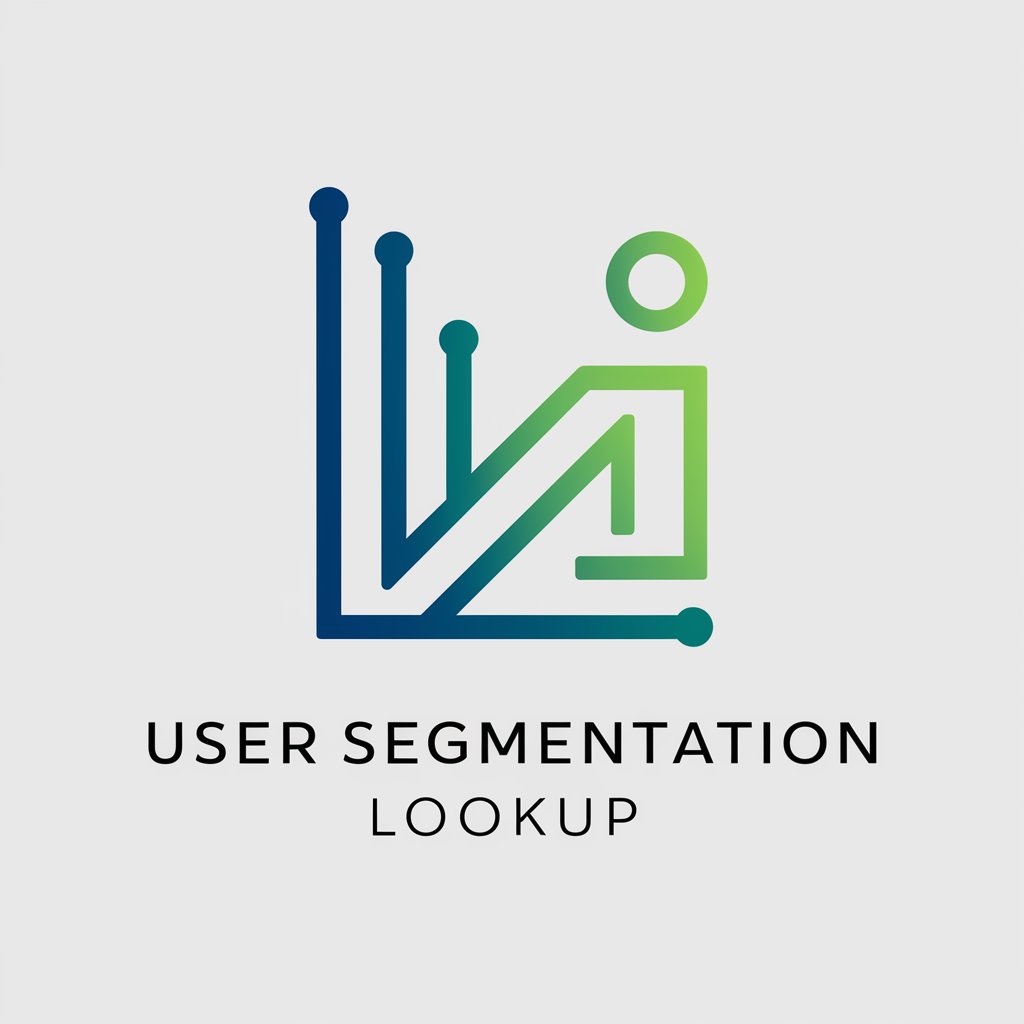
Backloger.ai - Acceptance tests from User stories
Automate acceptance testing with AI

Aguinaldo Advisor
Streamline Your Aguinaldo Calculations with AI

Tech Tarot Reader
Mystical Tech Guidance, AI-Powered

PAS Awesome Gripping Intro - Straight Up Search
Craft compelling introductions with AI

SEO Analyzer
Optimize Your SEO with AI-Powered Insights

BetterSearch
Streamlining Searches with AI

ChefLouGPT
Savor the AI-powered Culinary Genius

Frequently Asked Questions About Resume Builder
Can Resume Builder help me if I'm changing careers?
Absolutely. Resume Builder is designed to highlight transferable skills and experiences that are relevant to your new career path, assisting you in making a compelling case for your career transition.
Is my personal information safe with Resume Builder?
Yes, your privacy is our priority. Resume Builder uses secure protocols to protect your personal information and does not share it without your consent.
Can I create multiple versions of my resume?
Definitely. Resume Builder allows you to create and save multiple versions of your resume, tailored to different jobs or industries, enhancing your job application process.
How does the AI feature enhance my resume?
The AI feature analyzes your resume content and provides suggestions on language, keywords, and formatting that align with industry standards and job descriptions, thereby increasing your resume's impact.
What if I have no work experience?
Resume Builder is equipped to highlight your educational background, volunteer work, skills, and projects in a way that is appealing to employers, making it suitable for entry-level candidates.