
Download Images from HTML - HTML Image Downloader

Hello! Upload your HTML, and I'll help you download images.
Automate image downloads from HTML
How do I download all these pictures from a webpage?
Get Embed Code
Overview of Download Images from HTML
Download Images from HTML is designed to assist users in extracting and downloading images embedded within HTML content. This functionality is particularly useful when dealing with web pages or HTML documents that contain direct links to image files. The primary purpose is to simplify the process of retrieving images for offline use, archiving, or further analysis. For example, a user may have an HTML file from a web page that includes various product images, and they wish to download all these images without manually saving each one. This tool analyzes the HTML, identifies image file URLs (such as those ending in .jpg, .png, etc.), and provides a script that automates the download process. Powered by ChatGPT-4o。

Key Functions and Use Cases
Extraction of Image URLs
Example
Given an HTML snippet containing image elements, this function parses the HTML to find all image source attributes (src) and compiles a list of the URLs.
Scenario
A developer working on a web scraping project needs to extract all product images from an online catalog page for analysis.
Generation of Download Script
Example
After extracting image URLs, the tool generates a Python script. This script, when executed, downloads each image from its URL and saves them into a specified directory on the user's system.
Scenario
A content manager wants to download all banner images from a series of archived web pages for a marketing project.
Customizable Save Directory
Example
The Python script prompts the user for a save directory at runtime, allowing flexibility in where the downloaded images are stored.
Scenario
An academic researcher collects images from various online sources for a study on digital media trends and needs to organize downloads into specific folders related to their research topics.
Target User Groups
Web Developers and Designers
These professionals often deal with website maintenance, content updates, and archival tasks where batch downloading of images can save time and ensure consistency across web projects.
Digital Marketers and Content Creators
For those who manage online content across multiple platforms, being able to quickly download and repurpose images for different campaigns is essential. This tool streamlines the process, making it easier to manage digital assets.
Academic Researchers and Students
Individuals in academia may need to collect a large number of images from the web for analysis or inclusion in research papers and presentations. The ability to automate this process can significantly aid in data collection and organization.

How to Use Download Images from HTML
Start Your Trial
Begin by visiting yeschat.ai to explore the tool for free without the need for logging in or subscribing to ChatGPT Plus.
Prepare HTML Content
Gather the HTML content that contains image URLs you wish to download. This can be from web pages, documents, or any source of HTML markup.
Extract Image URLs
Use the tool to paste your HTML content, which then automatically identifies and extracts all image file URLs for you.
Download the Images
Follow the provided Python script template within the tool to download the images. Customize the script's save directory as per your requirement.
Execute the Script
Run the Python script on your local machine to start downloading the images to the specified subdirectory. Ensure Python is installed and you have internet access.
Try other advanced and practical GPTs
Cássio Ajuda - Educação Infantil
Empowering Educators with AI
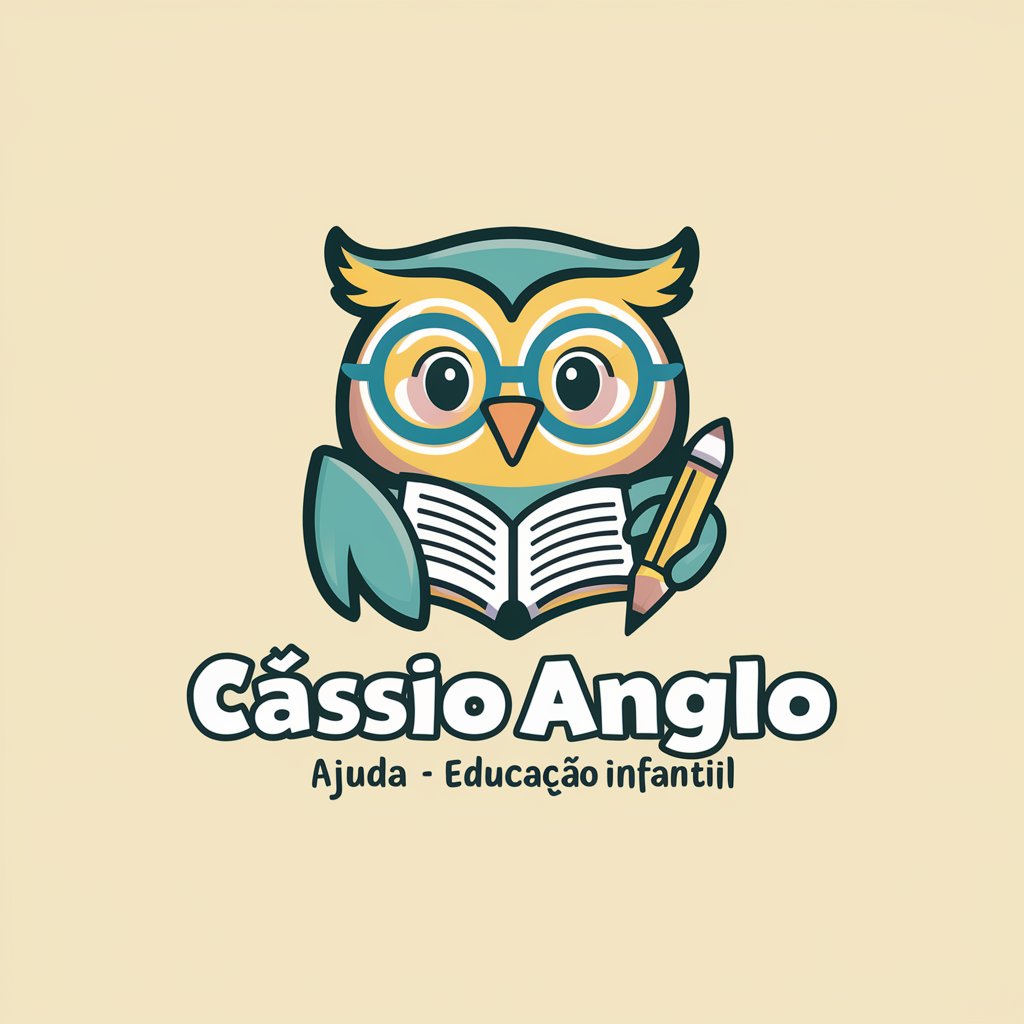
Essay Feedback Assistant
AI-Powered Writing Improvement
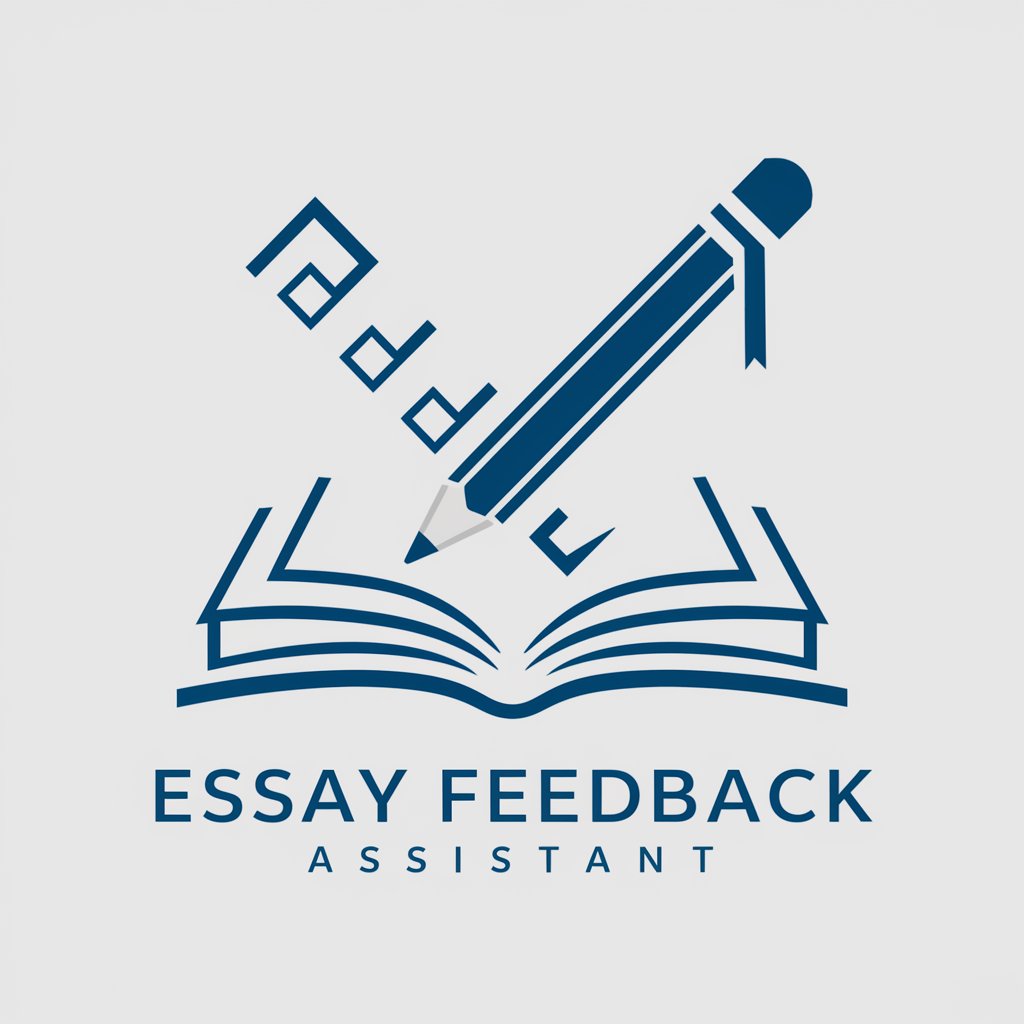
Business Plan and Pitch Deck GPT
Empowering your business journey with AI

PrEP Tracker
Stay on track with AI-powered PrEP monitoring.

Six Sigma Guru
Elevate Your Six Sigma Journey with AI

Legal Ease for Business
Empowering business decisions with AI-driven legal insights.

Trinkspiele Buddy
Elevate Your Game Night with AI

Crea Imagenes rompecabezas
Craft Your Puzzle, Ignite Your Imagination

VideoDocGuide
Simplifying Software Communication with AI

Idea Catalyst
Empowering Innovation with AI Insight

Channel Sales Expert
Empowering Channel Sales with AI

WebDev Wizard
Empowering Your Web Development Journey with AI

Frequently Asked Questions about Download Images from HTML
What types of HTML content can Download Images from HTML process?
It can process any HTML content with embedded image URLs, including web pages, HTML files, and snippets containing <img> tags.
Do I need any programming knowledge to use this tool?
Basic knowledge of running Python scripts is beneficial for using the download script, but the process of extracting URLs from HTML is straightforward and requires no coding skills.
Can I use this tool to download images from any website?
Yes, as long as you have the HTML content with image URLs from the website, you can use this tool to extract and download the images.
Is there a limit to the number of images I can download at once?
The tool itself does not impose a limit on the number of images, but practical limits may depend on the performance of your local machine and network bandwidth.
How do I ensure the downloaded images are saved in a specific folder?
The Python script template provided by the tool includes a section where you can specify the directory for saving the downloaded images. Adjust this path to your desired folder before running the script.