
TemplateGPT - Template Generation Tool
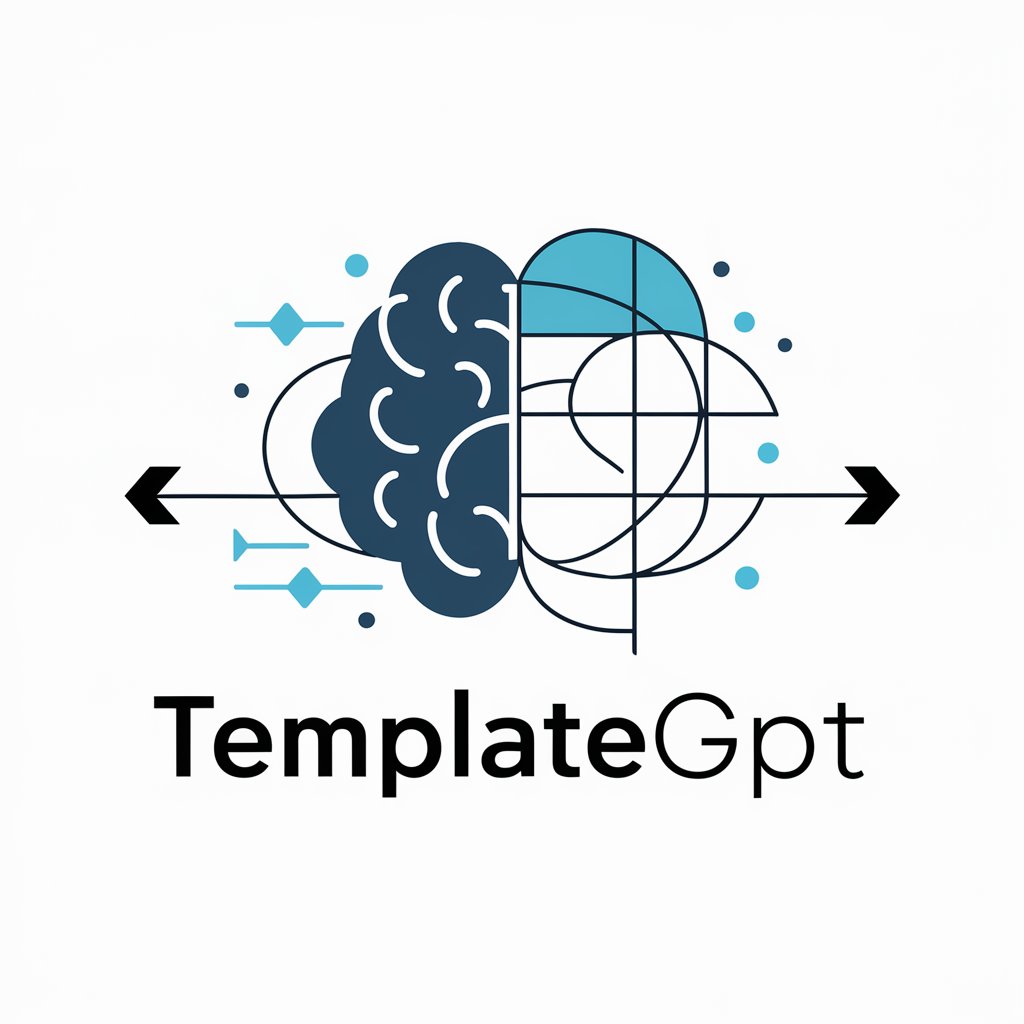
Welcome! I'm here to help you turn ideas into templates.
Streamline Projects with AI-Powered Templates
Create a template for managing a project's timeline that includes...
Design a system for tracking personal goals with features like...
Draft a template for a business plan that covers sections such as...
Outline a template for a daily journal entry, including prompts for...
Get Embed Code
Overview of TemplateGPT
TemplateGPT is a specialized variant of the general ChatGPT model, designed to assist in generating, modifying, and providing templates for a wide range of applications. Unlike its general-purpose counterparts, TemplateGPT focuses on structuring information, ideas, or systems into a reusable format. This capability is particularly useful for drafting documents, creating standardized communication, designing systems, or any scenario where a structured approach is beneficial. For example, TemplateGPT can turn a complex business strategy into a simplified project template, outlining steps, key performance indicators (KPIs), and milestones, making it easier for teams to follow and implement. Powered by ChatGPT-4o。

Core Functions of TemplateGPT
Document Template Creation
Example
Creating email templates for customer service responses, ensuring consistency and efficiency in communication.
Scenario
A customer service department can use TemplateGPT to generate a set of email templates for common inquiries, such as product returns, complaints, or general information requests. This standardizes the communication process and saves time for the team.
Project Management Planning
Example
Generating project plans and timelines for new product development, including phases, tasks, and dependencies.
Scenario
Project managers can leverage TemplateGPT to create detailed project plans that outline each phase of product development, from ideation to market launch. This helps in organizing tasks, allocating resources, and setting realistic deadlines.
System Design Documentation
Example
Creating structured documentation for software architecture, including system components, data flow diagrams, and API specifications.
Scenario
Software architects and developers can use TemplateGPT to produce comprehensive system design documents. This facilitates better understanding and communication among team members, ensuring everyone is aligned with the architecture plan and implementation strategy.
Target Users of TemplateGPT
Project Managers and Team Leads
Individuals responsible for planning, executing, and tracking projects. They benefit from using TemplateGPT by streamlining project documentation, creating clear project plans, and standardizing communication within teams.
Content Creators and Marketers
Professionals involved in creating marketing strategies, content calendars, and communication plans. TemplateGPT aids them by providing templates for content creation, email marketing campaigns, and social media strategies, ensuring a cohesive and consistent brand message.
Software Developers and Architects
This group includes individuals who design and implement software systems. TemplateGPT assists them in generating detailed documentation for software architecture, API guides, and coding standards, facilitating smoother development processes and better team collaboration.

How to Use TemplateGPT
Begin with a Trial
Access a free trial at yeschat.ai, offering the full experience without the need for a ChatGPT Plus subscription or any login requirements.
Identify Your Needs
Clarify your objectives for using TemplateGPT, whether for business, education, personal projects, or other specific tasks.
Explore Features
Familiarize yourself with TemplateGPT's functionalities including template generation, customization options, and various application modes.
Engage with the Tool
Start by inputting your requirements or select from pre-existing templates. Use the customization features to tailor the output to your needs.
Optimize Your Experience
Utilize feedback and iterations to refine the templates. Experiment with different inputs to explore the tool's full potential and achieve optimal results.
Try other advanced and practical GPTs
Price
Unlock Savings with AI-Powered Price Tracking

Tech Deal Finder
AI-powered savings on tech purchases

Hot Dog
Savor the Flavor with AI-Powered Culinary Insights

Dogs
Empowering pet owners with AI-powered canine insights.

Hot Dogs
Savor the AI-powered taste of tradition

Variant Literature Interpreter
Deciphering genetics with AI precision.
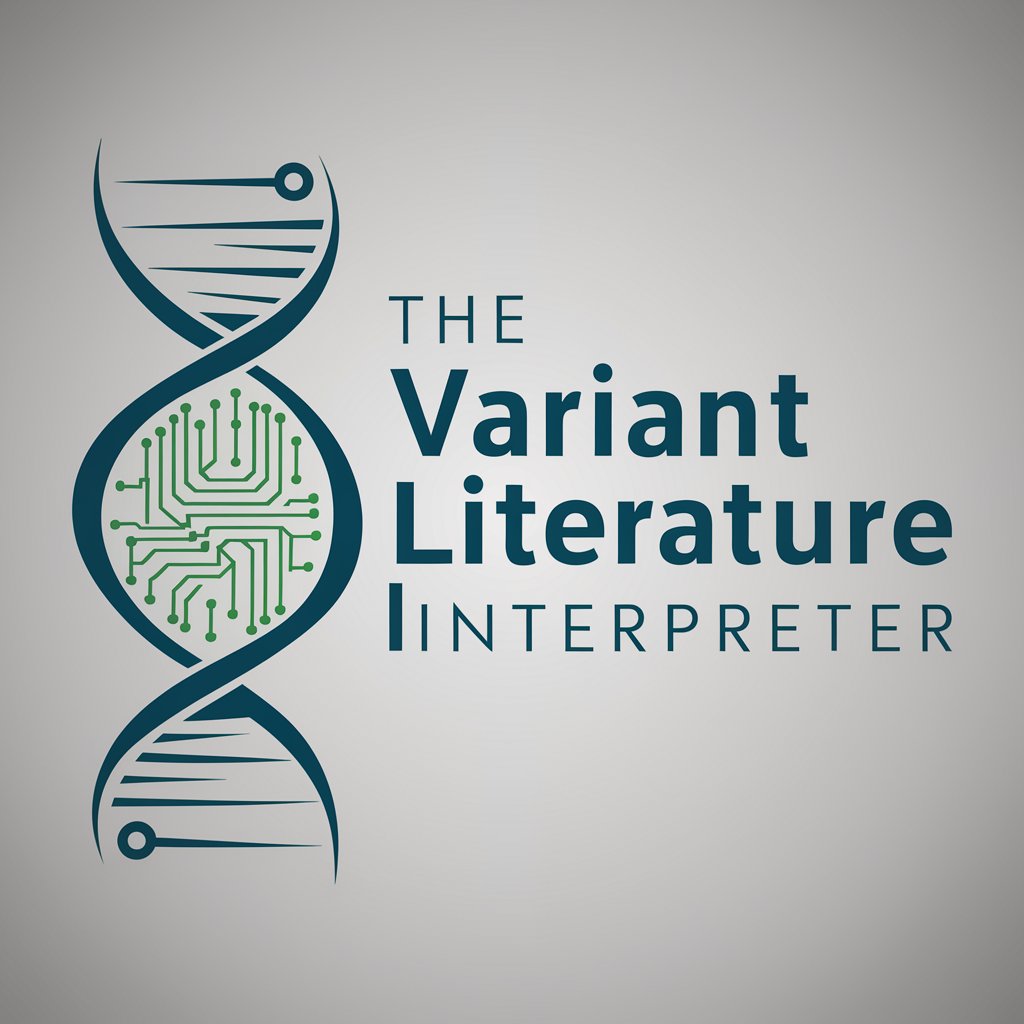
Coin Connoisseur
Unlocking History, One Coin at a Time

Share Structure Guide
Demystifying Share Structures with AI
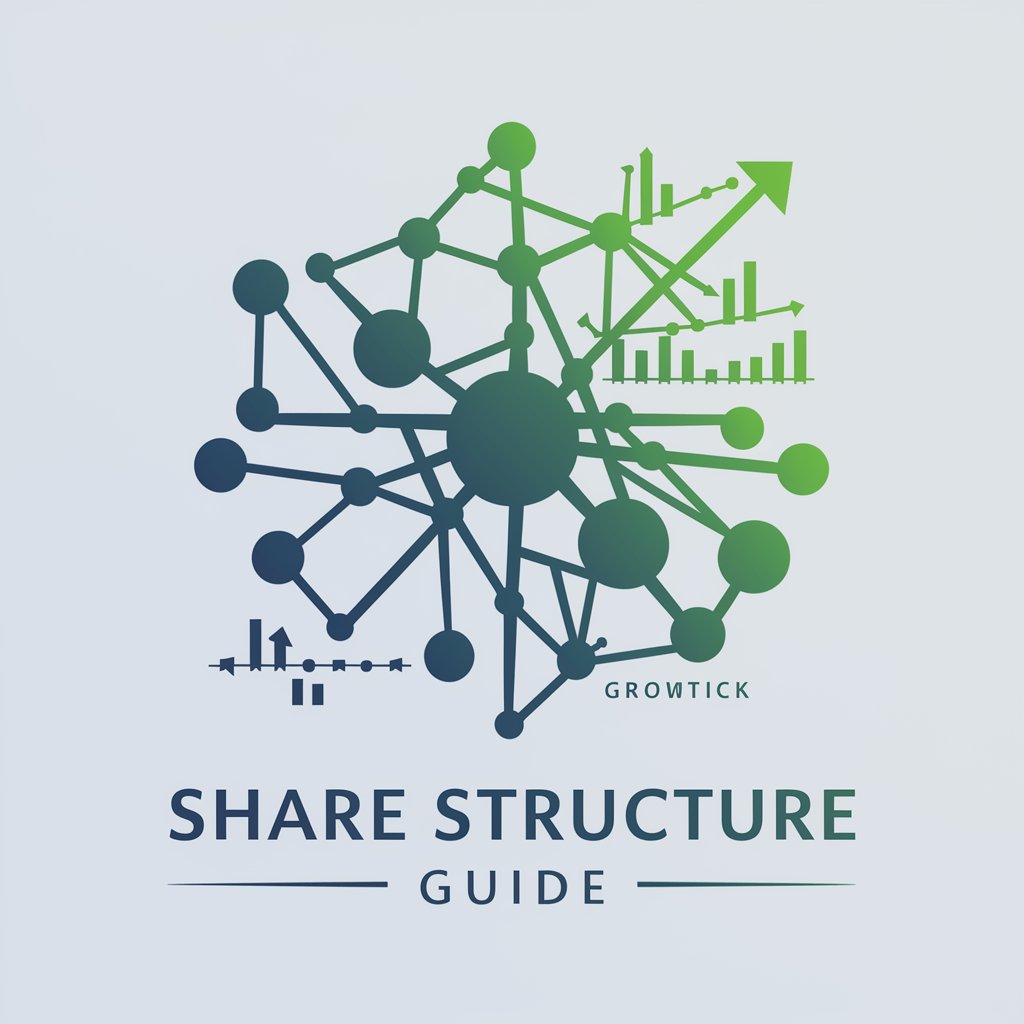
Coin
Unlocking the Secrets of Coins with AI

Coin Collecting
Explore the world of coins with AI

Book Finder
Discover books with AI-powered precision.
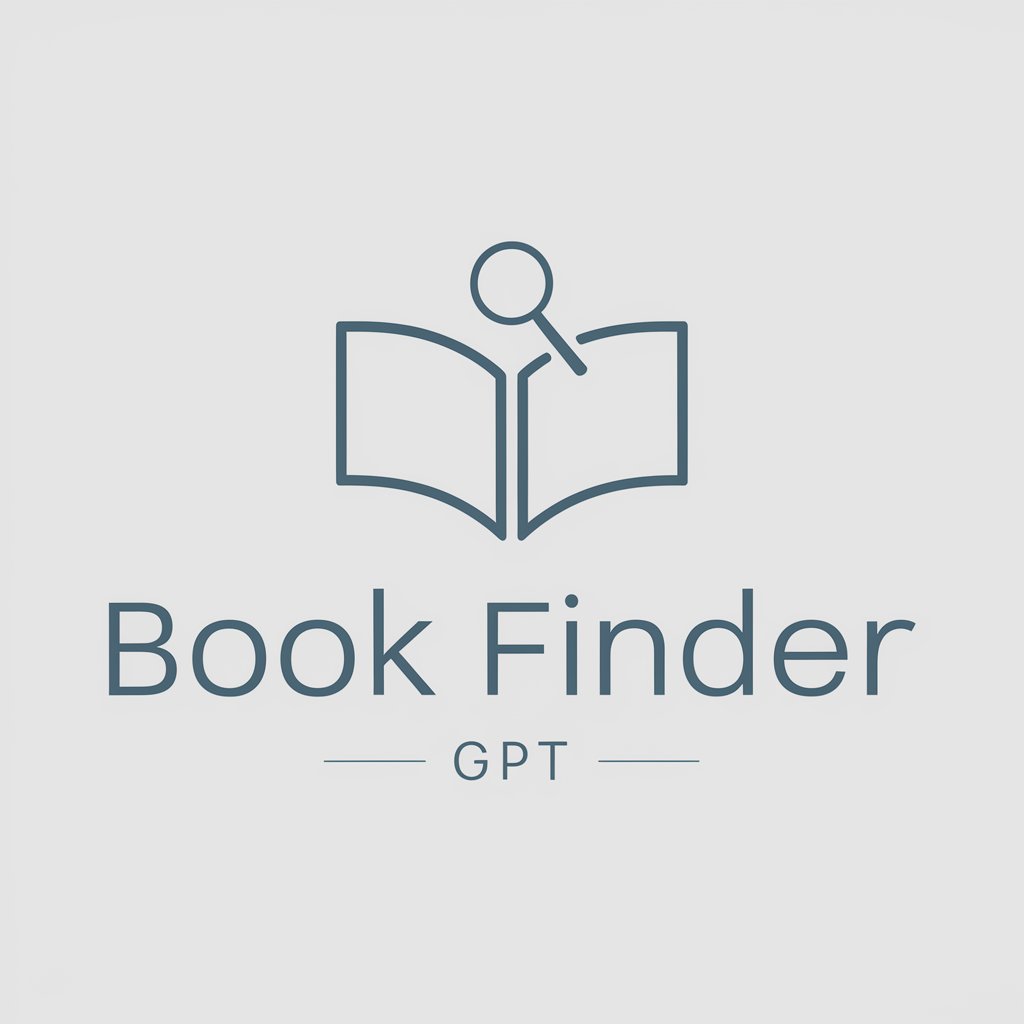
Transfer Bitcoin
Simplifying Bitcoin transactions with AI-powered security.

Frequently Asked Questions about TemplateGPT
What is TemplateGPT?
TemplateGPT is an AI-powered tool designed to transform ideas, information, and systems into structured templates. It supports various applications, from content creation to project planning.
Who can benefit from using TemplateGPT?
Individuals and organizations across different sectors, including education, business, technology, and creative fields, can leverage TemplateGPT to streamline processes and enhance productivity.
Can I customize templates generated by TemplateGPT?
Yes, TemplateGPT offers extensive customization options allowing users to modify generated templates according to their specific needs and preferences.
How does TemplateGPT integrate with existing workflows?
TemplateGPT can seamlessly integrate into various workflows by providing a flexible and adaptable framework that can be customized and scaled according to project requirements.
Is TemplateGPT suitable for academic purposes?
Absolutely. TemplateGPT can assist in academic writing, research project planning, and the creation of educational materials, making it a valuable tool for students and educators alike.