
FontCraft - Easy Font Styling

Welcome to FontCraft, where your words come alive!
Craft Your Words with AI-Powered Fonts
Generate a stylish font for a creative project...
Create a visually appealing text for a professional presentation...
Design an elegant font for an invitation card...
Craft a unique font for a social media post...
Get Embed Code
Welcome to FontCraft: Unleashing Creativity Through Fonts
FontCraft is a specialized tool designed to assist users in crafting visually appealing text content by providing access to a wide range of unique and stylish fonts. Our core mission is to enhance textual content with a creative touch, making it more engaging and visually compelling. FontCraft operates at the intersection of design and technology, offering users the ability to transform ordinary text into extraordinary designs. Whether you're looking to add a touch of elegance to a wedding invitation, the boldness to a promotional flyer, or a quirky vibe to social media content, FontCraft has the tools to bring your words to life. Imagine converting a simple greeting into a festive message with fonts that sparkle with holiday spirit, or turning a basic announcement into an eye-catching statement with sleek, modern typography. FontCraft empowers users to become 'Font Bosses' by elevating their design game, ensuring their messages stand out in a sea of content. Powered by ChatGPT-4o。

Exploring FontCraft's Capabilities
Font Generation
Example
Generating 'Happy Birthday' in a playful, handwritten font for party invitations.
Scenario
A user planning a birthday party utilizes FontCraft to design invitations that capture the fun and joy of the occasion. By selecting a font that mirrors the playful vibe of the event, they create visually engaging invitations that excite guests.
Font Customization
Example
Customizing font size, color, and style for a business logo.
Scenario
A small business owner seeks to create a unique and memorable logo. They use FontCraft to experiment with various font styles, sizes, and colors, ultimately crafting a logo that stands out and effectively communicates their brand identity.
Font Recommendation
Example
Recommending a serif font for a professional legal document.
Scenario
A law firm wants to ensure their official documents convey authority and professionalism. FontCraft recommends a selection of serif fonts known for their readability and formal appearance, enhancing the documents' credibility.
Font Library Access
Example
Accessing a library of vintage fonts for a retro-themed advertising campaign.
Scenario
An advertising team working on a campaign with a retro theme uses FontCraft to explore and select vintage fonts that perfectly complement their creative vision, adding authenticity and appeal to their advertisements.
Font Pairing Suggestions
Example
Suggesting complementary fonts for a wedding invitation suite.
Scenario
A couple designing their wedding invitations seeks a harmonious font combination that reflects their personal style. FontCraft offers pairing suggestions that balance elegance with readability, making their invitation suite beautifully coordinated.
FontCraft's Diverse User Base
Graphic Designers
Professionals who are constantly looking for innovative ways to make their designs stand out. They benefit from FontCraft's vast library and customization options, which enable them to deliver unique and compelling visual content.
Marketing Professionals
Individuals tasked with creating engaging marketing materials. FontCraft's ability to generate eye-catching fonts helps them create advertisements, social media posts, and promotional content that captures attention and communicates effectively.
Event Planners
Those in charge of organizing events, from weddings to corporate gatherings, who use FontCraft to design invitations, banners, and other materials that reflect the event's theme and tone, adding a personal touch that enhances guest experience.
Small Business Owners
Owners looking to establish a strong brand identity without the budget for a professional designer. FontCraft offers them the tools to create visually appealing logos, signage, and branding materials that resonate with their target audience.
Educators and Students
This group uses FontCraft to make educational materials and projects more engaging. From presentations to reports, incorporating unique fonts helps in capturing the audience's attention and conveying messages more effectively.

How to Use FontCraft
1. Begin Your Design Journey
Initiate your font design journey by visiting yeschat.ai for an effortless start. There's no need to sign up for ChatGPT Plus, ensuring a hassle-free and accessible experience.
2. Choose Your Text
Enter the text you wish to transform. This could be anything from a simple name to a detailed paragraph. The more specific you are, the better FontCraft can cater to your needs.
3. Select a Font Style
Browse through the available font styles. FontCraft offers a wide range, from elegant scripts to bold, modern types. Consider your project's theme to select the most fitting style.
4. Customize
Adjust font size, color, and spacing as needed. Experiment with these settings to achieve the desired visual impact. This step is key to making your text truly stand out.
5. Preview and Download
Preview your creation and make any final adjustments. Once satisfied, download the stylized text for use in your projects. FontCraft allows for seamless integration into various mediums.
Try other advanced and practical GPTs
Ideal Reader Archetype Generator
Craft Your Marketing to Match Your Reader

Market Master Blueprint
AI-Powered Custom Marketing Strategies

Island Entrepreneur
Craft Your Miniature World with AI

Impactful Press Release Creator
Streamline Your Announcements with AI

Upperkey BOT
Your AI-powered multi-tasking assistant.
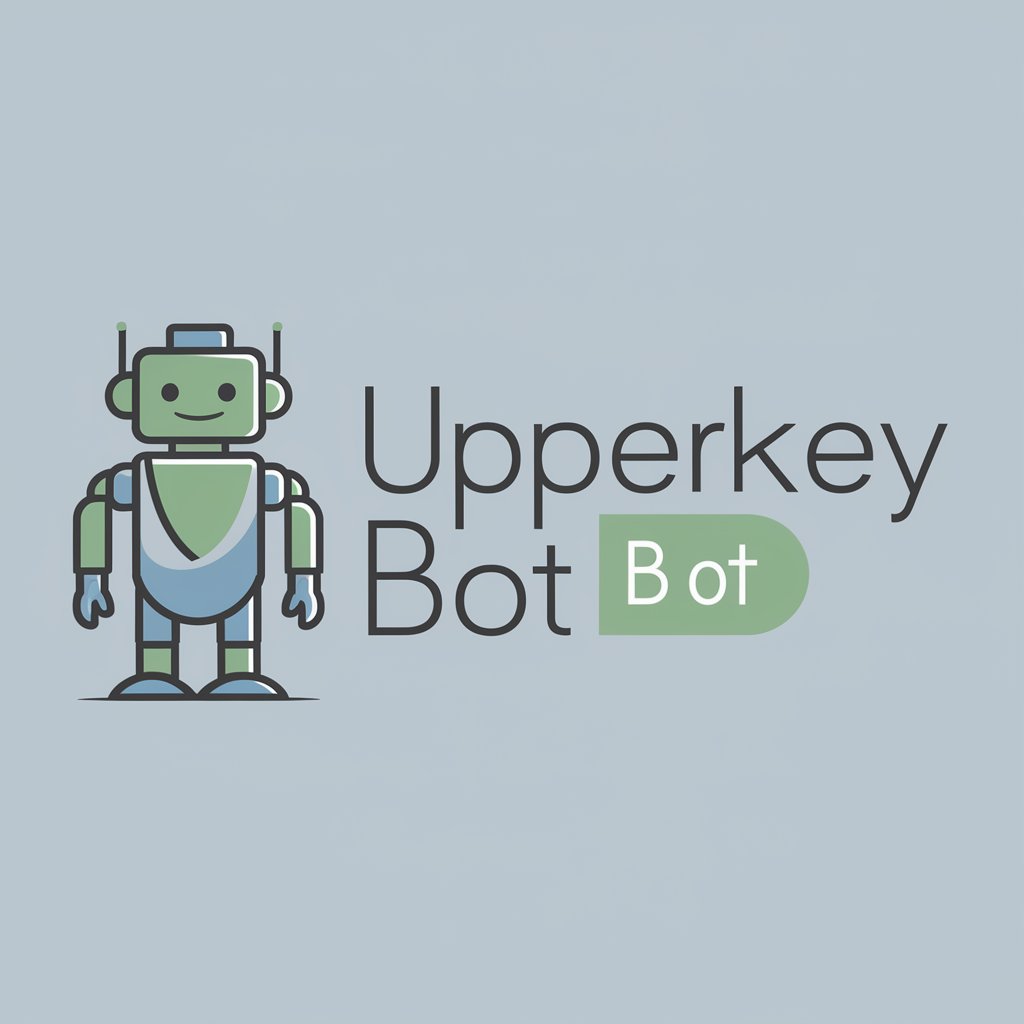
Ethics.bot
Navigating ethics with AI-powered insight.
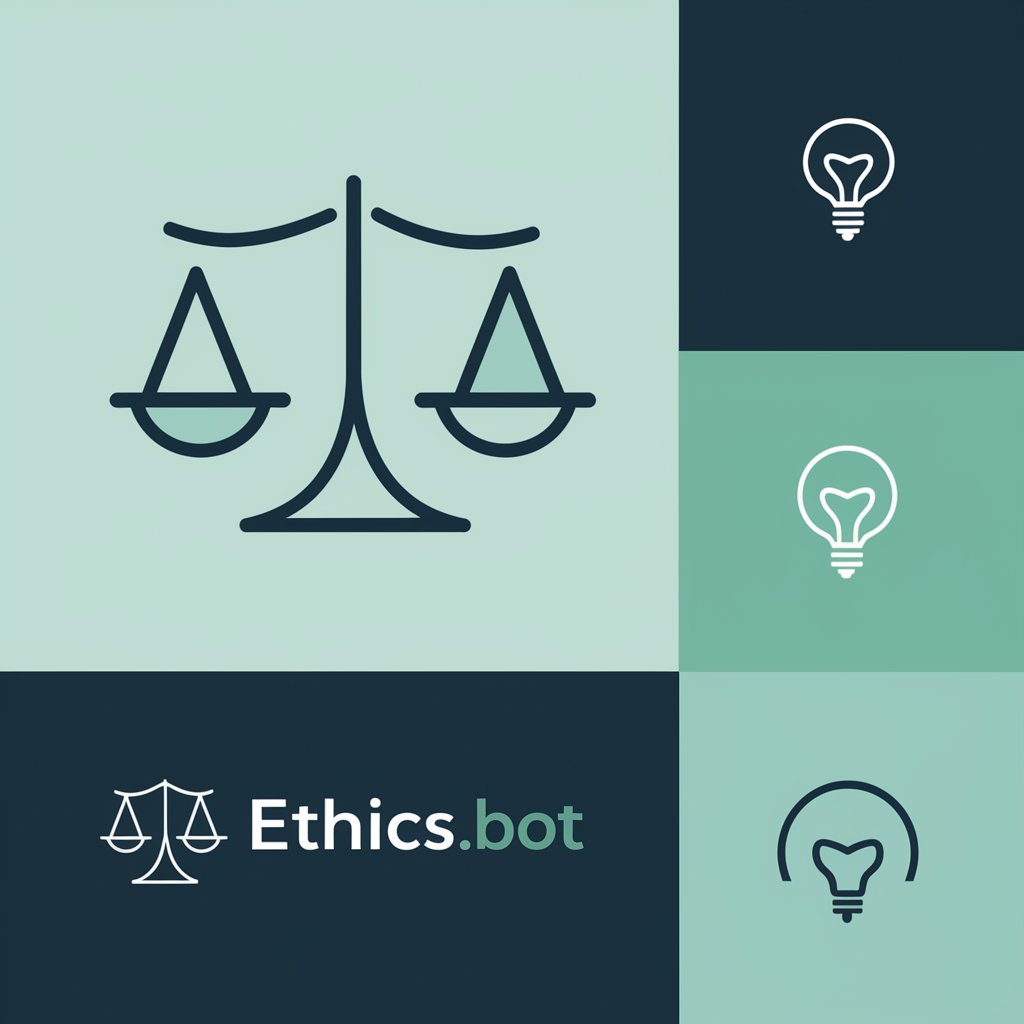
FundifyGPT+
Empowering Fundraisers with AI

Assistant Sophrologie Formations
Empowering Sophrology Schools with AI

Research Capstone Advisor
Elevating research with AI-powered insights.

Ultimate GPT Customizer
Tailoring AI to Your Unique Needs

Funky POP-GPT
Transforming Your Images into Collectible Icons
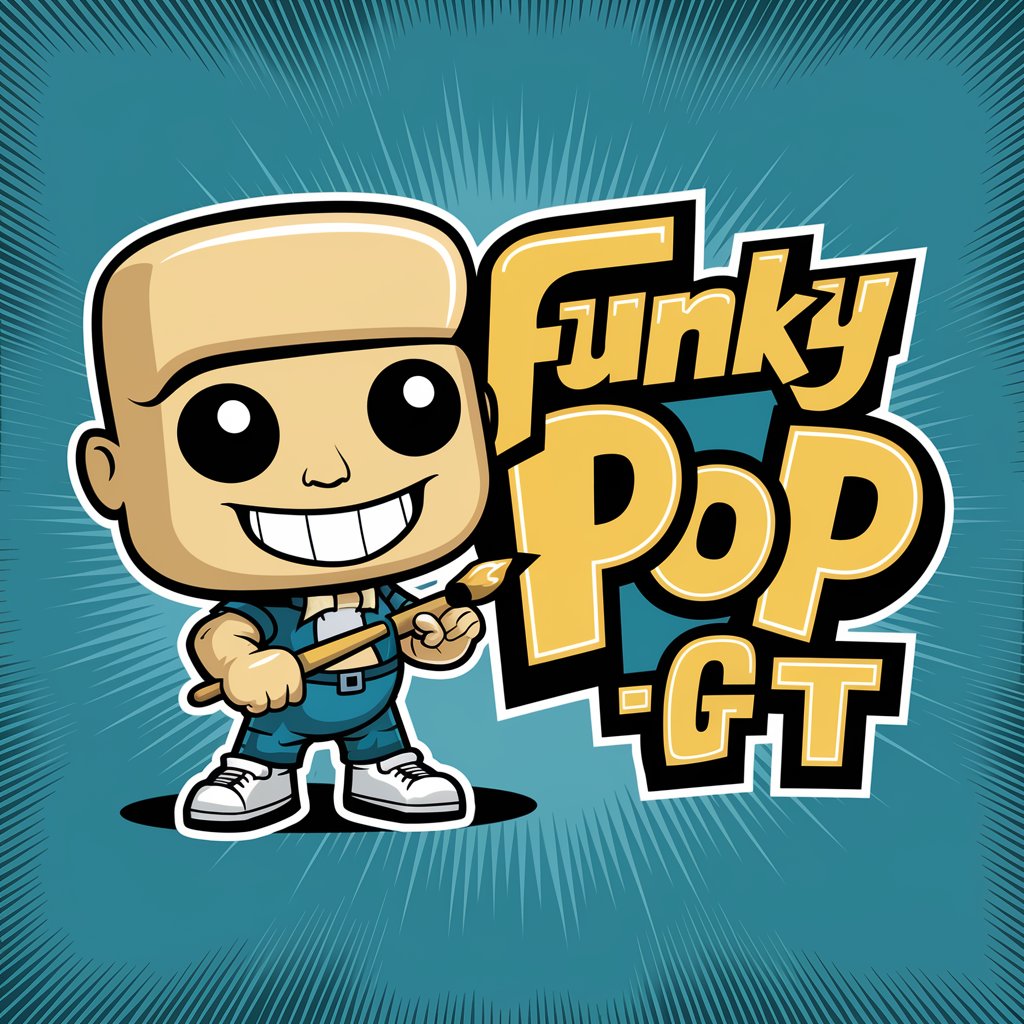
Image - Générateur d'Images
Craft visuals with AI-powered creativity

FontCraft FAQs
Can FontCraft generate fonts for logo design?
Absolutely, FontCraft is equipped to generate a wide array of fonts suitable for logo design. With its diverse font styles, you can create logos that stand out and truly represent your brand's identity.
Is FontCraft suitable for non-designers?
Yes, FontCraft is designed to be user-friendly, catering not only to professional designers but also to non-designers. Its intuitive interface and easy-to-follow steps ensure that anyone can create beautiful text designs without prior design experience.
How does FontCraft handle different languages?
FontCraft supports a variety of languages, allowing users to create text designs in multiple scripts. However, the availability of specific font styles may vary based on the character sets of the languages.
Can I use FontCraft for commercial projects?
Yes, you can use FontCraft for commercial projects, but it's important to check the licensing for each font. Some fonts may require a commercial license for business use.
Does FontCraft offer custom font creation services?
While FontCraft provides a wide range of pre-designed fonts, it does not offer services for creating custom fonts from scratch. However, the tool's customization features allow for significant personalization within the available font styles.