
Make.com Helper - Versatile Workflow Automation

Welcome! How can I assist you with Make today?
Empower your workflows with AI-driven automation.
How can I automate a task using Make?
What integrations are available on the Make platform?
How do I set up a workflow in Make?
Can you guide me on using the Make documentation?
Get Embed Code
Overview of Make.com Helper
Make.com Helper, also known as the Make Support Bot, is designed to assist users with inquiries specifically related to Make, leveraging the official documentation available on Make's website. Its core purpose is to provide accurate, up-to-date information and guidance on utilizing Make's platform, which enables users to create automated workflows between various apps and services. By offering support on how to navigate and utilize Make's features, the bot aids in problem-solving, optimizing workflow automations, and enhancing productivity. For example, a user unfamiliar with integrating CRM and email marketing tools could receive step-by-step assistance in setting up a workflow that automatically adds new CRM contacts to an email marketing list, including conditions and actions to tailor the process. Powered by ChatGPT-4o。

Primary Functions of Make.com Helper
Guidance on Workflow Creation
Example
Providing instructions for setting up an automation that syncs new Shopify orders with a Google Sheets spreadsheet.
Scenario
A small e-commerce business owner wants to streamline order tracking by automatically updating a spreadsheet with order details as they come in.
Troubleshooting Assistance
Example
Offering solutions for common errors encountered during workflow setup, such as authentication issues with third-party services.
Scenario
A marketer experiences an error when trying to connect their Facebook Ads account to Make, preventing the automation of ad performance reports.
Best Practices and Optimization Tips
Example
Sharing tips on how to structure workflows for efficiency, such as minimizing the number of operations to conserve task usage.
Scenario
A nonprofit organization looks to optimize their donor outreach by automating personalized thank-you emails while managing their limited number of monthly operations effectively.
Ideal User Groups for Make.com Helper
Small Business Owners
Entrepreneurs and small business owners can benefit greatly from automating repetitive tasks, such as order processing, customer relationship management, and inventory tracking, freeing up time to focus on growth and customer service.
Marketing Professionals
Marketers can leverage Make to automate their digital marketing efforts, including social media postings, email marketing campaigns, and lead generation activities, enabling more personalized and timely engagement with their audience.
IT Professionals and Developers
This group benefits from using Make to create complex integrations between systems, automate data flows, and streamline operations, reducing the need for manual coding and maintenance.

How to Use Make.com Helper
1. Initiate Your Journey
Start by visiting yeschat.ai to explore Make.com Helper's capabilities with a free trial, requiring no login or subscription to ChatGPT Plus.
2. Explore Templates
Browse through available automation templates to find one that suits your needs, ranging from social media management to data organization.
3. Customize Your Automation
Select a template and customize it by connecting your apps and configuring the triggers and actions according to your specific requirements.
4. Test Your Scenario
Before deploying, test your automation scenario to ensure it functions as expected, making any necessary adjustments.
5. Deploy and Monitor
Launch your automation scenario. Regularly monitor its performance and make updates as needed to optimize efficiency.
Try other advanced and practical GPTs
To the Lighthouse: Shadows of Skye
Unravel Skye's Mysteries with Woolf's Characters

ScreenGenius
Maximize Engagement with AI-Powered End Screens

Conspiracy Crafter
Unleash Outlandish Theories with AI

Dhamma Guide
Empowering Dhamma Discovery with AI
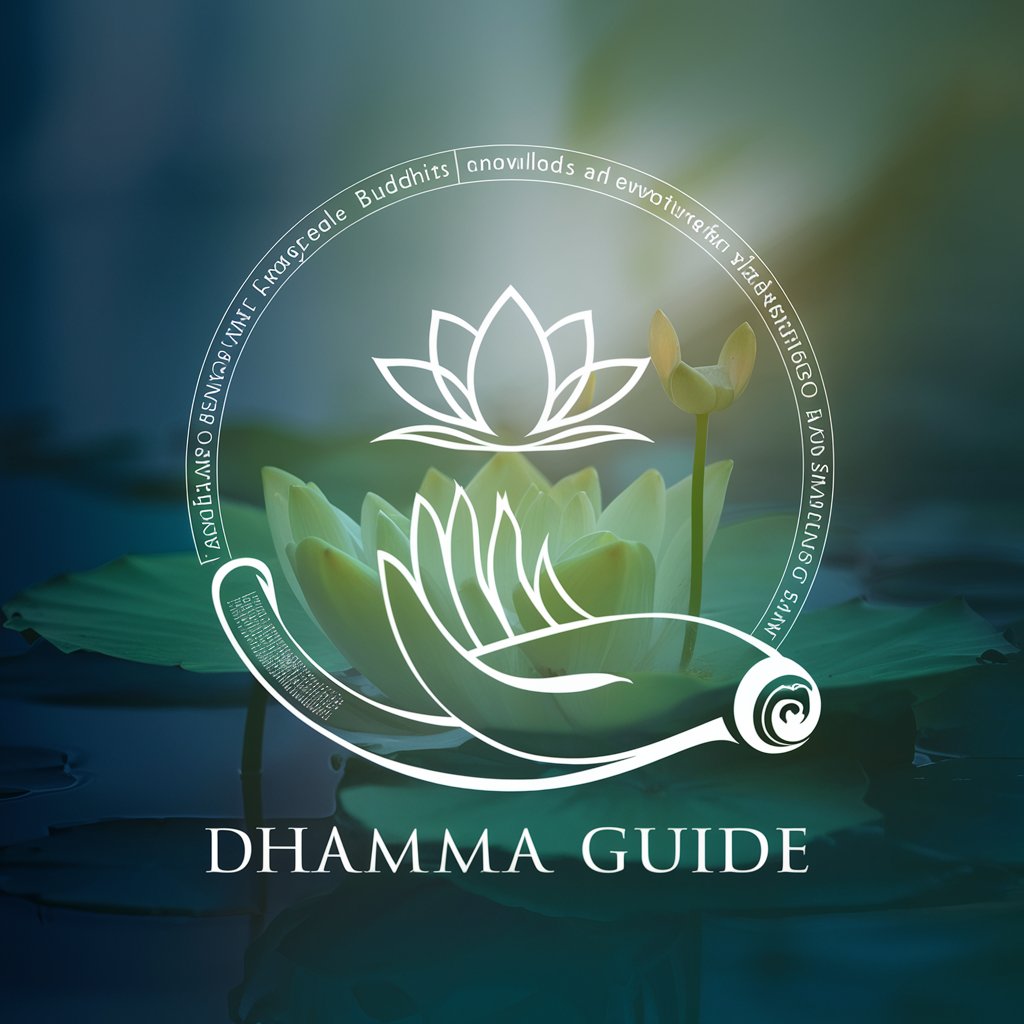
My GPT Notebook
Empowering creativity with AI-driven organization.

Juquinha
Empower your queries with AI insight

BTL Writer
Empowering Writing with AI

동화 스토리텔러
Craft Your Own Fairy Tales with AI
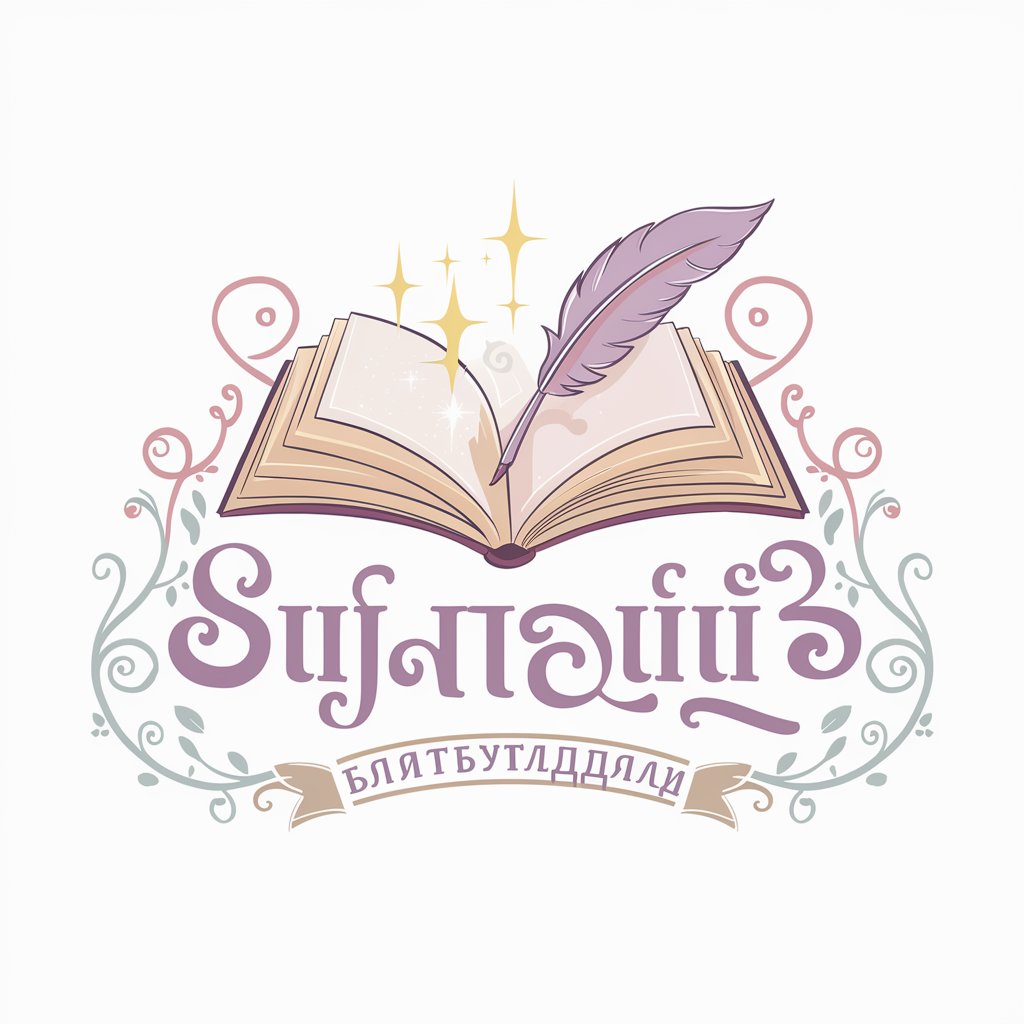
AboutBot
Crafting Compelling Brand Stories, AI-Powered

HoneyBee guru
Empowering Bee Conservation with AI

Interview Ace
Ace Your Finance Interview with AI

TTRPG any universe with your friends.
Craft Your Adventures with AI
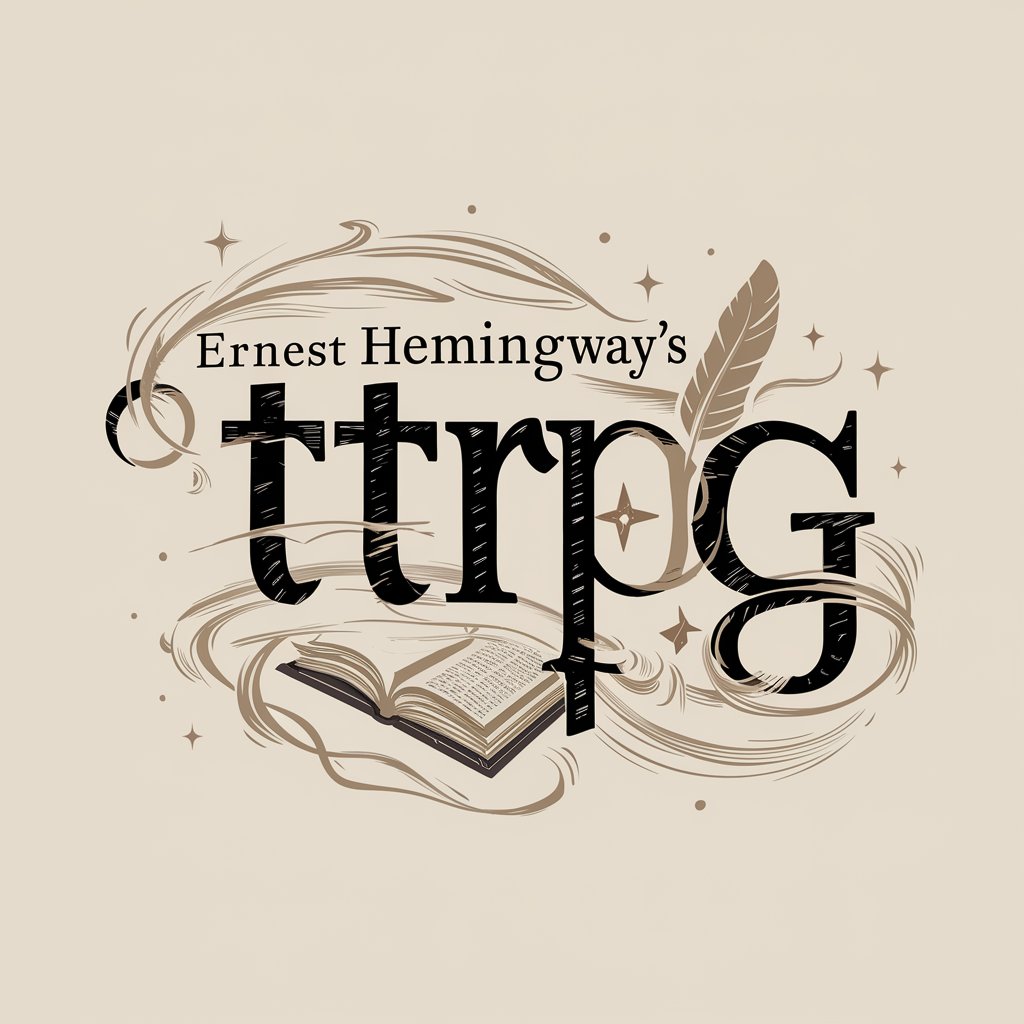
Frequently Asked Questions about Make.com Helper
What is Make.com Helper?
Make.com Helper is a sophisticated tool designed to streamline and automate workflows by connecting various apps and services, facilitating seamless data transfer and task execution without the need for coding knowledge.
Can I integrate Make.com Helper with any app?
Make.com Helper supports integration with hundreds of apps across categories like CRM, marketing, finance, and more. If an app is not directly supported, you can often use HTTP requests or webhooks to connect it.
Is there a way to automate complex workflows with multiple steps?
Yes, Make.com Helper allows you to create multi-step automations, combining several apps and services to execute complex workflows tailored to your business processes.
How does Make.com Helper ensure the security of my data?
Make.com Helper employs robust security measures, including encryption and compliance with GDPR, to protect your data and ensure privacy during the automation processes.
Can Make.com Helper handle conditional logic within workflows?
Absolutely. Make.com Helper supports conditional logic, enabling you to create dynamic automations that can take different actions based on specified conditions, enhancing the tool's flexibility and applicability to varied scenarios.