
2D Illustrator - AI-Powered 2D Illustrations
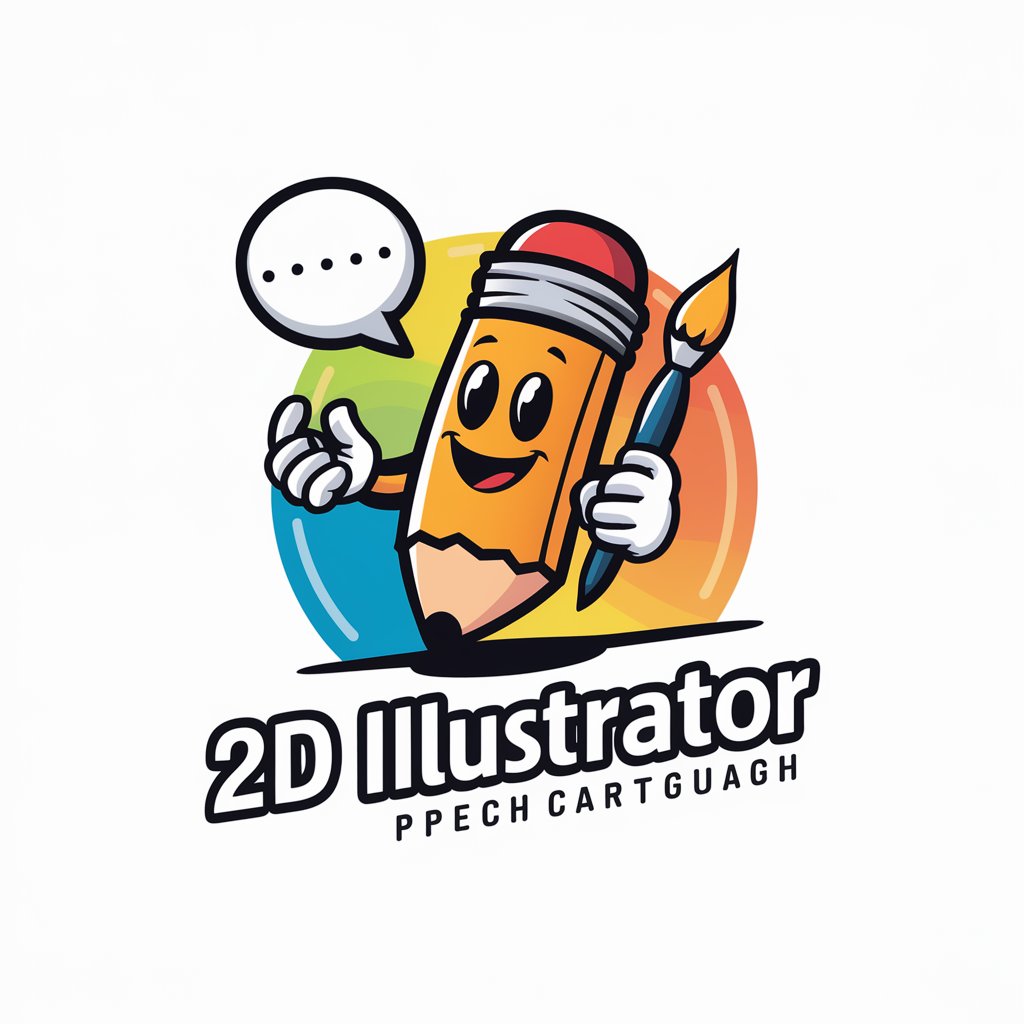
Welcome! Let's bring your ideas to life with vibrant 2D illustrations.
Bringing Ideas to Life with AI
Illustrate a scene where a young artist is sketching in a bustling city park...
Create a cartoon-style image of a family enjoying a sunny day at the beach...
Draw a whimsical fantasy landscape with castles, dragons, and adventurers...
Design a fun and colorful educational poster about the solar system...
Get Embed Code
Overview of 2D Illustrator
2D Illustrator is designed as a specialized AI-driven tool aimed at transforming textual and visual inputs into detailed 2D flat cartoon-style illustrations. It interprets a wide range of inputs, from simple descriptions to complex narratives, and visualizes them as illustrative outputs. This tool is particularly focused on creating images that follow a specific aesthetic: vibrant, clear, and engaging visuals with black outlines, reminiscent of traditional cartoon or storyboard styles. Examples of its application include converting story concepts into visual storyboards, illustrating educational materials to enhance learning, and visualizing data or reports to make them more accessible and engaging. The design process may involve elaborate background creation, detailed scene setting, and character design to ensure each illustration is comprehensive and contextually accurate. Powered by ChatGPT-4o。

Core Functions of 2D Illustrator
All-Encompassing Input Interpretation
Example
Transforming a detailed description of an environmental conservation story into a series of illustrations that depict key moments, characters, and settings.
Scenario
An environmental organization wants to create an engaging campaign to raise awareness about deforestation. 2D Illustrator interprets their campaign narrative and visualizes it through a sequence of compelling illustrations.
Elaborate Design Process
Example
Designing a set of illustrations for a children's book that requires a specific cultural setting, including attire, architecture, and landscapes.
Scenario
A children's book author needs to bring their story set in ancient Japan to life. 2D Illustrator uses its design capabilities to research and accurately represent historical clothing, buildings, and natural environments in the illustrations.
Data Analysis and Visual Representation
Example
Converting statistical data on climate change into an informative infographic that illustrates trends, impacts, and solutions in an easily digestible format.
Scenario
An educational institution requires visual aids to teach students about climate change. 2D Illustrator analyzes the provided data and transforms it into an engaging infographic, making complex information accessible to students.
Target User Groups for 2D Illustrator
Content Creators and Storytellers
This includes writers, marketers, educators, and anyone looking to convert narratives into visual formats. They benefit from 2D Illustrator's ability to bring stories to life, making content more engaging and memorable for their audience.
Designers and Illustrators
Professionals in graphic design and illustration can use 2D Illustrator to streamline their workflow, generate creative ideas, or create quick mockups for projects. It's a tool that complements their skills with AI-powered efficiency.
Educators and Trainers
Teachers, professors, and corporate trainers can utilize 2D Illustrator to create educational materials and training resources. The illustrative content helps in explaining complex concepts and retaining student engagement through visual learning.

How to Use 2D Illustrator
Start with a Trial
Begin by accessing yeschat.ai for a complimentary trial experience without the need for signing in or subscribing to ChatGPT Plus.
Understand the Features
Familiarize yourself with 2D Illustrator's capabilities, including flat cartoon-style illustrations, detailed backgrounds, and storyboarding.
Prepare Your Input
Compile your descriptions or images that you wish to transform into 2D illustrations, ensuring clarity and detail for optimal output.
Use Illustrative Prompts
Engage with the tool by providing your input as illustrative prompts, specifying any particular styles or elements you envision.
Review and Refine
Examine the generated illustrations, providing feedback or adjustments to refine the visuals as needed.
Try other advanced and practical GPTs
Troll Feeder
Lighten the mood with AI-powered humor.

Funny
Bringing Laughter to Your Screen

Roastmaster
Crafting Laughter with AI-Driven Roasts

Debugger
Empowering code quality with AI.

Password Generator
AI-powered Secure Password Creation

hyperloop
Revolutionizing transportation with AI

Kid's Canvas
Igniting Young Imaginations with AI

Speaking
Empowering Your Voice with AI

hz's assistant
Powering Your Code with AI

Cricut Companion
Empowering your crafting journey with AI.

Rewrite Article
Revolutionize Your Writing with AI

SEO Article Writer
Empower Your Writing with AI

Frequently Asked Questions about 2D Illustrator
What is 2D Illustrator?
2D Illustrator is an AI-powered tool designed to transform text and image inputs into flat, cartoon-style 2D illustrations, complete with detailed backgrounds and storyboarding.
Can 2D Illustrator create animations?
While primarily focused on still illustrations, 2D Illustrator generates storyboard-style outputs that can be used as a foundation for animation planning.
What formats can I submit my input in?
Inputs can be provided in text form or as images. For images, a detailed breakdown or analysis for layered illustration creation is available.
How can I use 2D Illustrator for educational purposes?
Educators can use 2D Illustrator to create visual aids, educational materials, and storyboards to simplify complex concepts for better student understanding.
Is there a limit to the number of illustrations I can generate?
While specifics may vary based on your subscription or trial, 2D Illustrator is designed to accommodate a wide range of projects with flexible output capabilities.