
Estimator - Accurate Estimation Tool

Hello! I'm Estimator, here to assist with your calculations and estimations.
Empowering decisions with AI-powered estimations
Can you estimate the cost of...
How much material will I need for...
What is the expected value of...
Help me calculate the budget for...
Get Embed Code
Introduction to Estimator
Estimator is a specialized GPT designed to assist users in estimating values, costs, or quantities with accuracy and efficiency. Unlike generic AI models, Estimator is fine-tuned to provide calculations and informed estimations, tailored to the specific needs of a project or task. Its core functionality is built around making complex calculations accessible and understandable, using a blend of known data, mathematical principles, and relevant contextual factors. For example, Estimator can help a homeowner calculate the amount of paint needed for a room based on its dimensions and the coverage rate of the paint. Similarly, it can assist in budgeting for a small business project by estimating costs related to materials, labor, and other expenses, offering a clear, step-by-step breakdown of the estimated budget. Powered by ChatGPT-4o。

Main Functions of Estimator
Budget Estimation
Example
Calculating the overall budget for a kitchen renovation project, including materials, labor, and unexpected expenses.
Scenario
A homeowner planning a kitchen renovation needs to estimate the total cost to set a budget. Estimator takes into account the size of the kitchen, quality of materials, labor rates, and adds a contingency for unforeseen costs, providing a detailed budget estimate.
Quantity Estimation
Example
Determining the quantity of materials needed for a construction project, like concrete for a driveway.
Scenario
A contractor needs to know how much concrete is required for a new driveway. Estimator calculates the volume based on the driveway's dimensions and the thickness of the concrete, including a margin for waste, to provide an accurate quantity estimate.
Time Estimation
Example
Estimating the time required to complete a software development project.
Scenario
A project manager at a software company needs to estimate the duration of a new project to meet the delivery timeline. Estimator assesses the project's scope, complexity, and team capacity, factoring in potential delays, to offer a realistic time estimate.
Cost Estimation
Example
Estimating the cost of electricity for running a new appliance over a year.
Scenario
A consumer considering purchasing a new air conditioner is curious about the annual running costs. Estimator calculates the estimated cost based on the appliance's power consumption, average use per day, and the local electricity rate.
Ideal Users of Estimator Services
Homeowners and DIY Enthusiasts
Individuals planning home improvement projects or repairs who need to estimate materials, costs, or timelines. Estimator's ability to provide detailed, step-by-step estimations helps in planning and budgeting, ensuring projects stay within financial and time constraints.
Small Business Owners and Entrepreneurs
Business owners requiring accurate budgeting for projects, inventory management, or operational costs. Estimator can assist in financial planning, reducing the risk of overspending and helping in making informed investment decisions.
Project Managers and Contractors
Professionals overseeing projects in construction, software development, or any field requiring precise estimations of time, cost, and resources. Estimator supports effective project planning and management by providing reliable data-driven insights.
Educators and Students
Individuals in educational settings who require practical examples of mathematical principles applied to real-world scenarios. Estimator serves as a learning tool, demonstrating the application of math in everyday decision-making processes.

How to Use Estimator
1
Start your journey at yeschat.ai to explore Estimator's capabilities without needing to sign up for ChatGPT Plus or any login credentials.
2
Identify your estimation needs, such as budget calculations, quantity assessments, or cost evaluations for various projects or tasks.
3
Provide detailed information related to your query, including any relevant data or specific conditions that might affect the estimation.
4
Review the estimation provided by Estimator, which includes a step-by-step explanation of the calculations based on the information you've given.
5
Utilize the option to refine your query with additional details or ask follow-up questions for more precise estimations or clarifications.
Try other advanced and practical GPTs
Story
Crafting Your Stories with AI
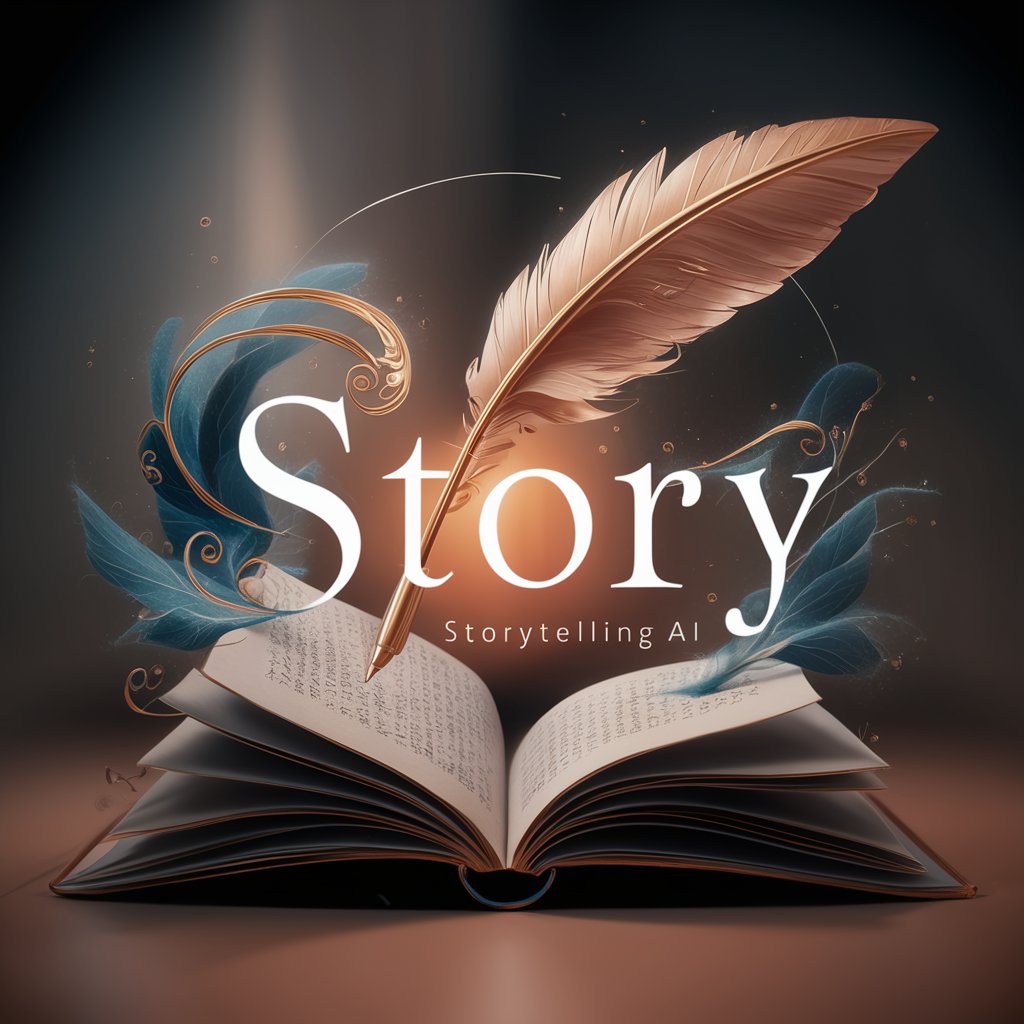
测试向导
Streamline Your Testing with AI

Opos GPT
Empowering Your Study, AI-Enhanced

Exchange Rate
AI-Powered Currency Insights

Simon Brand Builder
Empower Your Brand with AI

Ethics Advisor
Navigate Research Ethics with AI

Asistente de Descripción de Servicios
Crafting Empathetic Service Narratives with AI

"Δικηγόρος"
Empowering Legal Decisions with AI

Iris Mail
Craft emails smarter, not harder.

How to Deal with Stress
Empowering you to manage stress smartly with AI.

Mattress Selector
Find Your Perfect Mattress, Powered by AI

PR Profi
Craft compelling press releases with AI

Frequently Asked Questions about Estimator
What types of estimations can Estimator provide?
Estimator is designed to offer a wide range of estimations, including budgeting for projects, quantity requirements for materials, cost assessments for services, and much more, based on mathematical principles and the input data provided.
How accurate are Estimator's calculations?
The accuracy of Estimator's calculations depends on the detail and accuracy of the information provided by the user. With precise and comprehensive data, Estimator can provide highly accurate estimations.
Can Estimator handle complex estimation queries?
Yes, Estimator is capable of handling complex queries across various domains. Its effectiveness in providing accurate estimations increases with the clarity and detail of the information provided.
Is Estimator suitable for academic use?
Absolutely, Estimator can be an invaluable tool for academic purposes, offering estimations for research projects, scientific experiments, or any academic-related estimations requiring precise calculations.
What should I do if the estimation provided doesn't match my expectations?
If the estimation doesn't align with your expectations, you should refine your query with more specific details or provide additional context that could influence the estimation. Estimator's accuracy improves with the quality of information provided.