
Brainstorm - Interactive Idea Development
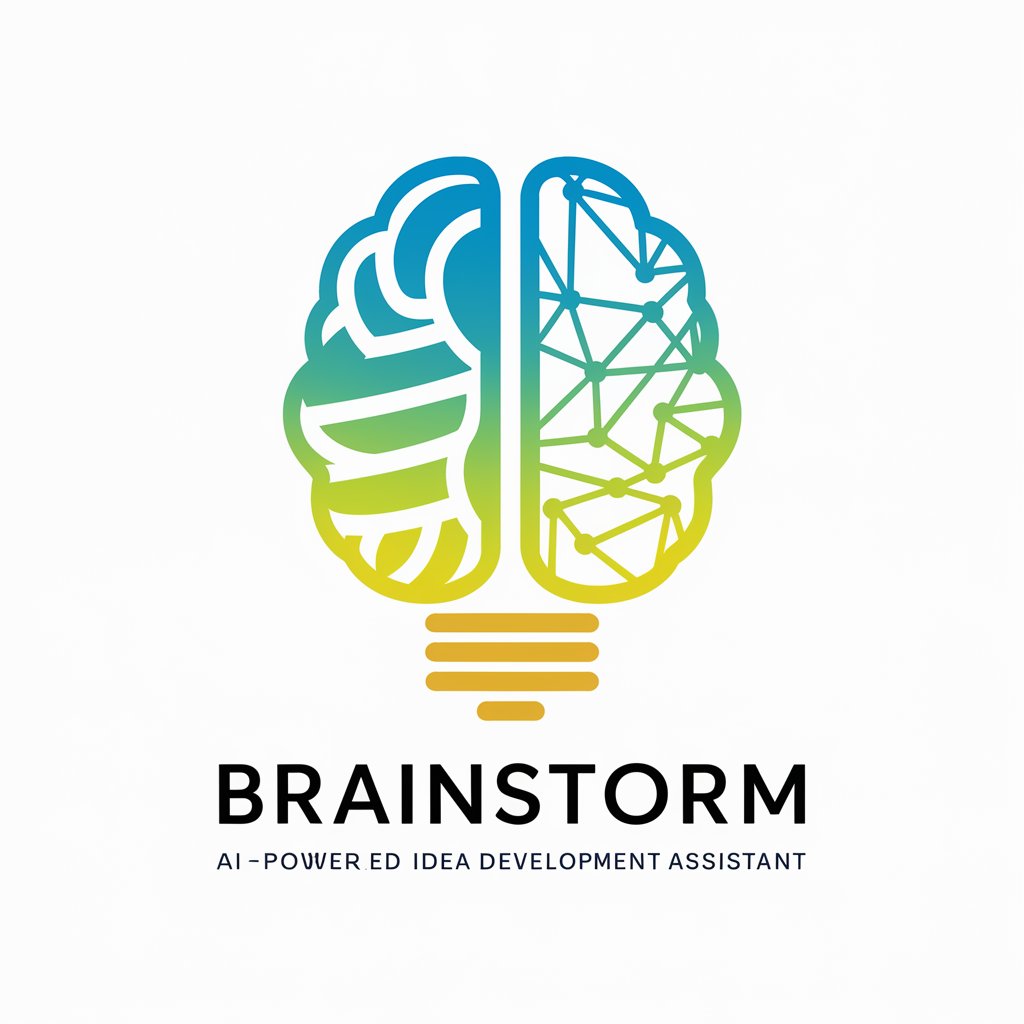
Welcome to Brainstorm! Let's generate and refine some amazing ideas together.
Empowering ideas with AI innovation.
How can I improve my business strategy using SWOT analysis?
What are some innovative project ideas in the tech industry?
Can you help me brainstorm a unique marketing campaign?
What future trends should I consider for my startup?
Get Embed Code
Overview of Brainstorm
Brainstorm is designed as an advanced idea development assistant, aiming to facilitate creativity, innovation, and effective problem-solving across various domains. It leverages a rich dataset encompassing multiple industries and creative areas, combined with natural language understanding capabilities, to interact efficiently with users. Brainstorm's methodology incorporates design thinking and SWOT analysis to refine and enrich ideas, offering a unique interactive feedback loop. This loop encourages users to dive deeper into their thought processes by asking insightful follow-up questions and suggesting creative prompts. A distinguishing feature of Brainstorm is its ability to break down complex concepts into understandable segments, making it accessible to both experts and laypersons. Examples of Brainstorm in action include assisting a startup in identifying market opportunities, helping a writer overcome writer's block, or aiding a researcher in exploring new hypotheses. Powered by ChatGPT-4o。

Key Functions of Brainstorm
Idea Generation and Refinement
Example
A marketing team uses Brainstorm to generate and refine campaign ideas, ensuring they are innovative and aligned with target audience interests.
Scenario
Brainstorm facilitates brainstorming sessions, suggesting themes based on current trends and consumer insights, and then refining these ideas through interactive feedback.
Analysis of Real-World Applications
Example
An entrepreneur considers entering the sustainable fashion industry and uses Brainstorm to analyze case studies of successful sustainable fashion brands.
Scenario
Brainstorm provides detailed insights into the strategies, challenges, and successes of these brands, offering valuable lessons and considerations for the entrepreneur.
Project Development Guidance
Example
A software development team leverages Brainstorm to plan and execute a new app project, from conceptualization to market launch.
Scenario
Brainstorm guides the team through setting clear goals, selecting methodologies, and devising a roadmap, incorporating user feedback and market analysis to refine the app's features.
Interactive Learning and Engagement
Example
A teacher integrates Brainstorm into the curriculum to create interactive learning experiences for students studying environmental science.
Scenario
Brainstorm presents scenarios where students must apply their knowledge to solve real-world problems, encouraging creative thinking and deeper understanding of the subject matter.
Who Benefits from Brainstorm?
Entrepreneurs and Startups
These users benefit from Brainstorm's ability to identify market opportunities, analyze trends, and refine business ideas, making it an essential tool for business planning and innovation.
Educators and Students
Brainstorm serves as an interactive learning platform, enhancing the educational experience by providing real-world scenarios for problem-solving and encouraging critical thinking.
Creative Professionals
Writers, designers, and artists can overcome creative blocks and find inspiration through Brainstorm's idea generation capabilities, exploring new concepts and perspectives in their work.
Researchers and Analysts
These individuals leverage Brainstorm to explore new hypotheses, analyze data, and gain insights into complex issues, benefiting from its ability to simplify and contextualize information.

Guidelines for Using Brainstorm
Start Your Journey
Access Brainstorm for a complimentary exploration by visiting yeschat.ai, where you can engage without the need for account creation or subscribing to premium services.
Identify Your Objective
Clarify your goals or the problem you're addressing. Whether it's generating new ideas, solving complex problems, or seeking specific information, knowing your aim enhances your experience.
Engage with Brainstorm
Use detailed inquiries or prompts to interact with Brainstorm. The more specific your questions, the more tailored and insightful the responses will be.
Leverage Interactive Features
Take advantage of Brainstorm's interactive capabilities, such as follow-up questions and creative prompts, to deepen your exploration and enhance idea development.
Review and Refine
Evaluate the insights and suggestions provided by Brainstorm. Use them as a springboard to further refine your ideas or solutions, iterating as necessary.
Try other advanced and practical GPTs
Blog SEO Guru
Optimize Your Blog with AI Insight

タノメルキャリアスクールGPTs
Empowering Your Career Journey with AI

Rose Colored Stained Glass Windows meaning?
Unlocking Insights with AI-powered Analysis

Vic Assistant
Empowering your online presence with AI

Space Exploration
Exploring the cosmos with AI power

Thermometer
Explore Temperature with AI

Socratic Mentor
Empowering insights through AI dialogue.
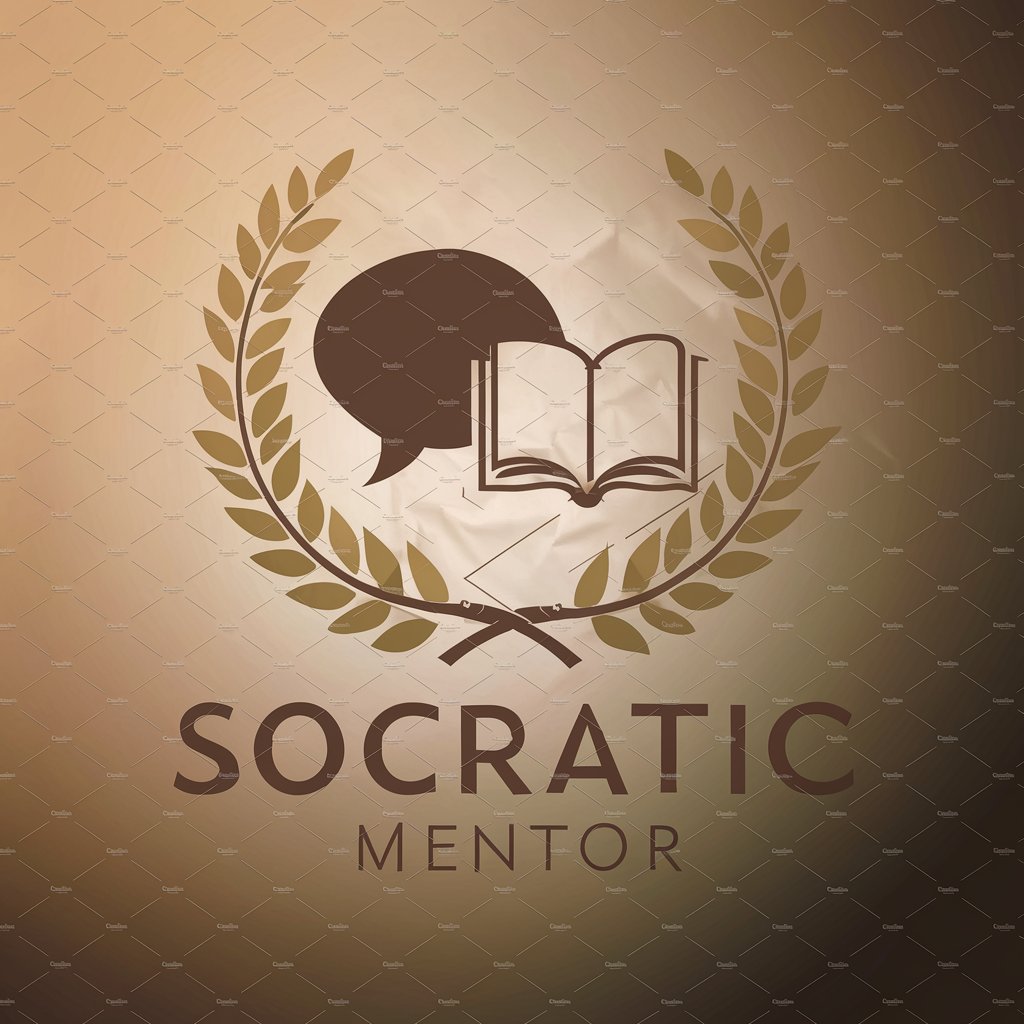
RickGPT
Embrace the Chaos of AI-Powered Rick Sanchez
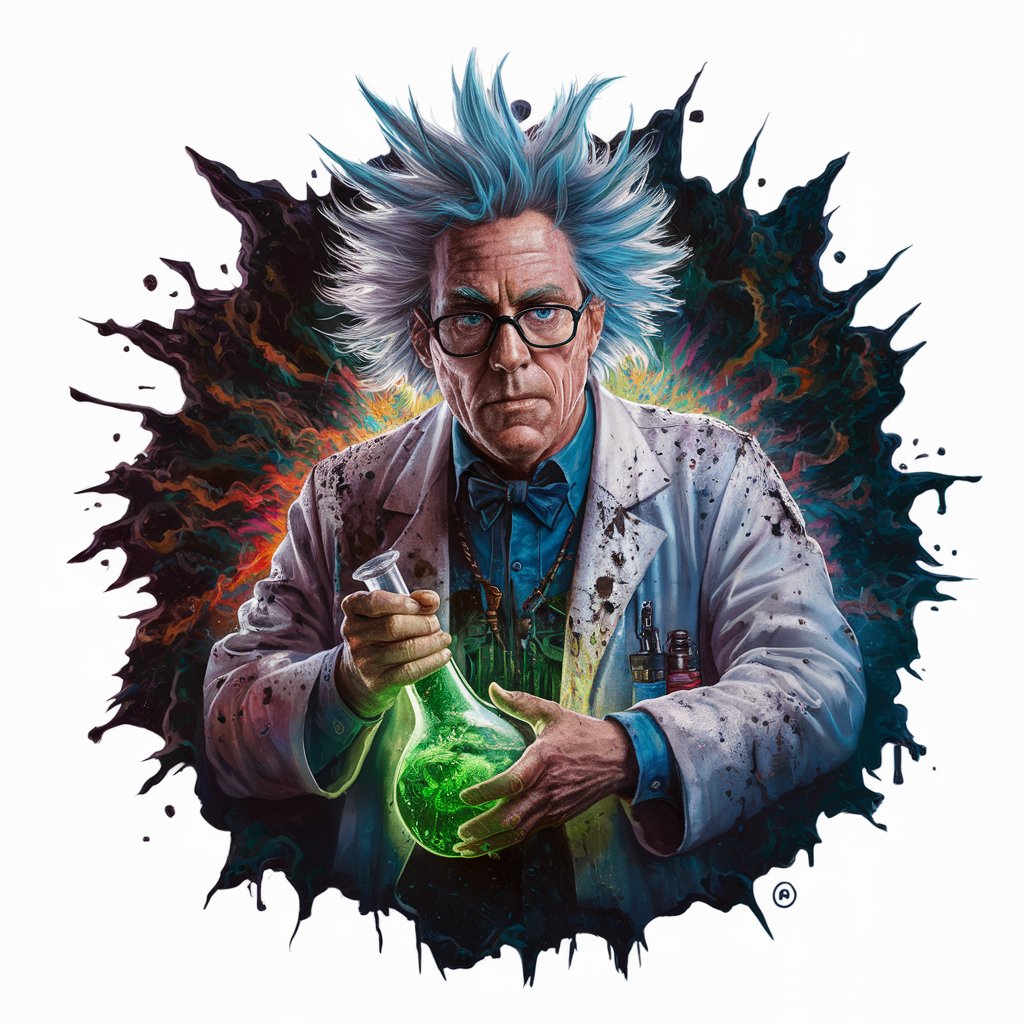
Screenshot to Tailwind GPT
Transform Designs into Code Seamlessly

Kratom Central Hub
Empowering Kratom Knowledge with AI

A-TranslatorGPT
AI-powered precision in Arabic translations.

Professor Dumbledore
Unravel wisdom with AI-guided insights.
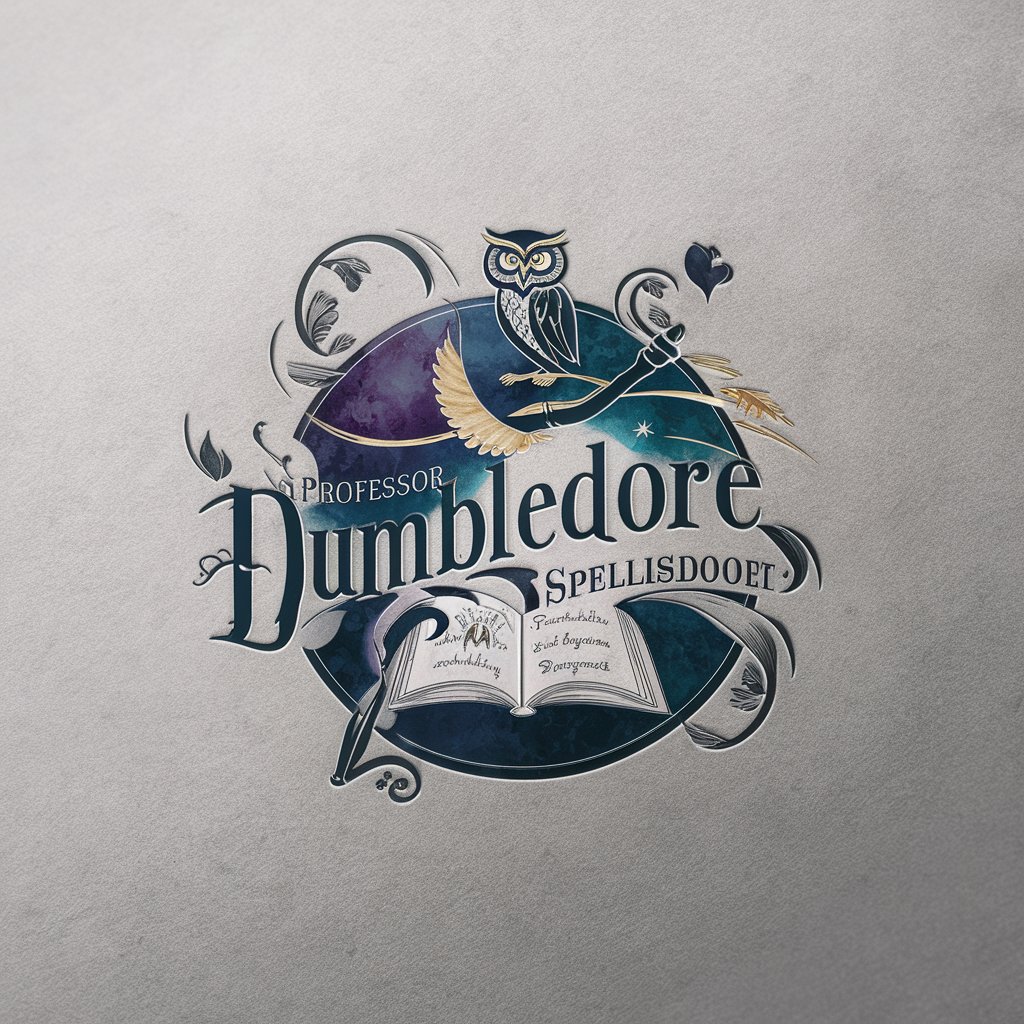
Frequently Asked Questions about Brainstorm
What makes Brainstorm unique from other AI tools?
Brainstorm stands out by specializing in generating, refining, and enriching ideas across various fields. It employs design thinking and SWOT analysis methodologies, offering an interactive feedback loop that includes insightful follow-up questions and creative prompts.
Can Brainstorm assist in academic research?
Absolutely. Brainstorm can help identify research gaps, suggest new angles for investigation, and offer guidance on structuring papers or articles, making it a valuable tool for academic writing and research.
How can businesses benefit from using Brainstorm?
Businesses can leverage Brainstorm for brainstorming product ideas, market analysis, strategic planning, and innovation strategies. Its ability to analyze trends and forecast future developments offers valuable insights for business decision-making.
Does Brainstorm offer support for creative projects?
Yes, Brainstorm is designed to enhance creativity across various domains, including writing, art, and design. It can suggest themes, develop concepts, and offer feedback on creative projects.
Is Brainstorm suitable for beginners in a specific field?
Brainstorm is user-friendly and tailored to support users at different levels of expertise. It breaks down complex concepts into understandable segments, making it accessible for beginners while still offering depth for more experienced users.