
Screenshot to Tailwind GPT - Web Design Conversion

Welcome! Let's create stunning Tailwind designs together.
Transform Designs into Code Seamlessly
Design a responsive web page using Tailwind that looks like the provided screenshot.
Create a single-page application with Tailwind based on this image.
Match the colors and layout of this screenshot using Tailwind and HTML.
Replicate this web page design precisely using Tailwind, including all text and elements.
Get Embed Code
Introduction to Screenshot to Tailwind GPT
Screenshot to Tailwind GPT is a specialized AI-driven tool designed to convert screenshots of web pages into fully functional, Tailwind CSS-based HTML markup. Its primary purpose is to streamline the web development process by automating the conversion of visual designs into code, making it significantly easier for developers to replicate designs without manually writing the code from scratch. This tool leverages advanced image recognition and machine learning algorithms to analyze the layout, styling, and elements within a screenshot, then generates the corresponding Tailwind CSS and HTML code. For example, if a user uploads a screenshot of a web page featuring a navigation bar, a hero section, and a footer, Screenshot to Tailwind GPT will produce the HTML structure and Tailwind CSS classes needed to recreate that design accurately. Powered by ChatGPT-4o。

Main Functions of Screenshot to Tailwind GPT
Visual Design to Code Conversion
Example
Converting a screenshot of a landing page into responsive HTML and Tailwind CSS code.
Scenario
A web developer wants to quickly prototype a site based on a designer's mockup. They upload the screenshot to Screenshot to Tailwind GPT, which outputs the necessary code to replicate the design, saving hours of manual coding.
Tailwind CSS Customization
Example
Generating Tailwind CSS code that matches specific design requirements like custom colors, spacing, and layout.
Scenario
A front-end developer receives a design with unique spacing and color scheme. Instead of manually adjusting Tailwind configurations, they use Screenshot to Tailwind GPT to automatically generate a custom Tailwind CSS that matches the design perfectly.
Accessibility and Responsive Design
Example
Enhancing the accessibility and responsiveness of the generated code to ensure web content is easily navigable and viewable across different devices.
Scenario
A developer is tasked with ensuring a website is accessible and mobile-friendly. By using Screenshot to Tailwind GPT, they can ensure that the generated code meets these criteria without extensive manual testing and adjustments.
Ideal Users of Screenshot to Tailwind GPT Services
Web Developers and Designers
Professionals who regularly convert visual designs into web pages will find Screenshot to Tailwind GPT invaluable. It streamlines their workflow by automating the translation of design to code, allowing them to focus on more complex tasks.
Non-technical Content Creators
Individuals who lack coding skills but need to create or update web content can use Screenshot to Tailwind GPT to easily implement design changes. This opens up web development to a broader audience, making it more accessible.
Educators and Students in Web Development
Educators can use this tool as a teaching aid to demonstrate the process of converting designs to code, while students can use it to practice and understand the practical aspects of web development without getting bogged down in syntax details.

How to Use Screenshot to Tailwind GPT
1
Initiate your journey by accessing a no-cost trial at yeschat.ai, which requires no sign-up or ChatGPT Plus subscription.
2
Upload a screenshot of the webpage you wish to recreate using Tailwind CSS by clicking on the 'Upload' button provided.
3
Review the automatically generated Tailwind CSS code, ensuring it closely matches the uploaded screenshot's layout and design.
4
Customize the generated code as needed. This may involve tweaking styles, adjusting layouts, or adding additional elements to better match your original design.
5
Implement the final Tailwind CSS code into your project. Test the design across different devices and browsers to ensure responsiveness and compatibility.
Try other advanced and practical GPTs
RickGPT
Embrace the Chaos of AI-Powered Rick Sanchez
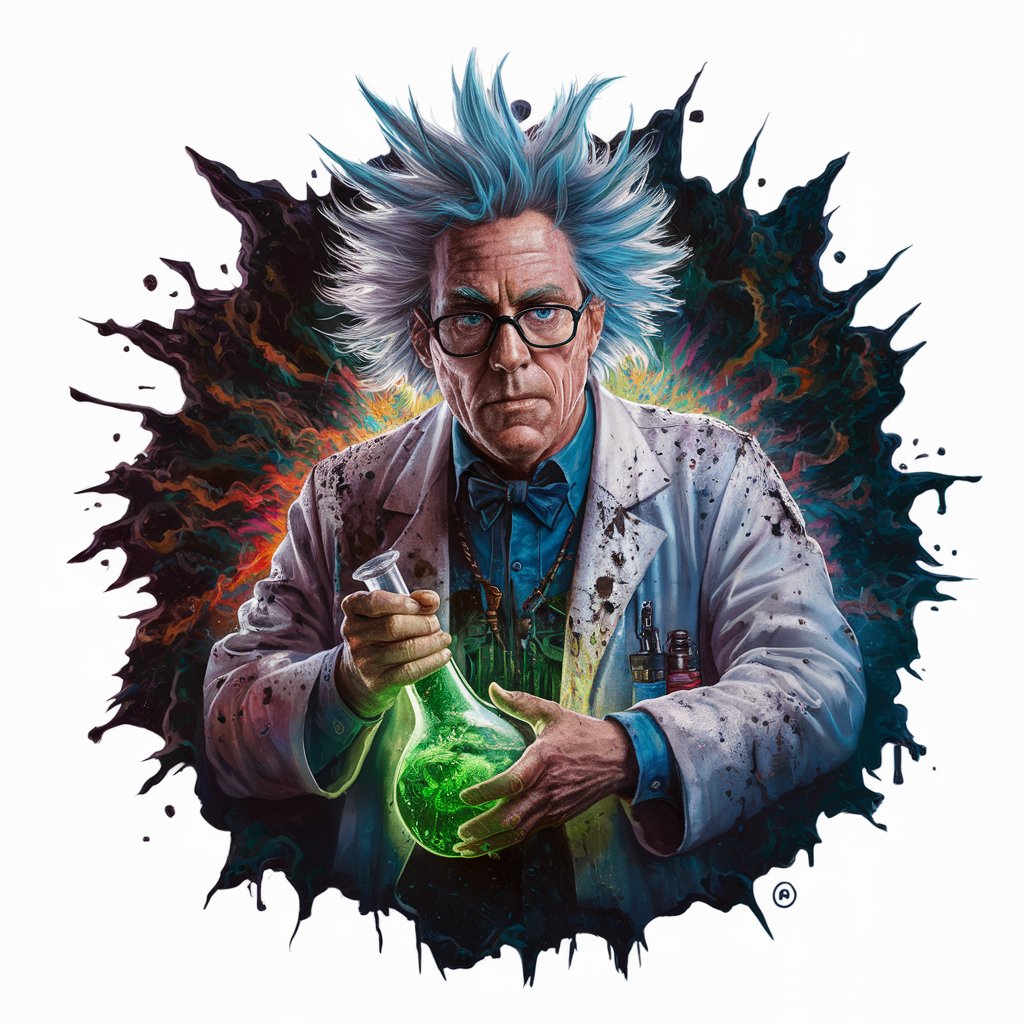
Socratic Mentor
Empowering insights through AI dialogue.
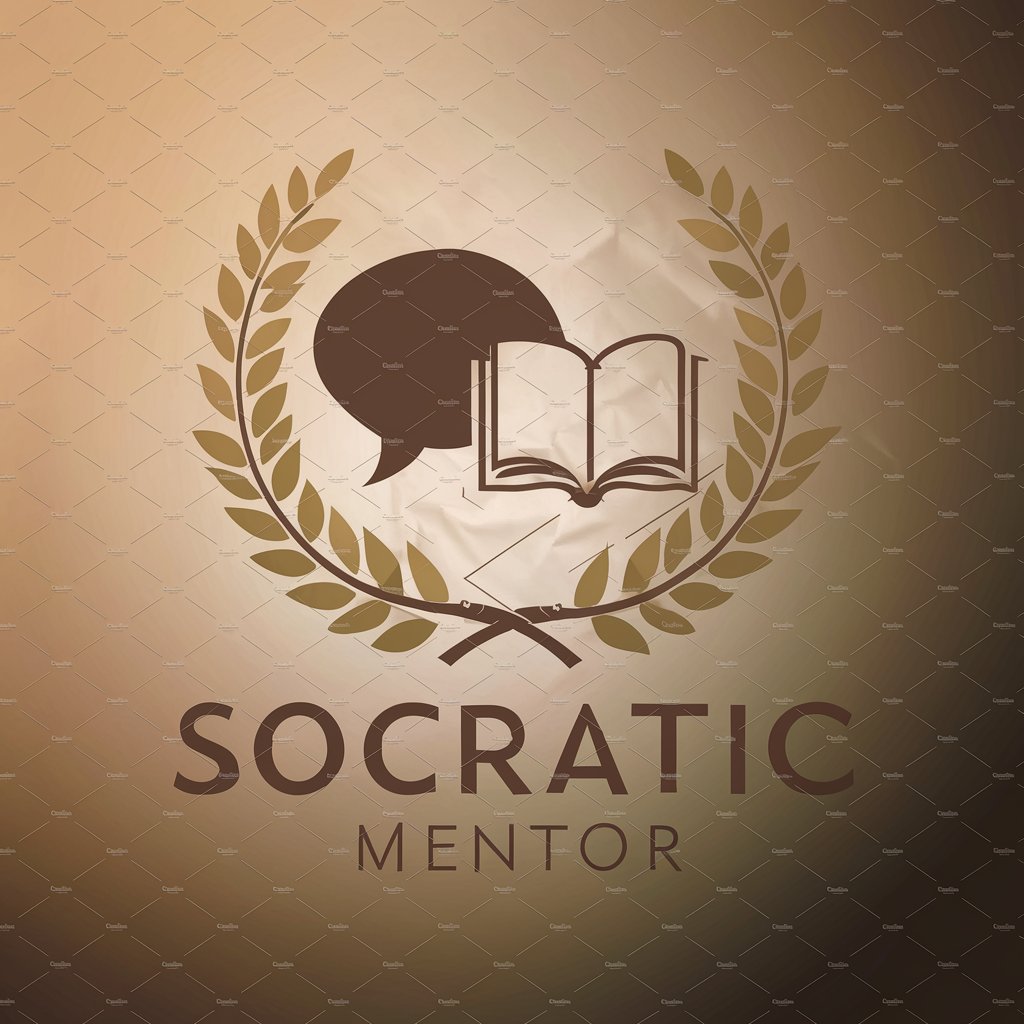
Brainstorm
Empowering ideas with AI innovation.
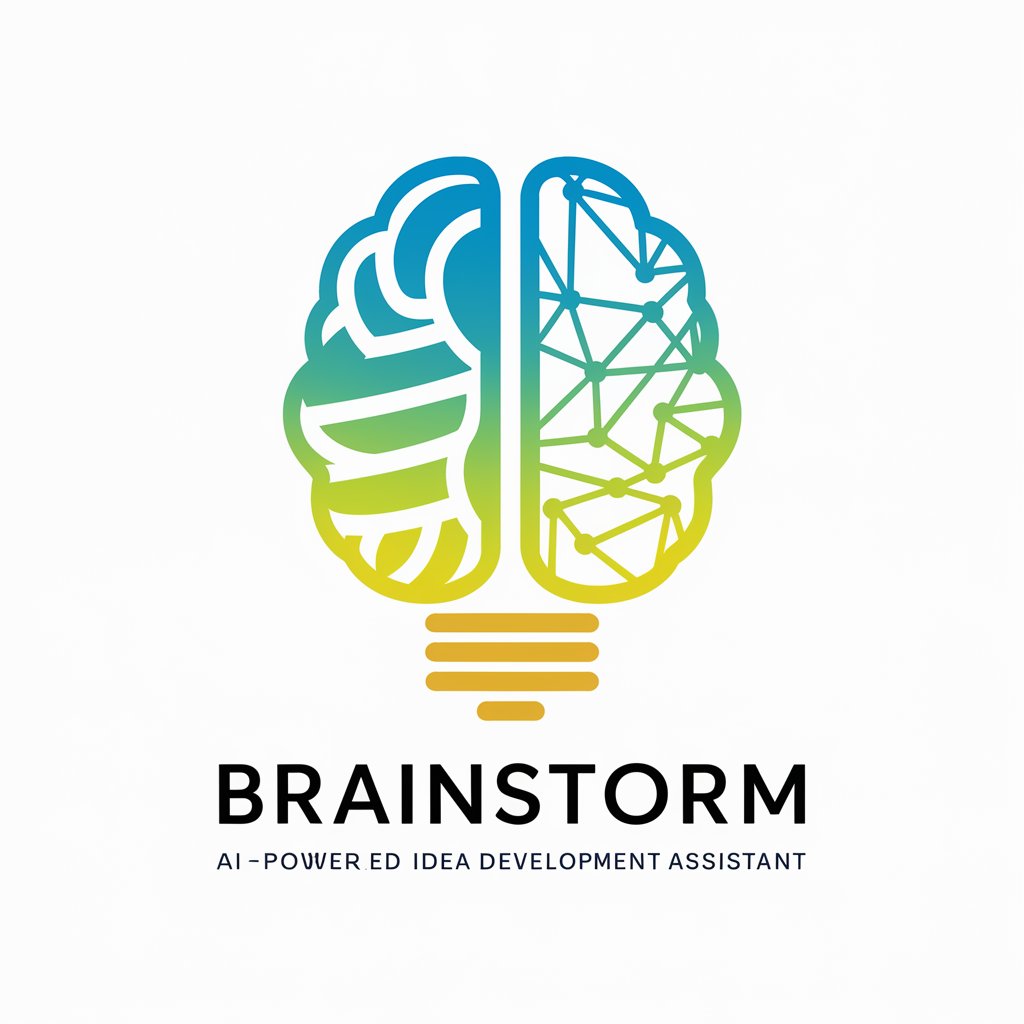
Blog SEO Guru
Optimize Your Blog with AI Insight

タノメルキャリアスクールGPTs
Empowering Your Career Journey with AI

Rose Colored Stained Glass Windows meaning?
Unlocking Insights with AI-powered Analysis

Kratom Central Hub
Empowering Kratom Knowledge with AI

A-TranslatorGPT
AI-powered precision in Arabic translations.

Professor Dumbledore
Unravel wisdom with AI-guided insights.
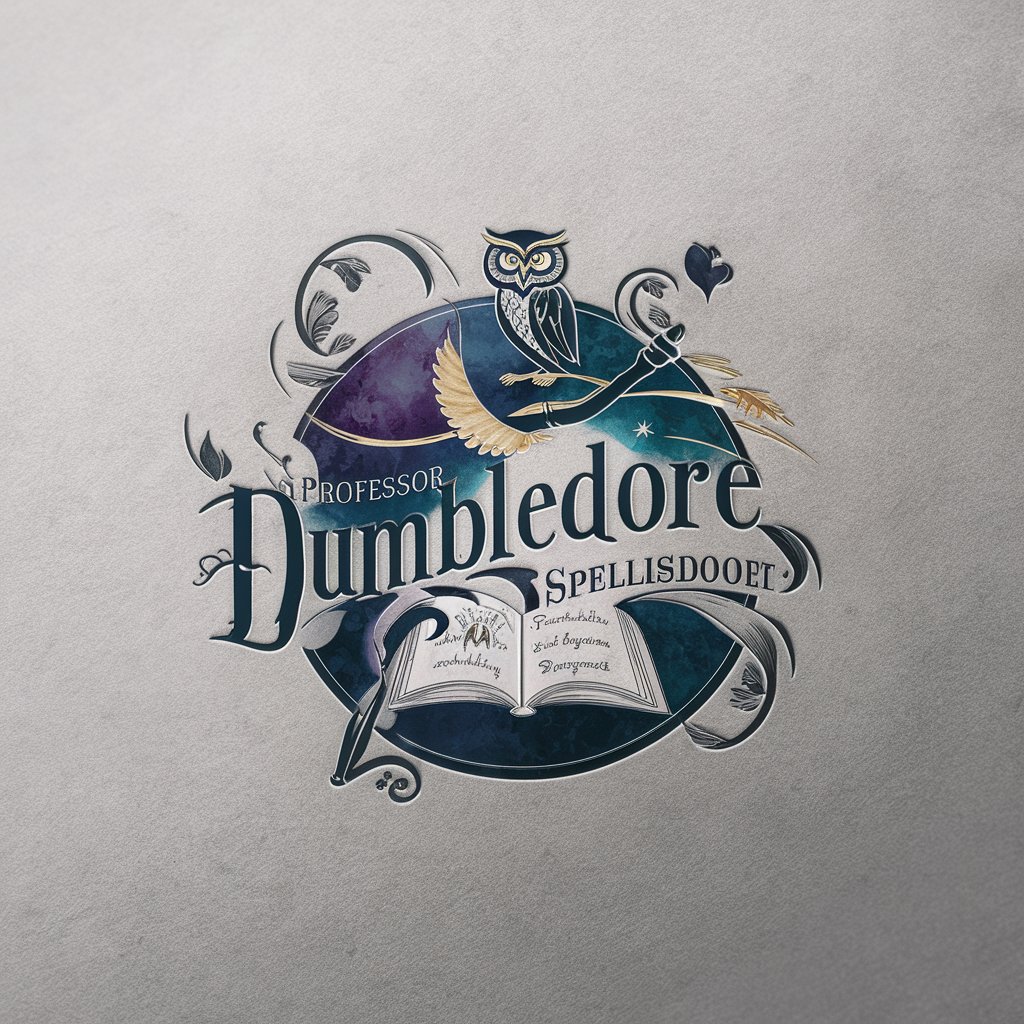
TFx Automotive Photo Studio
Crafting photorealistic automotive masterpieces with AI
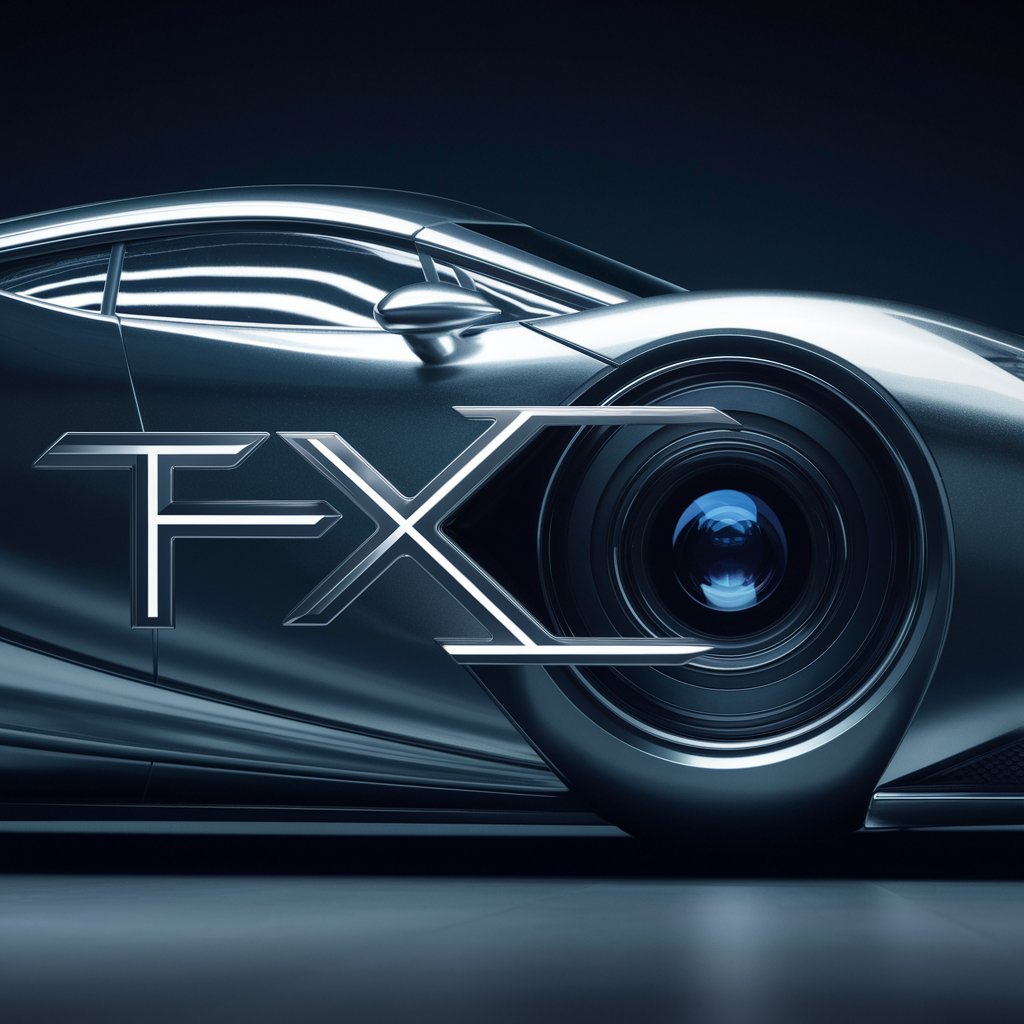
Keyboard Shortcuts
Streamline Tasks with AI-Powered Shortcuts

Mobility
Navigating the Future of Movement

Frequently Asked Questions about Screenshot to Tailwind GPT
What is Screenshot to Tailwind GPT?
Screenshot to Tailwind GPT is an AI-powered tool that converts visual webpage designs into Tailwind CSS code, streamlining the development process for web developers and designers.
Can I customize the generated Tailwind CSS code?
Yes, you can customize the generated code. The tool provides a solid base, but tweaking styles, layouts, or adding new elements is often necessary for a perfect match with your design.
Is the tool suitable for complex web designs?
While the tool is highly capable, extremely complex or highly interactive designs might require manual adjustments or additional coding to fully realize the design's potential.
How accurate is the code generation?
The accuracy depends on the complexity of the design and the clarity of the screenshot. Simple layouts yield more accurate results, while complex designs might need more manual refinement.
Can I use this tool for commercial projects?
Yes, the generated Tailwind CSS code can be used for commercial projects. However, ensure the design you're recreating is not subject to copyright restrictions.