
Logo Sketch Wizard - Logo Design & Creation

Hello! Ready to transform your sketches into amazing logos?
Craft Your Brand's Identity with AI
Design a logo that represents creativity and professionalism for a...
Create a visual identity for an AI assistant that...
Craft a logo for a service that turns sketches into...
Imagine a logo that blends innovation and approachability for a...
Get Embed Code
Understanding Logo Sketch Wizard
Logo Sketch Wizard is a specialized tool designed to assist users in transforming initial logo sketches into polished, professional logo designs. It functions as a bridge between the creative ideas of its users and the technical execution required to bring these ideas to life in the form of logos. This tool is equipped with capabilities to understand user sketches, preferences for logo styles, colors, and intended applications. An example scenario could involve a user uploading a rough sketch of a logo concept for a new coffee shop. The user might specify a preference for a vintage style with earthy colors. Logo Sketch Wizard would then guide the user through refining their concept, asking for more details like the coffee shop's target audience, the story behind the name, or any symbols they'd like to incorporate, ensuring the final logo aligns with the user's vision and the business's branding strategy. Powered by ChatGPT-4o。

Core Functions of Logo Sketch Wizard
Sketch Interpretation and Refinement
Example
A user uploads a hand-drawn sketch of a mountain range that they envision as part of their outdoor adventure brand logo. The Wizard helps refine the sketch, suggesting modifications to make the mountains more stylized or realistic based on the brand's ethos.
Scenario
This function is crucial for entrepreneurs who have a vision but lack the design skills to refine their ideas into a logo-ready format.
Style and Color Guidance
Example
Considering a user's preference for a minimalist logo with a blue and grey color scheme, the Wizard offers insights into how different shades of blue can evoke trust and reliability, important attributes for a financial advisory firm.
Scenario
This is particularly useful for users unsure about the psychological impact of colors and styles on their brand perception.
Feedback and Iterations
Example
After receiving initial feedback on a logo concept for a bakery, the Wizard suggests incorporating warmer colors and a more hand-drawn font to convey the warmth and homemade quality of the bakery's products.
Scenario
Ideal for users who need iterative design processes to achieve the perfect logo that represents their business accurately.
Who Benefits from Logo Sketch Wizard?
Entrepreneurs and Small Business Owners
This group often starts with a vision but may lack the technical design skills or resources to create a logo. Logo Sketch Wizard can transform their initial ideas into professional logos that capture the essence of their business.
Design Beginners
Individuals just starting out in design can use the Wizard as a learning tool, gaining insights into the logo design process, understanding the importance of color theory, and learning about different design styles.
Marketing Professionals
Marketing professionals working on branding projects can leverage the Wizard to quickly prototype logo ideas and refine them based on market research and brand strategy, ensuring the logo aligns with the intended audience and brand message.

How to Use Logo Sketch Wizard
Start Your Journey
Begin by visiting yeschat.ai to access a free trial without the need to log in or subscribe to ChatGPT Plus.
Upload Your Sketch
Upload a sketch or drawing of your envisioned logo. Ensure the image is clear and details are visible to facilitate accurate logo creation.
Describe Your Vision
Provide detailed information about your logo's desired style, color scheme, and any specific symbols or elements you want included. The more details, the better.
Review Suggestions
Logo Sketch Wizard will generate a series of logo concepts based on your sketch and description. Review these suggestions and provide feedback for any adjustments.
Finalize Your Logo
Select your favorite concept and work with Logo Sketch Wizard to refine it. You can request changes until you're satisfied with the final logo design.
Try other advanced and practical GPTs
Expectations
Empowering Social Interactions with AI
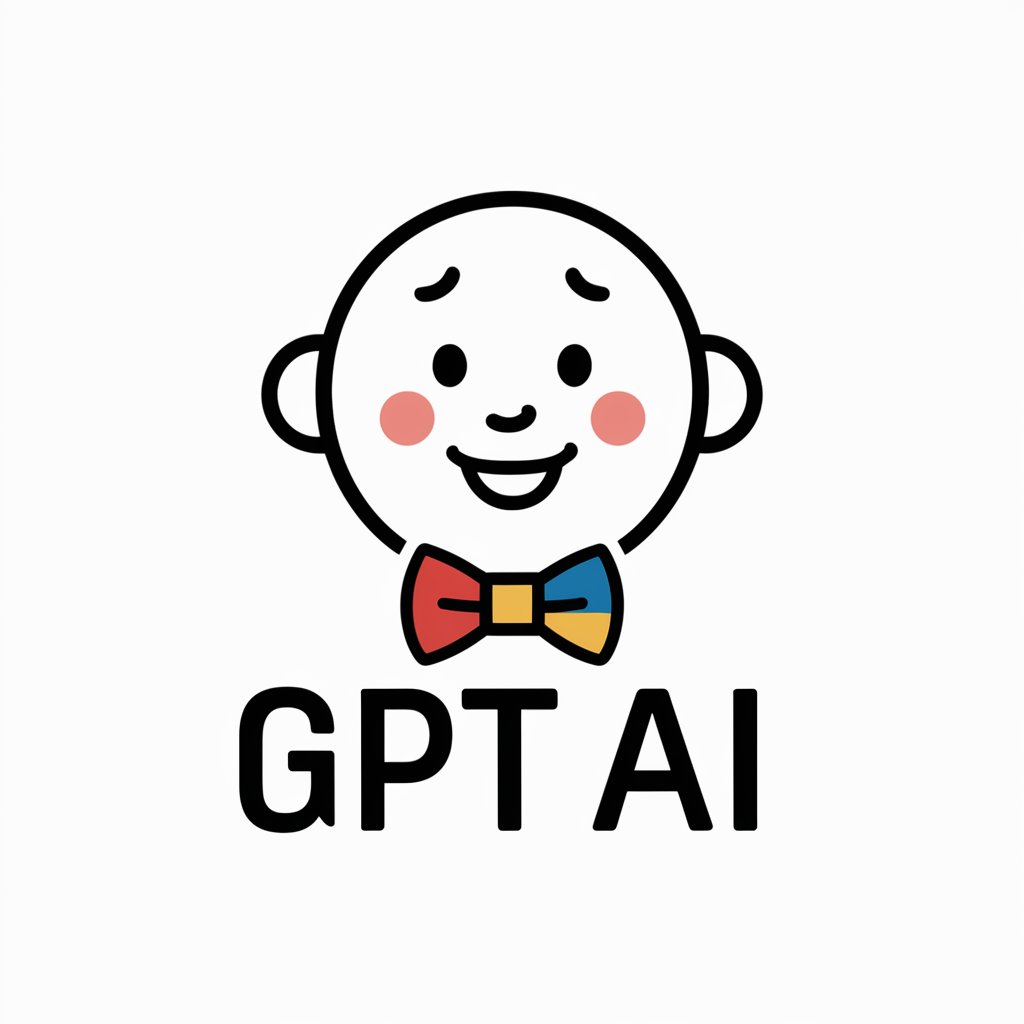
Durable Data Doc
AI-powered data management and analysis

Aqua Intellect
Empowering Water Sustainability with AI

AI Insight
Stay ahead with AI-powered insights

Social Media Marketing Comment Generator
Craft engaging comments, powered by AI
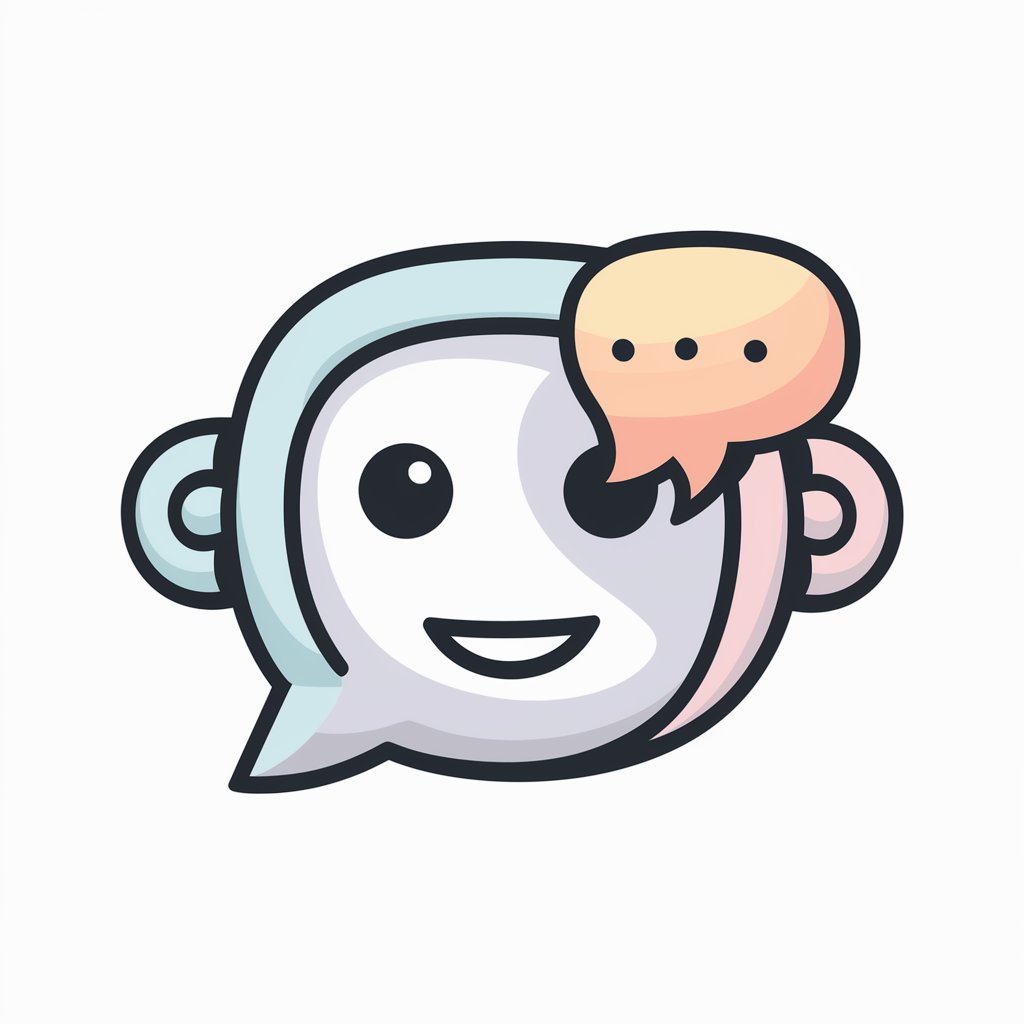
Office Chair
Elevate Your Workday Comfort

Marketing Maven
Empower Your Marketing with AI

自动化小助手
Empower your tasks with AI intelligence

Lake
Dive into Lake Knowledge with AI

Palette Playmate
Transform images into coloring masterpieces with AI

Wellness Companion
Empowering Your Health Journey with AI

Polis Analyst
Insightful Political Analysis Powered by AI
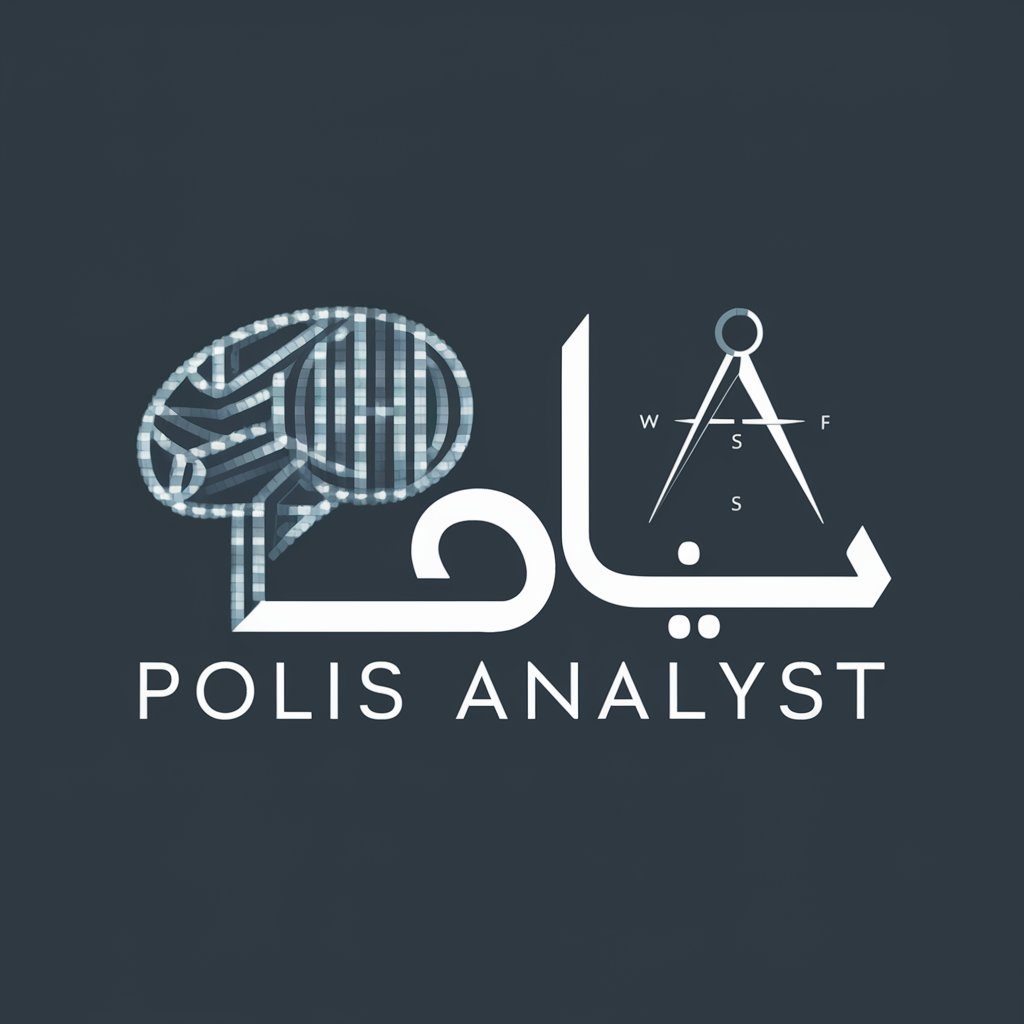
Frequently Asked Questions about Logo Sketch Wizard
Can I use Logo Sketch Wizard without any design experience?
Absolutely! Logo Sketch Wizard is designed to be user-friendly, requiring no prior design experience. Simply upload your sketch and describe your vision, and the tool will handle the rest.
Is it possible to get multiple logo variations from one sketch?
Yes, Logo Sketch Wizard provides multiple logo concepts based on your single sketch. This allows you to explore different styles and options for your final logo.
How does Logo Sketch Wizard handle complex logo designs?
For complex designs, Logo Sketch Wizard uses AI to interpret your sketch and descriptions. It's helpful to provide as much detail as possible about your vision to ensure accuracy in the design process.
Can I request revisions to the logo concepts provided?
Definitely. Feedback is a crucial part of the design process. You can request revisions to the logo concepts to ensure the final design aligns perfectly with your expectations.
What file formats can I receive my final logo in?
Your final logo can be delivered in various formats, including SVG, PNG, and JPEG, ensuring versatility for digital and print uses.