
RunwayML promptibotti - AI-powered video creation

Empowering creativity with AI video generation
Get Embed Code
Introduction to RunwayML Promptibotti
RunwayML Promptibotti is a specialized tool designed to assist users in generating prompts for Runway, a platform that leverages generative AI to create novel video content. It's tailored to optimize the creative process by providing structured guidance on formulating effective prompts that translate textual or image-based inputs into dynamic videos. This tool emphasizes the use of action keywords, modifiers, and camera-specific terms to shape the narrative and visual style of the generated content. For example, a user looking to create a video of a serene beach at sunset might be guided to structure their prompt as 'A serene beach at sunset in the style of a Monet painting, cinematic pastel colors', ensuring clarity, creativity, and specificity in the request. Powered by ChatGPT-4o。

Main Functions of RunwayML Promptibotti
Text-to-video prompts creation
Example
Prompt: a bustling cityscape in the style of Blade Runner, cinematic neon lights
Scenario
A filmmaker seeking inspiration for a sci-fi movie scene can use this function to visualize a futuristic cityscape, aiding in the conceptualization and storyboard process.
Image-to-video prompt enhancement
Example
Prompt: A tranquil lake with floating lotus flowers in the style of a Japanese painting, Zen
Scenario
An artist wanting to bring a static painting to life can use this function to create a moving image, adding depth and animation to their artwork.
Image + text-to-video prompts
Example
Prompt: I am exploring a mysterious forest in the style of a Studio Ghibli film, whimsical cinema
Scenario
A content creator looking to produce engaging social media content can blend a captivating image with descriptive text to generate a whimsical, narrative-driven video.
Prompt simplification and optimization
Example
Prompt: A majestic waterfall in the style of a fantasy novel, ethereal
Scenario
An author aiming to visualize scenes from their upcoming book for promotional materials can simplify complex ideas into concise, vivid prompts for high-impact visuals.
Ideal Users of RunwayML Promptibotti Services
Digital Artists and Filmmakers
Individuals seeking to experiment with novel visual styles and narrative forms find value in Promptibotti's ability to translate imaginative concepts into tangible video content, enhancing their artistic and storytelling possibilities.
Marketing and Advertising Professionals
Professionals in need of unique, eye-catching video content for campaigns can utilize Promptibotti to quickly generate visuals that align with specific themes, brands, or products, making their messaging stand out.
Educators and Content Creators
Those looking to produce educational or entertaining content can leverage Promptibotti to create engaging videos that explain concepts, tell stories, or visualize information in an accessible and captivating manner.
Innovation and Tech Enthusiasts
Individuals fascinated by the potential of AI and generative media find Promptibotti a playground for exploring the boundaries of technology's creative capabilities, enabling them to be at the forefront of digital art and storytelling innovations.

How to Use RunwayML Promptibotti
1
Start by visiting yeschat.ai to explore RunwayML Promptibotti with a free trial, no login or ChatGPT Plus subscription required.
2
Choose your prompt mode: text-to-video, image-to-video, or image + text-to-video based on your project's needs.
3
Craft your prompt using a combination of base prompts, styles, and aesthetics. Remember to include action keywords, modifiers, and camera-specific terms.
4
Submit your prompt to RunwayML Promptibotti and wait for the model to generate your video. This process may take a few moments.
5
Review your video. If needed, adjust your prompt for better results and resubmit. Utilize the community and ‘Watch’ page for inspiration and refinement tips.
Try other advanced and practical GPTs
Ingeniero Inverso
Empowering engineering projects with AI.

Garage Door Opener
Smart, AI-powered garage door guidance.

Iconify
Simplifying Design with AI-Powered Icons
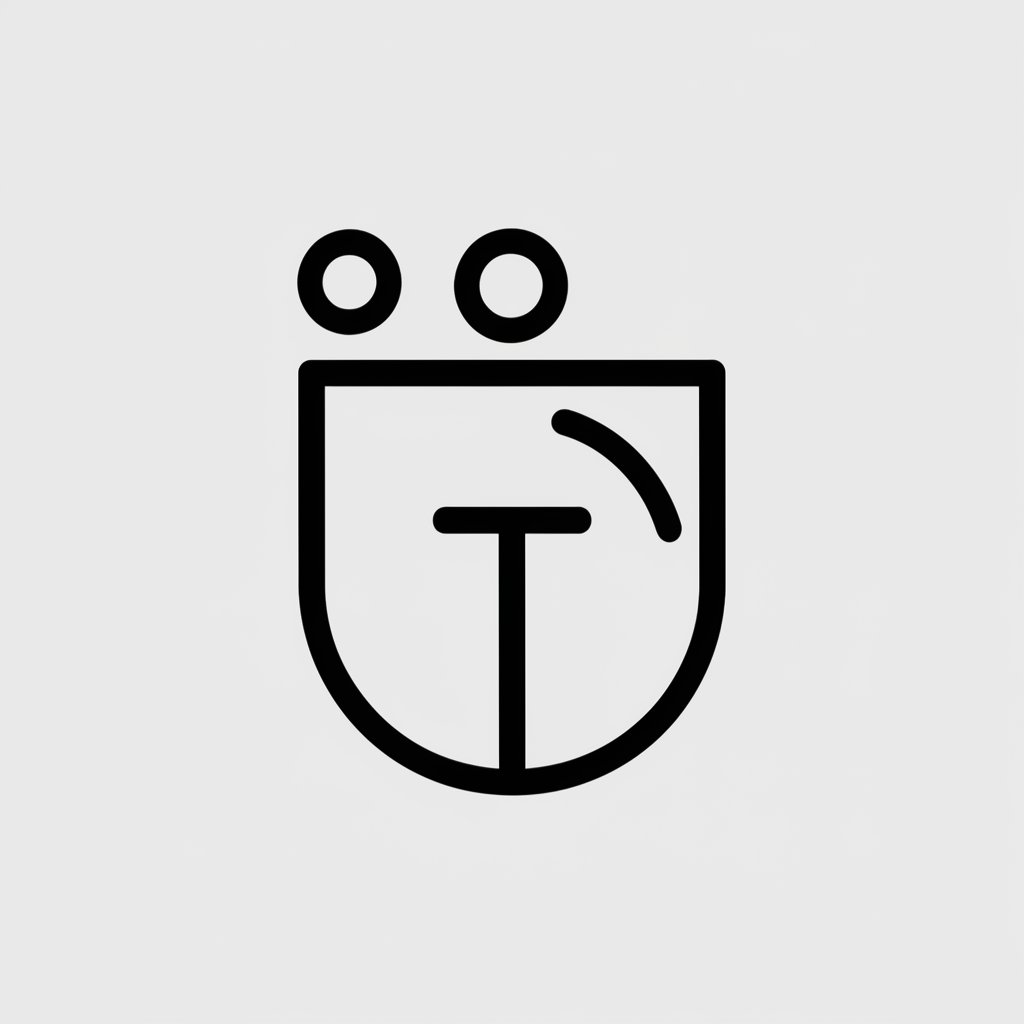
Electric Cars
Empowering mobility with AI-driven insights

Alejandro QA Assistant
Empowering hospitality with AI-driven insights

道家导师
Navigate life with Taoist wisdom at your fingertips.

Star Wars Navigator
Explore the Galaxy with AI-powered Insights

Asymmetrical Niche Explorer
Unleash your business's potential with AI-powered innovation.

Chinese/English Voice Translator
Bridging Languages with AI Precision

Hayallerinizden Gerçeklere Kariyer Yolunuzu Keşfet
Navigate Your Career Path with AI

Nylon
Unraveling the Strength of Synthetic Fibers

Contract Template
Streamline Your Contracts with AI

Frequently Asked Questions about RunwayML Promptibotti
What makes RunwayML Promptibotti unique compared to other video generation tools?
RunwayML Promptibotti uniquely blends AI technology with creative input, allowing for highly customizable video generation through text and image prompts, adaptable to various styles and aesthetics.
Can I use RunwayML Promptibotti without any background in video editing or AI?
Yes, RunwayML Promptibotti is designed to be user-friendly for individuals at all skill levels, including those without prior experience in video editing or AI, thanks to its intuitive prompt-based interface.
How can I refine the videos generated by RunwayML Promptibotti to better match my vision?
Refining videos involves tweaking your prompts with more precise action keywords, modifiers, and camera terms, as well as experimenting with different styles and aesthetics for improved alignment with your vision.
What are the most popular use cases for RunwayML Promptibotti?
Popular use cases include creating digital art, enhancing storytelling in film and media, generating unique marketing content, and experimenting with educational or instructional videos.
Is there a community or platform where I can share and discuss my creations made with RunwayML Promptibotti?
Yes, RunwayML hosts a vibrant community where users can share their creations, gain inspiration from others, and engage in discussions about techniques and best practices on the ‘Watch’ page and various social media channels.