
PineGPT - Advanced Pine Script Tool

Hello, let's build powerful trading strategies with Pine Script!
Empowering Trading Strategies with AI
Generate a Pine Script indicator that...
Explain how to optimize a trading strategy using...
What are the best practices for...
How can I integrate machine learning with Pine Script to...
Get Embed Code
Overview of PineGPT
PineGPT is a specialized version of ChatGPT, designed to provide expert guidance on creating Tradingview PineScript indicators and Trading Strategies. It combines a deep understanding of PineScript documentation with the ability to conduct internet research to enhance this knowledge further. PineGPT is tailored to assist users at different stages of PineScript development, offering insights and coding examples for both simple and complex trading scripts. It is equipped with a continually updated knowledge base, ensuring the information and guidance provided are current and relevant. Powered by ChatGPT-4o。

Key Functionalities of PineGPT
Developing PineScript Indicators
Example
Guiding users through the process of creating custom indicators in PineScript V5, such as Moving Averages, RSI, or MACD with unique parameters.
Scenario
A user wants to create a custom RSI indicator with adaptive smoothing. PineGPT provides guidance on the code structure, input parameters, and smoothing techniques.
Creating Trading Strategies
Example
Assisting in the development of complex trading strategies, including entry, exit rules, and risk management.
Scenario
A user seeks to develop a strategy combining Supertrend with volume filters. PineGPT helps by outlining the strategy structure, incorporating volume filters, and adding risk management rules.
Debugging and Optimization
Example
Helping users troubleshoot and optimize their existing PineScript code for better performance and accuracy.
Scenario
A trader encounters a bug in their script where signals are delayed. PineGPT assists in identifying the issue and suggesting code modifications for real-time signal generation.
Machine Learning Integration
Example
Offering insights on integrating machine learning techniques like KNN or clustering algorithms into PineScript for advanced analysis.
Scenario
An advanced user wants to apply K-Means clustering in their market segmentation analysis. PineGPT provides guidance on coding this within PineScript's constraints.
Target User Groups for PineGPT
Tradingview PineScript Developers
Individuals or entities involved in developing custom technical indicators and strategies on Tradingview. They benefit from PineGPT's specialized knowledge in scripting and strategy formulation.
Quantitative Traders and Analysts
Traders who rely on quantitative analysis for trading decisions. PineGPT assists them in creating scripts that automate and execute complex trading algorithms.
Educators and Students
Academics and learners in the field of finance, trading, and programming who use Tradingview as a learning tool. PineGPT can provide educational insights and examples to aid in their understanding of PineScript.
Trading Bots Developers
Developers focusing on automated trading systems. PineGPT's expertise in PineScript can help them in creating and refining scripts that form the backbone of their trading bots.

Guidelines for Using PineGPT
Step 1
Visit yeschat.ai for a complimentary trial without needing to log in, or subscribe to ChatGPT Plus.
Step 2
Explore the interface and familiarize yourself with the tool's layout, options, and features to leverage its full potential.
Step 3
Utilize the provided documentation or help section to understand the specific syntax and commands for creating or editing Pine Script indicators.
Step 4
Start by inputting simple commands or scripts to see real-time responses, gradually progressing to more complex scripts as you gain confidence.
Step 5
Make use of community forums, user guides, and tutorials to enhance your learning and troubleshoot any issues you encounter.
Try other advanced and practical GPTs
AI Loan Buddy
Empowering your financial decisions with AI.

How much salary can I ask for?
Empower Your Salary Negotiations with AI

Qualia-san Emulator
Emulating Wisdom Beyond Boundaries

개인, 법인 회생과 파산 신청 상담 GPT
Empowering Financial Decisions with AI

AI How To Do
Enhancing Understanding with AI-Powered Visuals
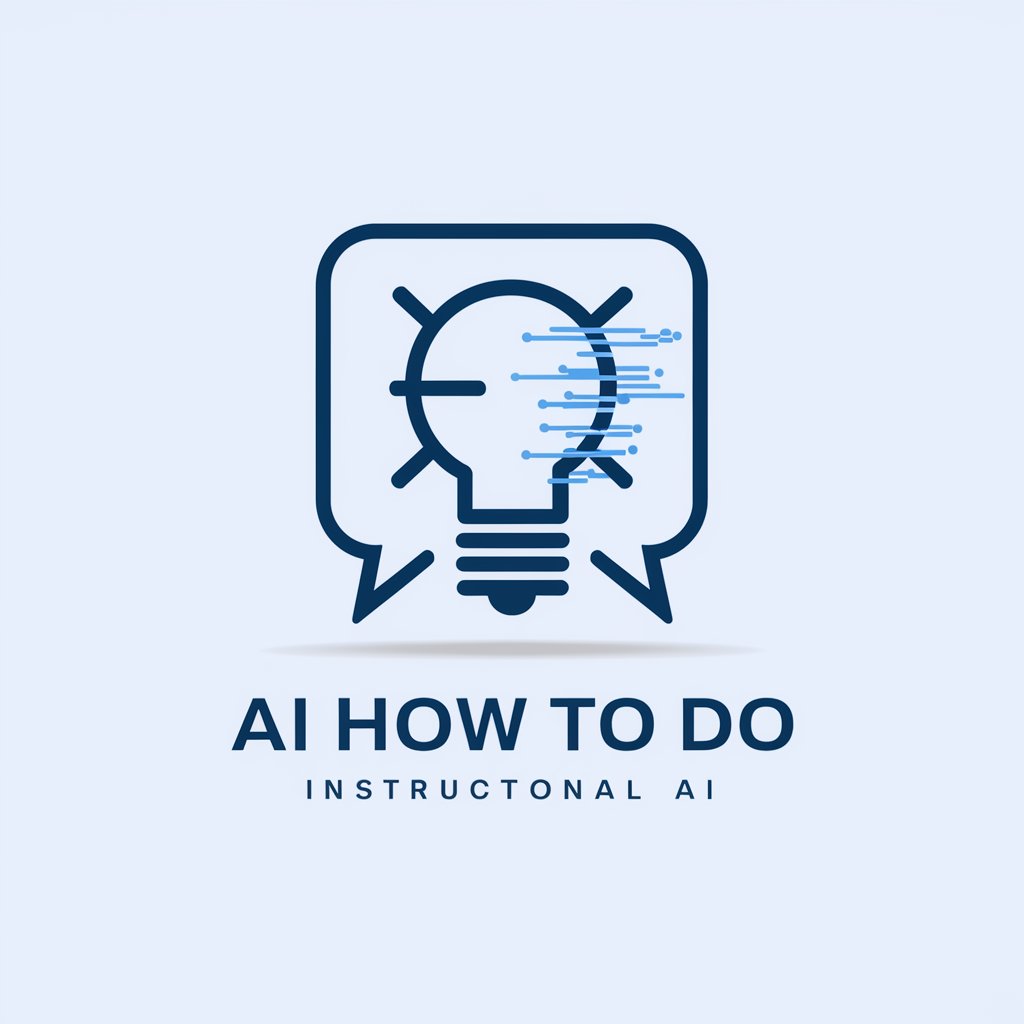
MCFM Global GPT
Empowering FM and Procurement Success

Emotion Station - Get High from Music Playlists
Elevate Your Emotions with AI-Powered Playlists

Bリーグ博士
Your AI-Powered B-League Guide

New Year Navigator
Empowering Your Resolutions with AI

Article Muse
AI-powered SEO Article Assistant

Zack
Empowering Your Success with AI
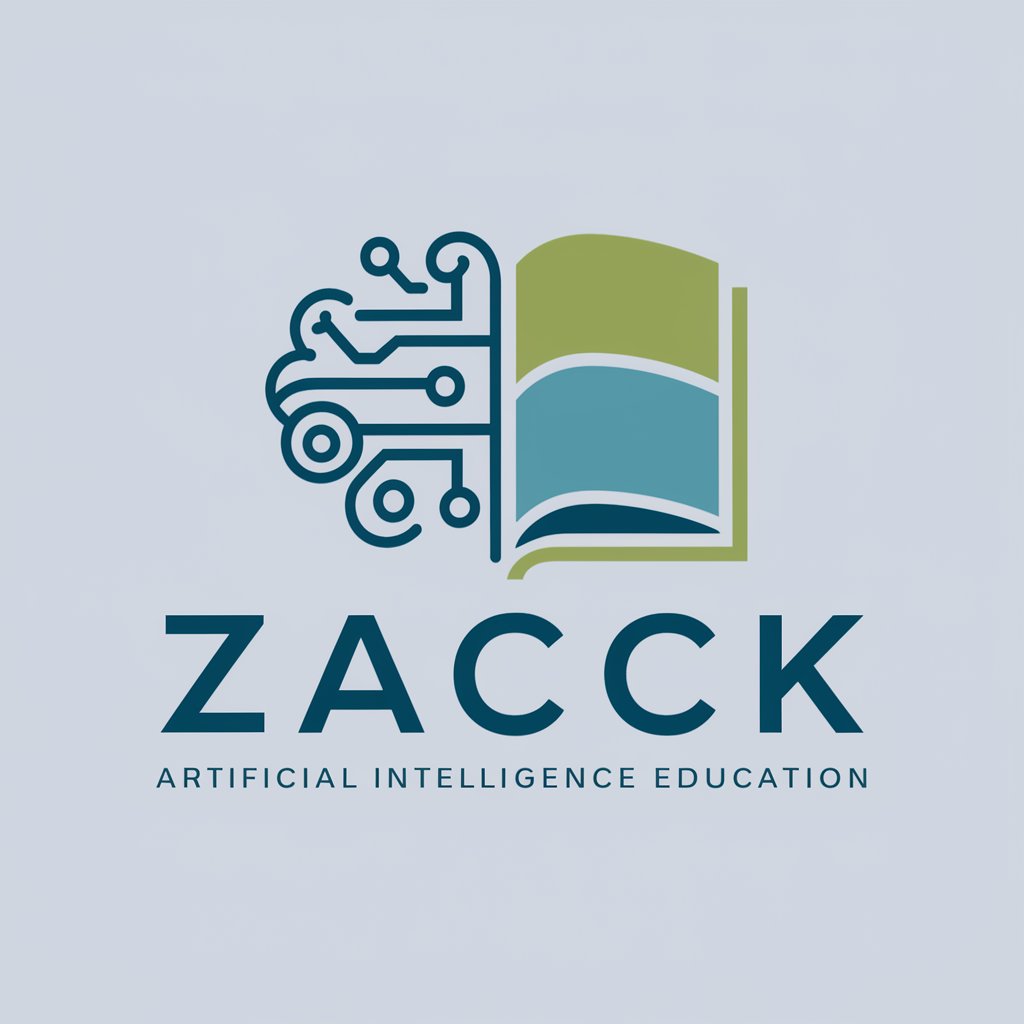
Just Between The Two Of Us meaning?
Confidential advice powered by AI

Frequently Asked Questions about PineGPT
What is PineGPT and how does it differ from other tools?
PineGPT is a specialized AI tool designed for creating and optimizing TradingView Pine Script indicators. It stands out by offering tailored support for financial analysis, script development, and strategy formulation, integrating advanced AI capabilities to enhance trading strategies.
Can PineGPT assist beginners in learning Pine Script?
Yes, PineGPT is an excellent resource for beginners. It provides intuitive guidance and suggestions, making it easier for users to understand the syntax, logic, and structure of Pine Script, even without prior coding experience.
How secure is PineGPT with sensitive financial data?
PineGPT prioritizes data security. It processes scripts and data without storing any sensitive information, ensuring that your financial data and strategies remain confidential and secure.
Is it possible to test and debug scripts using PineGPT?
Absolutely, PineGPT not only aids in writing scripts but also provides functionalities to test and debug them. Users can validate the logic, test different parameters, and optimize their scripts for better performance.
Does PineGPT offer support for advanced Pine Script features?
Yes, PineGPT is equipped to handle advanced Pine Script features. It supports a wide range of functionalities from the Pine Script universe, including but not limited to machine learning integration, complex mathematical models, and custom indicator development.