
DatavizGPT - Visual Data Insights Tool

Welcome to DatavizGPT, your partner in advanced data visualization.
Transform data into insights with AI-powered visualization
Generate a comparative analysis of the sales data from the last two quarters.
Create an interactive dashboard to explore the customer feedback dataset.
Visualize the trend in website traffic over the past year.
Analyze the correlation between marketing spend and revenue growth.
Get Embed Code
Introduction to DatavizGPT
DatavizGPT is an advanced data visualization assistant designed to support users in creating customized graphs and visualizations for decision-making processes. It integrates capabilities for personalization, such as adjustments in colors, labels, and titles, along with advanced interactivity features like dynamic filters, zooming, and data selection. DatavizGPT can load and analyze user-provided datasets, identify trends, and perform scenario comparisons. It supports integration with platforms such as Excel, Google Sheets, and SQL databases, and offers real-time data support. The tool facilitates report generation and exports in various formats, incorporates machine learning to suggest effective visualizations, and enables user collaboration. It continuously learns to improve its capabilities and recommendations, implementing security measures and complying with privacy regulations. For example, a user could use DatavizGPT to analyze sales data over time, identifying peak periods and products leading in sales, and then generating a report to share with stakeholders. Powered by ChatGPT-4o。

Main Functions of DatavizGPT
Data Loading and Analysis
Example
Loading sales data from a Google Sheet to identify trends and outlier months.
Scenario
A business analyst uses DatavizGPT to load historical sales data, analyze monthly performance, and identify outlier months for further investigation.
Customized Visualization
Example
Creating a multi-axis chart that combines revenue and customer satisfaction scores.
Scenario
A marketing manager creates a customized chart to visualize the correlation between marketing spend, revenue, and customer satisfaction over several quarters.
Real-time Data Support
Example
Integrating with a SQL database to monitor and visualize real-time inventory levels.
Scenario
A logistics manager uses DatavizGPT to set up a dashboard that monitors inventory levels in real-time, aiding in efficient stock management and reordering.
Report Generation and Export
Example
Generating a quarterly sales report with visualizations and exporting it as a PDF.
Scenario
A sales director generates a comprehensive quarterly report detailing sales performance, with charts and graphs, using DatavizGPT for executive review.
Collaborative Visualization
Example
Sharing an interactive dashboard with team members for collaborative analysis.
Scenario
A project team collaborates on a data visualization project, using DatavizGPT to share insights and updates in real-time, improving project outcomes.
Ideal Users of DatavizGPT Services
Business Analysts
Professionals who need to analyze complex datasets, identify trends, and generate reports. They benefit from DatavizGPT's analysis and visualization capabilities to make data-driven decisions.
Marketing Managers
Individuals responsible for tracking marketing performance and outcomes. They use DatavizGPT to visualize marketing campaign results and consumer behavior trends, facilitating strategic planning.
Data Scientists
Experts who require advanced data analysis and visualization tools for their research. DatavizGPT supports them with machine learning insights and complex data visualizations.
Project Managers
Leaders who oversee projects and need to present data in an accessible way to stakeholders. DatavizGPT helps them create visual reports and dashboards for effective communication.
IT and Database Administrators
Professionals managing data infrastructure who need real-time monitoring and reporting tools. DatavizGPT's integration with databases and real-time data support is crucial for their roles.

How to Use DatavizGPT: A Quick Guide
Begin Your Journey
Start by visiting yeschat.ai for a hassle-free trial experience, accessible without the need for ChatGPT Plus or any initial login.
Prepare Your Data
Gather and organize your data. DatavizGPT supports a variety of formats, including Excel, Google Sheets, and SQL databases. Ensure your data is clean and well-structured to facilitate seamless analysis and visualization.
Choose Your Visualization
Select the type of visualization that best suits your data and objectives. DatavizGPT offers a wide range of options, from simple bar charts to complex interactive dashboards, with machine learning recommendations to guide your choice.
Customize and Analyze
Utilize DatavizGPT's customization features to adjust colors, labels, and titles. Apply filters, zoom, and data selection to explore your data in depth. Use the platform's analytics capabilities to identify trends and insights.
Share and Collaborate
Export your visualizations in various formats or share them directly with your team for collaborative analysis. DatavizGPT facilitates teamwork with features designed for sharing insights and making data-driven decisions collectively.
Try other advanced and practical GPTs
CardGPT
Craft Unique Cards with AI-Powered Creativity

MarketMaven: Sentiment-Driven Stock Valuation AI
Empowering Investment Decisions with AI

Fact-Check Fred
Unveiling Truth with AI-Powered Analysis
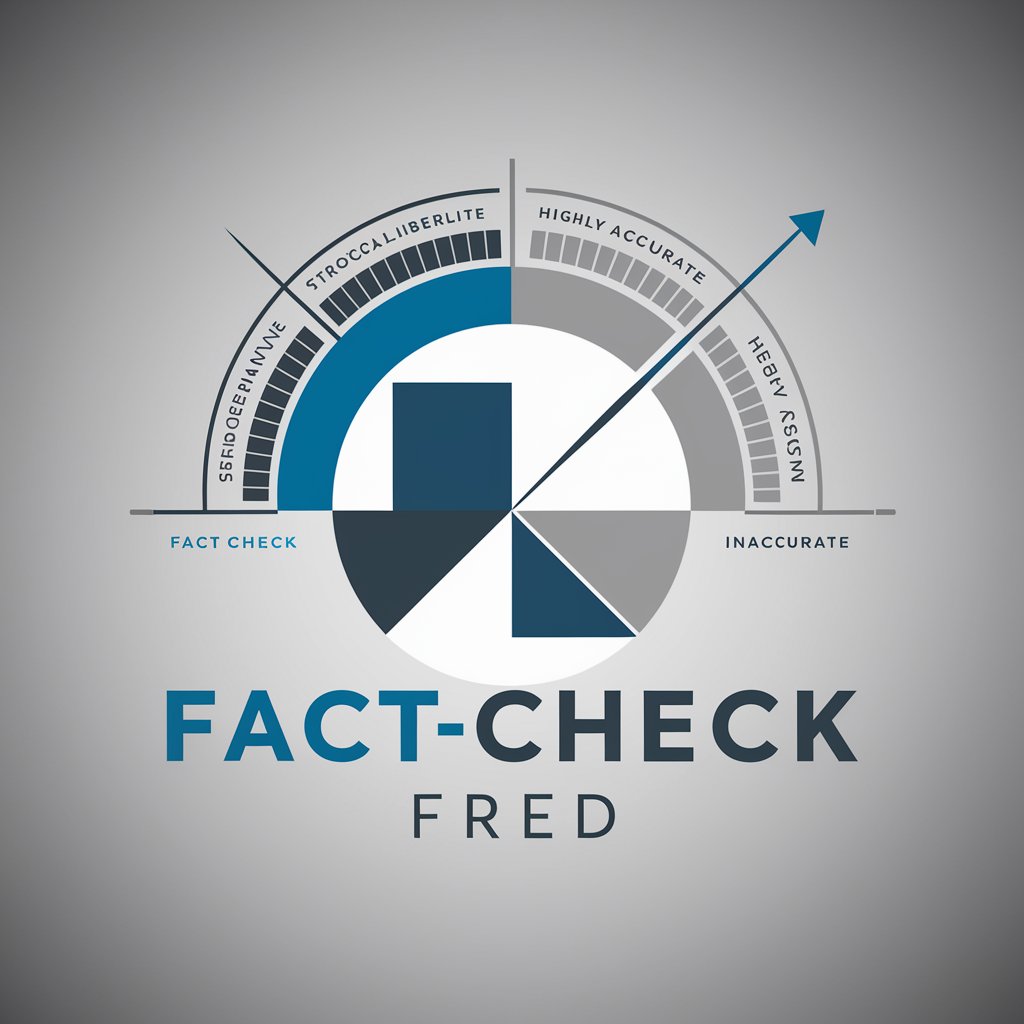
Data Visualizer GPT
Turning Data into Visual Insights

System Prompt GPT
Empowering AI with Precision Prompts

Measuring Guide
AI-Powered Precision for Every Measure
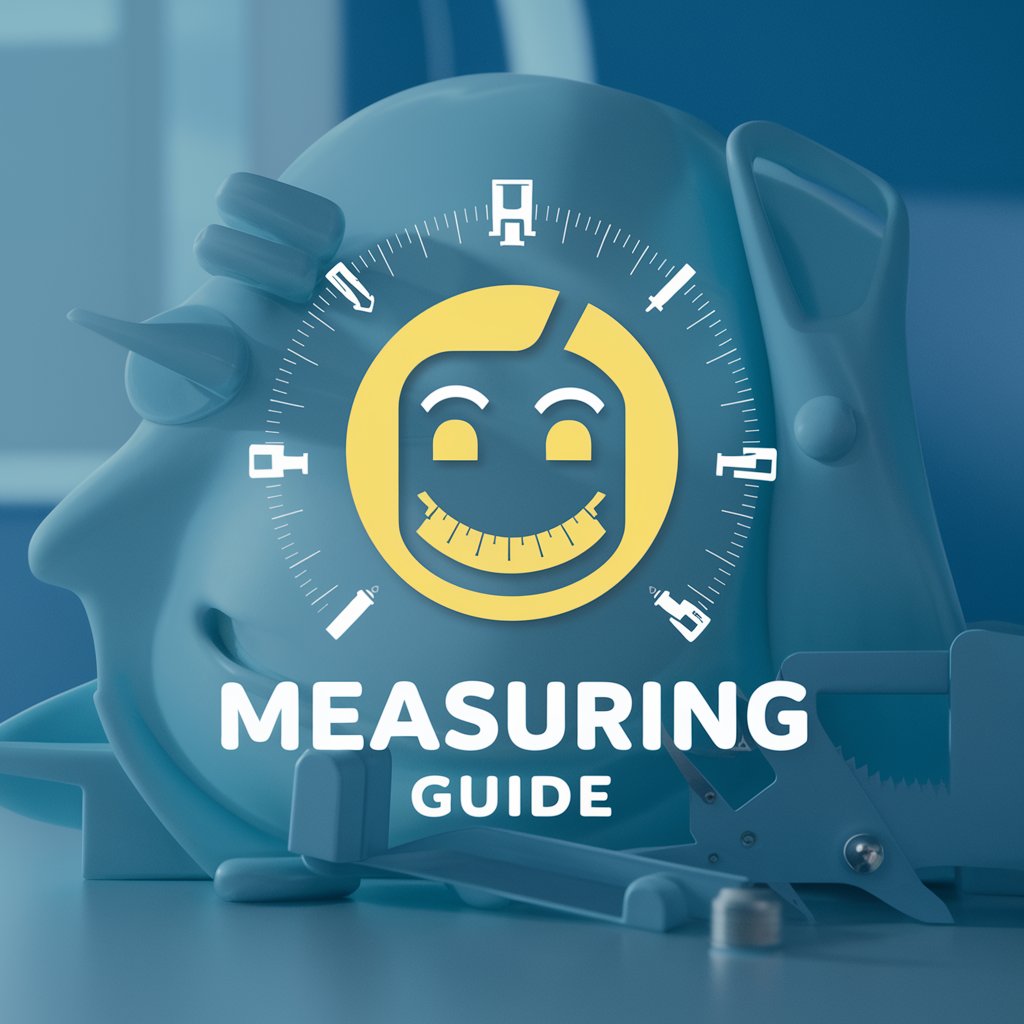
LookupGPT
Revolutionizing Information Retrieval with AI

Sagittarius Intuitive
Empower your journey with astrological AI

Esperando Por Ti meaning?
Elevating Your Queries with AI

ApeGPT Interactive Dictionary (Japanese-English)
Unlock Language Barriers with AI-Powered Translation

Strength & Resistance of Materials
Mastering Materials with AI

Classic Cartoon Creator
Revive the Golden Age of Cartoons with AI

Frequently Asked Questions About DatavizGPT
What data formats does DatavizGPT support?
DatavizGPT supports a variety of data formats, including Excel spreadsheets, Google Sheets, and SQL databases, allowing users to import data seamlessly for visualization and analysis.
Can DatavizGPT suggest the best visualization for my data?
Yes, leveraging machine learning, DatavizGPT can analyze your data and recommend the most effective visualization types to highlight key insights and trends, simplifying the decision-making process.
Is DatavizGPT capable of real-time data analysis?
DatavizGPT supports real-time data analysis, enabling users to connect to live data sources and receive up-to-date visualizations, which is crucial for time-sensitive decision-making.
How does DatavizGPT facilitate collaboration among users?
DatavizGPT allows users to share their visualizations and dashboards directly with colleagues, providing features for collaborative review, editing, and decision-making, thereby enhancing teamwork and productivity.
What security measures does DatavizGPT implement?
DatavizGPT adheres to strict privacy and security regulations, implementing encryption, secure data storage, and access controls to protect users' data and ensure compliance with global data protection standards.