
Portrait Genius - Artistic Portrait Generation

Welcome! Let's create something beautiful together.
Bringing Your Vision to Life with AI
Describe the ideal portrait you envision, including any specific details or themes.
Share the characteristics and mood you want captured in your portrait.
What artistic style or era do you prefer for your portrait?
Provide details about the subject’s appearance, attire, and background elements.
Get Embed Code
Introduction to Portrait Genius
Portrait Genius is an AI-powered tool designed to generate artistic portrait images based on user descriptions. It combines the capabilities of advanced AI image generation with an understanding of artistic styles, composition, and the nuances of portrait photography. This tool interprets user inputs with a blend of creativity and precision, producing images that range from realistic to fantastical, tailored to the user's vision. For example, a user might request a portrait in the style of a 19th-century oil painting, or a futuristic cyberpunk character, and Portrait Genius will generate an image that aligns with these specifications. The design purpose behind Portrait Genius is to democratize access to personalized art creation, allowing users to explore their creativity without needing traditional artistic skills. Powered by ChatGPT-4o。

Main Functions of Portrait Genius
Custom Portrait Creation
Example
Generating a portrait of a person as a medieval knight or a renaissance lady.
Scenario
A user provides a detailed description of a character or person, including attire, setting, and mood. Portrait Genius then creates an image that brings this description to life, perfect for personal projects, gifts, or digital avatars.
Artistic Style Adaptation
Example
Creating portraits in the style of famous artists like Van Gogh or in specific art movements such as Art Nouveau.
Scenario
An art student wants to see their portrait in the style of a specific artist for a class project. They provide their preferences, and Portrait Genius adapts the chosen artistic style to generate a unique portrait.
Imaginative Character Portraits
Example
Designing characters from fantasy novels, games, or original concepts.
Scenario
A writer or game designer needs character portraits for their story or game. They describe the character's features, personality, and world, and Portrait Genius produces images that can be used for cover art, character sheets, or promotional material.
Ideal Users of Portrait Genius
Creative Professionals
This includes artists, designers, writers, and content creators who can use Portrait Genius to generate unique images for projects, conceptual art, or inspiration. The tool offers a way to quickly visualize characters, design concepts, or art pieces without the need for extensive drawing skills.
Educators and Students
Teachers and students in art, literature, and design can use Portrait Genius as an educational tool to explore art history, character design, and the principles of composition and color theory. It allows for practical application of these concepts in a creative and accessible manner.
Gaming and Role-playing Enthusiasts
Gamers, role-players, and fantasy enthusiasts can use Portrait Genius to create detailed visuals for their characters, enhancing the immersive experience of their adventures. This allows for a more personalized and visually engaging storytelling experience.
Personal Use and Gift Giving
Individuals looking for unique gifts or personal mementos can use Portrait Genius to create custom portraits of friends, family, or themselves. These portraits can be made in various styles and themes, offering a personalized and creative gift option.

How to Use Portrait Genius
Start Your Experience
Visit yeschat.ai to begin exploring Portrait Genius with a free trial, no login or ChatGPT Plus subscription required.
Describe Your Vision
Provide a detailed description of the portrait you envision, including elements like mood, setting, color scheme, and any specific features or styles.
Customization Options
Utilize the customization options available to refine your portrait's aesthetic, such as historical era, artistic style, or fantasy elements.
Preview and Feedback
Review the generated portrait preview. If it doesn't fully match your vision, provide feedback or adjust your description for a revised version.
Finalize and Download
Once satisfied with the portrait, finalize your creation. You can then download the high-resolution image for your use.
Try other advanced and practical GPTs
Potential Pathfinder
Empowering Your Potential with AI

Wine Whisperer
Discover wines with AI expertise

LNG Oracle
Empowering LNG Knowledge with AI

Explorador Digital
AI-Powered, In-depth Website Insights

Inked Inspirations
Crafting personalized tattoos with AI

Valentine Designer
Craft Your Love with AI

Medtech Mastermind
Empowering healthcare with AI-driven insights

Electrical Visionary
Empowering innovation with Tesla's vision.

Rosicrucian Oracle
Unlock Mystical Wisdom with AI

Culinary Snapshot
Visualize and Learn Culinary Arts AI-Powered

Politico-GPT
Insightful Political Analysis, Powered by AI

Proustian Explorer
Unlocking Proust's World with AI
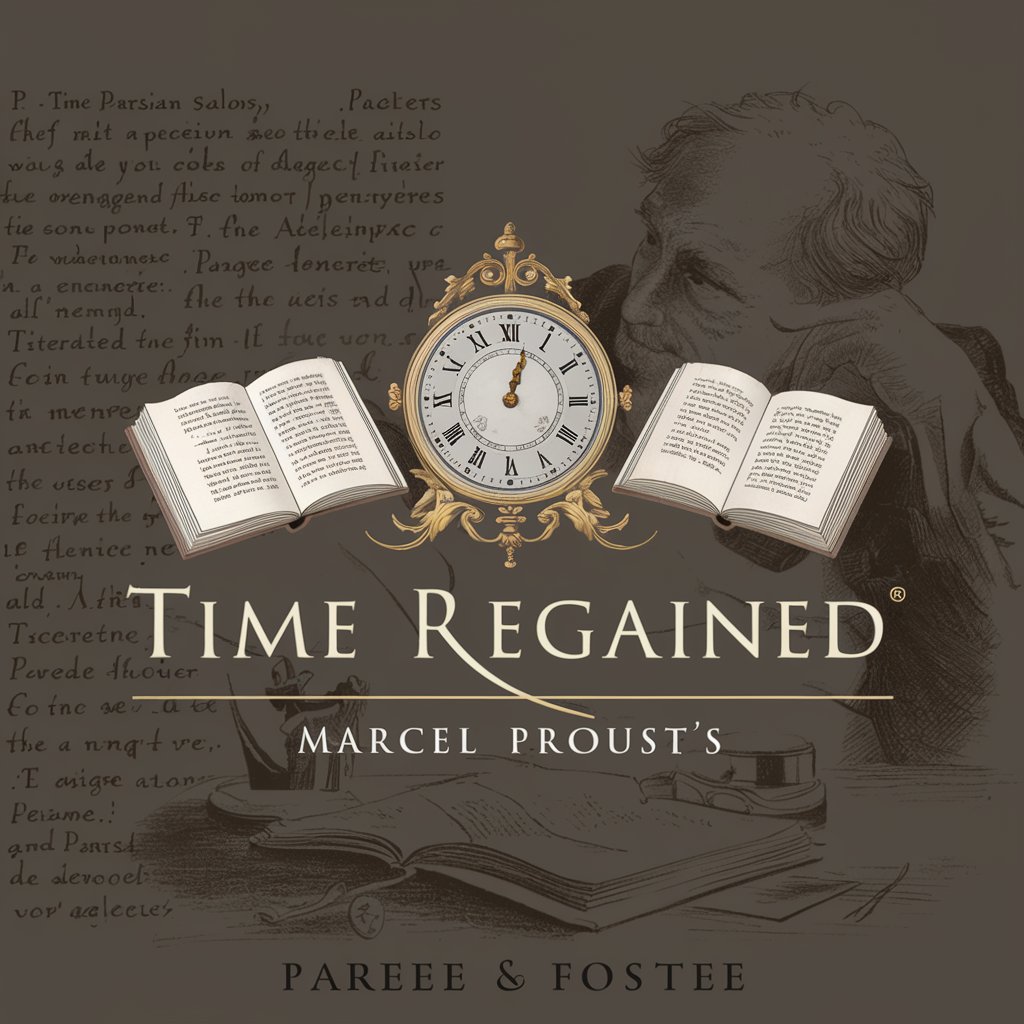
Frequently Asked Questions About Portrait Genius
Can Portrait Genius create portraits in any artistic style?
Yes, Portrait Genius can generate portraits in a wide range of artistic styles, from classical to modern, including specific art movements or the emulation of famous artists' styles, within the bounds of our content policy.
Is it possible to create portraits of fictional characters?
Absolutely. Portrait Genius excels at bringing fictional characters to life. Provide a detailed description of the character, including physical traits, personality, and any specific setting or background details.
How does Portrait Genius handle privacy and data security?
Privacy and data security are paramount. Descriptions and images generated are handled with strict confidentiality, ensuring user data is protected and not shared without consent.
Can I use Portrait Genius for commercial purposes?
Yes, portraits created with Portrait Genius can be used for commercial purposes. However, users are responsible for ensuring their use complies with any applicable laws and copyright restrictions.
How can I achieve the best results with Portrait Genius?
For the best results, provide a detailed and specific description of your vision. The more information and context you provide, the closer the generated portrait will align with your expectations.