
Slide Assistant - Data-Driven Presentation Tool

Welcome to Slide Assistant, your partner in creating impactful presentations.
Empower Your Presentations with AI
Create a slide summarizing the key points from the provided data on...
Generate a graph that illustrates the trends in the data related to...
Suggest an image that represents the concept of...
Provide a summary of the data focusing on the main insights about...
Get Embed Code
Introduction to Slide Assistant
Slide Assistant is designed to automate and enhance the process of creating presentation materials by leveraging data from specified web pages. It uses advanced algorithms to scan, summarize, and extract key information from the provided web addresses, transforming this data into a structured format suitable for presentations. The core purpose of Slide Assistant is to streamline the preparation of presentations by offering data analysis, image recommendations, and graph suggestions based on the content extracted from web sources. For example, if a user is preparing a presentation on renewable energy trends, Slide Assistant can analyze relevant data from specified sources, recommend images of renewable energy technologies, and suggest graphs depicting trends in renewable energy adoption. Powered by ChatGPT-4o。

Main Functions of Slide Assistant
Data Analysis and Summarization
Example
Analyzing and summarizing data from environmental agency reports to highlight key statistics and trends in global warming.
Scenario
In a scenario where a user is tasked with presenting on climate change impacts, Slide Assistant can extract crucial data points and trends from specified URLs, simplifying complex information into presentation-ready summaries.
Image Recommendation
Example
Recommending high-quality images of urban air pollution for a presentation on air quality issues.
Scenario
For a presentation on air quality improvement strategies, Slide Assistant identifies and suggests relevant images, such as comparisons of air quality before and after the implementation of certain policies, enhancing the visual appeal of the presentation.
Graph Suggestions
Example
Suggesting graphs showing the correlation between deforestation rates and biodiversity loss.
Scenario
When preparing a report on deforestation effects, Slide Assistant can propose graphs that effectively visualize the relationship between deforestation rates and species extinction, making the data more accessible and understandable for the audience.
Ideal Users of Slide Assistant Services
Academic Researchers and Students
This group benefits from Slide Assistant by efficiently compiling and presenting research findings or academic work. The tool helps in organizing data into cohesive presentation formats, saving time on data analysis and improving the quality of academic presentations.
Business Professionals
For professionals tasked with creating business reports, market analyses, or project proposals, Slide Assistant streamlines the process of gathering and presenting relevant data. It assists in visualizing market trends, financial statistics, or project outcomes, thereby enhancing communication with stakeholders or team members.
Educators and Trainers
Educators can utilize Slide Assistant to prepare lesson materials or training modules by integrating up-to-date information, images, and graphs into their presentations. This enhances the learning experience by providing visually engaging and data-rich content.

How to Use Slide Assistant
Start for Free
Begin by accessing yeschat.ai for a complimentary trial, with no requirement for login or a ChatGPT Plus subscription.
Identify Your Needs
Determine the specific type of presentation or data analysis you require assistance with, such as academic research, business analytics, or creative storytelling.
Provide Website URL
Enter the URL of the website from which you wish to extract data and information. Ensure the content is relevant to your presentation's topic.
Customize Your Content
Utilize the tool's features to tailor the extracted data, suggest images, and generate graphs that align with your presentation's objectives.
Review and Refine
Examine the suggested content, make necessary adjustments, and refine the data to best suit your presentation's narrative and flow.
Try other advanced and practical GPTs
PHP Coder
Elevate Your PHP Coding with AI

Galactic Guide
Navigate Dystopian Worlds with AI
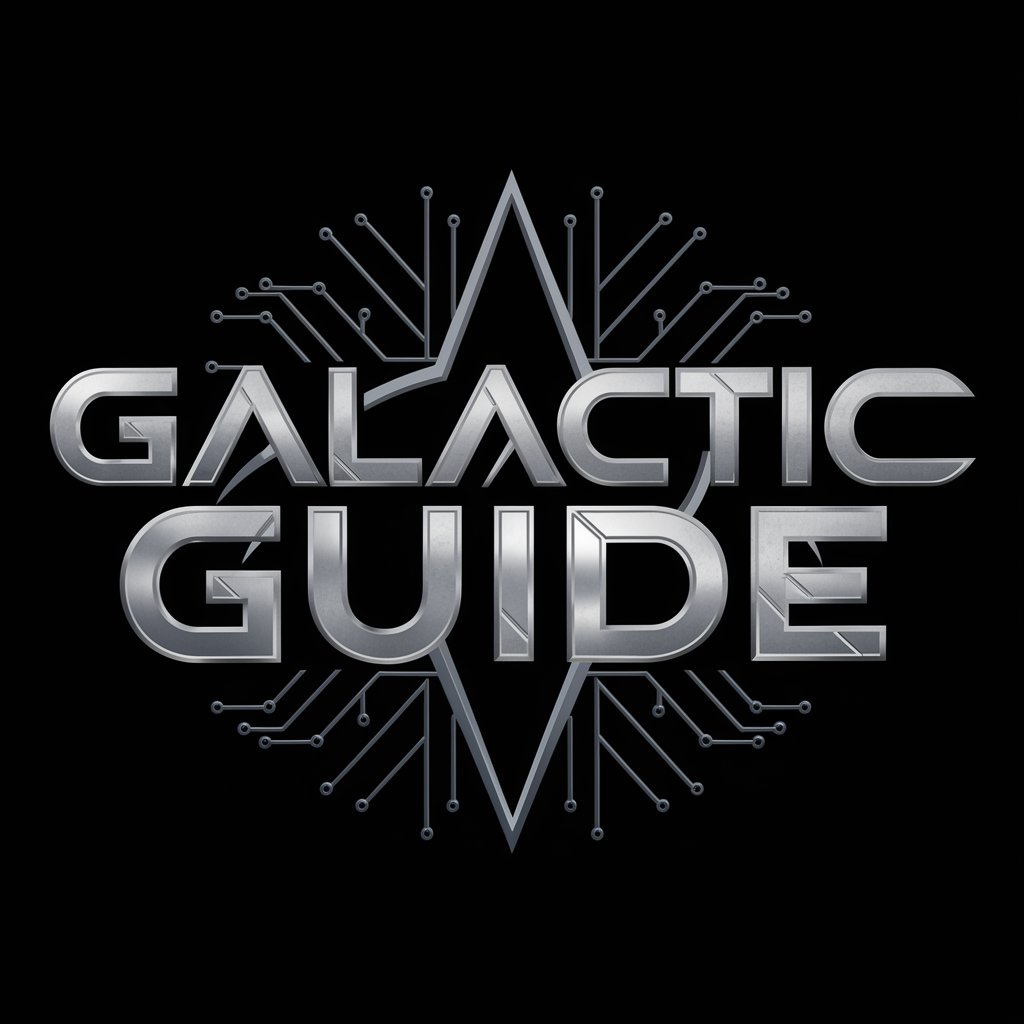
AstroThinker GPT
Explore the Cosmos with AI-Powered Guidance

Compliance Architect
AI-Powered Compliance Guidance at Your Fingertips

音楽家の物語
Uncovering Music's Greatest Stories

Asesor de IA Social
Elevate Your Brand with AI

Yoga Flow Creator
AI-Powered Personal Yoga Studio

LDL
Empowering Local Voices with AI

10-Day AI Marketing Bootcamp
Empowering Marketers with AI

" ଡାକ୍ତର ପୁଷ୍ଟିକର "
Your AI-Powered Nutritionist

TeamCanvas Advisor
Empowering Teams with AI-Driven Insights

ALWEBOOK
Bringing Stories to Life with AI
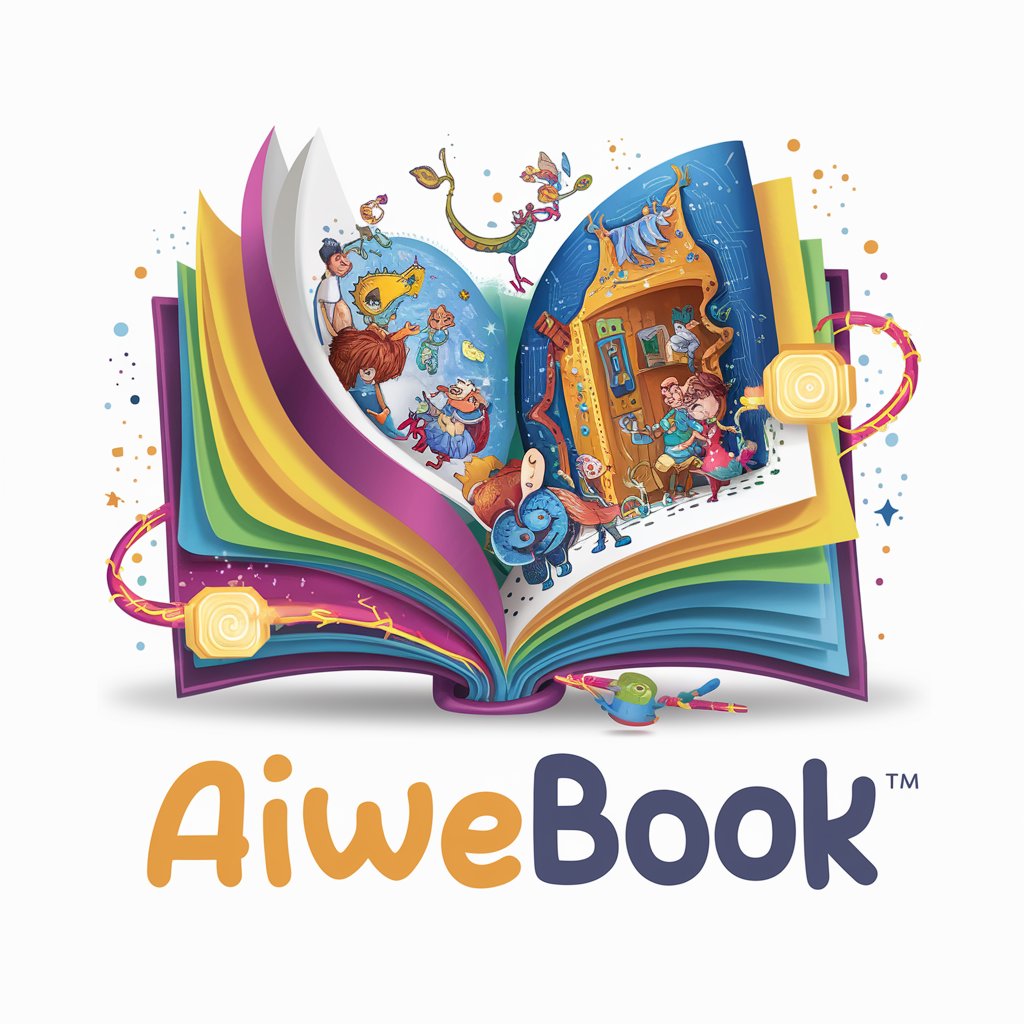
Frequently Asked Questions about Slide Assistant
What is Slide Assistant?
Slide Assistant is an AI-powered tool designed to assist users in creating impactful presentations by extracting and summarizing data from provided website URLs. It aids in data analysis, recommends relevant images, and suggests graphs for a more meaningful presentation.
Can Slide Assistant help with academic presentations?
Absolutely. Slide Assistant is ideal for academic presentations, offering capabilities to analyze data, suggest relevant images, and auto-generate graphs that can enhance research presentations and papers.
Is there a cost to use Slide Assistant?
Slide Assistant offers a free trial accessible via yeschat.ai, allowing users to explore its features without the need for a login or ChatGPT Plus subscription. Additional features may be available with subsequent plans.
How does Slide Assistant process data from URLs?
Upon receiving a URL, Slide Assistant analyzes the website's content, extracts key data points, and summarizes the information. This process enables users to quickly integrate this data into their presentations, making them more informative and engaging.
Can Slide Assistant recommend images for any topic?
Yes, based on the content extracted from the provided URL and the presentation's theme, Slide Assistant can recommend suitable images. This feature helps in visually enhancing the presentation to better engage the audience.