
モザイクガイド - Privacy-Enhancing Image Tool

Welcome to モザイクガイド, your privacy protection assistant.
AI-Powered Facial Privacy Protection
Create an image showcasing
Generate a visual representation of
Design a concept illustrating
Produce an artwork depicting
Get Embed Code
Introduction to モザイクガイド
モザイクガイド is designed to apply mosaic effects specifically to faces in images, aiming to protect individual privacy. The core functionality centers around detecting faces within images and overlaying those areas with a mosaic filter. This process helps in anonymizing subjects in photographs, ensuring their facial features are obscured without compromising the overall integrity of the image. Examples of its application include blurring faces in crowd photos or in images where individuals have not consented to have their pictures displayed publicly. Powered by ChatGPT-4o。

Main Functions of モザイクガイド
Face Detection
Example
Identifying and marking the boundaries of faces in group photos or public event images.
Scenario
When a user uploads a photo taken at a public event to a blog, モザイクガイド can detect all the faces in the image to prepare them for mosaic processing.
Mosaic Application
Example
Applying a strong mosaic filter to the detected facial areas to ensure anonymity.
Scenario
For a journalist publishing an interview with a protected source, モザイクガイド can blur the source's face in the accompanying photograph to maintain their anonymity.
Customization of Mosaic Intensity
Example
Adjusting the granularity of the mosaic effect based on user preferences or legal requirements.
Scenario
In sensitive content where identity protection is crucial, users can customize the level of the mosaic to make facial features completely unrecognizable.
Ideal Users of モザイクガイド Services
Journalists and Media Professionals
Those who need to protect the identity of their sources or subjects in photographs published in news articles or reports.
Social Media Users
Individuals who wish to share photos online while protecting the privacy of people in the background or those who haven't consented to have their images posted.
Educational and Research Institutions
Organizations that require the use of photographic content in their materials but must adhere to strict privacy policies and regulations regarding the depiction of individuals.
Event Organizers and Companies
Entities that need to publish images from events while respecting the privacy and consent of the attendees.

How to Use Mosaic Guide
Begin your journey
Start by visiting yeschat.ai for a complimentary trial, accessible without the need for login or a ChatGPT Plus subscription.
Upload your image
Choose and upload the image(s) where you wish to apply facial mosaic for privacy enhancement.
Select faces
Specify or adjust the tool's automatic facial detection to ensure accurate mosaic application on all relevant faces.
Customize mosaic
Adjust the intensity and style of the mosaic effect to suit your privacy needs and aesthetic preferences.
Download your image
Once satisfied with the mosaic application, download the edited image in its original format, now with enhanced privacy.
Try other advanced and practical GPTs
AQA GCSE Combined Science Lesson Resource Creator
Empowering education with AI-driven resources

HAL 6-9000
Empowering Conversations with AI

What Should I Watch?
Discover your next favorite movie or series with AI-powered recommendations.

iOS Mentor for Everyone
Personalized AI-powered iOS development mentor.

Next GPT
Empowering Web Development with AI Precision

LanguageLearnGPT
Empowering language mastery with AI

Dr. Athletic Wisdom
Shape Your Future with AI Fitness Guidance

Newsletter Name Generator
Craft unique newsletter names with AI

AI Email Writer
Craft Perfect Emails, Powered by AI

AI Sentence Generator
Crafting Sentences, Powered by AI
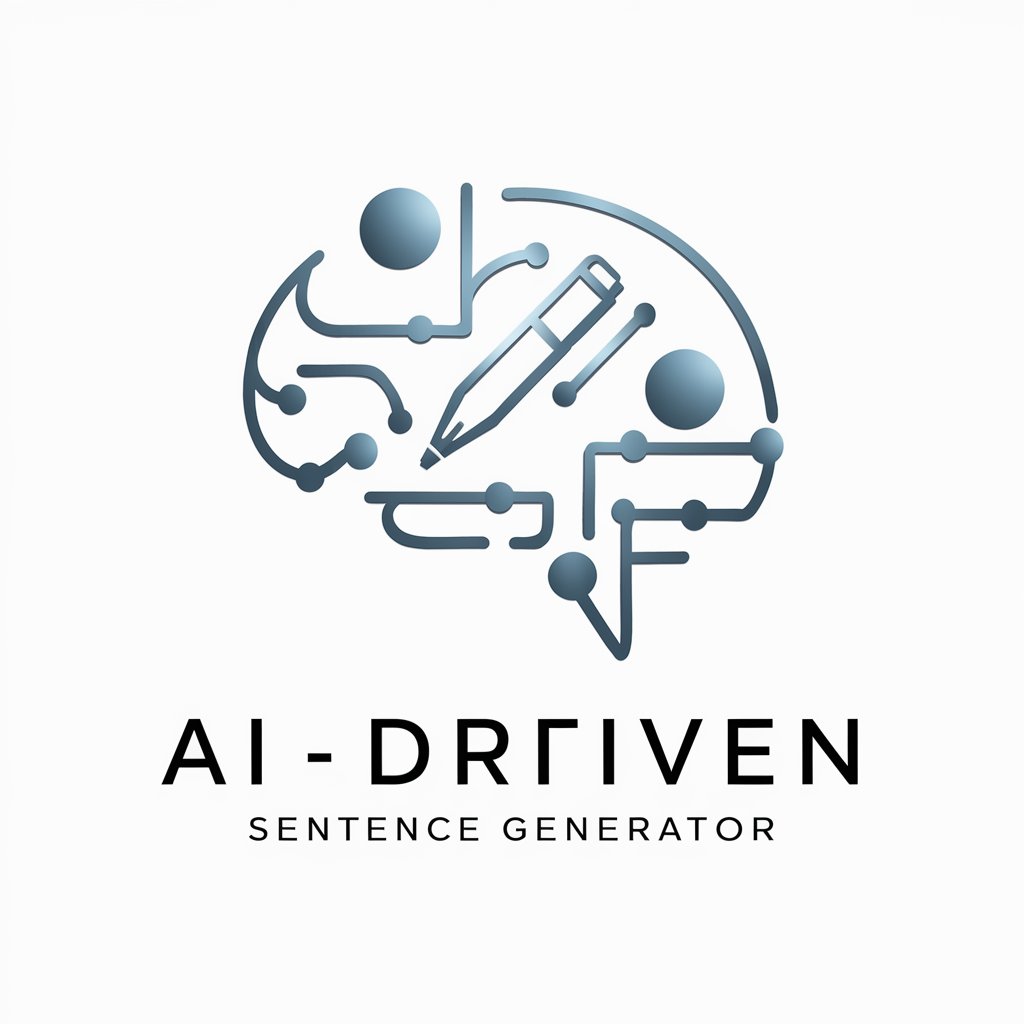
2 Week Notice Letter
Craft Your Goodbye with AI
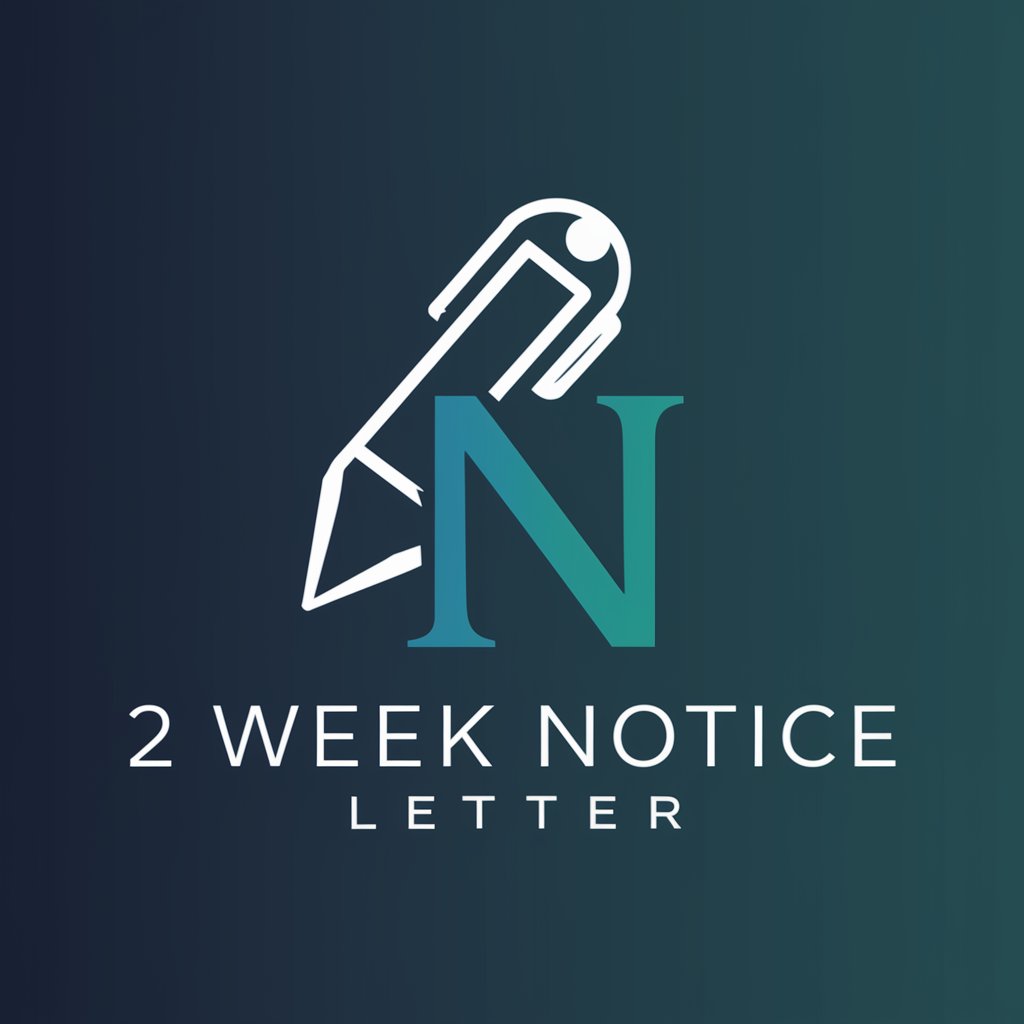
AI Text Generator
Empower Your Words with AI

Frequently Asked Questions about Mosaic Guide
What is Mosaic Guide?
Mosaic Guide is an AI-powered tool designed to apply a mosaic effect to faces in images, enhancing privacy without sacrificing the image's integrity.
Can Mosaic Guide detect multiple faces in an image?
Yes, Mosaic Guide employs advanced facial recognition technology to accurately detect and apply mosaics to all faces in an image, regardless of their size or position.
How customizable is the mosaic effect with Mosaic Guide?
Mosaic Guide offers various customization options, including intensity and style, allowing users to achieve the desired level of privacy and visual appeal.
Is Mosaic Guide suitable for professional use?
Absolutely. Mosaic Guide is designed to meet both personal and professional privacy needs, making it ideal for use in various sectors such as media, academia, and legal documentation.
What file formats does Mosaic Guide support?
Mosaic Guide supports a wide range of image file formats, ensuring users can work with their images without worrying about compatibility issues.