
NX Tools - Nintendo Switch Homebrew Assistant

Welcome to NX Tools, your guide to Nintendo Switch homebrew!
Enhance Your Switch with AI-Powered Homebrew Tools
How can I install custom firmware on my Nintendo Switch?
What are the best homebrew apps for Nintendo Switch in 2024?
How do I safely update my Switch with homebrew installed?
Can you recommend tools for managing Switch homebrew?
Get Embed Code
Introduction to NX Tools
NX Tools is a specialized suite designed for enthusiasts and developers engaged in the Nintendo Switch homebrew community. Its primary purpose is to facilitate the customization, modification, and enhancement of the Nintendo Switch gaming experience beyond the official capabilities provided by Nintendo. NX Tools achieves this by offering access to a wide range of homebrew applications, custom firmware, and utilities that enable users to run unofficial software, tweak system performance, personalize the user interface, and much more. For example, users can install custom themes to personalize their console's appearance or use emulators to play games from other consoles, illustrating the versatility and user empowerment at the core of NX Tools' design philosophy. Powered by ChatGPT-4o。

Main Functions of NX Tools
Custom Firmware Installation
Example
Installing Atmosphère to enable running unsigned code.
Scenario
A user wants to run homebrew applications and games not officially sanctioned by Nintendo. By installing a custom firmware like Atmosphère through NX Tools, they can unlock the console's capability to do so, opening up a vast array of additional features and software options.
Homebrew Applications Access
Example
Using the Homebrew App Store to download and install new apps.
Scenario
Gamers looking to extend their console's functionality can use NX Tools to access the Homebrew App Store, where they can find utilities for save file editing, game mods, and more, enhancing their gaming and console usage experience.
System Customization
Example
Applying custom themes using NXThemes Installer.
Scenario
Users desiring a personalized touch to their console's UI can use NX Tools to apply custom themes, changing the visual appearance of the home menu and user interface, making their device uniquely theirs.
Backup and Save Data Management
Example
Backing up save files using Checkpoint.
Scenario
To safeguard against data loss or to manage game progress across multiple devices, NX Tools provides utilities like Checkpoint for easy backup and restoration of save files.
Ideal Users of NX Tools Services
Gaming Enthusiasts
Individuals passionate about maximizing their gaming experience, exploring beyond official game titles, and customizing their gameplay and console. They benefit from NX Tools by accessing a broader library of games, including retro titles through emulators, and personalizing their console.
Developers and Creators
Tech-savvy users interested in developing new applications, exploring system capabilities, or creating custom content for the Nintendo Switch. NX Tools provides the necessary tools and environment for development, testing, and deployment of homebrew software.
Modding Community
Users focused on modifying games or the console's operation for enhanced performance, unique gameplay features, or unofficial improvements. NX Tools supports this by offering access to mods, tweaks, and utilities designed to modify game data and system performance.

How to Use NX Tools
Start Your Journey
Begin by visiting yeschat.ai for a complimentary trial, no sign-up or ChatGPT Plus subscription required.
Download the App
Ensure you have a compatible device with the Nintendo Switch homebrew scene. Download the NX Tools app from a reliable source or the unofficial Telegram channel.
Install and Setup
Follow the installation guide provided within the app or on the source website to correctly install NX Tools on your device.
Explore Features
Familiarize yourself with the various features and capabilities of NX Tools, including app management, custom firmware updates, and homebrew game installation.
Stay Updated
Join the unofficial Telegram channel at https://t.me/NX_Tools to stay informed about the latest updates, features, and homebrew community news.
Try other advanced and practical GPTs
Ethos AI ProtoDev
Empowering Ethical AI Development

Sibling Dynamics
Unveiling the Dynamics of Sibling Bonds
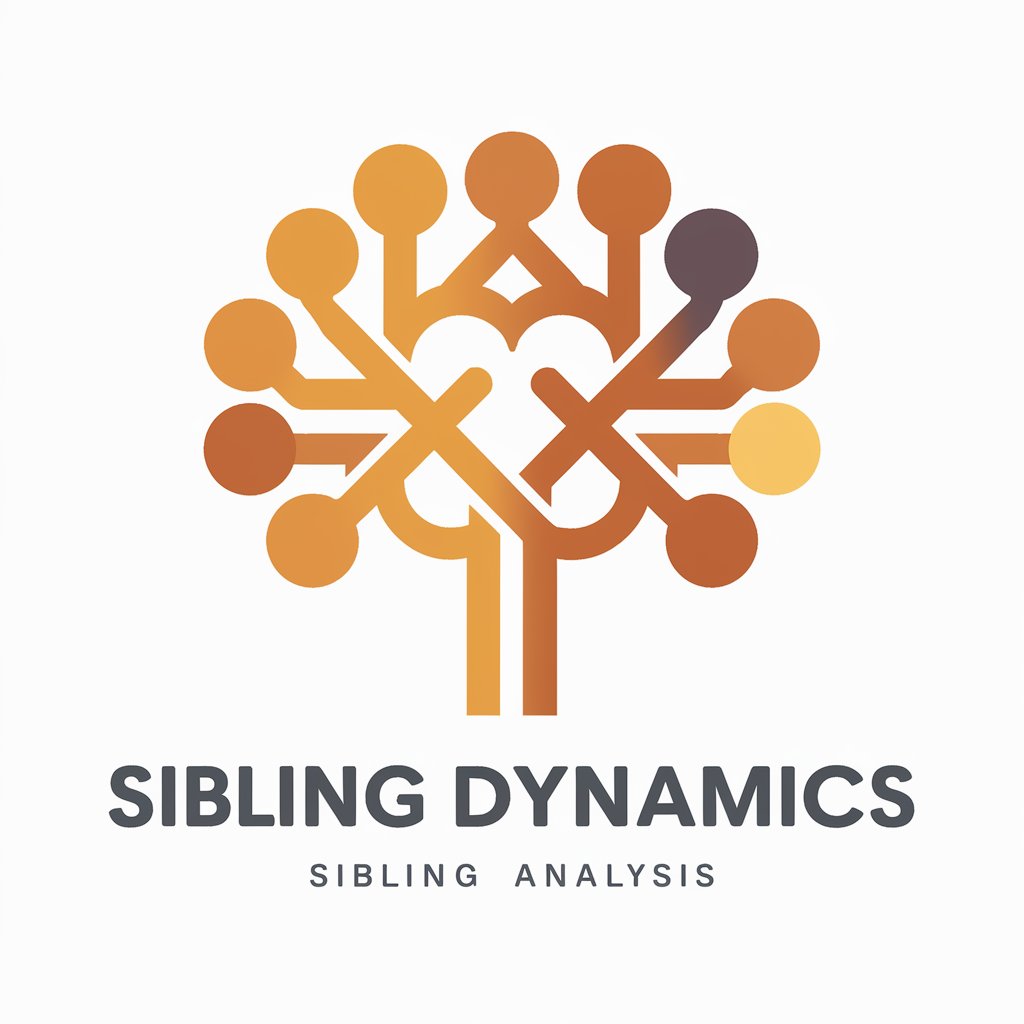
I Ching Oracle
Unlock ancient wisdom with AI

XRPL Developer Assistant
Empowering XRPL Development with AI

👶 Lil' Workers lv2.6
Visualizing Babies in Adventurous Jobs

Family Guide
Empowering parents with AI-driven guidance
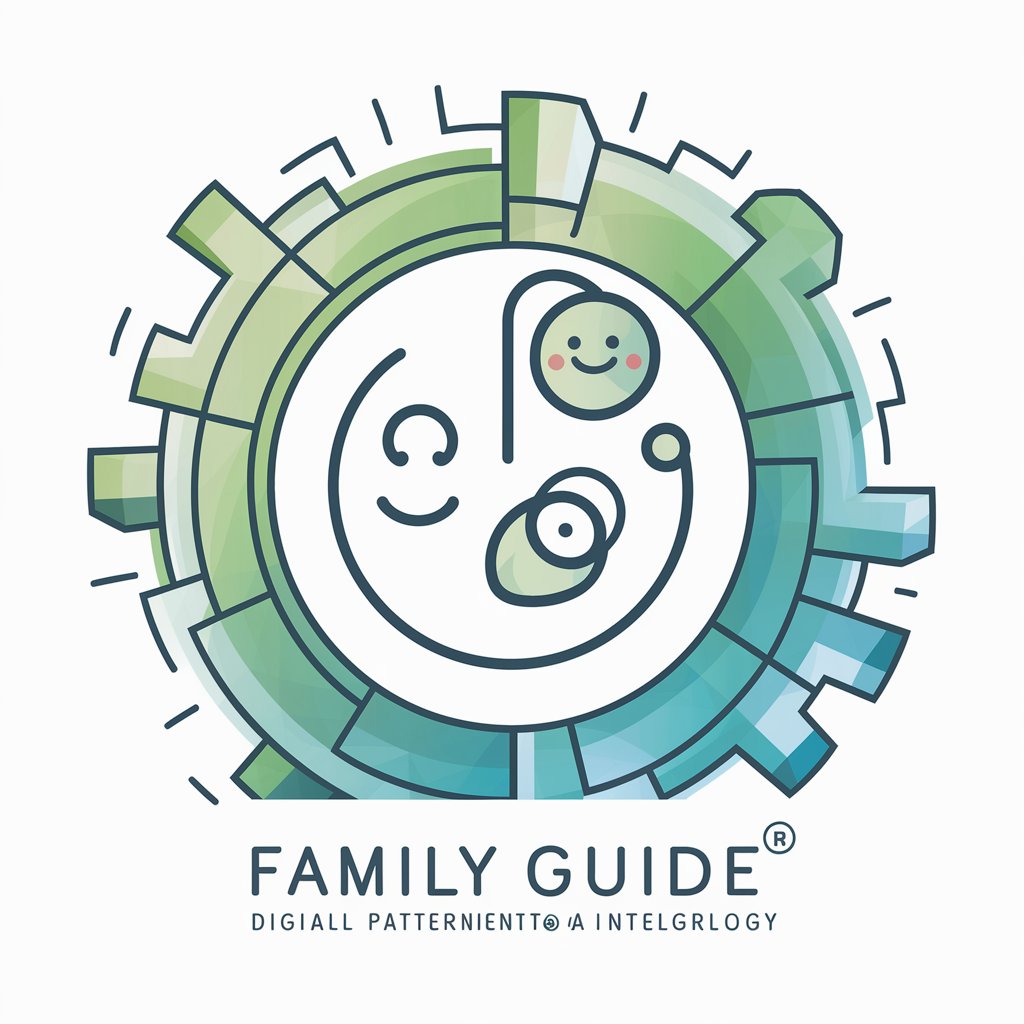
Adoption Information Worldwide
Empowering Adoption Journeys with AI

Advoroc A.I. Order Bot
Streamline Apparel Customization with AI
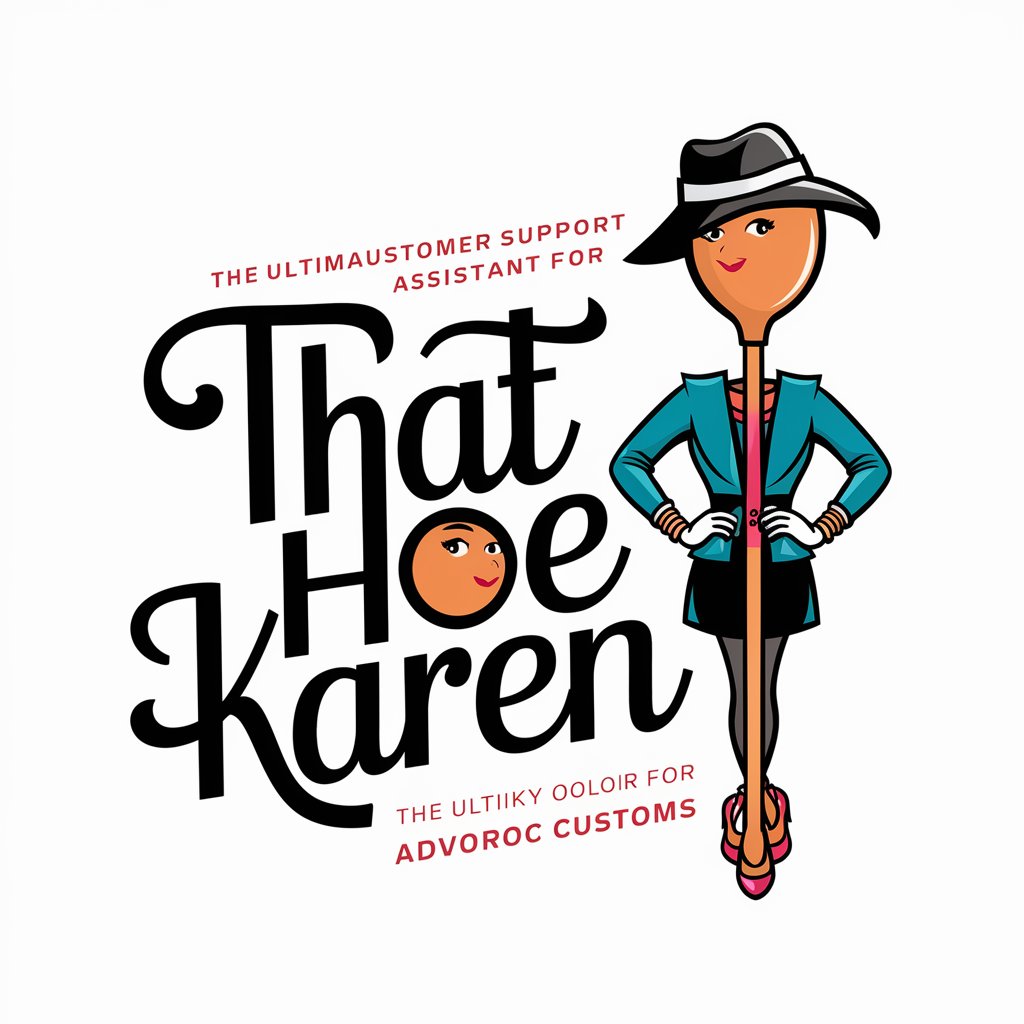
Storyboard Architect
Bringing Ideas to Life with AI

🪨 Rock, Scissors, Paper lv3
Engage in playful AI-powered matches.

Sketch To Logo
Turn sketches into professional logos with AI

GptOracle | The Home Decorator Specialist
Transforming Spaces with AI Creativity

Frequently Asked Questions about NX Tools
What is NX Tools?
NX Tools is a comprehensive solution for managing Nintendo Switch homebrew apps and custom firmware, offering a wide range of features to enhance your device's capabilities.
How can I install NX Tools?
Install NX Tools by downloading it from a trusted source, transferring it to your Nintendo Switch, and following the detailed installation instructions provided.
Can NX Tools update my custom firmware?
Yes, NX Tools includes features to help you easily update your custom firmware, ensuring your device remains up to date with the latest features and security patches.
Is NX Tools safe to use?
When sourced from a reliable provider and used as directed, NX Tools is safe. However, as with all modifications to your device's firmware, there's a risk of voiding warranties or bricking your device if not used properly.
Where can I find support for NX Tools?
For support, join the unofficial Telegram channel (https://t.me/NX_Tools) where you can find a community of users and developers to help answer your questions and provide assistance.