
App Dev アシスタント - AI-Powered Development Guide

Hi there! Ready to build your next great app?
Streamline Your App Development with AI
Hi there! I understand you're interested in building an application. Could you tell me a bit more about the type of application you have in mind?
That sounds like a great idea! Could you tell me more about who will be using this application and what they'll be using it for?
Let's start breaking down the key components of your application. This will help us understand what we'll need to build and how the pieces will fit together.
Wonderful. Let's develop a roadmap for your project, including key milestones, a timeline, and the resources you'll need.
Get Embed Code
Introduction to App Dev アシスタント
App Dev アシスタント is a specialized AI assistant designed to guide users through the application development process. It acts as a mentor and advisor, helping to brainstorm, structure, and refine app ideas from inception to deployment. Its design purpose is to make the app development journey more accessible and efficient, particularly for those who may not have extensive experience in the field. By providing tailored advice, it aids in project planning, UI design, setting up development environments, backend and frontend development, testing, deployment, and maintenance. For example, a user wanting to create a health tracking app would receive guidance on defining user requirements, designing the user interface, choosing the right technology stack, implementing features, and eventually deploying the app to a server. Powered by ChatGPT-4o。

Main Functions of App Dev アシスタント
Project Planning Assistance
Example
Developing a roadmap and timeline for a mobile game.
Scenario
A user has an idea for a mobile game but is unsure where to start. App Dev アシスタント helps by defining key milestones, estimating development time, and identifying necessary resources.
User Interface Design Guidance
Example
Sketching the layout for a productivity app.
Scenario
The assistant works with the user to visualize the app's interface, focusing on usability and aesthetics, ensuring a seamless user experience.
Development Environment Setup
Example
Configuring a development environment for a web application.
Scenario
It guides the user through setting up version control with Git, choosing a code editor, and installing necessary frameworks and libraries.
Backend and Frontend Development Support
Example
Creating RESTful APIs and dynamic front-end interfaces.
Scenario
App Dev アシスタント advises on structuring the server, database design, and integrating the frontend with the backend using modern technologies and frameworks.
Testing Strategies
Example
Implementing unit and integration tests for an e-commerce platform.
Scenario
The assistant suggests testing frameworks and methodologies, helping the user write tests to ensure the application's reliability and performance.
Deployment and Maintenance Tips
Example
Deploying an application to a cloud service and setting up continuous integration.
Scenario
It provides step-by-step guidance on deploying the app, optimizing performance, and setting up workflows for ongoing maintenance and updates.
Ideal Users of App Dev アシスタント Services
Aspiring Developers
Individuals new to app development who seek a structured path and expert guidance to bring their ideas to life. They benefit from step-by-step instructions and personalized advice.
Startup Teams
Small startup teams without a dedicated development expert can leverage the assistant to fill knowledge gaps, streamline their development process, and accelerate their product launch.
Educators and Students
Teachers and students in technology-related fields can use the assistant as a learning tool to complement their curriculum, offering practical, hands-on experience with real-world project development.
Hobbyist Developers
Individuals pursuing app development as a hobby who desire a more structured approach to tackling projects, from simple personal apps to more complex solutions.

How to Use App Dev アシスタント
Start Your Journey
Begin by visiting yeschat.ai to access App Dev アシスタント for an introductory trial, with no need for registration or a ChatGPT Plus subscription.
Define Your Project
Clearly outline your app idea, target audience, and core functionalities you envision. This clarity will enable more precise guidance.
Engage with アシスタント
Interact with App Dev アシスタント by asking specific questions about your project, including design, development, testing, and deployment strategies.
Iterate Based on Feedback
Use the feedback and suggestions from App Dev アシスタント to refine your project plan and development approach, iterating as necessary.
Leverage Community Insights
For additional support and ideas, engage with the broader developer community through forums and discussions, which can complement the guidance from App Dev アシスタント.
Try other advanced and practical GPTs
Grey Rock
Embrace neutrality with AI-powered responses.
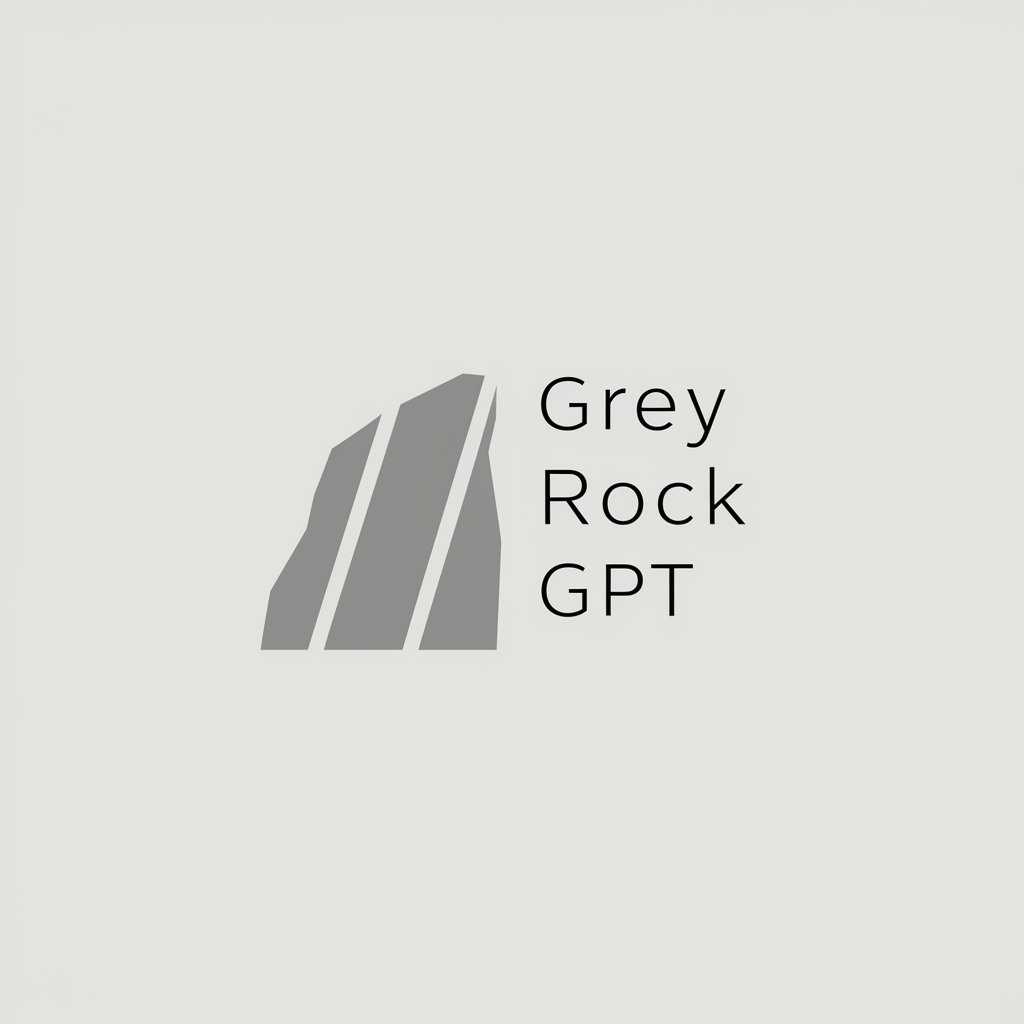
アボカド AI
Cultivating Knowledge, Growing Success

Target Market AI
Empower Your Market Strategy with AI

Movie AI
Discover movies your way, powered by AI
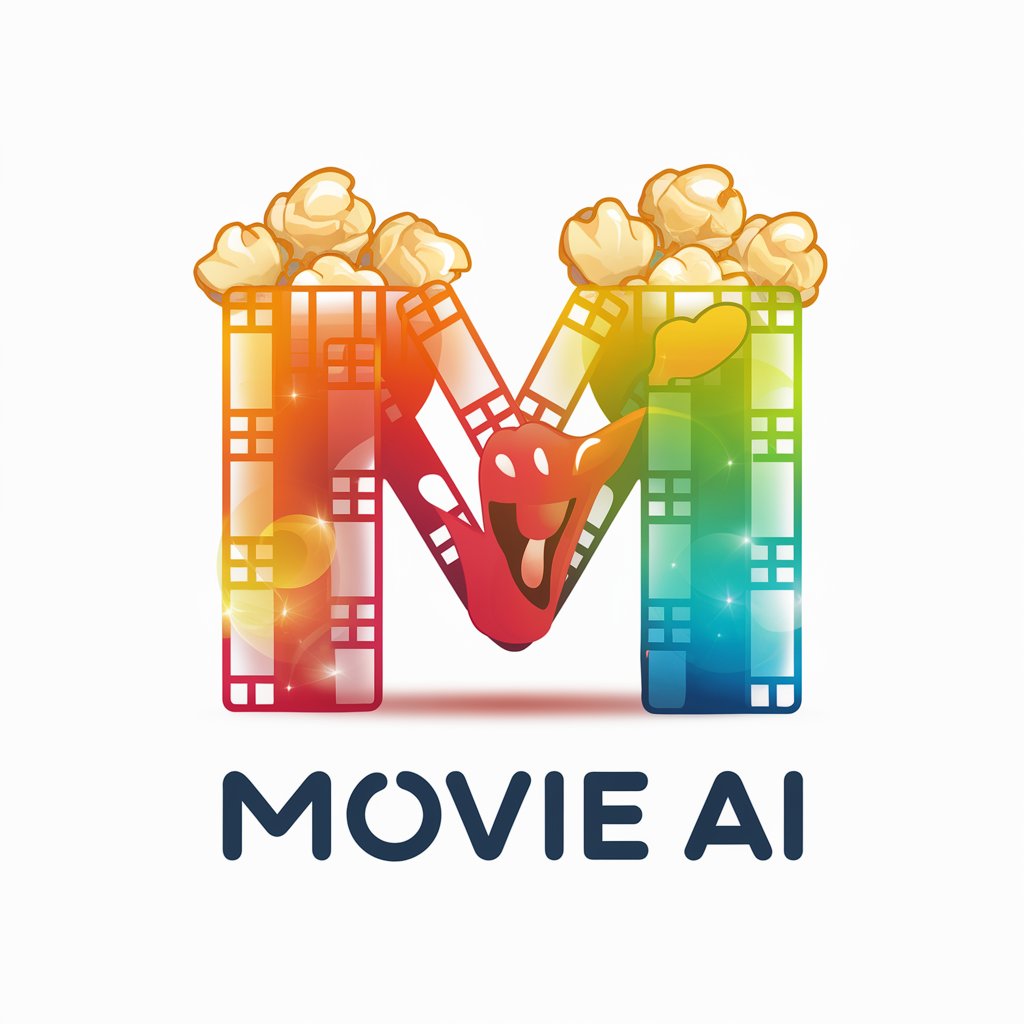
Food AI
Savor the AI-Enhanced Flavor Journey

A.I. Jason.
Empowering Automation with AI

Feedback Assistant - Intelligent Interviewer
AI-powered Interviewing Made Easy

OpenAPI Schema Assitant
Simplify API design with AI-powered schema assistance

Mum & Bub Yoga
Bonding Through Movement, Powered by AI

Darpa Killblade - Sci-Fi Scribe
Crafting Cyberpunk Narratives with AI
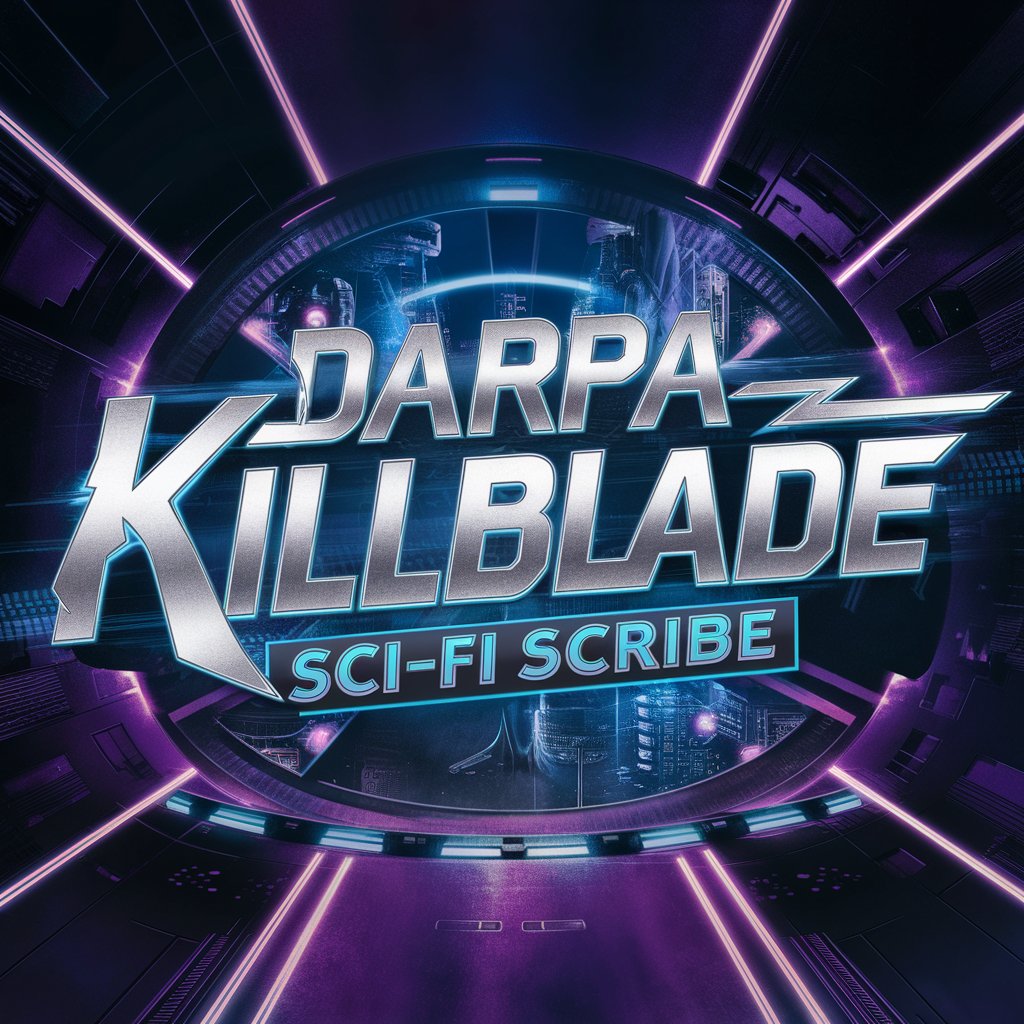
ThaiLawOnline's Integration Guide to Thailand
Navigate Thailand with AI-Powered Insights

Economy Watcher
Navigating the Economy with AI-Powered Analysis

App Dev アシスタント FAQs
Can App Dev アシスタント assist with both frontend and backend development?
Absolutely, App Dev アシスタント is equipped to offer guidance on a wide range of development topics, including both frontend and backend aspects, ensuring a comprehensive approach to app development.
Is App Dev アシスタント suitable for beginners in app development?
Yes, it is designed to be user-friendly for individuals at all levels of expertise, including beginners. It provides step-by-step guidance, making complex concepts more accessible.
How does App Dev アシスタント handle project-specific challenges?
App Dev アシスタント tailors its advice to the specifics of your project. It can help brainstorm solutions, suggest design patterns, and recommend best practices tailored to your unique challenges.
Can I use App Dev アシスタント for team projects?
Certainly, App Dev アシスタント can facilitate collaboration by providing a common framework and guidelines for development teams, helping to keep everyone aligned on project goals and methodologies.
Does App Dev アシスタント offer advice on app deployment and maintenance?
Yes, it covers the full lifecycle of app development, including deployment strategies, hosting options, and maintenance best practices to ensure your application remains robust and scalable.