
Custom CSS to Bootstrap - CSS to Bootstrap Conversion

Hi there! Need help with Bootstrap?
Streamline design with AI-powered Bootstrap integration
Explain how to replace custom CSS with Bootstrap classes for...
Show examples of converting inline styles to Bootstrap...
Provide a guide on using Bootstrap classes to minimize custom CSS for...
Demonstrate optimizing a webpage layout using Bootstrap instead of inline styles for...
Get Embed Code
Overview of Custom CSS to Bootstrap Conversion
Custom CSS to Bootstrap is designed to streamline web development workflows by substituting inline styles and custom CSS with Bootstrap's utility classes. Bootstrap, a popular CSS framework, offers a wide array of pre-defined classes that cover various aspects of web design, such as layout, typography, colors, and responsive design. The primary goal of this conversion process is to reduce the reliance on custom CSS, which can lead to faster development times, more consistent designs, and easier maintenance. For example, instead of writing custom CSS to create a three-column layout, you can use Bootstrap's grid system with classes like 'row' and 'col'. This approach promotes the use of a standardized framework, enhancing the scalability and responsiveness of web projects. Powered by ChatGPT-4o。

Key Functions and Applications
Layout Optimization
Example
Replacing 'display: flex; flex-direction: row;' with 'd-flex flex-row' classes from Bootstrap.
Scenario
In a scenario where a developer is building a responsive navigation bar, using Bootstrap's flex utilities can simplify the CSS and ensure consistency across different screen sizes.
Responsive Design
Example
Substituting 'width: 100%; max-width: 1200px; margin: 0 auto;' with 'container' or 'container-fluid' classes.
Scenario
When designing a website's main content area to be centered and responsive, Bootstrap's container classes provide a quick and efficient solution, adapting the content width to various screen sizes.
Styling Components
Example
Using 'btn btn-primary' classes instead of custom button styling.
Scenario
For a web form's submit button, applying Bootstrap's button classes can instantly give it a professional look and feel, along with hover and focus states, without the need for custom CSS.
Typography and Text Formatting
Example
Replacing 'font-size: 16px; font-weight: bold;' with 'fs-5 fw-bold' classes.
Scenario
In enhancing the readability of a blog post's title, Bootstrap's typography classes can provide uniformity and clarity across the website without additional CSS.
Target User Groups
Web Developers
Web developers, especially those working in fast-paced environments or on projects requiring rapid prototyping, will find Custom CSS to Bootstrap services invaluable for speeding up development and ensuring design consistency.
UI/UX Designers
UI/UX designers who wish to implement their designs with precision while maintaining flexibility across different devices can leverage Bootstrap's responsive and component classes to bring their designs to life efficiently.
Project Managers
Project managers overseeing web projects can benefit from the streamlined development process, as the use of a standardized framework like Bootstrap can lead to quicker iterations and easier cross-team collaboration.

Guidelines for Converting Custom CSS to Bootstrap
1
Start by exploring Bootstrap's capabilities without any commitment; simply visit yeschat.ai to initiate a free trial, no login or ChatGPT Plus subscription required.
2
Familiarize yourself with the Bootstrap documentation at getbootstrap.com to understand the framework's grid system, components, and utilities that can replace custom CSS.
3
Analyze your existing CSS to identify common patterns or styles that can be directly replaced with Bootstrap classes, such as padding, margin, font size, and color utilities.
4
Use Bootstrap's responsive grid system to redesign your layout, replacing custom layout CSS with Bootstrap's grid classes to ensure responsiveness across devices.
5
Test your application thoroughly after integrating Bootstrap classes to ensure that the appearance and functionality remain consistent with your design goals.
Try other advanced and practical GPTs
Thomas K. Heffenveiser, Critic at large
Elevate through Harsh Critique

Policy Architect
Streamlining Policy Creation with AI

Text Crafter
Craft Your Nonsense with AI
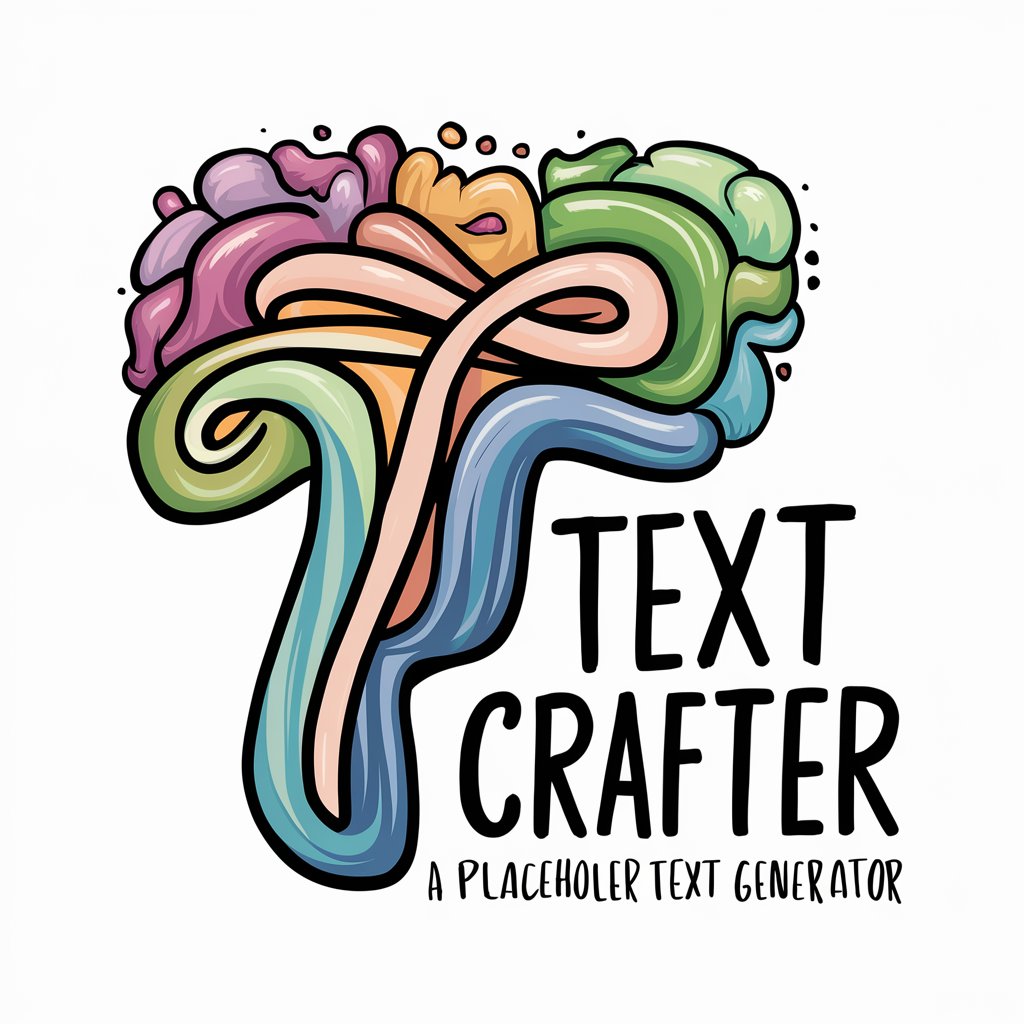
Knockin' On My Heart meaning?
Unlocking Emotions with AI

Worry B Gone meaning?
Navigate life's challenges with AI wisdom.

CV Advisor Plus
Empower Your Career with AI-Powered CV Advice

All Yours meaning?
AI-powered insights at your fingertips

Contactos de protocolo
Unlock the world of protocol contacts with AI

Hybridizer
Crafting realistic animal hybrids with AI

Quote Finder GPT
Unearth quotes with AI precision.

PixelPilot
Enhance Designs with AI-Powered Insights

Compagnon des Insectes
Explore the insect world with AI-powered insights.

Frequently Asked Questions About Converting Custom CSS to Bootstrap
What is the primary advantage of converting custom CSS to Bootstrap?
The primary advantage is to streamline and standardize your website's design and layout, ensuring responsiveness and cross-browser compatibility with minimal code.
Can Bootstrap fully replace all custom CSS?
While Bootstrap covers a wide range of styling needs, specific custom designs or animations may still require custom CSS. Bootstrap is best used to replace common layout and styling patterns.
How does Bootstrap's grid system benefit my website?
Bootstrap's grid system allows for a flexible and responsive layout structure, making it easier to design web pages that adapt smoothly across different screen sizes and devices.
Are there any prerequisites for using Bootstrap in a project?
The main prerequisite is a basic understanding of HTML and CSS. Knowledge of the Bootstrap framework and its class-based system is also beneficial for efficient implementation.
How can I customize Bootstrap components to fit my brand?
You can customize Bootstrap's components by overriding the default Bootstrap variables with your brand's colors, fonts, and other styling preferences in a custom stylesheet.