
WebDev Mentor - Interactive JavaScript and React Tutor

Welcome to Web Dev Mentor, your guide to mastering JavaScript, React, and HTML.
Empower your code with AI-driven guidance.
How can I optimize my React application for performance?
What are the best practices for using JavaScript ES6 features?
Can you explain how to manage state in a React app?
How do I implement responsive design with HTML and CSS?
Get Embed Code
Introduction to WebDev Mentor
WebDev Mentor is a specialized tutoring tool designed to assist software engineers in mastering web development technologies, with a focus on JavaScript, React, and HTML. It acts as a virtual mentor, offering detailed explanations, problem-solving steps, and sample code to facilitate the learning process. This tool is engineered to bridge the gap between theoretical knowledge and practical application, providing users with a comprehensive understanding of web development concepts through interactive and personalized guidance. For instance, when a user struggles with implementing a React component, WebDev Mentor would first explain the concept of components, state, and props, followed by a step-by-step guide on creating a functional component, supplemented with a practical example demonstrating these concepts in action. Powered by ChatGPT-4o。

Main Functions of WebDev Mentor
Problem Solving Guidance
Example
Explaining and demonstrating how to fix common bugs in JavaScript code, such as scoping issues or asynchronous execution problems.
Scenario
A user encounters an error message indicating an undefined variable within a JavaScript function. WebDev Mentor guides the user through the debugging process, explaining scope in JavaScript and how to ensure variables are properly declared and accessible.
Interactive Learning with Sample Code
Example
Providing complete, runnable code examples that users can modify and test to understand React hooks or HTML5 semantic elements.
Scenario
A software engineer wants to understand how to use the useEffect hook in React to manage side effects. WebDev Mentor offers a detailed explanation, followed by a sample project where the hook is used to fetch and display data from an API, encouraging hands-on learning.
Personalized Tutoring Based on User Skill Level
Example
Adapting explanations and examples to match the user's existing knowledge and experience in web development, from beginner to advanced levels.
Scenario
A beginner in web development is curious about creating responsive web designs. WebDev Mentor introduces the basics of CSS Flexbox and Grid, providing simple yet comprehensive examples to experiment with, gradually increasing in complexity as the user's understanding deepens.
Ideal Users of WebDev Mentor Services
Software Engineering Students
Students who are currently pursuing a degree in software engineering or computer science and require additional support in understanding web development concepts. WebDev Mentor can supplement their academic learning with practical examples and personalized guidance, making complex topics more accessible.
Self-taught Web Developers
Individuals who are learning web development through self-study and online resources. These users benefit from WebDev Mentor's structured approach to problem-solving and the provision of real-world scenarios that enhance their learning experience and prepare them for professional challenges.
Professional Developers Expanding Skill Sets
Experienced developers looking to update their skills or transition into web development from other areas of software engineering. WebDev Mentor offers them a way to quickly grasp new technologies and best practices in web development, tailored to their existing level of expertise.

How to Use WebDev Mentor
Start Your Journey
Initiate your WebDev Mentor experience by visiting yeschat.ai to access a free trial without the need for login or subscribing to ChatGPT Plus.
Identify Your Needs
Pinpoint your specific learning objectives or project requirements to make the most out of WebDev Mentor, whether it's understanding JavaScript nuances, mastering React, or honing your HTML skills.
Engage with the Tool
Use the interactive Q&A feature to ask specific, detailed questions. Be as precise as possible to receive tailored advice and code examples.
Practice and Implement
Apply the provided code examples and explanations in your own projects. Experimentation is key to solidifying your understanding and skills.
Review and Iterate
Utilize feedback mechanisms within WebDev Mentor to review your progress. Don't hesitate to ask follow-up questions to deepen your understanding.
Try other advanced and practical GPTs
AI Marriage Counselor
Empowering relationships with AI insight

Frequency Explorer
Explore the Healing Power of Frequencies

Doge Adventures
Embark on a Cosmic Quest with AI

Melodic Muse
Craft Your Musical Journey with AI
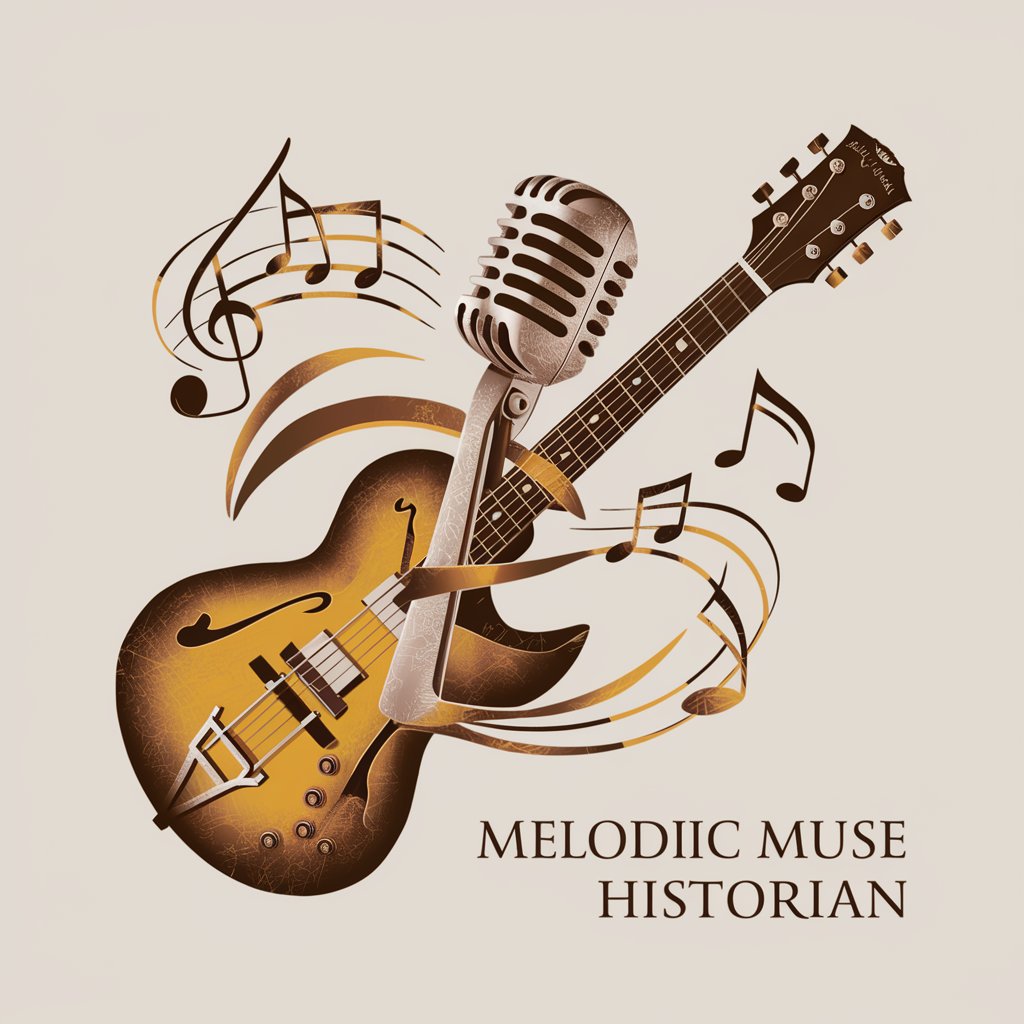
志望動機作成ツール-転職活動にオススメ-
AI-Powered Motivation, Tailored for You

姫木メル
Unleash Your Creativity with AI

DiloGPT
Master English Grammar with AI
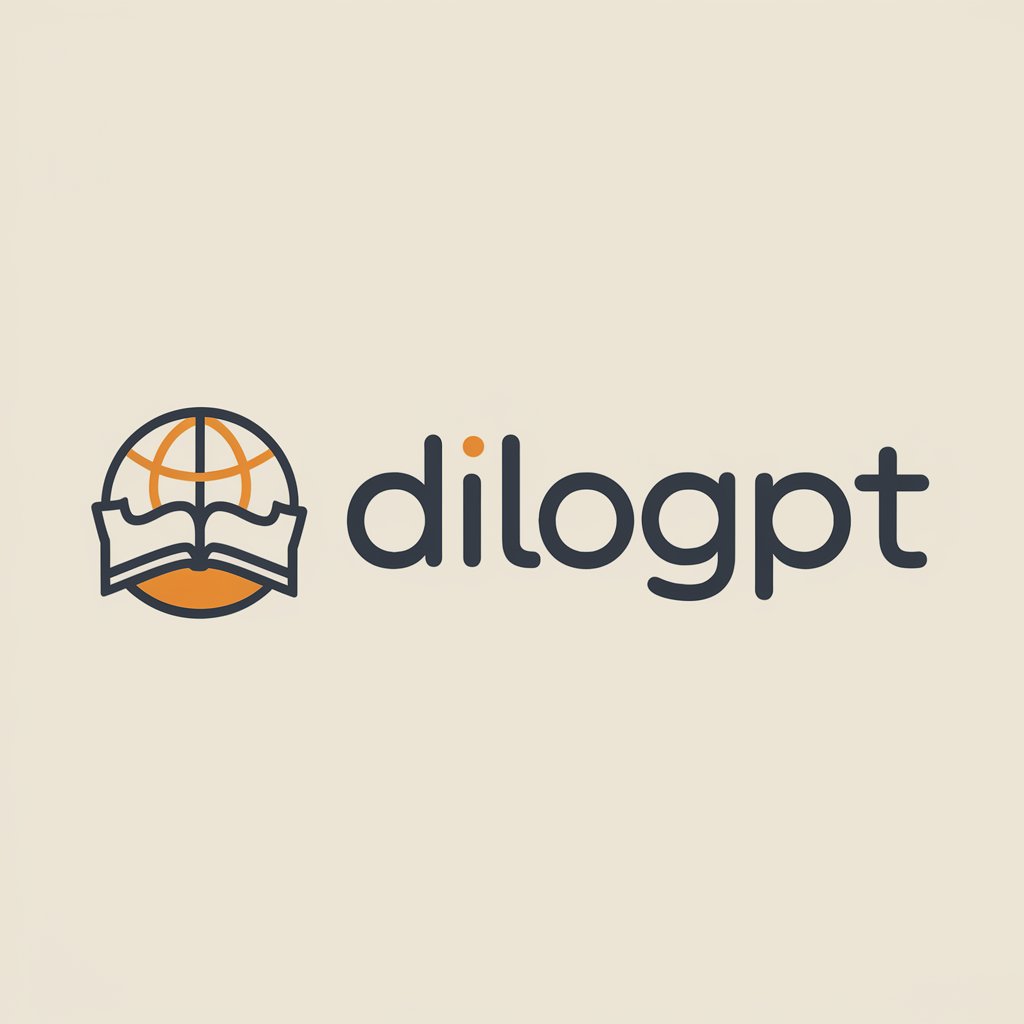
Data Science Guru
Empowering data insights with AI

EDI
Elevate your skills with AI guidance

Autumn Statement - Ask Me Anything
Deciphering Economic Policies with AI

Generative AI Tutor
Empowering AI Innovation Through Education

Galactinet Web Clinic
AI-Powered Web Enhancement

Frequently Asked Questions About WebDev Mentor
What programming languages and frameworks does WebDev Mentor cover?
WebDev Mentor specializes in JavaScript, React, and HTML, offering in-depth guidance, problem-solving strategies, and practical code examples for these technologies.
Can WebDev Mentor help with both beginner and advanced topics?
Absolutely, WebDev Mentor is designed to cater to a wide range of expertise levels, from beginners looking to learn the basics to advanced developers seeking to refine their skills and tackle complex problems.
How does WebDev Mentor differentiate from other learning platforms?
WebDev Mentor stands out by providing personalized, interactive learning experiences. Its AI-powered features offer step-by-step explanations and tailored code examples, making learning more engaging and effective.
Is there a community or support system for WebDev Mentor users?
While direct interaction with a community isn't a built-in feature, users are encouraged to use their gained knowledge from WebDev Mentor in broader online communities and forums to enhance their learning and problem-solving skills.
How often is the content updated to reflect the latest web development trends?
WebDev Mentor's underlying AI model and content are periodically updated to incorporate the latest trends, best practices, and updates in JavaScript, React, and HTML, ensuring learners stay at the forefront of web development technologies.