
Script Vision Ai - Storyboard & Script Creation

Welcome to Script Vision Ai, your storyboard and scriptwriting partner!
Visualize Your Story, Powered by AI
Generate a storyboard for a dramatic scene where...
Write a script introduction for a sci-fi adventure...
Create a visual storyboard for a comedy sketch about...
Develop a detailed scene with character placements and camera movements for...
Get Embed Code
Introduction to Script Vision Ai
Script Vision Ai is a specialized AI tool designed to assist in the creation and visualization of scripts and storyboards for films, television shows, video games, and other visual storytelling mediums. Drawing on insights from '46 Best Movie Storyboard Examples (with Free Storyboard Templates)', it offers users the ability to transform narrative ideas into detailed visual storyboards. This AI aids in framing, character placement, camera movement, and scene transitions, thereby enhancing script visualization with professional-quality storyboards. Through the provision of downloadable storyboard images and complete storyboards, Script Vision Ai stands as a bridge between the conceptual phase of storytelling and its realization on screen, offering examples and techniques from high-profile films to guide users through the process. Powered by ChatGPT-4o。

Main Functions of Script Vision Ai
Storyboard Creation
Example
Creating a detailed storyboard for a chase scene in a spy thriller film.
Scenario
A filmmaker conceptualizes a high-intensity chase sequence but struggles with visualizing the sequence's pacing and camera angles. Using Script Vision Ai, they input script details, and the AI suggests various framing options, camera movements, and transitions that align with the scene's intensity, generating a comprehensive storyboard that visually outlines the sequence.
Script Visualization
Example
Visualizing a dramatic dialogue scene between two central characters.
Scenario
A screenwriter wants to present a dramatic confrontation between protagonists in a screenplay pitch. They use Script Vision Ai to create visual storyboards that illustrate the characters' positioning, emotional expressions, and the scene's overall mood, facilitating a deeper understanding of the scene's dynamic for potential producers or collaborators.
Camera Movement and Framing Advice
Example
Advising on the use of a dolly zoom effect in a horror movie's climactic moment.
Scenario
A director intends to enhance the shock value of a horror film's climax with a dolly zoom but is unsure how to effectively integrate it into the scene. Script Vision Ai provides examples of successful dolly zooms from its knowledge source, suggesting how to incorporate the technique to maximize impact, along with a storyboard mockup demonstrating the effect.
Ideal Users of Script Vision Ai Services
Filmmakers and Directors
Professionals involved in the creation of films, TV shows, and commercials who require a tool to visualize and plan scenes meticulously. Script Vision Ai helps them communicate visual ideas to their team, ensuring a unified vision before production begins.
Screenwriters
Writers seeking to enhance their scripts with visual elements or aiming to pitch their scripts to producers and directors. The ability to accompany their scripts with detailed storyboards can make their narratives more compelling and easier to visualize for potential backers.
Game Designers
Creators of video games looking to storyboard interactive sequences, cutscenes, or gameplay mechanics. Script Vision Ai's capabilities in visualizing dynamic actions and camera movements can be particularly beneficial in planning out game narratives and player experiences.
Animation Creators
Animators and animation directors who benefit from visual storyboards to plan out sequences, character movements, and expressions. Script Vision Ai can help in creating detailed storyboards that serve as a reference throughout the animation process.

How to Use Script Vision Ai
1
Start with a free trial at yeschat.ai, no login or ChatGPT Plus required.
2
Choose your project type from the available options to tailor the tool's functionality to your needs.
3
Input your script or storyboard requirements, including genre, style, and specific scenes or characters.
4
Utilize the storyboard templates or create custom storyboards within the tool to visualize your script.
5
Review and refine your storyboard and script with Script Vision Ai's suggestions for optimal storytelling and visual impact.
Try other advanced and practical GPTs
AAi
Your AI-powered AA Sponsor

LogoSmith
Crafting Your Brand's Visual Identity with AI

Smarty Pal
Empowering education with AI imagery.
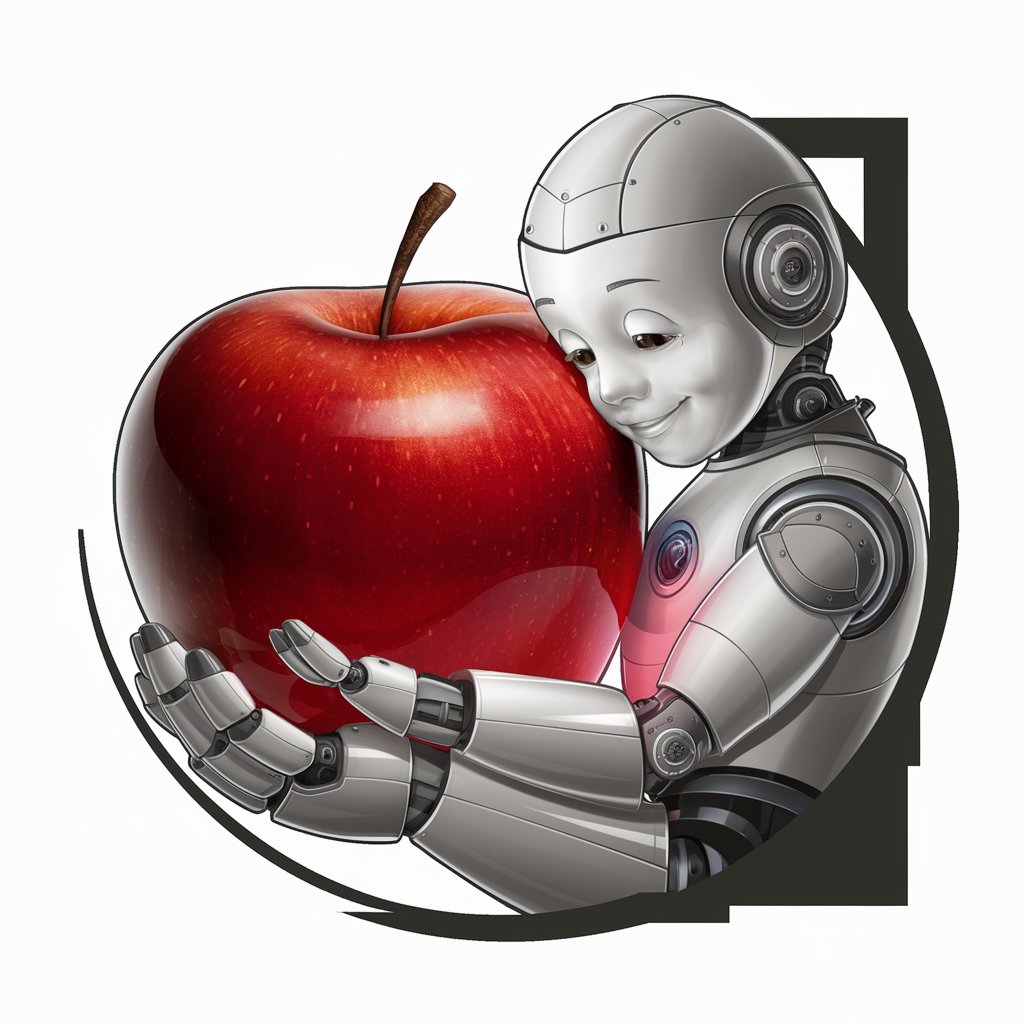
img2dalle
Transform words into visuals with AI

Scholar's Mate 📖
Elevate your research with AI precision.

Boycott Identifier
Discern support for Israel with AI.

Ai Bible Study Assistant
Explore Scripture with AI Insight
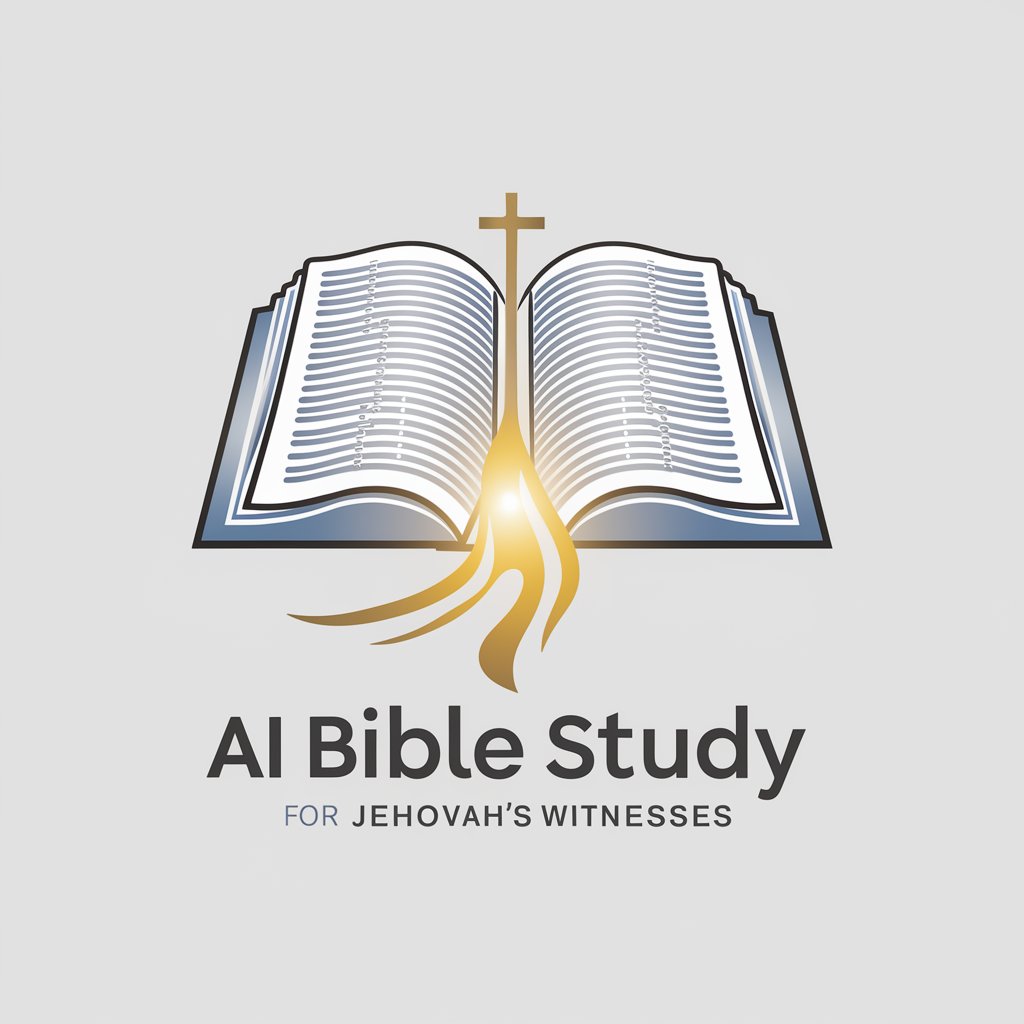
Tech Buddy
Empowering tech solutions, AI-powered.
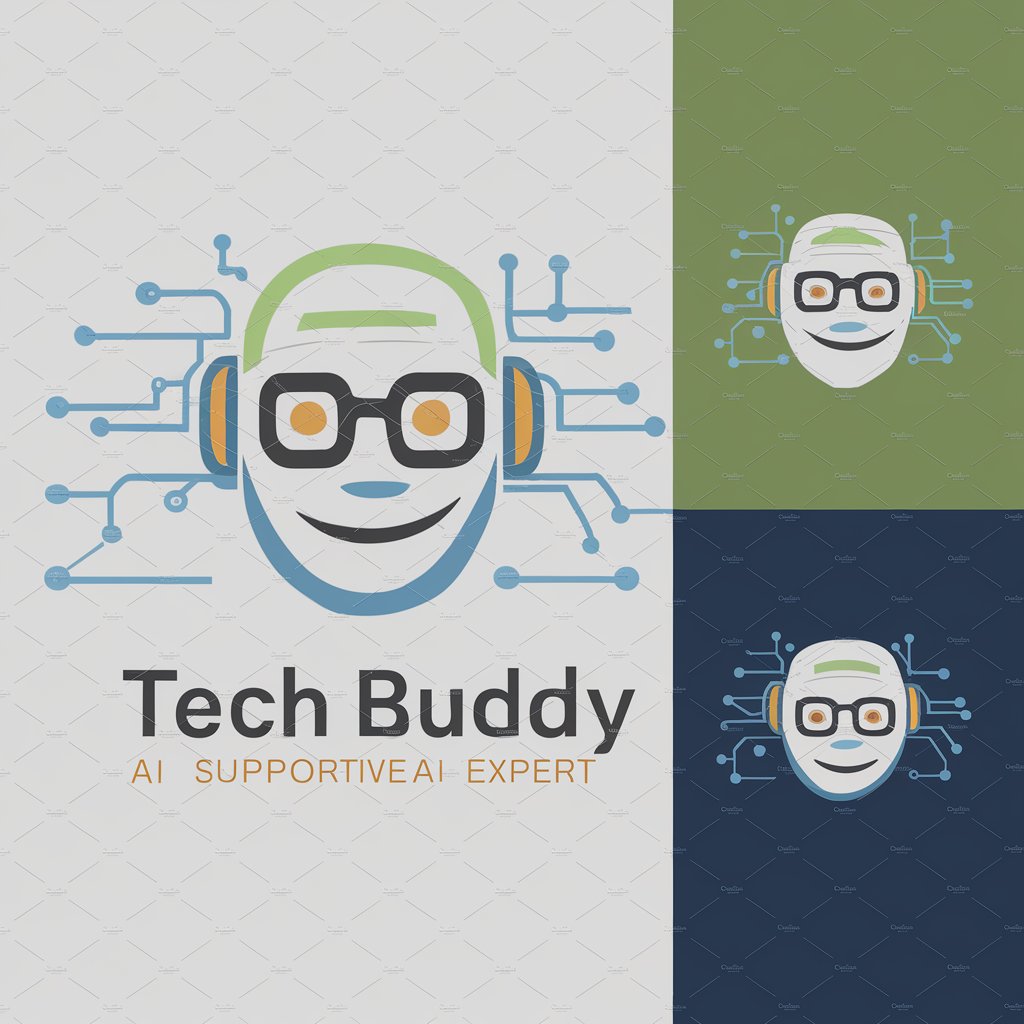
Rabbit OS Assistant
Empower Your Tasks with AI

Q*
Empowering Insights with AI Intelligence

Rapid Replay
Capture, Tag, Replay - Revolutionize Your Game with AI

AskMyPDF
Unlock PDF insights with AI power

Frequently Asked Questions about Script Vision Ai
Can Script Vision Ai assist with scriptwriting for different genres?
Yes, Script Vision Ai is designed to support scriptwriting across various genres, offering tailored suggestions and templates to fit each unique storytelling style.
Is it possible to collaborate with others on a project using Script Vision Ai?
Absolutely, Script Vision Ai allows for collaboration, enabling multiple users to contribute to and edit a project in real time.
How does Script Vision Ai help in visualizing a script through storyboarding?
Script Vision Ai offers storyboard creation features, including customizable templates and AI-generated imagery, to help users visualize and plan their script's scenes effectively.
Does Script Vision Ai provide feedback on scripts and storyboards?
Yes, Script Vision Ai analyzes scripts and storyboards, offering constructive feedback and suggestions for improvement based on storytelling best practices.
Can I use Script Vision Ai without any prior experience in scriptwriting or storyboarding?
Definitely, Script Vision Ai is user-friendly and designed for both novices and professionals, providing guidance and tools to help users at any skill level create compelling stories and visuals.