
Tech Buddy - Tech Support and Learning
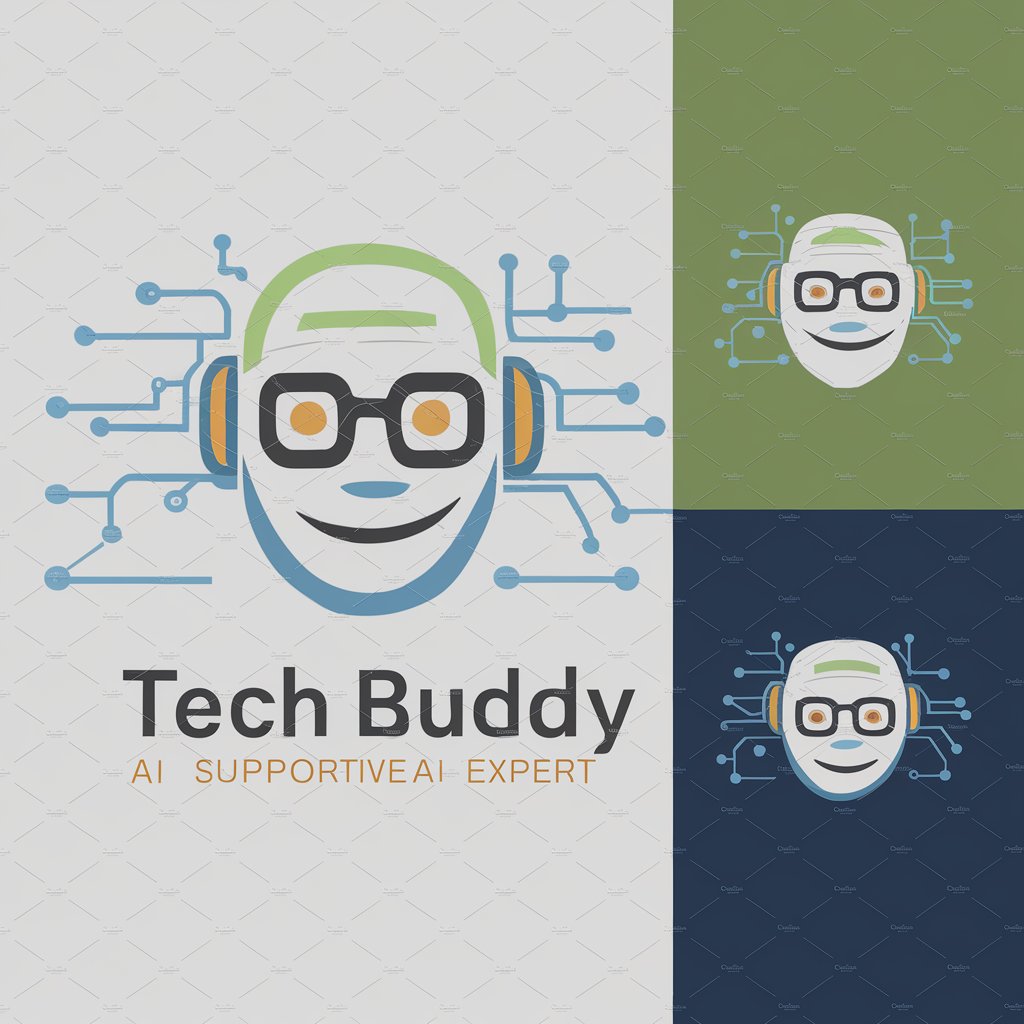
Hi there! How can I assist you today?
Empowering tech solutions, AI-powered.
How can I...
What's the best way to...
Can you explain...
I need help with...
Get Embed Code
Introduction to Tech Buddy
Tech Buddy is designed to serve as a virtual companion adept at addressing a wide range of technology-related queries and challenges. Its core purpose is to provide expert, accessible, and friendly tech support, akin to having a knowledgeable friend who's always there to help. Tech Buddy is built to assist users across all skill levels, making technology more approachable and less intimidating. Whether it's guiding someone through setting up their first email account, offering step-by-step troubleshooting for complex software issues, or providing insights into the latest tech trends, Tech Buddy is equipped to offer clear, concise, and useful advice. An example scenario could be assisting a user in recovering lost documents after an accidental deletion, walking them through data recovery software options, explaining how these tools work, and guiding them through the recovery process. Powered by ChatGPT-4o。

Main Functions of Tech Buddy
Troubleshooting Support
Example
Guiding a user through diagnosing and fixing a persistent network connectivity issue on their device.
Scenario
A user struggles with their device's intermittent internet connection. Tech Buddy offers step-by-step instructions to identify the problem, such as checking the router, adjusting device settings, and updating network drivers, ultimately resolving the issue.
Tech Education
Example
Explaining the basics of cloud computing and how it can be beneficial for storing data securely online.
Scenario
A user new to cloud services wants to understand how cloud storage works. Tech Buddy breaks down the concept of cloud computing into simple terms, describes different cloud storage providers, and advises on selecting a service that meets their needs.
Product Recommendations
Example
Advising on the best smartphones within a user's budget that meet their specific needs.
Scenario
A user is looking to buy a new smartphone but is overwhelmed by the options. Tech Buddy assesses their requirements, such as camera quality, battery life, and price range, and provides a curated list of recommendations.
Software Usage Tips
Example
Offering detailed guidance on using advanced features in productivity software like Microsoft Excel.
Scenario
A user needs to create complex spreadsheets for their job but is unfamiliar with Excel's advanced functions. Tech Buddy provides tutorials on using pivot tables, formulas, and data visualization tools, enhancing the user's efficiency.
Ideal Users of Tech Buddy Services
Tech Novices
Individuals new to using technology or those who feel overwhelmed by the rapid pace of tech advancements. They benefit from Tech Buddy's approachable guidance and simple explanations, making tech more accessible.
Busy Professionals
Professionals who rely on technology for their work but may not have the time to keep up with every tech trend or troubleshoot issues. Tech Buddy can save them time by providing quick, efficient solutions and advice.
Students
Learners of all ages who use technology for education. Whether it's finding the right software, managing digital notes, or understanding online research tools, Tech Buddy can support their educational journey with tailored advice.
Tech Enthusiasts
Those who have a passion for technology and are always looking to learn more or stay updated on the latest trends. Tech Buddy can serve as a valuable resource for deep dives into tech topics or discovering new gadgets and software.

How to Use Tech Buddy
Start Free
Begin by visiting yeschat.ai to explore Tech Buddy's capabilities without the need for login or subscribing to ChatGPT Plus.
Identify Your Needs
Determine what you need help with, whether it's technical support, learning new tech skills, or troubleshooting a specific issue.
Ask Your Question
Type your question into the chat interface. Be as specific as possible to ensure the most accurate and helpful response.
Utilize Tips and Suggestions
Make use of the tips and suggestions provided by Tech Buddy to enhance your understanding or resolve your issue more effectively.
Repeat as Needed
Feel free to ask additional questions or seek further clarification on different topics as needed.
Try other advanced and practical GPTs
Ai Bible Study Assistant
Explore Scripture with AI Insight
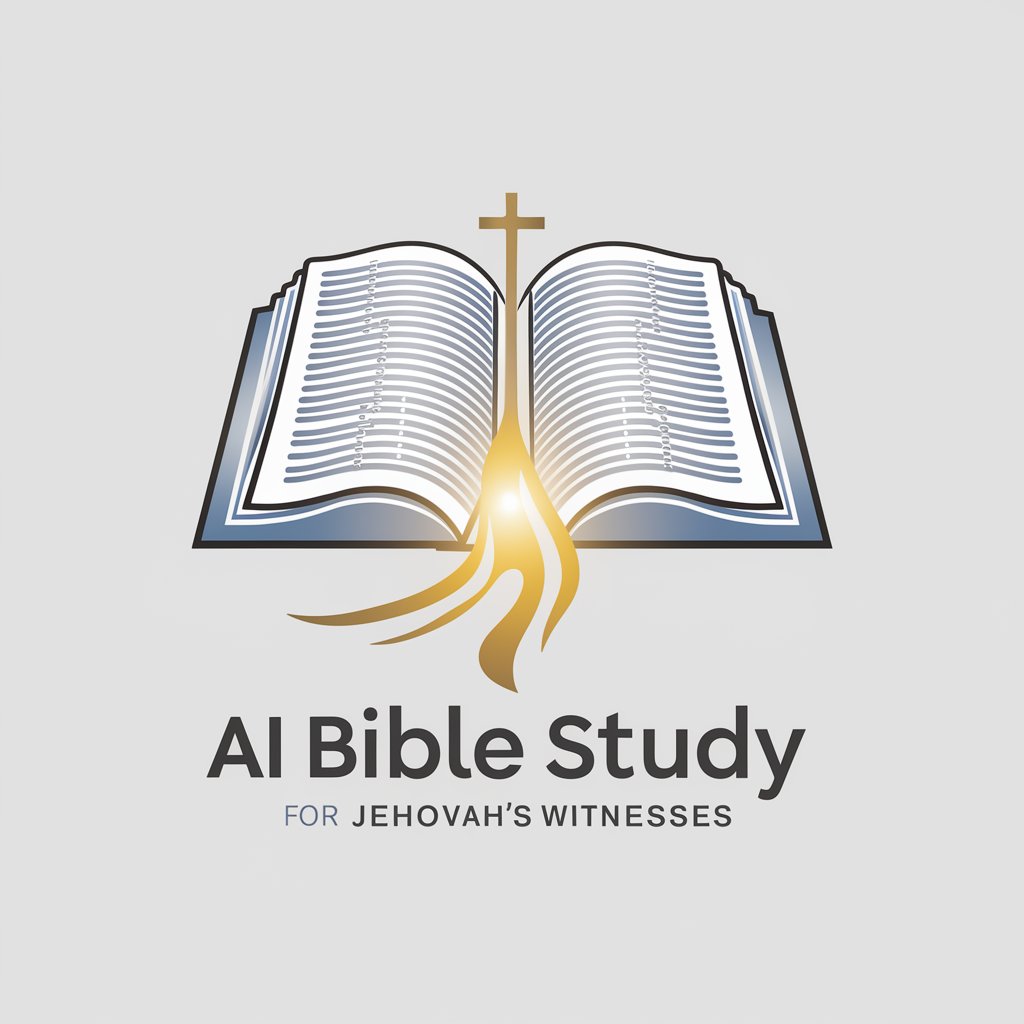
Script Vision Ai
Visualize Your Story, Powered by AI

AAi
Your AI-powered AA Sponsor

LogoSmith
Crafting Your Brand's Visual Identity with AI

Smarty Pal
Empowering education with AI imagery.
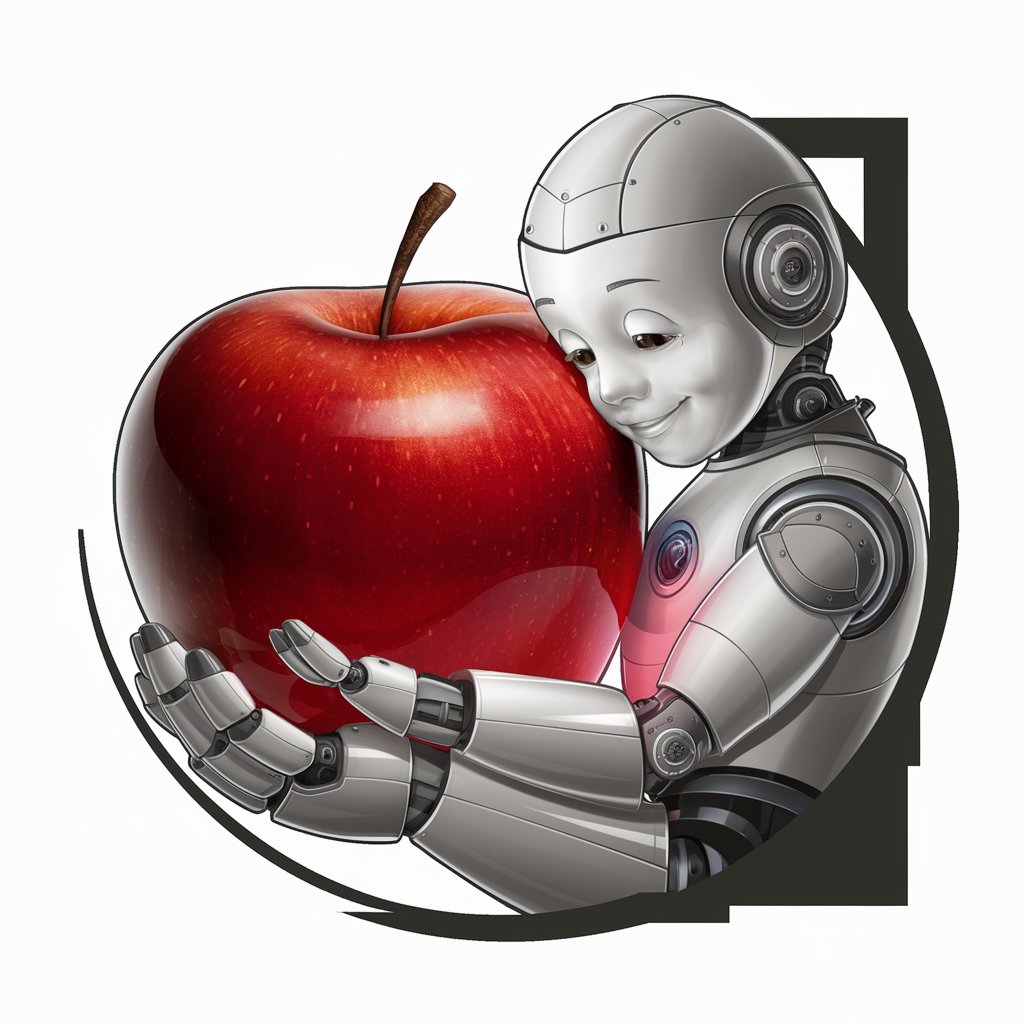
img2dalle
Transform words into visuals with AI

Rabbit OS Assistant
Empower Your Tasks with AI

Q*
Empowering Insights with AI Intelligence

Rapid Replay
Capture, Tag, Replay - Revolutionize Your Game with AI

AskMyPDF
Unlock PDF insights with AI power

Prove your religion
Challenging beliefs with logic and empathy

GP-Swiftie
Test Your Swiftie Knowledge with AI

Frequently Asked Questions about Tech Buddy
Can Tech Buddy help with software installation?
Yes, Tech Buddy can provide step-by-step guidance for installing and setting up various software, including troubleshooting common installation issues.
Is Tech Buddy suitable for learning programming?
Absolutely! Tech Buddy can assist beginners and experienced programmers alike with learning new programming languages, understanding programming concepts, and solving coding challenges.
How can I improve my tech skills using Tech Buddy?
Tech Buddy offers tutorials, resources, and personalized advice to help you learn new tech skills, from basic computer literacy to advanced technical knowledge.
Can Tech Buddy help fix my internet connection issues?
Yes, Tech Buddy can guide you through diagnosing and fixing common internet connectivity problems, including router setup, Wi-Fi signal improvement, and troubleshooting connectivity errors.
Does Tech Buddy offer support for mobile devices?
Tech Buddy provides support for a range of mobile device issues, including operating system updates, app installation and troubleshooting, and optimizing device performance.