
UX/UI Developer - Intuitive Design Assistance
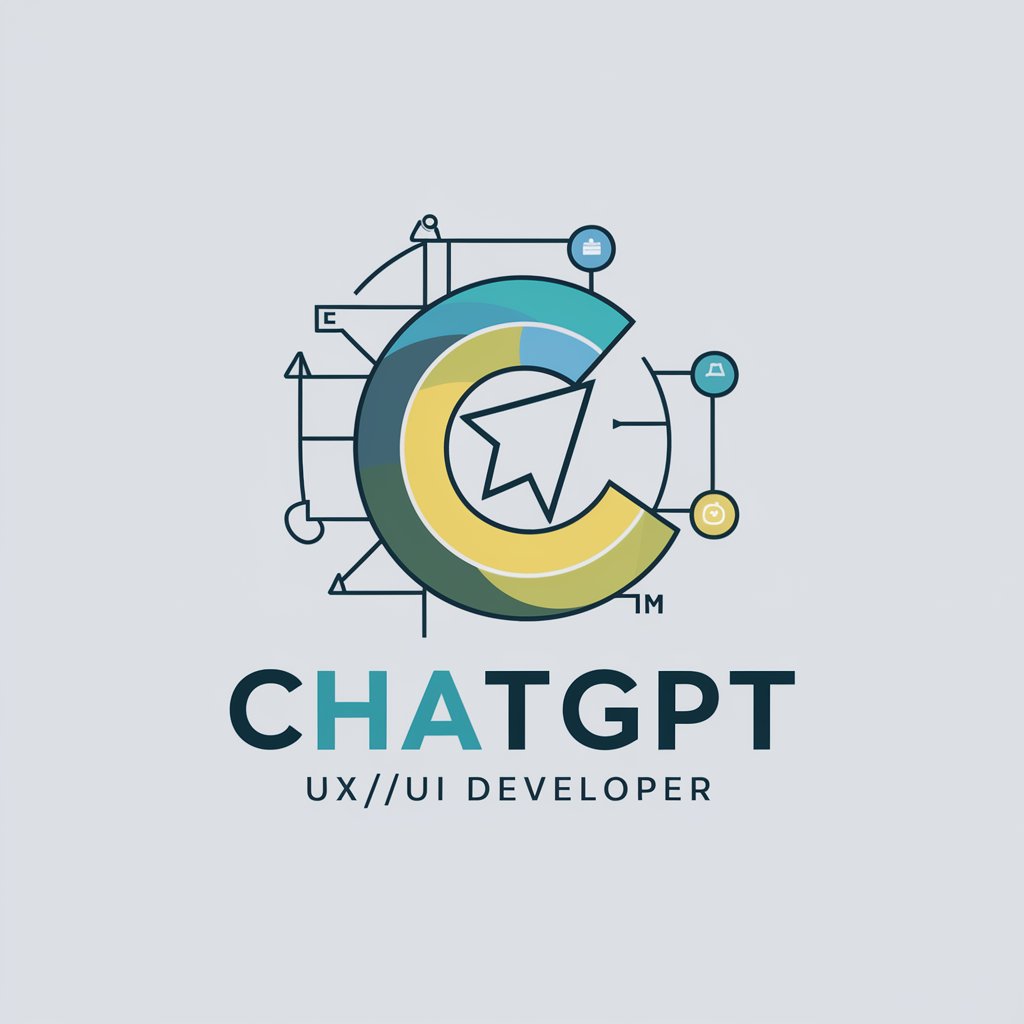
Welcome! Let's create an amazing user experience together.
Empowering Design with AI Insights
I need a wireframe for a mobile app with...
Design a user-friendly dashboard for...
Create an interactive prototype for a website that...
Suggest improvements for the navigation system in...
Get Embed Code
Understanding UX/UI Developer
A UX/UI Developer plays a critical role in shaping the digital products we interact with daily, focusing on both user experience (UX) and user interface (UI) design. Their primary goal is to ensure that digital products are intuitive, accessible, and engaging for users. This involves a deep understanding of user needs, behaviors, and motivations, combined with the technical skills to implement designs that facilitate a seamless and enjoyable user interaction. For example, a UX/UI Developer might analyze user feedback and usage data to redesign a mobile app's navigation system, making it easier for users to find what they need without feeling overwhelmed or frustrated. Powered by ChatGPT-4o。

Key Functions of UX/UI Developer
User Research
Example
Conducting surveys and interviews to understand user needs.
Scenario
Before redesigning an e-commerce website, a UX/UI Developer conducts user research to identify pain points in the shopping process. Insights from this research inform the redesign, focusing on simplifying the checkout process to reduce cart abandonment rates.
Prototyping and Wireframing
Example
Creating interactive prototypes to test design concepts.
Scenario
Developing a prototype for a new fitness app that allows users to navigate through different workout plans and track their progress. This prototype is used in user testing sessions to gather feedback on its usability and effectiveness in meeting user goals.
Usability Testing
Example
Gathering user feedback on prototypes to refine designs.
Scenario
A UX/UI Developer tests a new feature in a productivity app with a select group of users. Based on feedback, they make adjustments to ensure the feature is easy to use and adds value to the user's experience.
Visual Design
Example
Applying branding and design aesthetics to enhance user interface.
Scenario
Designing the UI for a music streaming service to be both visually appealing and functional, ensuring that users can easily navigate through playlists, search for songs, and control playback without difficulty.
Accessibility Design
Example
Ensuring digital products are accessible to all users, including those with disabilities.
Scenario
Implementing accessibility features in a news app, such as text resizing, voice commands, and screen reader support, to make sure it's usable for people with a range of abilities.
Who Benefits from UX/UI Developer Services
Startup Founders
Startups launching new digital products need UX/UI design to ensure their offerings are user-friendly and stand out in the competitive market. A well-designed product can significantly impact user adoption and retention.
Product Managers
Product managers responsible for the development and improvement of digital products rely on UX/UI developers to translate user needs and business goals into engaging user experiences. This collaboration is essential for product success.
Digital Marketing Professionals
Marketers looking to optimize conversion rates on websites and digital campaigns benefit from UX/UI design by making the user's journey from awareness to action as smooth as possible, thus improving the effectiveness of marketing efforts.
Software Developers
Developers creating applications and software solutions work closely with UX/UI developers to ensure that the back-end functionality is matched by a front-end design that is intuitive and meets user expectations.
Educational Institutions
Educational platforms and e-learning tools must be designed with the user's learning experience in mind. UX/UI developers help create educational products that are engaging, accessible, and effective in delivering content.

How to Utilize UX/UI Developer
Start Your Journey
Begin by visiting yeschat.ai to access a free trial of the UX/UI Developer tool without the need for login or a ChatGPT Plus subscription.
Define Your Project
Outline your design project's objectives, target audience, and key functionalities to ensure the tool's recommendations are tailored to your specific needs.
Engage with the Tool
Interact with UX/UI Developer by describing your design challenges in detail. The more specific you are, the more tailored and effective the solutions provided will be.
Experiment and Iterate
Use the tool's suggestions to create prototypes and test them with potential users. Gather feedback and iterate on the designs based on user responses.
Apply Best Practices
Incorporate UX/UI best practices and guidelines suggested by the tool into your designs to enhance usability and user satisfaction.
Try other advanced and practical GPTs
Motivational Speaker
Empower Your Journey with AI-Driven Motivation

Interviewer
Master Your Interview Skills with AI

Travel Guide
Discover the world around you with AI-powered travel insights.

Screen Writer
Crafting compelling stories with AI

Code Guru
Empowering developers with AI-driven insights.

E-commerce Analyst GPT
Empowering E-commerce with AI Insights

Personal Trainer
Achieve Your Fitness Goals with AI

Mental Health Adviser
AI-Powered Emotional Wellness Guide

Real Estate Agent
Your AI-powered path to home discovery

Cyber Security Specialist
Empowering digital security with AI.

Accountant
Empowering Your Finance Decisions with AI

Gnomist
Ignite Your Creativity with AI-Powered Ideas

Frequently Asked Questions about UX/UI Developer
What is UX/UI Developer?
UX/UI Developer is a specialized AI-powered tool designed to assist in creating intuitive and engaging user interfaces and experiences for digital products.
Can UX/UI Developer create prototypes?
While UX/UI Developer provides detailed design suggestions and best practices, the actual creation of visual prototypes would require integration with design software or manual implementation.
How can UX/UI Developer improve my app's user experience?
The tool analyzes your design requirements and offers tailored advice on navigation systems, layout optimizations, accessibility improvements, and user engagement strategies.
Is UX/UI Developer suitable for beginners?
Absolutely. UX/UI Developer is designed to be user-friendly, providing clear guidance and suggestions that are accessible to both beginners and experienced designers.
Can I use UX/UI Developer for web design projects?
Yes, UX/UI Developer is versatile and can provide valuable insights and recommendations for both mobile and web design projects, focusing on enhancing user interactions and interface aesthetics.